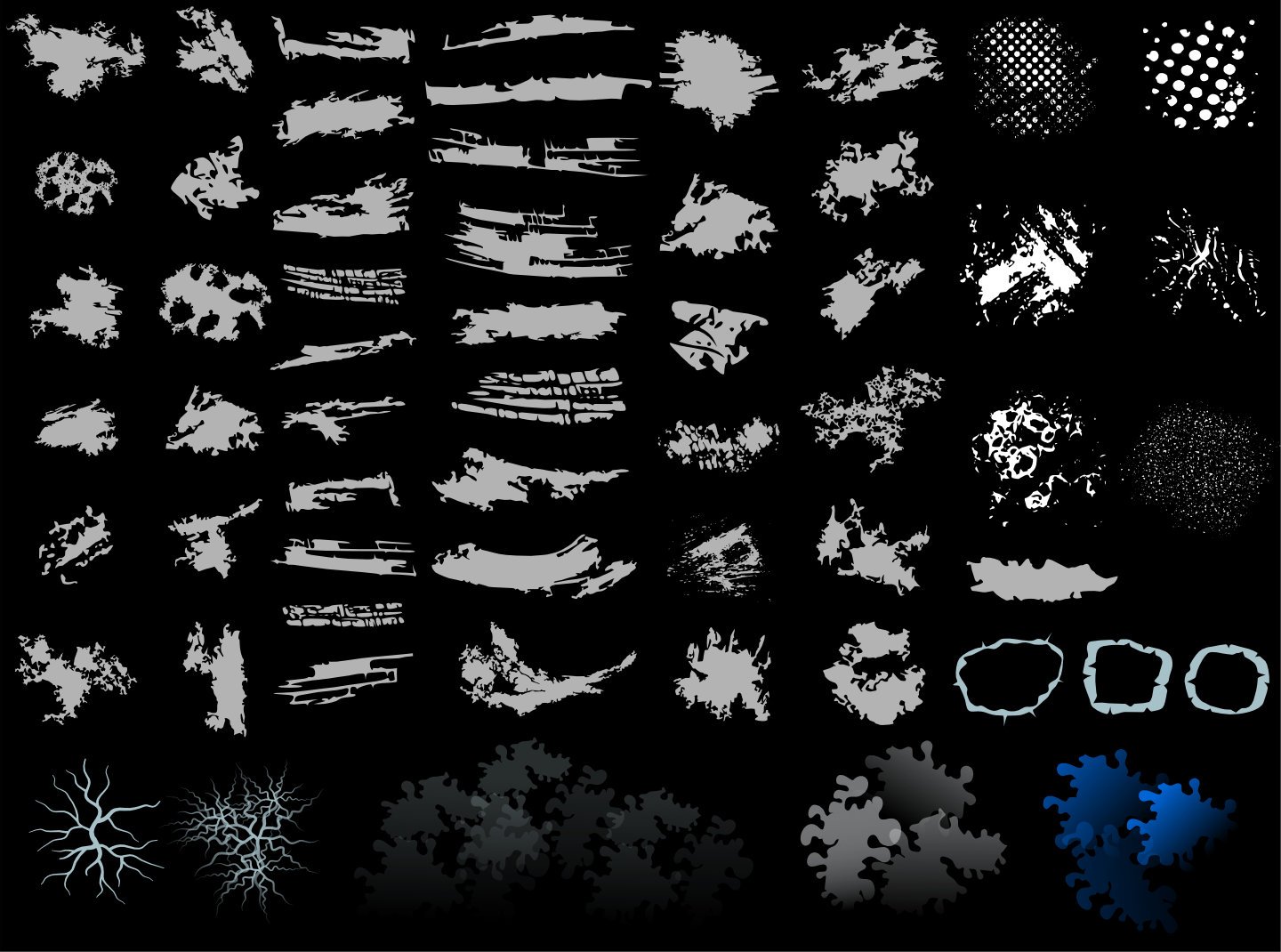Search the Community
Showing results for tags 'toolkit'.
-
PB 31 Base Texture Toolkit for all Brushes Added some sample of the of the latest brush sets. [improve seamless textures and do a bit more work on re-formatting the original texture paint set] This one is a bit more complicated as it involves improvements to several existing brush sets and the formatting of 2 new sets A. Project Brush 29 Grass B. Project Brush 30 Comic Grunge Pattern C. Project Brush 19 Inker Base set samples D. Vector Comic Dot asset conversions and Extension of Project Brush 17 Concept Painter I added a sample brush set to experiment with. This one is a bit different as it contains 20 raster brushes assembled from 5 different sets. But the base textures are included so each brush can be adjusted with a different pattern Contents 20 Pattern Brushes (Raster) [Pattern Painter.afbrushes] 25 Additional .PNG files to exchange in a brush (Duplicate the set if you wish to preserve original without re-loading) 2. Sample Multi-layer symbols (Simplified these as can sometimes have over 20 layers) Sample Sheet PB 31 Base Texture Kit.zip
- 7 replies
-
- brushes
- base patterns
-
(and 1 more)
Tagged with:
-
Vector Texture Toolkit When working on latest project: Rock Monster World.I needed a tool to create textured backgrounds using only vector elements. Added a truncated version to resources hope you find it useful! Contents The Toolkit contains various elements to allow for the construction textured backgrounds using vectors but some aspects will need to be refined independently according to requirements (Size for instance!) A. A set of simple styles that define transparency B. Set of vectors (These are contained on a separate artboard) C. A set of vector assets sub-dividend into 4 categories. (I was a bit concerned about the number of nodes here!...as their are compound paths included!) D. A layout artboard with containing mask E. An artboard containing irregular vector shapes. (and some textured compounds!)...does not reflect exactly the assets panel! It will require a bit of experimentation to create what you need.. Export as bitmaps or Multiple artboard file to be re-imported to other files using the place tool There are some 'basic' instructions included in the file There are some samples here! Sample images as below: Textured image Vector Elements Packaged Files Vector Texture Toolkit 2.0.zip