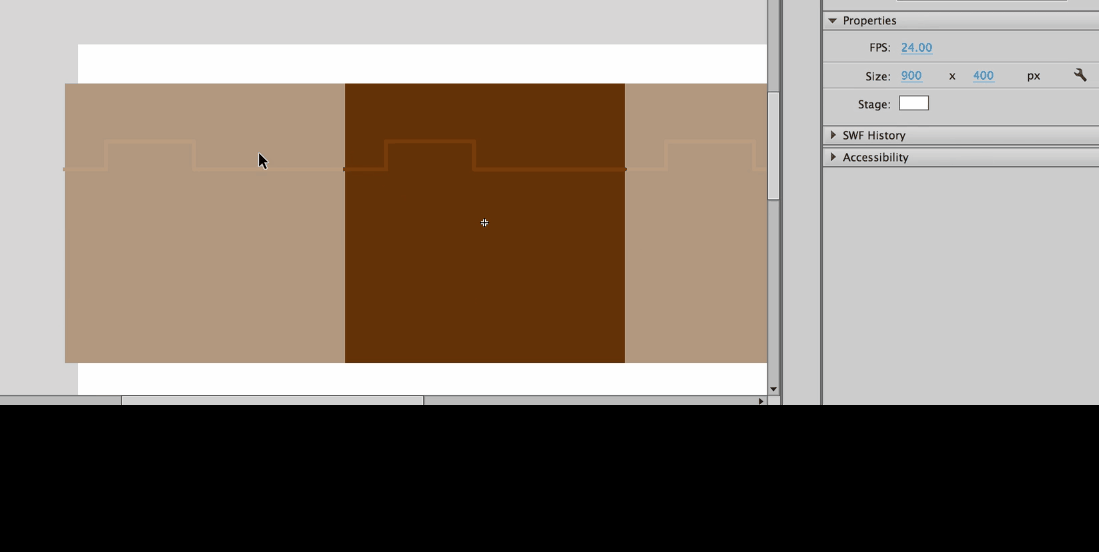Search the Community
Showing results for tags 'tiles'.
-
Does affinity has tiling feature like in Adobe Animate or Krita? The feature I am asking about is wrap around mode in Krita. Example : In Animate : Check the last gif for example. I want to make nice looking tiles in affinty designer. As long i can make that I am willing to switch to affinity. All I want is nice fast workflow for making 2D game art in affinity. I have attached some references of what i want to do. https://www.gamedevmarket.net/asset/jungle-tile-set/ As advertised in the affinity designer page here. The artwork they shown is from a game too. https://affinity.serif.com/en-gb/designer/ pyxel edit tiling.mp4
-
I was downloading my image to an online service that would create multiple images from a single photo. I use these and transfer each image to a ceramic tile. Often this means over 500 separate tiles (for example an image divided into a grid of 25 columns and 25 rows of separate ceramic tiles. I understand how to create slices in the export personna. What I would like to know is if there is a way to, for example create a single slice of, say, 100 pixels x 100 pixels and then copy that so that I do not have to create each tile individually and move it into place. Right now I have to create the 100x 100 slice, put it in the upper left corner. Then place the cursor over a corner of that slice and create an entirely new slice of the same size. That would mean individually making hundreds of slices manually and moving them. When I send this to an online site all I have to do is send them the photo and tell them how many columns and rosw and they send me all the individual jpg images that I needf, one for each ceramic tile that I will transfer the images to. I have seen some android programs that will do this also, but I was wondering if there is a way to do this, automatically" in affinity photo or even one of the other affinity programs. The image attached shows the first several slices that I made individually.
-
I originally took photographs of leaf litter on a woodland floor to use as a background image for one of my woodland websites. Later, I thought it would be nice if I could create a tileable image for this purpose. This explains the procedure. I am using images of leaves here, but the principle would apply to any discrete image with transparent background. For this example, I collected about 15 leaves from a Guelder Rose bush in my garden. Now is a good time (November in the Northern hemisphere) because the leaves are a rich variety of colours The Guelder Rose included reds, purples, browns and yellows. Freshly gathered leaves may well be dry and are difficult to lay flat. My Guelder Rose leaves were OK, but I had curling problems with some Maple leaves (English Field Maple, Acer campestris). To flatten them sufficiently, I soaked them in water for about an hour and then laid them out on and between sheets of tissue to dry. They need some weight on top, but not too much. I used a few magazines for this. Leave them overnight to dry and flatten. They do not need to be totally flat or dry. The reason for needing them fairly flat is that I create the image using a flatbed scanner. I lay the leaves on the glass plate and cover with a piece of thickish white card. This helps to flatten them and also provides a nice white background. I also apply some gentle pressure on the scanner lid whilst scanning to help flatten the leaves. I use a Canon MP630 scanner/printer and Vuescan for acquiring the image. After the image is saved, it is automatically loaded into Affinity Photo. Here is an example: I can select each leaf one at a time using the Flood Fill Tool with the Add option and 20% tolerance. Many leaves will be selected at the first click, but a few more clicks may be necessary for others. Once I have a leaf selected, I cut it (Control-X on Windows, or the Mac equivalent). I use Cut rather than Copy since the gap tells me if any significant parts have been left behind, in which case I can cancel the cut. Once I have cut out my leaf, I then select File > New from Clipboard. This then opens in a new window. Almost always this image need no further editing, but the opportunity is there if needs be. I can then export that image under a suitable name (Guelder Rose 01.png in this case). You need to save as .png (or .tiff) since you need to preserve transparency. I do this for the leaves on this scan and then repeat for the rest of the leaves. I am now ready to create my tile. Firstly I create a new image of 800 by 800px ( more or less if you prefer). I then select the first batch of leaves (six in this case, Guelder Rose 01.png to Guelder Rose 06.png). Each in turn is placed on my image tile (File > Place). At this point I usually rotate the placed image arbitrarily and resize it to about 10-20% of the tile size. After the first set have been placed you need to make a decision: do you want to proceed destructively or non-destructively? For the next stage you need to create a new pixel layer incorporating the images so far. To do this destructively, just pick Document > Flatten. This merges all your layers into one. Alternatively, you can pick Layer > Merge Visible. This merges all your layers into one, but leaves the other layers below. You may need to hide these. Personally, I use the destructive Document > Flatten. You are now ready to make the first Affine Transformation. This allows you to to swap the left part of the image with the right part, along a line of your choice. Similarly you can swap the top and bottom parts. To use the Affine transform pick Filters > Distort > Affine. This opens up a box that allows you to select your division lines as Offset X and Offset Y. I find it easier to select Offset Y first, and then Offset X. You can pick any percentage you like here, but I tend to start with 20% for each. Click Apply. This shows the effect of the Affine transform on a set of six leaves (I cannot remember the % setting here): Before: After: Some leaves have been split so that the leaves on the right have the right parts missing, but they are now seen on the left-hand side. Similarly one leaf is split top and bottom. We can now repeat the process, adding half-a-dozen more leaves, flattening the image and applying the Affine transform. This time I use 40%. We can repeat this, adding more leaves, to fill in the gaps. Subsequent Affine transformations can be 60% and 80%, but after the first few, I tend to use a split which brings any significant gaps to the centre. Here are a few intermediate steps in my tile: For the final image, I have enhanced the contrast a bit and added some sharpening. Here is the final image tiled with itself four times: I will be putting some more examples of this under the Share Your Work part of the Forum. John
-
Hello! I am making a board game board using Affinity Designer, and was hoping someone out there could assist me in speeding up my process! I have done some prototype boards, and it has been a tedious process for making the track/titles that the pieces move on. It's a lot of resizing rectangles! (attached is an image of something similar to what I am trying to do) Ideally, what I would like to do be able to do is make a curved line path, and the squares magically appear roughly 1.5 inches in length. Any suggestions would be much appreciated! Thank you!
- 3 replies
-
- board games
- tracker
-
(and 3 more)
Tagged with:
-
Hi all, I just had a quick look at photo beta and it looks great! There are two features supported in Krita which I think would make fantastic additions to both photo and designer: 1: Tile mode (or "wrapping" mode). In this mode you can see the image/canvas repeated at least once beyond each edge and corner, and you can just draw off the edge and the drawing automatically wraps around to the other side. Ideally most of the built in effects and filters would also work properly with tiled mode, such as blurs, bevels, shadows, etc. This would be superb for making or working with seamlessly tiled backgrounds and game textures. 2: Infinite canvas. When you find yourself running out of space at one edge of the canvas, this feature would make it very easy to extend the canvas just in that direction. Cheers, Jules
- 19 replies
-
I do a lot of seamless tiles and was wondering if there is a wrap around paint and/or draw function somewhere. I have an old program called PhotoSeam that does a great job, but it is limited to around 300px. That was fine when I was making for online use only, but now I do mostly for print and could use it larger. Vector would be cool and extremely useful, but mostly I use my photos. thanks
-
I would like to request a tiling pattern tool and also something akin to the blob brush, but with more control would be a very useful addition? Cheers!