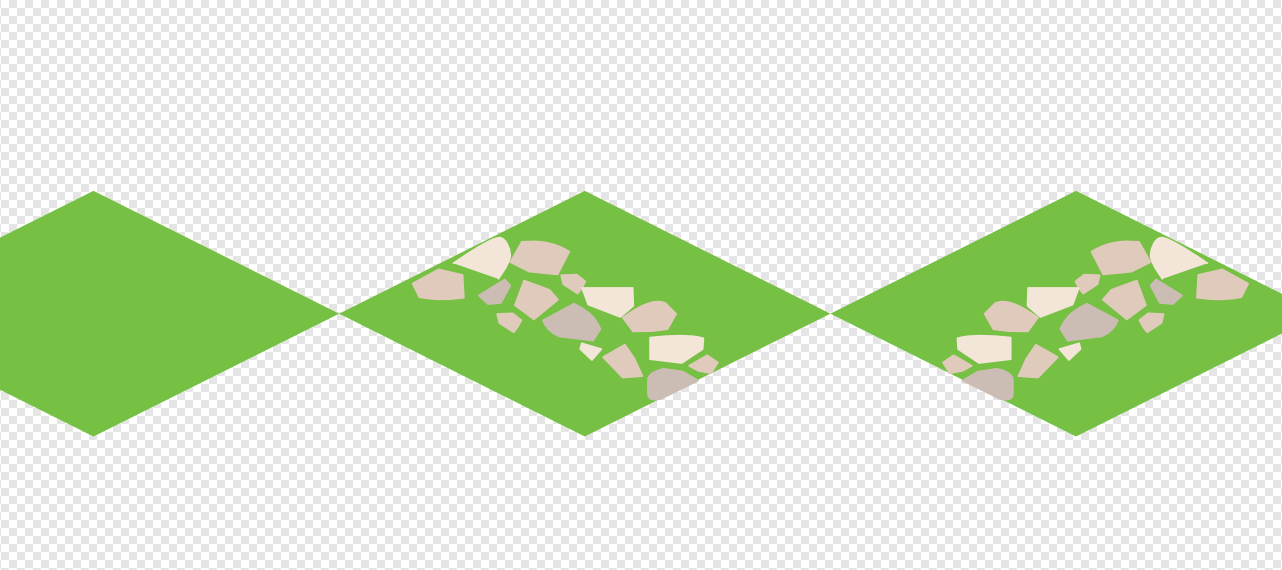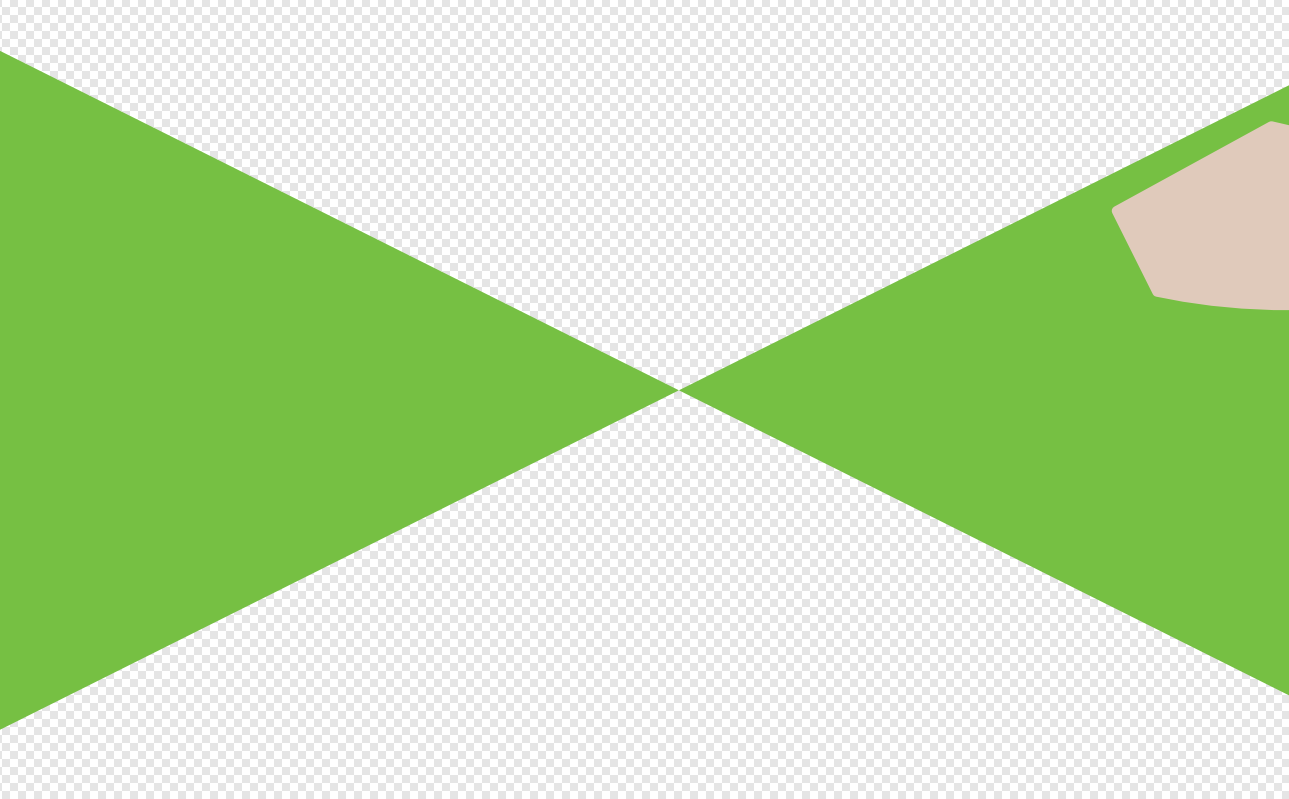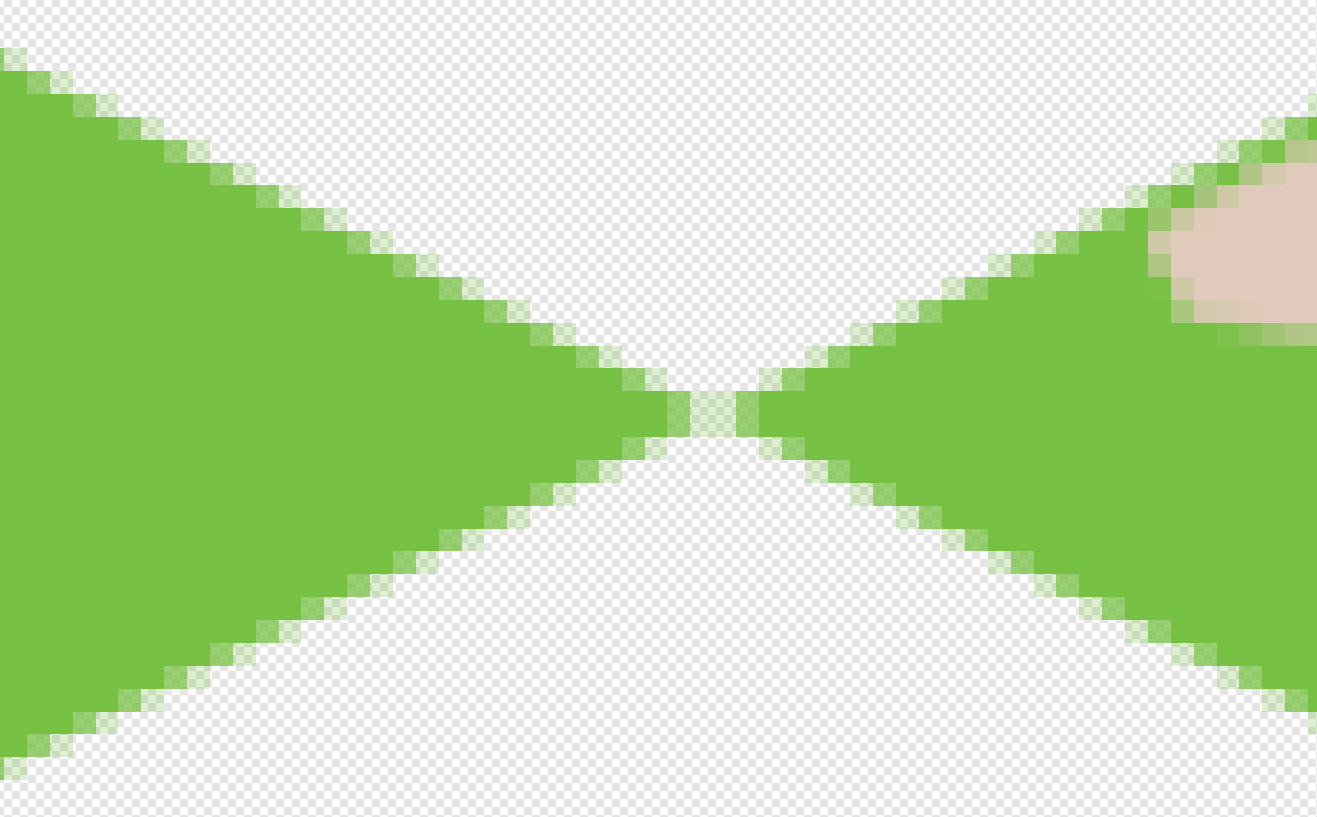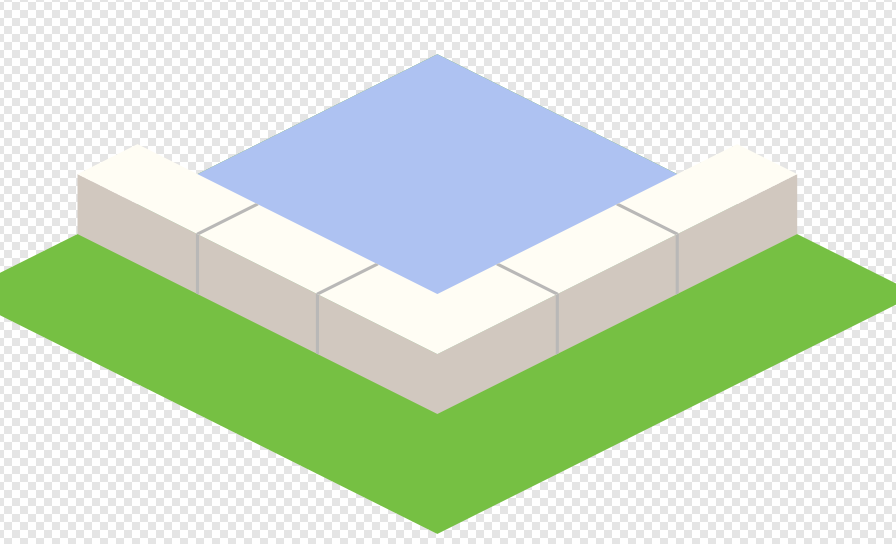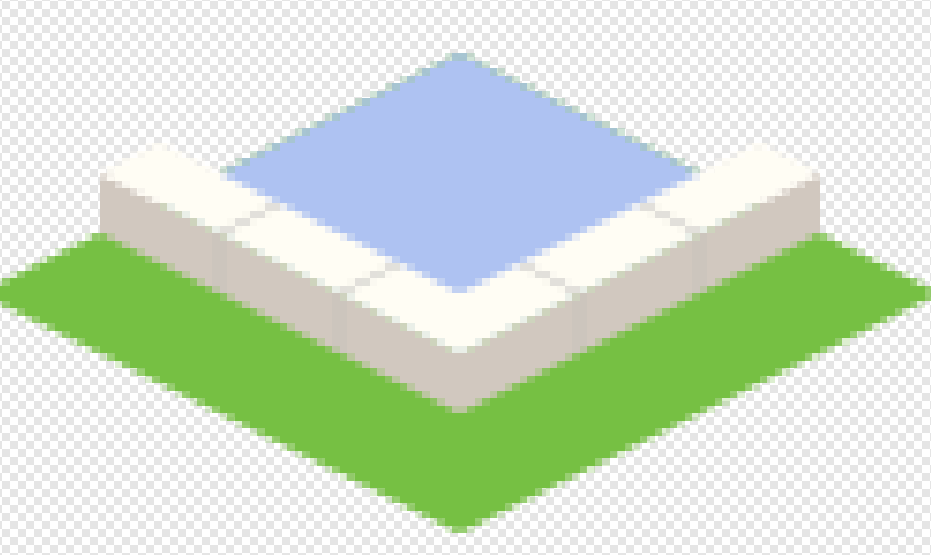Search the Community
Showing results for tags 'tiled'.
-
Hello! I'm trying to make an isometric tileset to be used with Tiled (a map editor). Problem is, when I export to png, the edges of ALL the shapes get transparent and blurred: This causes: Each tile edge to have a grey outline when used Background colors to bleed through shapes (notice the green pixels around the water and in the cracks of walls) Any tips on how to alleviate these problems would be appreciated! Attached is the affinity file Thanks, Evelyn Fountain.afdesign
- 4 replies
-
- isometric
- affinity designer
-
(and 2 more)
Tagged with:
-
Latest build of Affinity Photo Beta (1.8.3.641) for Window OS Windows 10 on Wacom Mobile Studio Pro 13. So ... Every time I launch Affinity Photo it appears on the wrong monitor (I have two monitors connected), and I have to drag the main window and all the palettes across to the correct monitor. It does not rememeber where it was when I closed it. Does this require a coding fix or is there a setting somewhere to sort this out please? tia xx
-
Hello, I am trying to print an A3-sized document on 2x A4 paper. Unfortuneately, no matter which setting I choose, I always get a small white edge (~4mm; see photo). AP seems to think, it can print on this area, but can't (because my printer does not support edgeless printing). I tried both "Shrink to printable" and "Fit to printable" options. I tried both "Defined by driver" and "A4" settings with the two options mentioned before. Of course, I could always play around with the "Sclae" and "Overlap" option, but this doesn't seem to be the perfect solution. I haven't chosen the "Include Margin" option though, because it only adds an edge around the document, so the problem in the middle of the document remains unadressed. My printer is a Samsung M2070 (edgeless printing is not supported, so this small edge will always remain). Is there anything else I can do in AP?