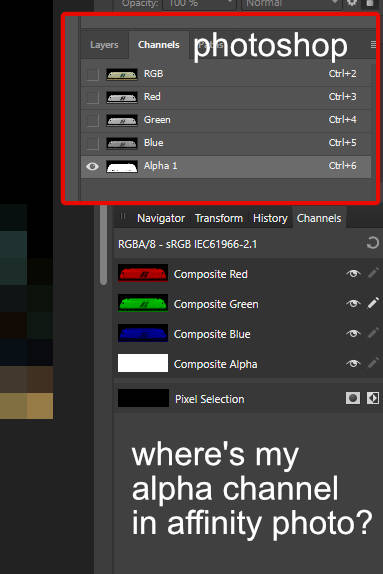Search the Community
Showing results for tags 'tga'.
-
While making textures intended for a game engine I discovered a weird issue: when I export TGA files for some reason their bottom right corner pixel gets inverted. If I export the same image to PNG or JPG there are no issues at all. I'm attaching original .afphoto file as well as TGA and an upscaled PNG file converted from TGA for better view. To reproduce this bug simply create a project and export it as TGA. You should notice exactly one pixel being inverted in the bottom right corner. I'm using Affinity Photo 1.8.5.703 T_ConcreteWall06.afphoto T_ConcreteWall06.tga
-
Greetings, I'm a user of the whole affinity suite and I haven't come across any bug until now. I'm trying to open a TGA file that has a resolution of 9600 x 11035 px (72 DPI, 11 MB), but no matter which method I use to open it, A. Photo closes immediately. It seems to be related to the format, as in PNG it opens fine without any issues. But I really need to have them in TGA as that is the format I use to save my renders from Blender, to avoid gradient banding issues. Any assistance would be really appreciated. Thank you
- 7 replies
-
- tga
- affinity photo
-
(and 5 more)
Tagged with:
-
Hello Affinity Forum, I love you software and bought it. From time to time I frequently run into problems with Affinity Photo or Designer. This time I have an issue with affinity photo: So I wanted to import a .tga file, unfortunately it doesn't show up correctly as it seems. Here I created an image to show my problem with this file -> Part.tga: 1. How it looks in IrfanView 2. How it looks in photoshop 3. How it looks in affinity photo My first thought was, that this must be some sort of import bug, or just the channel setting from Affinity. Therefore I tried around with channel selection and visibility of it. Then I saved the file in affinity, exported it again as tga file. The new saved tga file show up wrong, like it did in affinity photo, in every application, like irfanview, photoshop and affinity photo. That way I know that the file itself got changed by affinity through the import/export and that it wasn't a fault of channel appearance. Is anyone here who can say me what might be my problem with it, and maybe a way how to fix it? There is a way around I guess,. but therefore I always have to use different programs next to affinity. The only way I found right now is to save the .tga as .png and then load it up in affinity photo. That way it seems to show up like it does in photoshop. Unfortunately it feels like a downside of affinity that I always have to think whether the file is displayed correctly or not while working on it.. The file is part of a game texture. Thanks in advance Dignity PS: Yee I know that part looks really unimportant it just shows the edges of the part which gets colored on the skin,. therefore its important that the file show up in affinity photo like I can see it in irfanview or photoshop. So, the white shape is the important part of this file.
- 3 replies
-
- tga
- transparancy
-
(and 1 more)
Tagged with:
-
Hello, Im not sure if this is where I should be putting this but. I have a suggestion... need for the TGA Export to have Bit Depth choice and RLE Compression.. (basically like Photoshop Has).. I am trying to get away from photoshop completely as the could price is just So expensive for the random things that I do but currently it still has everything that I need. I decided to try out Affinity and I really like it but every so often I will find things that just don't work well enough and this is one of those things. The Purpose I use TGA w/RLE and bit depth is I do Gaming paints and the programs that use these paints ONLY accepts 24 or 32bit RLE Compressed TGA files. With the latest thing I have done I ended up going from Photoshop to Affinity Photo and Back to Photoshop for the TGA output which of course makes you question why even work in Affinity Photo.. To others if you may have a suggestion for a free TGA output program that would do this conversion from one of the Affinity File formats to the RLE TGA for the mac please let me know as it seems very wrong to be going back and forth to the program I am trying to get away from.
-
I am using the latest version (1.7.2.471) on Windows 10. I can reproduce the problem by trying to open the files in question again. Affinity Photo crashes/closes right after loading. I can provide the files. They're located inside the folder TGA Textures/Head/TGA/ after unzipping TGA+Textures.zip. The files in question are Colour_16k.tga and Spec_16k.tga. The other files open just fine. Common characteristics between the files non of the other files have: both are 16k and are 700+MB in size. The ZIP file can be downloaded from here (blog post): https://www.3dscanstore.com/blog/Free-3D-Head-Model Alternatively, here are direct links - if you don't want to register. After registering it'll lead you to this page eventually which has the direct links: https://www.3dscanstore.com/blog/Download-Model Thank you
-
I was wondering if there is any new news about this. Seems many game devs have already requested tga export functionality and a more convenient channel packing workflow, but I haven't seen any response from Affinity devs regarding if or when it will ever happen. I currently use gimp for all of the above, but it would be great if I could do everything in Affinity photo or designer. Thanks in advance for any help in these regards.
-
I love Affinity Designer, I'm using it allot, for UI design for presentations, it's a great tool . I even use it for small texture work when I need to do something sharp . But Affinity Photo it's well how to put this ... I would like to use it but I'm always returning to Photoshop . Why ? Well because the workflow for copy / pasting textures into channels is not that intuitive ( the spare channel flow ... ) and the problem of exporting TGA's . I prefer a tga instead png's because of the dedicated alpha channel .
-
Hi, Updated to 1.6.7 and so far no problems. Brilliant update. Love the 3 free brush & filter/marcro packs offered with this update too. Thanks! A couple questions, I’m not clear on how open in place is supposed to work. Is that the exact same thing that’s demonstrated in the “interworking” tutorial video? Also, what is a transparent TGA import?
- 4 replies
-
- photo 1.6.7
- open in place
-
(and 1 more)
Tagged with:
-
Hello everyone. Today I just discovered this wonderful program. After years working with PhotoShop and trying pseudo alternatives that ended up disappointing and making me return to the Adobe product, today the light was made !! Affinity Photo seems to me an incredible program, with an unbeatable price / quality ratio. It was enough for me to be a couple of hours of tests to fall in love. The transition from Photoshop to Affinity has been simple and friendly. Gimp is nice, but confusing, ugly and in some ways, limited and lacking in quality. Also, I lost 5 or 6 hours with Photo Paint Corel and Magix Photo & Graphic Designer's trial and I got bored just thinking about having to relearn other methods of work. Honestly, they have their own style (I'm not saying neither better nor worse), but it has made me heavy, perhaps because I have the Photoshop routine engraved inside my head. I'm excited and, of course, I've already bought my license. Affinity Photo is good, nice and cheap (in Spain we say 3 B -Bueno, Bonito y Barato-). A great purchase. I have read in some sections of the forum people claiming support to export in the TGA format (even claiming bad manners). Please gentlemen, Affinity offers a lot in exchange for a modest payment, be reasonable. On the internet there are free programs to convert PNG to TGA (e.g. Easy2Convert PNG to TGA). I do not see where the problem is. Sorry for my long text and thank you very much for this great project called Affinity Photo, the real and only alternative to the PS monopoly. Greetings. (Sorry for my poor English).
-
I'm having trouble understanding how alpha channels work in Affinity Photo. Just like TGA and DDS export, this is yet another thing that is forcing me to keep other software around to get my work done. It's simply like this: I have an image file, it's got RGB and alpha channels. I load the image in Affinity Photo, I see "composite alpha" with the list of channels, but it is completely white. It shouldn't be. To check the file I load it in Photoshop, and see it appears as expected. Where am I going wrong? Or is Affinity Photo simply not up for the task?
-
I'm testing Affinity Designer for the first time and I really like the ease of making complex shapes. I've never been much into Illustrator before, so Affinity is just what I need! I'm looking at the list of export formats and I couldn't find TGA. Don't know whether to think that's strange or not, but for game engines, TGA seem to be used more than I knew before. At the game design school I graduated from, we were encouraged to use TGA for UI elements. I thought that was strange to begin with, but I stuck to it. Now I'm modding a game, and the game wants TGA. It becomes a bit of a hassle to export to something else first and then convert to TGA. Is TGA of any interest for you to support ? I know I'd be super happy, and could make faster iterations with the automated export. Simply make a change in a slice, it exports on the fly, go into Unreal Engine and refresh the asset - bang! Done!
-
Hello Affinity Team, could TGA(with Alpha channel support) please get added as an export option?
-
Hi considering there is still a lot of people working with Adobe Illustrator maybe it could be useful to get an Ai import, so we could collaborate with other designers. Also it could be cool to get a .tga format export, it is a format pretty popular in video games for example. Thank You and keep up the good work! Like I said in my other resquests, if Affinity Designer can be as good as you say for UX/Ui design, concept art and UV unwrap for 3D models textures and colors than i'm all in.
- 1 reply
-
- Adobe Illustrator
- TGA
-
(and 3 more)
Tagged with:
-
I think games development needs TGA support... Working for a major game developer (EA) as a director, although it is admittedly an archaic format, TGA is an essential format for day to day use. This is a format that although we do not necessarily manually write too, it is the way we store the image in its raw format and I suspect many other studios do too. Higher depth formats are becoming more prevalent, but for now TGA is an essential format that without, we could not recommend the software rollout.