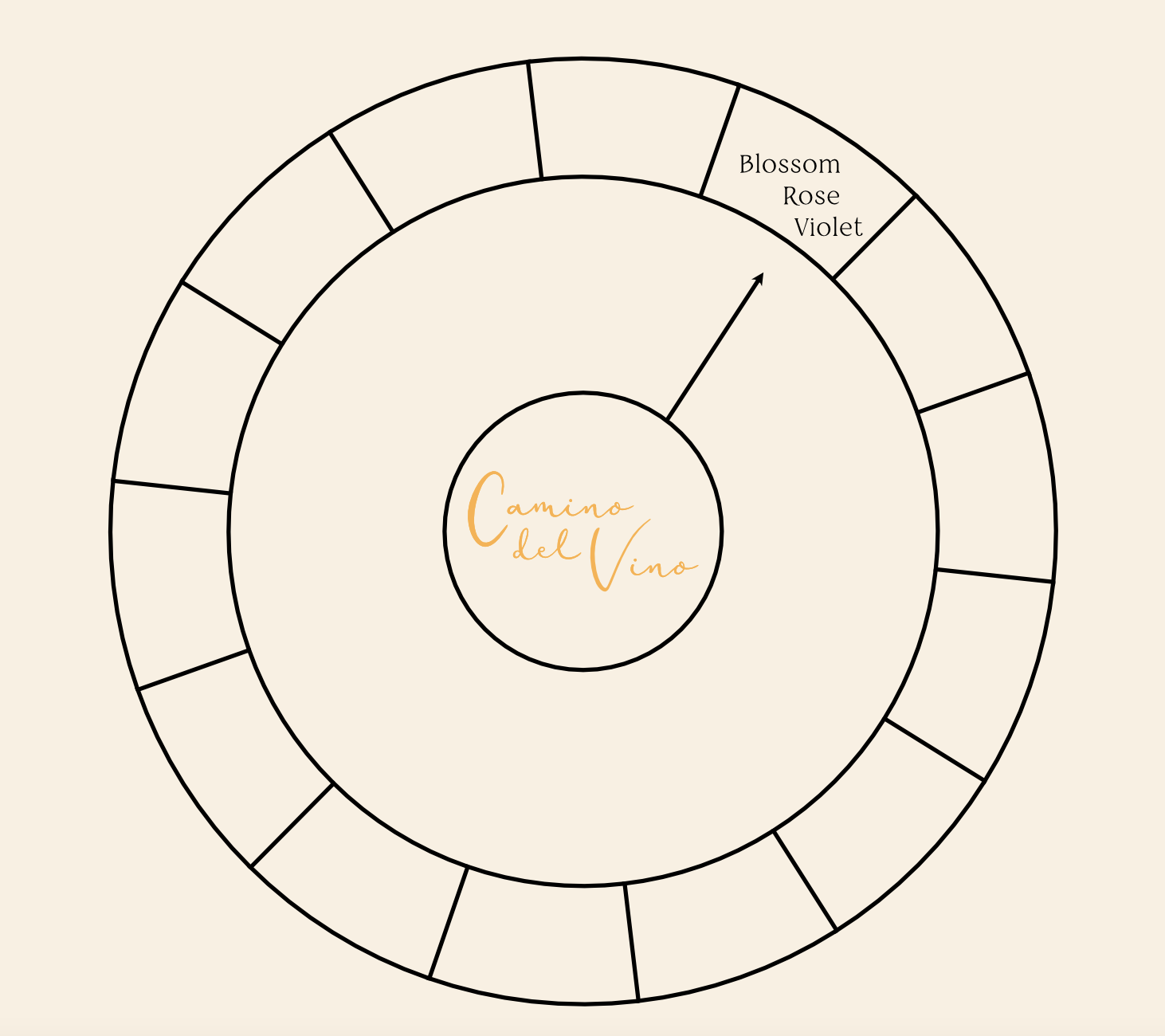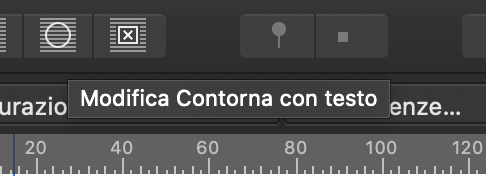Search the Community
Showing results for tags 'textwrap'.
-
There appears to be a problem with text wrap when placing an AF Photo image onto a page of text in AF Publisher. The text wrap square setting does not allow text up to the image. The attached file shows an extra border above the image. Placing a jpg of the same image gives the expected result. I am using AF Publisher 1.9.2 Afphototextwrap.afpub
-
I loaded a pdf and try to improve the content for better readability. The text of the first FrameText field wraps perfectly around the image, no such wrapping in any other FrameText field. Also not of new ones generated. FYC: Because it's loaded from an existing pdf, there is of course no Master Page Where is that checker hidden I can't find to enable text wrapping? Please find the .afpub also attached, please: for your eyes only, not public. Vorhalt von Heinrich Wohlmeyer an die Bundesregierung 34p.afpub
- 3 replies
-
- affinity publisher
- textwrap
-
(and 2 more)
Tagged with:
-
Hi Affinity Community, This question has probably been asked before but is it possible to align text in a shape once it's been converted to text frame? I have segmented a donut and would like the text to align as if there were invisible lines pointing away from the centre of the doughnut - essentially a fan of words going around the wheel. The arrow in the attached photo is an attempt to try an illustrate the direction of said invisible lines. Thank you!
- 14 replies
-
- text
- text alignment
-
(and 3 more)
Tagged with:
-
As shown in the video, I am very confused as to why the text isn't wrapping properly when I 'edit detached' the height of an object that is created on the master page. Screen_Recording_2020-08-15_at_4_34.07_PM.mov
-
Hello. I inserted an image in my layout and I wanted to wrap the text around it. Nothing happened, even setting the distance from it and reinserting the image. I resolved the issue converting the image into a path (is it normal?). In any case: when I click the "modify text wrap" button, affinity designer cashes. Thank you for the support and for the functionality of your apps! report.txt
-
Possible bug using Text Wrap text function. Build 227 doesn't want to display text enwrapped in a Group. See attached pdf for more detail. Also as a side complaint, the program response to the keyboard is very erratic- missed and added characters - only on publisher Amd Bulldozer 6 core with 16 GB Ram. Graphics Chipset: AMD Radeon R7 200 Series Bug Report.pdf