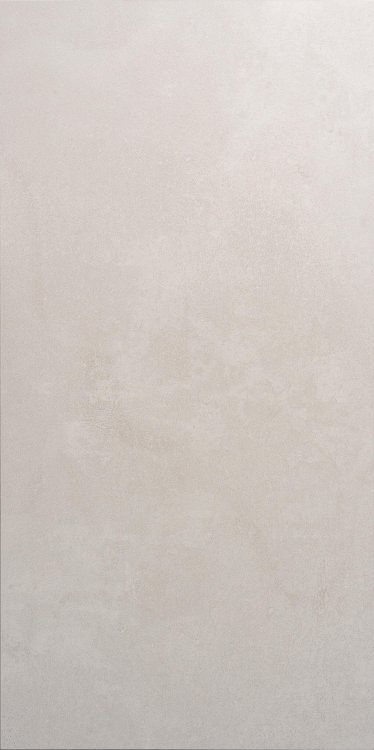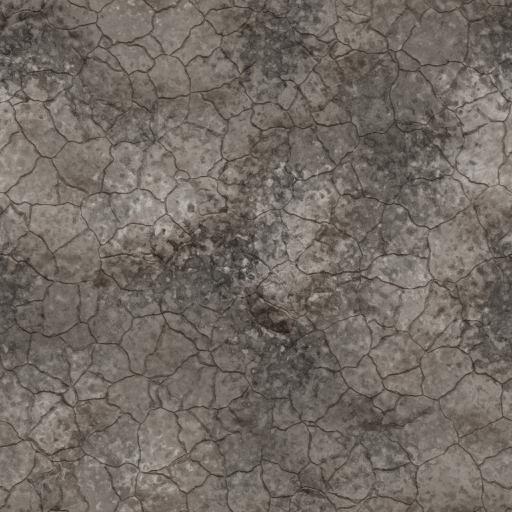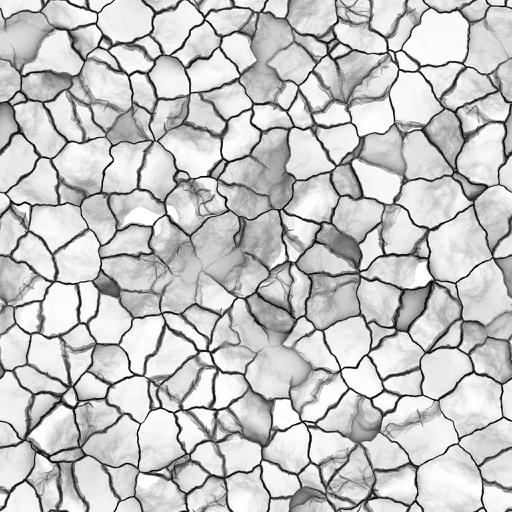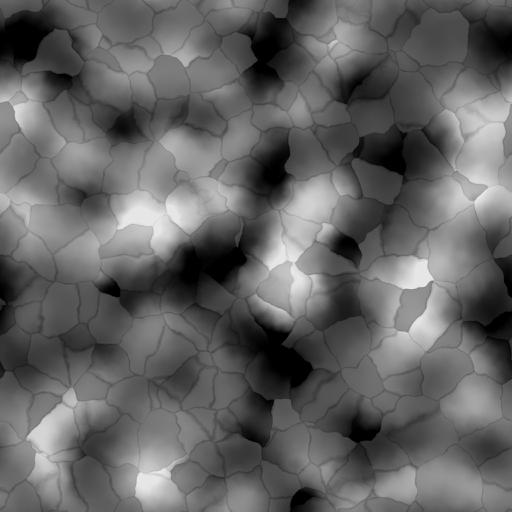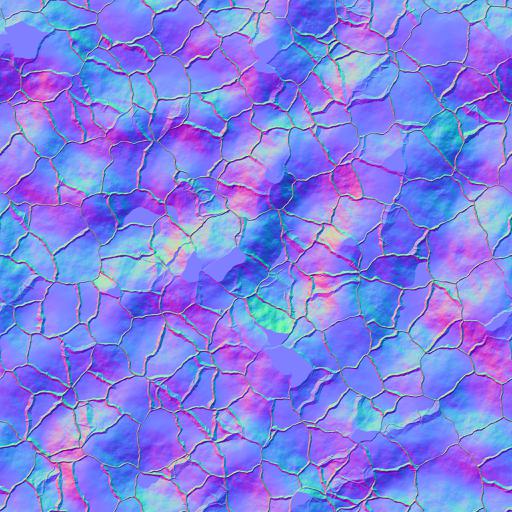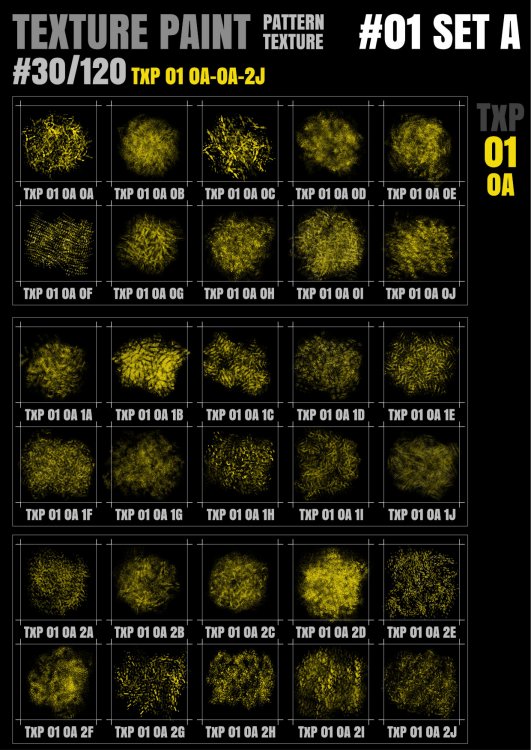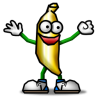Search the Community
Showing results for tags 'textures'.
-
http://www.cgtextures.com/ I have used this resource for years. They have a large, easily searchable catalog. I have never failed to find something I can use for a background, overlay, texture etc. With a free membership you get a much larger download limit. I find that I have never bumped my limit. Of course, with paid membership one gets an amazing download limit.
-
At last I have started to create some assets to Give Back to the Affinity Community! This is a HEFTY style set of brilliant 300 DPI A4 textures. The set is a hefty 810 megs in native Affinity Style format! Next I will separate them out to smaller sets to download from here. In the meantime they are available as a single file . So if you have a slow or low internet bandwidth you can download the smaller sets - so PLEASE do NOT complain about the huge size! I WILL upload and post the smaller sets later. I hope you enjoy them as much as I had when creating the textures! LyricsGirl :>) https://drive.google.com/file/d/0B1WmFms5d6dDdUVOSHhqbzZfUms/view?usp=sharing
-
My latest set of FREEBIES! 300 DPI A4 sized PNG with Transparency JPG Commercial Use POD included All create in Photo only Enjoy! https://affinity.graphics/resources/65
-

styles brushes and more FREE STUFF~! Posted on Affinity Graphics
LyricsGirl posted a topic in Resources
A heap of my stuff- Styles Images and more Fantastic FREE stuff from the site Hosts and other members! https://affinity.graphics/ -
Just released! A Leadlighting kit for Affinity! Styles are all 300 DPI tileable textures Great for Both Digital and Print projects! https://www.creativefabrica.com/product/leadlight-designers-kit-for-affinity/
- 9 replies
-
- affinity publisher
- affinity photo
- (and 7 more)
-
To whom might know.. hell o I’m looking for a broadway font texture. I’m using Design on my iPad.. I’ve been able to find some textures but not many.. and yes I’m work on a no budget plan.. sorry. Thanks for any help, Dan
-
The Awesome Affinity Bundle $66 worth of styles clipart and more only for Affinity! To celebrate the Trifecta of Affinity programs Hurry! limited time only! The Awesome Affinity Bundle brings together a unique range of amazing style sets and designer kits, ready to be used in all 3 Affinity programs: Designer, Photo and the just-released Publisher. This bundle contains $66 worth of design kits – now for only $17! 12 style sets for Affinity– Including lifetime commercial license Includes: Leadlight Designers Kit - includes transparent and opaque GLASS textures and leading texture! Fruity Metallics styles Set Enamels Styles Glitters Designers Kit Ancient Civilizations Styles & Palettes Coffee & Kisses Coffee Time Style Set Rose Petals - See how realistic this texture is! Tiny Hearts Romantic Hearts Ooh! La!La! Styles set for luxury designs Romantic Glitters https://www.creativefabrica.com/product/the-awesome-affinity-bundle/
-
Hello everybody! I just wanted to let you know that FX Monkey's second free pack for Affinity Photo is out! Faux 96: 8 Color presets and 4 Overlay Textures. Click the image below for more info (the website looks pretty cool though, so check it out! It has some hints on whats coming next too...ohh) P.S.: The previous Monkey Pack - Faux 77 is no longer available for download. A thousand thanks to all the people who grabbed a copy! Faux 77 was a teaser for a soon to come premium Monkey Pack: Faux 77 pro (more than 20 macros + Textures), so get your hands on Faux 96 while it's still available :) Enjoy guys!
-
I Have added a limited number of seamless (hopefully) pattern assets (30 in total) (import to asset Library) as a supplement to the Texture Paint Brushes: https://forum.affinity.serif.com/index.php?/topic/55202-texture-paint-brushes-group-1-4-120480/ and as a working asset library for creating vector patterns. (Found these really useful while working on the on-going Inktober artwork Conversions ) Usage 1. The patterns can be complex inside the rectangular containers but they can be broken apart for other use. (Like spreading a texture inside another object/masking/ pattern making) 3. Tiled patterns (They should snap together) 4. Re-colouring (select internal groups in layer panel to re-colour collectively) [not 100% success can be a bit of trial and error!] 4. As symbols should you choose to add to symbol panel Hope you find them useful! Updated versions (01 05 2019) TxP Ptn 01.zip TxP Pattern Assets 1.pdf
-
Hi - Newbie to Affinity and photo-editing in general here. I do 3D bathroom design work but sometimes the only tile images we can get have lighting effects applied to them. When used in 3d, this looks dreadful! How can I remove this lighting effect coming from the top left corner to give an even brightness to the tile? I can then apply lighting in my 3D model to give the effect I want. Many thanks, Laurence Only tile image available Looks awful when tiled to the wall in 3D Even tile shading shown from a promo shot
-
Dear all, I am quite a newbie to photo editing and Affinity Photo. But after a Udemy Course and hours of searching tutorials, I got stuck on one topic :) The problem: I took a product photo of my watch for my online shop and have many reflections on the polished metal of the bezel. You can see fingers from me triggering the camera on the reflection of the bezel and also some spots on the bezel are overexposed, but nevertheless, I like this shot. My questions is: Is it possible to achieve a polished metal effect with any tool and retexture the bezel of my watch? I want to achieve a reflection as on the attached image. I am looking forward to your help!
-
Hello everyone I have a query for you I'm experimenting on a project in which i would need to add text on a blindfold and make it look as if it's painted on/on the blindfold . I found that "negation" blend mode gives the best results in terms of visible texture of the blindfold , however because of the blend mode and the light unnatural black spots appear . How would you guys suggest getting rid of the black spots (The issue is at the R letter where there is quite a lot of distortion of colors)
-
Hi guys I hope someone can help me with my issue I have a photo of pool and a photo of foil /sample in attachment I would like to make that foil all around the pool , par of foil is already on picture and i want to make that foil all around the pool with sample given in attachment I would like if somebody can help me either with theory or some video tutorial that can help me to make that Its really important for me so I hope someone can help me IMG_3468.CR2 IMG_3464.CR2
-
Hi all I Have been working on a new set of Raster Brushes for AP +AD following on from the sample set upload over Christmas. Located here: https://forum.affinity.serif.com/index.php?/topic/52527-texture-paint-mixed-nozzle-raster-brushes/ Again represented with base textures, seamless patterns and mixed vector/bitmap nozzles. 120 Raster Brushes from a set of 4 groups containing 480 Brushes (built from over 350 seamless textures and 220 vector nozzles). 30 Sketch brushes (with/without base texture)...small initial size Uploaded first set of each of the 4 finished brush groups + 1 Sketch Brush set Sample PDF sheets as attached Enjoy! Group 1 (30/120 SET A) TexturePainter - 01-A.zip TxP 1 Set 1.pdf
-
Depending on where you live you may have begun to wonder but spring is coming! Done in Affinity Photo with textures and photos and brush work. it was a really good project to practice painting in on masking layers.
- 1 reply
-
- compilation
- textures
-
(and 3 more)
Tagged with:
-
Organic Brushes Set 2 [12 packs] Changes 1. 120 Organic Brushes in 12 packs of 10 Brushes 2. Hand-drawn combination Texture Brush Nozzles 3. Adjusted Brush Dynamics to make use of accumulation and flow 4. Re-named Brush Labels in each pack to comply with new set structure 5. Combined into single .zip file 6. Added PDF sample sheets for download 7. Simplified visuals, removing old brush sample images 8. Old versions remain as separate zip files Again I hope you have fun with them! New Format OB 2 Set 1.pdf OB Set 2 Packs 1-12.zip Old format Old brush sets with original labelling compiled into single list TB ORGANICS-2 Pack 19.zip TB ORGANICS-2 Pack 20.zip TB ORGANICS-2 Pack 21.zip TB ORGANICS-2 Pack 22.zip TB ORGANICS-2 Pack 23.zip TB ORGANICS-2 Pack 24.zip TB ORGANICS-2 Pack 25.zip TB ORGANICS-2 Pack 26.zip TB ORGANICS-2 Pack 27.zip TB ORGANICS-2 Pack 28.zip TB ORGANICS-2 Pack 32.zip TB ORGANICS-2 Pack 33.zip
-
Is there any way to extract textures from the brush files? I love the Daub brushes but some of them have errors in the textures. For example the Watercolor blender. At least one of the 3 brush nozzles is creating square artifacts. Its a shame because it would otherwise be a great brush. It would be great if I could extract it, fix it, and replace it.
-
Would like to see a Texturizer filter and the abllilty to use PSD images as added textures similar to those in PS and Elements.I apply stock textures such as canvas and/or custom textures like wood or foliage to creative images. Also, control of the effects could be improved. For example, the drop and inner shadow effects would be much effective if they could 'fade' like black to transparent gradient. I think the grid that appears with the perspective correction tool should be fixed rather than move with the adjustment to act as vertical reference lines. I've cut the PSCC cord and think AP is a strong challenger but, as with all things, it could be improved a bit. Thanks for providing the opportunity to suggest and request improvements.
-
Hi very new to Affinity recently upgraded from Serif Draw - I have some glitter jpg files that I use as text fills these were easily imported into the swatch board as textures in the previous Serif version, but I cannot work out how to add them using Affinity? Whenever I try it is only searching for Affinity files and not allowing me to add jpg files? Any ideas please?
-
Hey there! Here's a quick tutorial/demo on how to mix vector shapes and bitmap textures in Affinity Designer. Here I'm showing a simple but pretty useful technique I'm applying to almost all my vector artwork nowadays. FREE SAMPLE PACK! I'm also giving away a small sample of my recent brush pack for Affinity Designer called Texturizer Pro. With this sample pack you can have enough to play around and get an idea of what the full set is about. Click on the image below to download this FREE sample pack and watch the video tutorial! Hope you guys enjoy and find this useful!
- 10 replies
-
- brush pack
- free brushes
- (and 7 more)
-