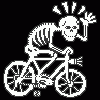Search the Community
Showing results for tags 'textures'.
-
Hi Not wishing to sound rude, but why do you not answer some questions, I have posted two, cannot find them nor can I see a reply to my queries. I am aware you have tutorials on backgrounds but a bit more depth would be beneficial, i.e. changing background colour and adding a texture to it, or being able to copy part of the current background to fill an area. I am still learning (always) and find it frustrating when I can't get the result I am looking for. Kind Regards Bookins
-
Before I forget, well according to some better soul I damn often tend to... :rolleyes: ;) - Here are some Valentine ❤️ style textures for AD to share: The compressed AD styles file: valentine_textures.afstyles.zip Time goes by quick, so don't forget to make some lovely card or the obligatory social media greetings and the like!
- 4 replies
-
- Affinity Designer
- Styles
-
(and 2 more)
Tagged with:
-
These brushes have been updated into new and more comprehensive sets New versions are located here: Dots Hatching Old versions: 02 Texture Brush Pack.zip Texture Brush Pack 02_visual.afdesign
-
These Brushes have been updated into new and more comprehensive sets New versions are located here: Dots Hatching I just wanted to share some of the brushes that I ave been using for re-creating #intober(wod prompt:twelve) in Affinity Designer and Photo First set of Texture Brushes originally created in Sketchbook Pro for the fantastic #INKTOBER Challenge in 2016 (http://mrjakeparker.com/inktober) 01 Texture Brush Pack.zip Texture Brush Pack 01_2.afdesign
-
Hello everybody! I just wanted to let you know that FX Monkey's second free pack for Affinity Photo is out! Faux 96: 8 Color presets and 4 Overlay Textures. Click the image below for more info (the website looks pretty cool though, so check it out! It has some hints on whats coming next too...ohh) P.S.: The previous Monkey Pack - Faux 77 is no longer available for download. A thousand thanks to all the people who grabbed a copy! Faux 77 was a teaser for a soon to come premium Monkey Pack: Faux 77 pro (more than 20 macros + Textures), so get your hands on Faux 96 while it's still available :) Enjoy guys!
-
-

affinity photo FX Monkey - New project with AP resources
Frankentoon Studio posted a topic in Resources
Hey guys! I just wanted to let you know that I've been working on a secret project the past couple of months. It's a website dedicated to offer post-production tools for Affinity Photo, mainly for photo retouchers: color presets, retouch brushes, texture overlays, etc. Also, I've been working on a photo retouch eBook with complementary videos for AP, which probably will be released there when finished... The site it's finally in pre-release, that means that I'm still working to finish the first assets, but today you can have a (small, small) taste (almost a little bite) of what of what you can expect out of it. It's a FREE Pack called: FAUX 77 A collection of 8 Macros for AP that emulates the vintage looks of the pictures from the late seventies. You can look at some examples and more details in the link below :) As with Frankentoon, you just have to give your email, and the download link will be sent to your inbox. You can unsubscribe later if you wish. But if you are interested in the project and want to know more about future releases and free sample packs you can stay :) This website will be growing as I'm adding content through the next weeks. I would like to know what you think and which kind of tools for AP you'd like to find there. Cheers! Enrique -
I recently released a new product on Creative Market and thought I would share it with this community. 10 Vector Textures https://creativemarket.com/kylechicoine/1154116-Vector-Textures These textures were created using the Adobe Capture app, then setup for both Adobe Illustrator and Affinity Designer. I would love to hear what you think if you check these out. If you end up purchasing them, please share what you create with them. Thanks!
-
Hey there! Here's a quick tutorial/demo on how to mix vector shapes and bitmap textures in Affinity Designer. Here I'm showing a simple but pretty useful technique I'm applying to almost all my vector artwork nowadays. FREE SAMPLE PACK! I'm also giving away a small sample of my recent brush pack for Affinity Designer called Texturizer Pro. With this sample pack you can have enough to play around and get an idea of what the full set is about. Click on the image below to download this FREE sample pack and watch the video tutorial! Hope you guys enjoy and find this useful!
- 10 replies
-
- brush pack
- free brushes
- (and 7 more)
-

affinity designer Count Vlad - made with Designer
Frankentoon Studio posted a topic in Share your work
Hello everybody! This is my latest illustration in Affinity Designer using Frankentoon's newest brush pack: Texturizer Pro hope you dig! :)- 31 replies
-
Would be cool to have a set of tool for 3d artist. Stuff like: -Handle diffuse, bump, spec, normal... maps in a clever way. ex:Transformation on one map is applied to all the other. -Automatically export all maps (Different LOD possible). Maybe colorspace/format optimization (like greyscale for bump) -Previz of bump/spec.. maps -Handle PBR workflow
-
-
Hi I just found out that software/tool that is Affinity Designer (and Photo). I am an interactive and immersive designer. I am currently "searching" "looking" "shopping" the future tools that I want for my workflow and pipeline. One of the only thing that can stop me to buy Affinity Designer is if we can't do this: import Maya or Maya LT models to colorize and texture them in Affinity Designer (or/and Photo), my goal is to reduce the number tools that I need to work with. So if Affinity Designer can be good for UX/UI design, concept art and 3D model texturing and colorization than I'll be more than happy to say goodbye to Adobe. Thank You
-
A friend of mine is making a no-budget Star Wars fan film. He likes to make models of ships and sets but of course there were a few things that required some digital effects. One thing he needed (and he needed it in a hurry!) was an animated "hologram" of the planet Coruscant (a planet completely coved by a giant city). I used Affinity Photo making heavy use of the Pixel Tool and the Mirror Distort (I wish I'd kept better track of the steps, but it was late and I was working fast!). I made three or four different small patterns like the two shown on the left. Then I copy pasted the patterns several times changing their scale and distributing them around the canvas. Next I used the eraser to remove small and large sections of the patterns to make them look different. More layers and shifted copies. Then a layer of just straight lines connecting "hubs". Finaly the pattern was colour adjusted to be bright red (I didn't want to stare a bright red the entire time I was working on it). The pattern was UV mapped onto a sphere in Blender and then animated with a slow 360 degree revolution on a tilted axis. The animation was later composed over the live action shot of Princess Leia, who was filmed with a red light shining on her.
-
Hello I've been looking around I couldn't find a request for texturing objects in AD Please see the attachment for what I mean. I took the screenshot from Fireworks where it is possible to add multiple textures in one object. The amount is overwhelming and very useful when illustrating. The only texture AD seems to have is "noise" but I am missing a whole set of them. Is it maybe that there is another way to achieve this and I didn't see it yet? I thought of patterns but they are cumbersome compared to this kind of texturing which is fast and easy to produce. Anyway, thanks, and I'd like to know if there is any possibility of getting this in AD or another way I can achieve these effects as of today. TY.
-
I've been collecting links to various resources useful in the field of architectural rendering and visualisation and I'd like to share them with the community. There are quite a few on my list as it has been compiled over some years. These are content related: cut out people and objects, vegetation etc: http://www.gobotree.com/ http://xoio.de/en/ http://skalgubbar.se/ http://www.immediateentourage.com/ http://www.mrcutout.com/index.php/people-cutouts http://visualizingarchitecture.com/favorite-architectural-cutout-and-texture-resources/ http://texturer.com/ https://placeit.net/c/people http://www.viz-people.com/ http://vyonyx.com/cutouts/ http://www.nonscandinavia.com/ http://www.escalalatina.com/ http://www.cutoutlife.com/ http://skalgubbrasil.tumblr.com/ These are tutorials and example specific to architectural presentations: http://visualizingarchitecture.com/no-render-quick-collage/ http://vyonyx.com/tutorials/ http://www.arqui9.com/ https://www.behance.net/arqui9 http://www.archdaily.com/645270/architecture-software-tutorials-part-2-what-we-heard-from-you http://www.ccc.umontreal.ca/fiche_concours.php?lang=fr&cId=207 http://www.worth1000.com/tutorials/163772/water-reflections-using-displace-filter https://visualizingarchitecture.com/tutorials/ http://landarchs.com/beyond-basics-10-photoshop-hacks-advanced-photoshop-skills/ http://landarchs.com/10-best-photoshop-tutorials-youtube-landscape-architects/ http://visualizingarchitecture.tumblr.com/ And these are more generic stock resources: http://www.cgtextures.com/ http://cgtextures.com/ http://compfight.com/ http://everystockphoto.com/ http://obeygiant.com/archives/ http://www.premiumpsd.com/#_ http://www.vectorstock.com/ http://www.123rf.com/ http://www.veer.com/ http://subtlepatterns.com/ http://www.elsewhere.org/pomo/ http://www.thomasnet.com/cadmodels.html?WT.mc_t=blg&WT.mc_n=blg1107&channel=email http://medialoot.com/ http://www.sketchuptexture.com/p/bricks-section.html http://www.texturepilot.com/ http://texturelib.com/ http://nos.twnsnd.co/ http://www.gratisography.com/ http://graphicburger.com/ http://nobacks.com/
- 9 replies
-
- resources
- architecture
-
(and 2 more)
Tagged with:
-
Once again back to the free Gimp for seamless textures. as well as edge detect. Both suck in AP and AD. affine is too convoluted. Too many steps for a good result. in Gimp one click( maybe two) and you have a seamless texture. the edge detect has some choices unlike the bare minimum in AD AP. Come on guys you can't do better than the free gimp why not check their filters (code). Rant over returning you to your other posts.
-
Hi all, I just had a quick look at photo beta and it looks great! There are two features supported in Krita which I think would make fantastic additions to both photo and designer: 1: Tile mode (or "wrapping" mode). In this mode you can see the image/canvas repeated at least once beyond each edge and corner, and you can just draw off the edge and the drawing automatically wraps around to the other side. Ideally most of the built in effects and filters would also work properly with tiled mode, such as blurs, bevels, shadows, etc. This would be superb for making or working with seamlessly tiled backgrounds and game textures. 2: Infinite canvas. When you find yourself running out of space at one edge of the canvas, this feature would make it very easy to extend the canvas just in that direction. Cheers, Jules
- 19 replies
-
Ok, so the tv series does exist but if it did I would not mind having shot at doing the title graphics for it :) If I can do this in Affinity Designer I can't wait to get my hands on Affinity Photo! :P :o ;) This was all done in done in Affinity Designer and you can learn how you can do it check out my video. on youtube https://www.youtube.com/watch?v=AlX6_MWE56Q
- 5 replies
-
- blend modes
- textures
-
(and 1 more)
Tagged with:
-
http://www.cgtextures.com/ I have used this resource for years. They have a large, easily searchable catalog. I have never failed to find something I can use for a background, overlay, texture etc. With a free membership you get a much larger download limit. I find that I have never bumped my limit. Of course, with paid membership one gets an amazing download limit.