Search the Community
Showing results for tags 'text'.
-
Hi, I am looking at converting a text (2 pages A4 in LibreOffice) into a double sided A3 brochure, and I figured I could use Affinity Designer for it because it should allow me to play with the layout side of things (as Affinity Publisher doesn't yet exist - big beta tester nudge here :) ). I can also do it in LibreOffice, but What You See Is Not What You Get in LibreOffice once you drop the image in the place you are expecting it to go, and Affinity Designer has already been spectacularly helpful in helping to create good looking drawings so it has rather grown on me :) Content is ready so I don't have to worry about any ability to edit it later, but is there anything I as amateur need to know about doing this? The two images on these pages have been drawn with Designer and are 100% vector mode so they'll fit right in, and there is plenty of breathing space as the 2 pager was drawn up with headers and footers which the A3 version can ditch (as that ends up on the outside). I was thinking about creating text boxes per section and for each section header, and set up a general colour for the section headers so I can change them quickly in one go and more or less start from there, probably with grid snapping in place so it's quick to align. There may be a background image, but that would be very light/faint so we don't have to fling a lot of ink onto pages. I'll do inside and outside as separate files as that makes printing easier. Once this project is funded we'll get a professional who will probably take 30 seconds to do what might take me a full day, but part of me relishes the opportunity to learn something in the process :). Thank you in advance for any tips, gotchas I need to look out for, and any tutorials on brochure making.
-
I have made the site names on the maps I've created in AD all with the frame text tool. However, many of those I imported from Illustrator are in rectangular text boxes but are artistic texts when I select them. A frame text is much easier to get out of (click outside the box and choose a tool = my own shortcut) but with artistic text I have to push esc a couple times and then select a tool. I often click outside (forgetting that the name is not a frame text) and then have to get back to where I was before. Earlier an AD moderator seemed to like my idea of making a click outside an artistic text work like it does with a frame text---and I hope that will appear in some update. In the meantime, is there anyway to change an artistic text to a frame text (either individually or globally)? I do not see this option in the bottom left of the Context Toolbar. To date I've simply been creating a new frame text and replacing the artistic box, but for thousands of names, that is a real chore. Many thanks. PS: All of my work with text anchored on a stroke must of course be artistic text, but any reason why my text within what appears to be a frame text rect is actually artistic text? Just wondering if there is any answer.
- 2 replies
-
- text
- artistic text
-
(and 1 more)
Tagged with:
-
Help I have just entered some text default fill Black I click Fill and change it to a blue colour. I am left with the text changed colour, BUT I now have a red serrated underline. This is not an underline as I can still toggle that on and off. This started happening in the middle of a page I had made occasional similar changes to. What has happened and how do I get rid of it ? thanks mcl
-
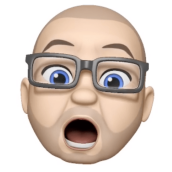
Affinity Designer cloned/linked texts!
Jakerlund posted a topic in Older Feedback & Suggestion Posts
Hi, It's probably been requested before but i couldn't find it when searching. I know this is something that will be used in the upcoming Publisher but.... Often i have to make a design in AD with lots of text boxes, i need to change the design quickly and also adjust the texts to fit. It wouldn't be practical to do the design without the text in AD and place the text later in AP and go back and forth since the texts are usually part of the design. Selecting all text boxes and change the settings is quite a hassle to and it's easy to miss some. It would be fantastic to have some form of a duplicated/cloned/linked text box that can have all the settings linked (without the actual text of course), so change size, color, kerning, font... in one box and all changes. This would make me a happy camper! :) -
I understand that in your Paragraph dialogue box you use "spacing" rather than "leading." Having said that, I have a very peculiar problem in that I set the spacing in one Frame Text and extend the box vertically to accommodate two lines of text, each line of only two words in caps. It is actually a note on a map, on top of a larger rectangle of color, all under the same main layer. The two lines of text are wrapped with only a space between the last word on the first line and the first word on the second line. This works fine. However, when I enlarge the boxes vertically (text box and rectangle) and keep typing, the leading between the second and third line is much reduced. If I make a copy of that text box with the underlying color rectangle and change text a totally, simply typing the new text in the same box over the top of highlighted old text, the leading now becomes reduced between the first and second lines. I must increase the leading/spacing from my original 48 pts to 60 pts to get the same appearance of line spacing. Both boxes use the "Exactly" setting. Having highlighted all the lines and each line in all of these cases I have carefully checked all of the settings in both the Character and Paragraph dialogue boxes. They are precisely the same. Is this a know problem in AD, or might it be some hidden setting or conflict between the Character and Paragraph? I don't believe so since the font size, leading/spacing, and all of the other settings are exactly the same in both dialogue boxes. Thanks for any word on this. BTW, I've been working in AD now for months and it is difficult to say just what a big relief to use such a user-friendly program (after Freehand, Illustrator, etc.). Thanks for all the work!
-
With a dark background color behind a text box sometimes it is almost impossible to find the cursor. Would it be possible to add an option for a lighter or darker color to the cursor to solve this? Thanks.
-
Ok guys...I'm sure there's a simple solution that I am just overlooking here. I fully understand the text on a path setup but I'm interested in something a little different. I would like my top edge of my font to remain straight. I would like the bottom edge of my font to follow a path. I don't want to cut out that portion of the letters, just have them follow a path. I am attaching an image that is similar to what I am trying to do so it hopefully makes more sense. Thanks in advance!! Chad
- 2 replies
-
- Text
- Text on Path
-
(and 1 more)
Tagged with:
-
It seems that when we select multiple separate text objects in Affinity Designer that the align tools, etc appear, and replace the ability to change the font settings for multiple selections. This is a huge deal, and incredibly annoying as I tend to bounce around between different fonts, and sizes during UI design projects. Normally I use Text Styles, but in the early phases I do select multiple text objects.
-
Hi guys...quick question for those with experience with text on a path. I am familiar with how to place text on a path but I don't know how to adjust the starting point of the text. In the past, I have done text on a path in a circle for a couple logos and if it started in an odd location, I would just rotate the text until it was correct. Now I am placing text on a path but not in a circle and I can't figure out how to adjust the starting point. If I rotate the text like I did with a circle it no longer follows the shape. Thanks in advance! Chad
- 5 replies
-
- Text on Path
- Text
-
(and 1 more)
Tagged with:
-
I just downloaded Affinity Designer recently so I am new here. One thing I want to do is create text perspectives such as keeping the text vertical while the text diminishes on a curving line into the distance. Another one is adding text to 3D obects such as a sphere. Are the necessary tools to this in Designer? What would be the best approach?
- 2 replies
-
- Text
- perspective
-
(and 1 more)
Tagged with:
-
Im creating print artwork for 10 large format signs, all artboards are duplicated artwork with only a site name difference. On export to PDF and checking I noticed that a letter or two within the a lines move position a slight amount. it looks like a kerning change but they are the same settings? The signs wont be seen together but I cant figure out whats happening. Can I sent this in to have quick look at? (Id rather keep it off google)
-
Please may I suggest: I am really missing 3D Artistic Text, so in Photo and Designer. Using the Mesh Wrap and Perspective Tool should not convert Artistic Text into Pixel format. This features would be really useful to have them added. Many thanks in advance! Cheers, Roland
- 2 replies
-
- Artistic Text
- Text
-
(and 1 more)
Tagged with:
-
It would be nice to be able to save text styles in frames with all attributes like leading, color, etc. and apply to other text frames.
- 3 replies
-
- text
- text frame
-
(and 1 more)
Tagged with:
-
Hi there, I am Chinese user, and I mostly type chinese text. I love Affinity Design, but when I type chinese text, I can't select chinese characters. In the chinese characters, the same voice have more text shape. so, I need select correct text to use. Does anyone can help? Thanks! - 大家好, 我是中文介面使用者,我也常會使用到中文輸入的部分。但是我發現當我在輸入中文字的時候,我的文字選擇器跑不出來。所以當我需要選擇想要的字時,輸入器一直沒有反應。 不知道板上有沒有人有一樣的狀況? 請好心人士協助一下~ 謝謝
-
How do I hide the selection brackets/handles around a text object whilst still having it selected so I can visually preview it without the HUD clutter? The equivalent in Adobe Photoshop is [command + h], which stands for "hide", I suppose. This works across all tools and all manner of selections. It generally has three states: 1. Hide guides 2. Hide selection brackets/handles and/or Masks 3. Re-Reveal all guides, brackets and/or masks Is there an equivalent in Affinity Designer?
- 4 replies
-
- Text
- selection brackets
-
(and 2 more)
Tagged with:
-
Hi there, today I’ve created a simple graphic in Affinitydesigner. But while trying to export the graphic to a pdf (no matter wich pdf-export-preset I’ve chosen) AD crashes. After some tests I realized that AD is not able to export the graphic with a text (it’s only a @-sign) – the graphic without the text eports as expected. Any ideas? greetings Karsten
-
Hello, today I´m wondering how to insert graphic text with an automatic frame. I have to label some places and would like to differ some of the labels by bordering them with a frame. I guess that a manual bordering would cause inaccuracies, so I´m looking for an automatic solution. It would be great if someone could tell me something about this. And if so it would be very helpful if this would be possible very detailed as I´m not used to design and affinity :) . Thanks in advance und my best regards, sandfraeulein
- 4 replies
-
- graphic text
- text
-
(and 3 more)
Tagged with:
-
I have a regular requirement to create DVD and BD disk labels. The industry standard is for copyright info to run around the edge of the disk. This was easy to create in Photoshop. When I opened an existing PSD file in Affinity Photo it converted all the edge text to three horizontal lines at the top of the area. Can Affinity cope with text on a curve? How can I create new text on a curve? How can I open a PSD with text on a curve without changes?














