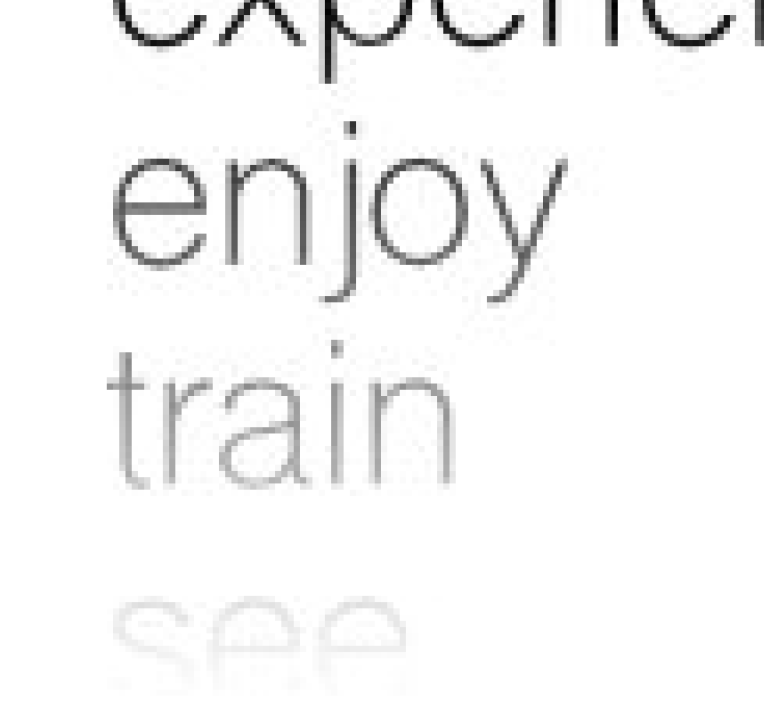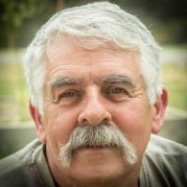Search the Community
Showing results for tags 'text'.
-
I'm currently using the Windows Beta and so far very impressed (definitely going to buy when it's released). I like the fact that 'Paste Inside' is an option like in good old Macromedia Freehand. I have another Freehand feature I'd love to see: Attach Text to Path I know we have the text tool that you can use to click on a path edge and start typing/paste text, but it is so much more intuitive (and quicker) to select existing text and a shape, then just 'Attach Text to Path'. Whilst we're at it, I think a tick box for 'show/hide path' would also be of massive benefit. It feels like unnecessary extra steps to have to clone a path, then flow text around it, then line it up with the original path. This missing feature had always bugged me about Illustrator.
-
Hello, I'm an old Mac hand, but a newbie when it comes to Affinity. I have some layered Photoshop PSD files consisting of text and textures. Most of my work is in video editing in FCPX. I'm trying to avoid the expensive Adobe licensing fees for PS, because I wouldn't be using it that much. I was really impressed with the intro to Affinity, both proprietary and clips on YouTube; and especially so for the ability to work with PSD files. I've started in on the Affinity tutorials, but so far have not gotten a handle on how to unlock the different layers of the particular file I'd like to change with my text. And it looks like the learning curve is longer than the deadline allotted for the titles. I'd greatly appreciate any help or advice or steps in how to unpack the layers, if possible, and change the texts within. This is the link to the attached PSD file I'd like to edit: old-movie-01.psd. I'm hoping that once I know how to access the layers (again, if possible) I'll be able to take it from there. In any event, thanks very much in advance for your time and consideration! - All the best, David old-movie-01.psd
-
Hi there! when exporting text with a gradual transparency to *.eps or *.pdf, the export fails and only exports blocks, no text. I tried converting the text to curves, having single text lines (not a big block), ..., but none works. Can someone tell me what's wrong? (using Designer 1.7.1) Thanks a lot! fabius_ original before export: after export to *.eps: it's rasterized and when going to "outline", only blocks are shown: and the image is rasterized (though it shouldn't be):
-
I've had this issue for several versions now, wondering if it's a problem with the software or if perhaps there's something wrong with my graphics card. Posting here to see if anyone else has had a similar issue. Not always, but every once-in-a-while, I will get slight 'offsets' or skews on screen. The attached screenshot (full-size so that you can see what I mean) shows the breaks (look at the vertical middle of the letters) Usually it goes away if I close Photo and re-start it, which makes me think perhaps it's the software and not my video card, but I am not sure. Another interesting tidbit is that the 'breaks' stay the same when I zoom in (or out) and pan (see second image). Is this a known issue? Or one that other people sometimes encounter? Or is it likely to be my own system? Thanks!
-
Hi, i'm working in Affinity Photo and, for the first time, the Text Tool add a white bounding box arround the characters. I've check the background text but changing it doesn't solve the problem. How can I remove this white background?
- 5 replies
-
- text
- background
-
(and 1 more)
Tagged with:
-
Hello, I couldn't force justifying text to the top of the page... So I tried to apply my "Justifie TOP" master to the last page of the chapter. But that part of text becomes invisible. How do I have to manage this to get the right result? Still would have lots of chapters to arrange that way... Thanks for any hint.
- 12 replies
-
Someone help save my project. I have been building a cookbook for a non-profit. It was being done in InDesign but Affinty Publisher is so much better so I started over. Today I had to add a paragraph of text to it so I did it in notepad then copied and pasted into the Affinity page. Everything is jammed into one column on the right side. This has worked for the past couple of days with once or twice this doing it but it then stopped. I can't see any paragraph or character setting that looks out of whack. Picture attached. This is a time critical project so any help would be appreciated.
-
Hi. This is getting me nuts and I don't know whats happening. When I copy text from Word and paste it inside a text frame on Publisher, what I get is a bunch of in-line text boxes (One for each original line of text). It doesn't mind if I paste directly or if I use Paste without format. The output is the same. Pasted text is not even in the paragraph style. I don't remember this happening on the betas. Any suggestion will be pretty well received. By the way, I'd love to have a preference setting for "Paste text as without format" on the preference pane so we can optionally use command+v directly without bringing Word garbage and without having to do finger yoga with the keyboard, but that is another story. Mac OS 10.14.5 Word 10.26 Publisher 1.7.2 Tested on different machines, all same output.
-
InDesign has a feature in setting that I love and use so much. Is the options to paste text from external apps without format. I know that you can do a paste without format, but with this option active, all text coming from external apps pastes as basic pure and pristine text by default, with the old, trusty command+v. Not every one need this, some wants to have all the bold, cursives, tabs… but on some works, you need to get ride off all of incorrect formating, and, in my case, almost all of my work consist on eliminating customers format (people love to use bold and cursives and colors freestyle with no criteria). To get your text pasted directly without formar and without having to do finger yoga to use command+alt+caps+v is a desirable option. This option, on InDesign, is in the settings pane, under the pasteboard managing section (When pasting text and tables from other apps). As is an option, is there for the ones who needs it only.
- 5 replies
-
- pasteboard
- text
-
(and 1 more)
Tagged with:
-
Hello I exported an affinity file as PSD. I opened it with photoshop cs6 and tried to edit the text. It seems i can't edit the text as it was not exported as editable text. Same was the case for import but it was solved from Preference option. Is there a way to export text as text for PSD? Most of my client will not PSD export as they don't have AD.
-
I am in the midst of creating a multi-page test document and I am stumped trying to find a paragraph rules option. Is such an option available in the Beta? If so, where can I find it? Otherwise I really do hope it will be included in a future update.
- 25 replies
-
Good afternoon people; I believe that, like me, everyone who makes patterns in Affinity uses the method to create Symbols > transform into Assets. At first I found it strange, but nowadays I confess that I prefer this than other software methods, especially by the easy editing of the Symbols tool. My only problem would be this: when it comes to replicating this as Assets, sometimes it's kind of annoying. I would suggest to the Affinity Group a Frame Tool option, similar to that of the Text Tool to facilitate the creation of Patterns. Something like that: the user selects his Asset as an individual object or a Frame; if the user chooses as a Frame, it selects the applied area and, as a result, the Tool replicates as many times as necessary to the appropriate size within the Frame Area. I made this horrible drawing/print to demonstrate, using the Frame Text to show something like I was thinking. Thanks guys, you're incredible.
-
Text Boxes have a black line above them. Every text box creates a black line somewher above the box even with no text in the box. This also prints Version 1.71.404
-
I was using Illustrator and using 2 fonts, Myriad and Book Antiqua. When I got through I opened AP and found a little box about the font cache being updated, with fonts being installed or removed. I looked for the fonts I had been using in Illustrator, and Myriad doesn't show up in AP (Book Antiqua does). This confuses me because I just assumed that AP (like every other program I've ever used) would just use whatever fonts I had on the pc. So I have two questions. Why is AP "updating the font cache" just because I used fonts in another program? And why would it remove one of them? Edit: Are there any videos about using text in AP? I couldn't find any in either the new videos or the legacy group. The "help" link from AP doesn't have much there either. My text needs are pretty basic but I thought it was curious that I couldn't find much of anything in the way of help. AP 1.7.0.367, Windows 8-64 Pro.
-
I'm very green when it comes to artistic design. I need some guidance/high-level steps/approaches. I can then go off and try to do them. I'm willing to put effort but I don't even know where to start. Right now I'm really clueless. I have Affinity Designer on my mac and I also have Affinity Photo on iPad. I'd prefer to do what I want on Designer. Here's what I want to do: I want to create a metallic/grungy text using one of the existing fonts like Garamond etc. Basically, the text would look like a nice movie poster font or a book cover font. I'm not looking to create a new font - I just want to use any existing font but make the text look awesome. I've purchased some nice high-res metallic and grunge backgrounds. So what I need to know is how do I type text, apply those textures to the text-fill, so the text looks like rusty, metallic. If I could put some cracks on the side that would be even more awesome but let me not get ahead of myself considering I'm struggling to even explain what I want, let alone having the talent to do it. I want the text to be vector so I can scale. Some examples of what I mean https://ltheme.com/words-of-lord-psd-text-effect/ http://freephotoshop.org/2011/01/grunge-layer-styles-fx/ I hope I explained it OK... Thank you!!
- 5 replies
-
- text
- background
-
(and 1 more)
Tagged with:
-
Dear Affinity developers and users, As a professional writer/publisher I need a facility to easily import large amounts of text in text frames. And with automatic page / text frame generation dependent on the amount of text and default or imported font size. It is impractical to import all text into one frame and create pages manually, create text frames and link them all together to have text spread over the pages. Imagine a 500 plus illustrated novel. That's almost 100.000 words and numerous paragraphs that need manual di- text frame creation is availablestribution over the frames. Totally unworkable and that means that without such a facility Publisher is not an appropriate publishing solution for publishers. Of course this is different for illustrated works with little text, but a DTP solution is about publishing, not about page design alone. So how about this scenario: - text import is available - page creation is available - text frame creation is available - text frame connection is available Then, please just automate the lot in an auto page/text frame and text distribution feature allowing imports from Word, OpenOffice, plain text and Scrivener (this last one would be a nice extra). If there is some sort of scripting possible it could even be scripted. We need a proper and feasible workflow! Without this Publisher will not be workable for publishing of text books like novels, scripts, scientific work, etc. Hope to receive some response on this as I would hate to trash a nice software package days after it's release. Cheers, Anna A. Ros www.woordenstorm.nl
-
I'd love to have an "all lowercase" setting in addition to "All Caps" and "Small Caps". It is not uncommon for designs to use only lowercase text, so it would be a handy feature. I have had to do this manually in InDesign so often I lost count years ago, only to occasionally then manually restore all the uppercase letters when someone changed their mind.
-
Is it possible to do drop shadows of text in Publisher? I select the text layer and fx but can only blur the text.
- 2 replies
-
- publisher
- drop shadows
-
(and 1 more)
Tagged with:
-
I have a text object with three separate lines of text, one word on each line. I'd like to alter the opacity of each word - 100% on top, 80% on the middle line, and 60% on the bottom. However, when I try to do this, opacity changes for the entire box, not just the word I have selected... Is it possible to do what I'm attempting? Or, do I have to create three separate text objects?
-
Hello everyone! I've been trying to edit some PSDs sent by the company designer and I just can't edit anything. Every layer is as "Pixel" - my first thought was that I hadn't the fonts packages, but after installing nothing changed If anyone can help me with this - I couldn't find any answers yet and I don't know if is something related to settings or anything more complex - the same image opens normally in other laptops.
-
Hello When typing text into a frame text tool whenever i want to drop down to the next line (or press enter) the gap is around a centimeter. I want to get it much closer to the above line but if i try moving the paragraph leading it only makes the gap bigger, not smaller. I can get around the problem by using artistc text but can anyone tell me what i'm doing wrong with the frame text tool please? I have attached an image, A is as close as i can get it by adjusting the leading B is what i want but it means i have to use Artistic text Cheers Pete
-
Hi everyone! I’m relatively new to Publisher and I am pretty happy that it functions somewhat similar to InDesign, which I’m used to especially the pre-CC versions. So I've been trying to tweak the look of my title below that is in highlighted in green below. Is there any way to customize the highlight’s position in relation to the text currently? I haven’t found any such options or am I missing something? Any help is highly appreciated! Thanks all