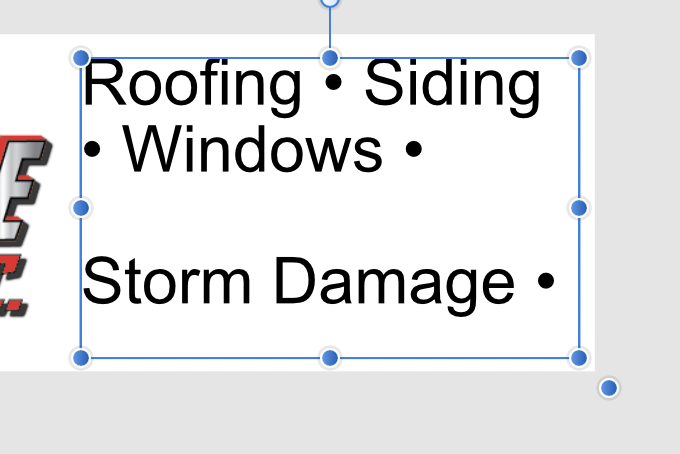Search the Community
Showing results for tags 'text'.
-
I have a map with all kinds of different text boxes. As with the immense amount of those, i'd thought i'd suggest that it would be quite nice to be able to change all fonts within a folder so that i could update my complicated folder structure with ease. Obviously there could be more expansions to that feature such as additional font settings or maybe specific RGB increments for all contained shapes etc. Thank you very much!
-
The Artistic Text Tool does not display Emoji characters. Please add this to the ATT, thanks Please see also the attached video, maybe I do something wrong, if so, I appreciate any help and hints. Artistic Text Tool 2018-05-25 09-14-54.mp4 Cheers, Roland
-
As i can see right now i cant get PSD's with editable text layers from Affinity Designer. And i'm often asked for PSDs of stuff i'm designing. So i'd like to have like dropdown menu (like those that already are in PSD export dialogue) asking me if i want to export text as editable text layers or if i want it to be smart object or anything else.
-
Hello! I am new to Affinity Designer, and trying to get into graphic design/logo design. Recently i have tried out some of AD's tools and features, but i'm struggeling with something. I want to split/seperate a text layer into 2 pieces, but i can't seem to manage this. I have read that i have to make the text layer into curves, and use the ''node tool'' to point where to split between, but this does not work for text, only shape. I would appreciate it someone have a solution to this! :)
-
I really hope we get a feature that allows multiselection of many objects including text objects where the primary goal is to make any live text and convert it to curves. Essentially leaving nontext objects alone. This would be for the sake of simplicity to convert many text objects and convert them all to curves in one step. AI allows for this under their Type menu. It ignores vector objects and only converts the type objects.
- 2 replies
-
- text
- convert to curves
-
(and 1 more)
Tagged with:
-
Is there a way to put the text on a curve on the inside of the arc? I made a circle then converted to curves, then broke apart at both sides. I now have two arcs one on top and one on the bottom. I want the text to be on top of the top arc which is how it does it and all is fine. But on the bottom I want the text to be on the inside of the line. I can't seem to find a way to do that. I tried playing with the start triangle but ended up with the text backwards. Can someone explain how to do this please? Thanks Sig
-
Hello Serif Team, i have a request for a possibility to generate Loren ipsum text that we can use for design projects to be considered for coming versions. it's very useful to have a possibility to fill in text box or create titles with Loren ipsum, it helps a lot for those among us who create design samples they would like to sell or present to clients or project team as free to modify stuff? Even the coming Apub should have that functionality too !
- 2 replies
-
- feature request
- affinity designer
-
(and 1 more)
Tagged with:
-
Can you add Arabic text option to affinity (PHOTO and DESIGN) Because the Arabic letters are not connected to each other when I type any kind of word so if this issue gets fixed it will helps me a lot and thank you Architecture engineer : Red.
-
I’m designing a University Style Logo in Affinity Designer, and am using the font you can see in the photos. I’m using a white fill, black stroke and white fx outline. I’m trying to make it so that the black stroke is essentially 100% transparent, so that the stroke takes the colour of the fabric it is printed on. I’ve scoured the internet for how to do this but found no answers. I’ve tried converting to curves and subtracting the black stroke from the white letter behind and nothing. Any help would be tremendous. Thank you.
- 14 replies
-
- stroke
- transparent
-
(and 1 more)
Tagged with:
-
Hi, Unless I miss something, I think the text workflow could be improved. Right now I always struggle when I finished typing the text. Enter do a carrier return, Escape doesn't do anything and clicking outside the text create a new one. What are you supposed to do once you have finished to type your text ??? Also, I think it would be very helpful to add the text color into the text tool and not having to switch to the pencil to change it. Thanks :)
-
Good morning, all. I am new to Affinity and also new to creating SVG files. I feel as though I’ve got the SVG file creation part down. Lol. This is what I need help with, and I will try to explain this by example: Lets say that I import a simple two layer SVG file into affinity. By this I mean, a transparent background (as displayed by the white and grey checkers) and a layer on top holding the vector (as displayed by the shape represented in black so that I can see the transparent background behind the shape). Let’s say that the shape is a black rectangle. Inside the rectangle I would like to write text. Then, I would like to make that text transparent so that it appears to have been cut out of the rectangle, so I can see the checkered transparent background where the words used to be, in the shape of the text. How do I do this? If you could describe it to me in simple steps and assume that I’m a total n00b, I would greatly, greatly appreciate it. Thank you so much for reading my post!
-
Hi all, I'm going to attach a video that I made of me using CorelDraw. I created a text block with three lines on it. I then selected it and pressed control and K. This breaks the three lines into three individual objects. I then select one of those lines of text and press control and K again. This breaks it into words. That key combination again breaks a word into individual letters. At the end of the video I moved from the Pick Tool to the Shape Tool which are analogous to the Move Tool and Node Tool in Affinity Designer. Using the Shape Tool I can pick a node next to any of the letters within a line of text and move it around in order to fine tune the placing. I do a lot of punk rock style design work and it's really nice to be able to mess with the leading in this way. Is there any chance that Affinity could bring something like this? It would make a huge difference for me and I'm sure the others. Thanks I look forward to people's thoughts. Phil PS sorry for the Renegade Soundwave playing on the video. I forgot that my computer would record that. My wife pointed out that it is indeed a renegade soundwave. ScreenHunter 01.mp4
-
Hi, Loving AD. Couple of q's. 1 - Is there any method to change a text phrase across multiple artboards in AD? There are 100+ pages (boards), and I don't relish the idea of doing this manually. 2 - It would be so nice to have artboards listed in the same way layers are listed in the sidebar and showing only the board you're working on the dashboard. Is that possible? So far, I've only been able to add the boards either on top of each other or dragging side-by-side. The dashboard work area gets so crowded it's confusing and I'm constantly needing to zoom. There must be a better way as the way I'm doing it is cumbersome. Thanks in advance! graf
-
Does Affinity Designer have an option to added bulleted / numbered lists within Frame text. I am not able to find it. Am I missing something very obvious here I use AD for Mac for designing wireframes and adding annotations is a part of the same. Thx
- 8 replies
-
- bulleted lists
- numbered lists
-
(and 1 more)
Tagged with:
-
It would be a nice addition to be able to resize text and multiple text objects by inputting point size AND have them all reduce or increase size by the transformation panel reference point. It does do this now but I have to input an overall width in the transformation panel. Just would keep things uniform in point size and not get a weird decimal point size. Thanks
-
- text
- reducing font size
-
(and 1 more)
Tagged with:
-
Hi All, is there a way to view only certain text styles when choosing a font? Eg: I'm looking for a sans-serif font and would rather not have to go through every font to find what I want. I can see 'All, Recent, Used & Favorites' selections up the top but not an option for style type? Am I missing it? Thanks for the help.
-
Hey guys, Right now, if I select a word inside a text field and I wanna use the color picker to color only that specific word, it's not possible, as the whole text field changes the color I choose with the picker. It would be great to have the possibility of changing the color of only a portion of text with the color picker. Thanks
-
Hello, I don't understand why the leading changes between the different lines in this Text Frame (attached image). Between the first and the second line, the text "ran outside" the bounds of the Frame, and created two lines automatically. Between the second and third line, I hit the return key, creating the third line manually. If I highlight all of the text, the leading is the same (12.4pt in this case). Why is the space between the second and third line different than the space between the first and second line? Thank you!
-
How can i make this text effect in Designer? I've had some suggestions from an Illustrator user but I don't know how to replicate what they've done. I've tried the Effects-Outer Shadow but can't get this crisp edge or the layers to "blend". "Glitter test" shows what I was able to do so far just using the Effects-Outer Shadow... help!
- 5 replies
-
- text
- drop shadow
-
(and 1 more)
Tagged with:
-
Hi! I started using Affinity Photo on my iPad and I'm loving it, but i'm having a little problem. I'm not able to export the file to psd, with the editable layerm so I can change the texts in my Photoshop (even by selecting the preset PSD - Preserve editability,) is there any way to do this? Thank you very much for the help.
-
The Secret to Sexy Curves is a 19 minute video about how to use the pen tool in Affinity Designer. I share the secrets to a perfect sexy curve and together we cover everything you need to know to successfully use the pen tool to create your own sexy curves. This is a great video for both beginners and intermediate users. You’ll learn how to join lines, add and delete nodes, determine the perfect placement for a node, and how to use and adjust the control handles. I’ll show you the shortcuts to moving in and around your artwork, and we’ll even set your mouse up to zoom in and out as you work with the pen tool. In no time at all you’ll be an expert user of the move, node, pen, and view tools. Join me in exploring the versatility of using the pen tool for all types of drawings: perspective, graphic designs, illustrations, fantasy, manga, cartoons, silhouettes, and literally anything you can trace with the pen tool. Using the pen tool is considered a core skill in creating digital media. Take your time, practice, and you’ll find it becomes easier every day. I’ve had a great time creating this video for you. If you like it - if you learned something - please show a bit of appreciation by subscribing to my channel. It really does make a difference. Feel free to leave comments, suggestions for future videos, and don’t be shy; go ahead and share your art with us. :-) Thanks for watching, & Happy Creating. Jen Timelapse segment begins at 15:00 Final summary & and complete illustration starts at 17:30
-
- affinity designer tutorial
- pen tool
- (and 8 more)