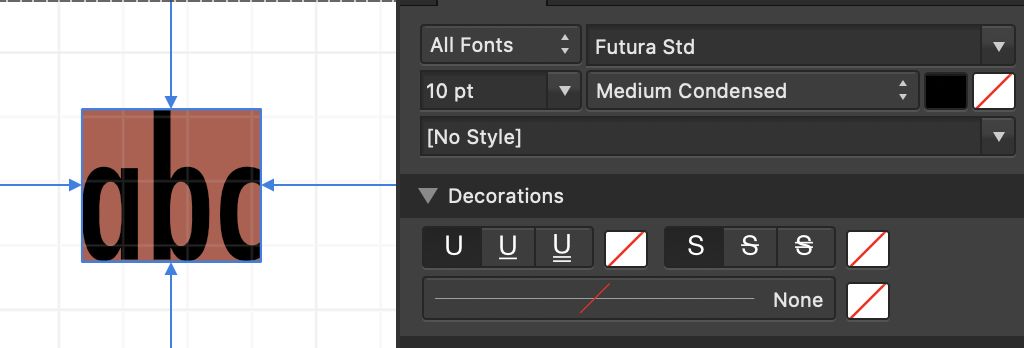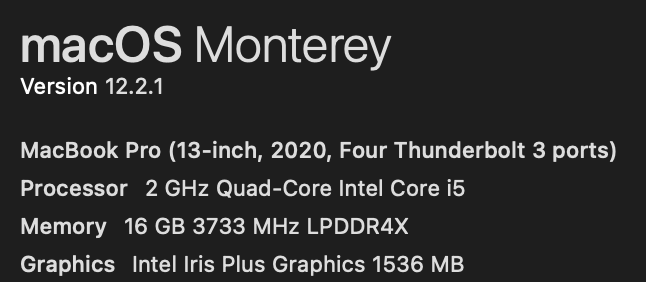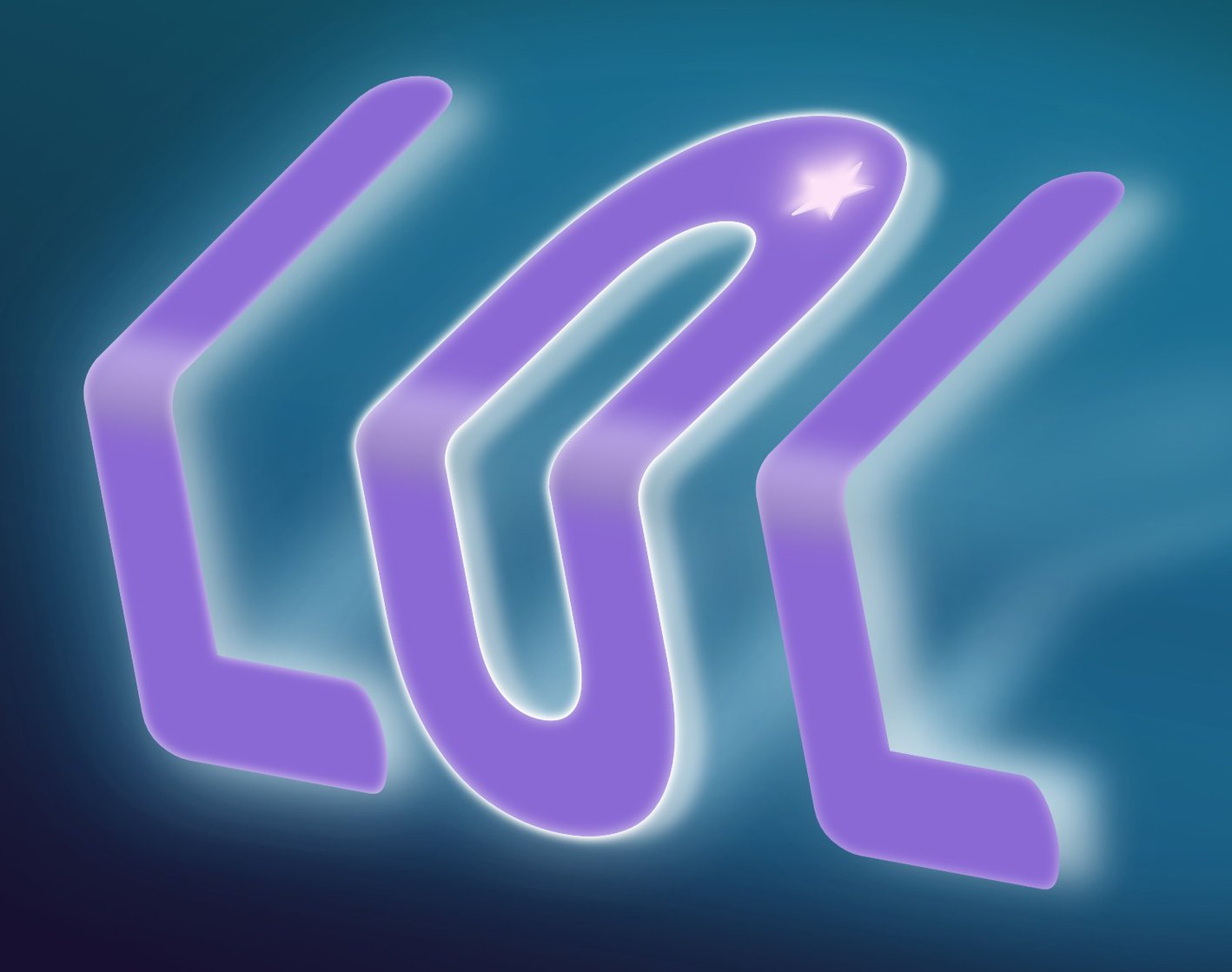Search the Community
Showing results for tags 'text'.
-
All new text, artistic text, or text frames all have a brown/red background when I create them. The background color is set to transparent. While I can set them to a different color, I can not set them to transparent. Is it some setting I overlook?
- 7 replies
-
- affinity designer
- text
-
(and 3 more)
Tagged with:
-
I purchased Affinity Photo months ago. Ever since then, I have been having a few issues with the software. The issues I'm having with the software are the layers are blurred or something like that for a few seconds when I use Effects. When I used the text or a specific type font or do anything with the text, like change the size of the text, duplicate the text, and move the text, the transparent canvas would show up (some of the transparent canvas would show up). Also, when I open up a file, the layers, adjustments, layer effects, and live filters become blurred for a few seconds, then go back to normal. Now, I'm going to tell Affinity support about the issues I'm having, but I just want to post it in this forum to see if anyone else is having the same issues, as I am. Also, if someone could help me solve these issues.
- 3 replies
-
- affinity photo
- blurred layers
- (and 8 more)
-
Hello, How can I add Furigana in Japanese Kanji? Furigana or Ruby are text above japanese text to easily read kanji. This is and option that we have in Microsoft Word, Indesign, Illustrator or Simple Furigana for Mac... I also tried to COPY an text from Word and PASTE on Affinity but all words were wrong. > I could only insert with a little success from this site: http://furigana.sourceforge.net/cgi-bin/index.cgi That is a Furigana Generator with HTML > Also tried to change language to japanese but couldn't find it too. >
-
I found a YouTube tutorial using the Contour Tool on text. When they use it, there's a smooth transition around all the letters. When I apply it, the outline distorts. I can fix it by either changing the view or select Bake Appearance. Is there a preference setting I'm missing?
-
How can this be done on iOS, the desktop tutorials do not work.
- 9 replies
-
- text
- transparent text
-
(and 1 more)
Tagged with:
-
There is no feature “hyphenation” in the paragraph tab in Designer, is there? But when automatic hyphenation is not possible in Designer, why can you choose the hyphenation language in the character tab? Ich finde bei Designer(!) den Abschnitt „Silbentrennung“ nicht im Absatz-Panel – richtig? Allerdings frage ich mich, warum man dann trotzdem im Zeichen-Panel eine Sprache für die Silbentrennung aussuchen darf!?
-
Oh boy, I have so been looking forward to this app finally being available! I can't install the beta until tomorrow to experiment and the videos at this stage don't mention it, but can we place imported long text and have it flow to (ideally auto-inserted) 'next pages' until all of it is placed? I'd hate to have to produce a 400-page book by drawing and linking each text box, page by page. Fingers crossed ...
-
Hello dere, chér … mais, me, I almost did not saw you dere, but I'm glad for you to see me yeah, I tol’ you dat f’true. Now, what I got to ax is mebbe a simple quextion but me, meh, I do not know dem answer no, me. Oh. What it IS, you aks? Well, I'm glad for you to axe me dat, so … When I use either the Artistic text tool or the Frame text tools, I begin by selecting one, then drawing out a rough-sized text box to put text in. That's when the problem crops up. The BACKGROUND is filled with white and the text is default black. I have no problem with black text, ’cos it's gonna be changed later anyway. The Big Quextion is as follows: How I got rid of dem WHITE BACKGROUND FILL BOX COLOR, hanh? Looking thru the Menu choices produces no clue as to Remove Paper Color, Remove Background Color, or anything else. It has not always been this way - and it happens in Designer and Photo, not just one. Ma chérs, if you know you dem Answer about how to done got rid of dem white Background coleur from dem tex box, I be Returnally Greatfull fo’ dat knowlidge. T’anks in advance fo’ you assist wit’ dis quextion.
-
I have a logo that has text on a circle. When I scale the circle with the text on it (part of a large group of nested circles) the text does not scale and it makes a large mess. I have to size the text on the circle to the target size first before I can resize the circle. This is very frustrating as the new logo is a large group of nested circles and other text that I want to be able to resize at will to whatever size my needs are. What am I missing? Or, is this the expected behaviour. My recollection of Illustrator is that this was not a problem and the text would resize with the circle.
-
I want to make text that looks like it has been written with a gold. Can some one please tell me if and how I can achieve this? I've attached some examples.
-
I think the images show the problem well. If I pull down on the text block to enlarge it slightly, the text pops back to where it should be. Only just noticed this after the new update but it might have existed earlier and I just didn't encounter it.
- 1 reply
-
- publisher
- aligninment
-
(and 2 more)
Tagged with:
-
So I want to make pi spiral filling a circle like this. How can I do this? I tried to use circle and artistic text tool, but it didn't make a spiral like the picture.
-
I have that menu and when I open it in designer dotted lines are too long and it goes over the picture. I tried to check and uncheck pdf options when opening file and when both "favour editable text over fidelity" and "group lines of text into text frames", are unchecked, dots disappear completely. It openes normally in Adobe illustrator. Why is that? Fonts aren't missing. On uploaded screenshot first on the left is original file in acrobat, then is opened in affinity designer and illustrator on the right.
-
I've searched the forum best I could on this problem with no results. I tried to create a macro to add copyright info to images. AP gives me an alert indicating text cannot be applied using this method. Really?? Please don't tell me I have manually add copyright text to 25, 50 or more images. Anyone find a way to do this using A P?
-
Absolute Newbie here. When the capitol letter "A" begins a sentence and is flush to the left margin, a small part of it exceeds the margin and does not print. Is there a setting to get these letters in line? FYI, I'm using a serif font, Adobe Caslon Pro, at 11 pt.
-
I have seen a warped text I would like to re-create but every time I search I can't locate any tutorial of how to do this. Can anyone point me to where I can find out how to do it. This is what I would like to do.
-
After attempting to lay out some body text without reaching for my Mac I became furious with the process in Designer. This has been the case through my last 4 or 5 months with this tool. Here are a few thoughts on how it could be improved. When tapping into a text box, the interface attempts to keep the cursor in view at all times in the most jarring manner. When the on screen keyboard is up, this results in unintended jumps that make it confusing to pan and scroll the art board while editing. I would prefer that the interface either doesn’t move at all when editing the contents of a text box, or opens a content editor that takes you out of the layout completely while editing. The OS-default editing cursor doesn’t exist. This means if I want to go back, select a word, edit a word, or select a whole paragraph I need to use a confusing combination of hip-shooting exactly where I want the cursor to go with my giant fingers and selecting text without being able to control the beginning and end of the selection. Adapting to the OS-default would be great. Controls for resizing the text box and panning are still available when editing text. From a UX perspective, I would appreciate text editing being a completely isolated process especially on a device that invites fingery clumsiness. Tap the box to edit, all you can do is edit. Tap a done button, you’re back to the layout. (I’m experiencing way more ease writing this post in your little WSYWIG editor on my iPad than in Affinity D) Affinity is a great tool for comping up design ideas right on the iPad and I love it for that. But I DREAD when I have to put some text in there. Please consider these comments! Love Dan
-
Hi! I just did a search of the group for this and nothing came up, so forgive me if this has been brought up before. I am wondering how you keep text layers editable editable after your document has been saved ... ? I have tried saving documents as PNG, PSD and .aphoto, but none of these formats seem to allow text layers to be editable once the document has been saved and then loaded back in to Affinity Photo afterward. Is this something that Affinity simply won't do, or should I used another format? Any information on how to do this would be helpful. Thanks!
-
Hi, I work with an occidental version of Affinity Photo, but know some Japanese and would like to insert a vertical Japanese text into a picture. I couldn't find how to write a text vertically in Affinity Photo. Would you know that ? And I don't know how to add "Japanese" to the list of the defect languages.... Thanks a lot, Robert
- 11 replies
-
Hello all! Currently working on some ID cards for work, and the printers have asked for a file with editable text. I have succeeded in making an editable PDF in Publisher, however when I reopen the file in Publisher to test it, when I go to replace the text (which the printers will do) the dimensions of the text box are not the same; any text that would go beyond the border, will automatically create a new line - instead of extending the text box. In the original file, the text box is spread to the margin line (48mmX2.7mm), however when re-opened the text boxes are shrunk to fit the text. I am assuming that the printers will use Photoshop or Illustrator, I was wondering if anyone could reassure me that my file will work the way I need it to in the Adobe softwares or if there's any way to fix the text dimensions so that they don't adjust? (Side note- I noticed Publisher can export into .PSD, if there's a way to keep the file editable while keeping the text boxes fixed then that would be absolutely lush). I hope this all makes sense, I can attach the file if people need to mess around with it. Thanks all - look forward to learning!
-
I'm having an issue that happens quite frequently when I export a document to PDF. It seems like Publisher is switching languages on me. I have everything set to default except my spell check language, which is set to English (Canada). I suspect it is font dependent, but in this case, I'm using a font that was created by the US government for US publications, and it's happened with fonts purchased from established vendors as well, more than I can recount. At the end of the day, the only fix is to change the font or create outlines of the text, which, as you can imagine, is not ideal. I get the feeling there's some typography setting in AfP that will override this, but for the life of me I can't figure it out. I've attached the afpub file and the PDF that was output. Other than the Public Sans font, found at their own page (https://public-sans.digital.gov) and FontSquirrel, I'm using Merriweather (Google fonts), which works fine. Any ideas? Thanks! Demo file.afpub Demo file.pdf
- 4 replies
-
- affinity publisher
- text
-
(and 1 more)
Tagged with:
-
I can not find a text style picker in Affinity publisher, it would be nice if that function comes with it in the future?