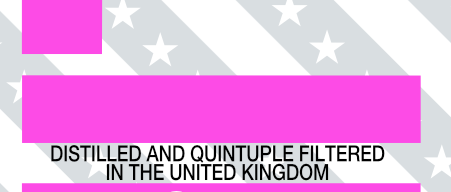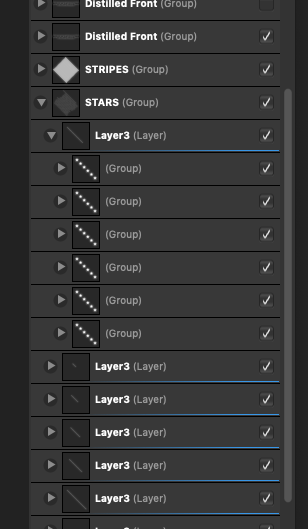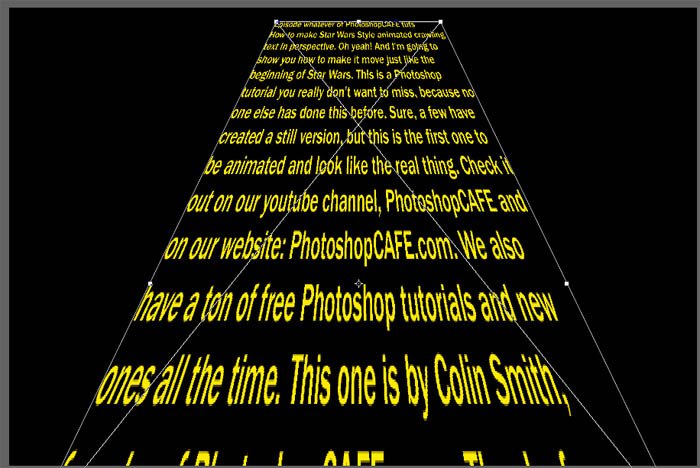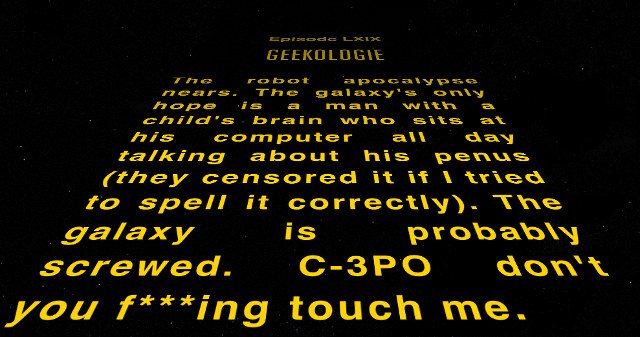Search the Community
Showing results for tags 'text'.
-
Hello, so I just switched from Ps (today) And the first problem I got - the styles. Where did they go? I opened Psd file in Affinity and have zero glitters. I tried to paste the Style, but there is no Option to Paste the actual style. I am confuses, because I do art for kids and glitter is very important. I basically can't use this soft without text styles. It's just useless for me.. Please, help me. Thank you.
-
I just downloaded the Beta, this is the first time I ever use an Affinity product, but I'm planning on buying them soon. I really liked publisher and all, but as of my first time using it, I found a few things missing that could benefit the user (I probably just missed some options for this, but still wanted to share). - Text Wrap Preview: The only way to preview it is watching the text around an image for example move along when you increase the size of it, but it would be nice to have a little guide preview at all times around the image or graphic. -Guides Manager | Margins: The guides manager is great but a little thing I noticed is the margins section, doesn't have a link option, so you have to enter each number individually, again, a little thing that could help. -Hidden Characters: I just couldn't find a feature like this, if it is not there, I think it should because it's a great tool when working with a lot of text.
-
Can anyone tell me what this Great Blue Anchor signifies? It appears at the top of a placed Docx file. but not an RTF file or a TXT file. Tia. WIN 7, AFF Pub. v .312
-
How can I get Publisher to recognize that the time display x:xx (with\hours and minutes separated by a colon), is not a misspelling?
-
As someone who transferred to Affinity Designer upon launch, ditching the traditional Adobe Products that most of the industry utilizes I am, for the most part, thrilled with incorporating Affinity Designer into my workflow. However, there are two features that I have been longing for. The first of which is the incorporation of editable text in an exported PSD. Some clients desperately want the PSD files of all of the work in the final form, and documents with tons of text present an issue as all text now exports as a pixel layer. I know it is a huge coding ordeal, but it would be such a huge asset to us all. Please, in your next update try to incorporate this feature for your dedicated designers using your design programs so that we are not forced to find ridiculous workarounds. Secondly, I would love to see an option for batch exporting of artboards to save them as the individual artboard name in a dedicated folder. So much of my time is spent opening a new document and placing the contents of each artboard individually on a new canvas and saving them for client work. A batch save option would be extremely helpful, especially if the same options are available there like the ones currently available in the export menu.
-
Hi guys, When I copy text from Word for example, the font of my text field in Affinity changes to SymCat (it's a weird font, I have no idea why I have it installed ). Anyway, if I copy it first in Notepad, which doesn't support text formatting, and then I copy it to Affinity, everything is cool. But it's way too time consuming. Is there a way to stop Affinity from formatting text I paste in a text field? I only need the text content, I don't want the formatting from another program, doesn't make much sense Thank you, Chris
-
It would be great to have some functions like convert to selection with pen tool. Vertical text typing . And text on curve.
- 1 reply
-
- feature request
- pen tool
-
(and 1 more)
Tagged with:
-
Hi, I'm completely new to vectors/ Affinity Designer and enjoying using it but really struggling with one thing, subtracting text from multiple shapes. I want the black text in the first image to be clear, so need to subtract it from the white stripes, grey stripes, and white stars beneath. They are all in different layers/groups, and as you can see from the second picture multiple groups within layers. When I select the layers and text the subtract tool is greyed out. I've read a few other posts about similar subjects and it seems I have to convert to curves? But can't get my head around it or work out how to apply it all to my file. Been driving me mad all week so any help would be much appreciated, thanks!
-
Hello. You may have read my earlier question. I think that I'm going to abandon the monogram idea for now because I'm so picky. I'd like to create a logo with text above and below the horizontal axis of the circle but I don't know how to do it in Affinity Designer. Here's an image that might help to help you understand that it is that I'm going for. I can get the text above the horizontal axis but I'm having trouble getting it below the horizontal axis. Any help would be much appreciated. Thanks.
-
Hi, I'm new to affinity designer although I have been using affinity photo for a while. I'm needing to convert some type to outlines. Bit confused- is converting to 'curves' the same as converting to outlines and how do I do it? Thanks!
- 7 replies
-
- affinity designer
- affinity photo
-
(and 6 more)
Tagged with:
-
Hi AP folk, I have had AP since it's release but am just now starting to phase out my use of PS CS5 and replace it with AP as my main photo software. One of the functions I am having difficulty with though is placing a signature on my photos in a batch process using a macro. I have a macro that downsizes, then runs a high pass sharpening filter and I then want to add a signature in the bottom right of the photo. I read in a forum somewhere that AP doesn't allow a text layer to be added in a macro ( I have had the error message when trying to do it it) so I created a brush that is my signature. The brush works when I use it recording the macro but when I run the macro on a batch of photos it doesn't place the signature on the photo. What have I done wrong ? Is it possible to put a signature/text on photos as part of a macro to batch process ? Regards Ian Colley
-
I really like what I see about Affinity. I am trying to replace both PS5 and LR5. The main thing I use PS for that I really need is the ability to bring in a blank white background like 10"x7" and then put my photo on it so I can print 5x7 greeting cards. I need to be able to add text in different fonts, including ones I have imported, and .psd images. Is this possible in Affinity? I would also like to be able to add borders if possible. Could I change the opacity and blend modes? In other words, can I create a document with layers that I can then print? Thank you!
-
Experimenting with frame text in Affinity Publisher Beta, it does not seem possible to select a portion of text, and then drag and drop that selection from one place to another within a story. Of course, one can always cut, move the cursor, and then paste; but it would be useful to simply select -- say -- an entire paragraph, or a sentence, and drag-and-drop it to a new location.
-
Hi, I'm floundering here. I've watched the masking videos but I must be missing the answer. I have created text, applied a background using Place, reduced opacity so I can see the background through the text ... but I now want to get rid of the non text background to leave myself with lettering on a transparent background. I can't find a video that deals with this. Guidance welcome.
- 3 replies
-
- text
- transparency
-
(and 1 more)
Tagged with:
-
As a user I like to define symbols and then alter the text of the instances. This would vastely improve the reusability of symbols. (See Adobe XD, Gravit Designer)
-
Delete and backspace do not work when editing text on a curve. You have to drag select the area you want to edit and delete it or replace it with the correction.
-
I need the be able to warp text similar to the way Star Wars utilizes it in the intro. See attached image
-
I looked for a way to do this, but couldn't find any. I like to link an image to an exact place in a text, that is behind this image. I like the possibility of defining, how the text flows around the image. But when I add new Text before the image, I have to rearrange the image to keep it in the same place. If I could stick it to the text-position, I could work a lot more with connected textboxes.
-
Hello there! I am currently trying to resize an existing artboard to an exact value using the transform panel, however I can't get the textframes to scale with the artboard, rather than just changing the frame size. When I use the "scale handle" and "manually" resize the artboard, it works just fine. How would I go about doing it with the transform panel? I have this question also over on stackexchange: https://graphicdesign.stackexchange.com/questions/120555/affinity-designer-how-do-i-make-textframes-scale-with-the-artboard-if-i-scale-b Also attached you should find a gif demonstrating the issue I am facing.
- 2 replies
-
- affinity designer
- resize
-
(and 4 more)
Tagged with:
-
Hi, I have tried alot to find out the text arching features like lower arching upper arching features in Affinity Designer as well as free transforming of texts but all in vain. Examples of which I have attached(taken from google). So far I have to use adobee illustrator to do these arching and transforming and take it back to affinity designer which is really time consuming. Is there this feature already or are you guys planning to release it anytime soon? Its a big let downbecause so important these features are
- 6 replies
-
- text
- typography
-
(and 1 more)
Tagged with: