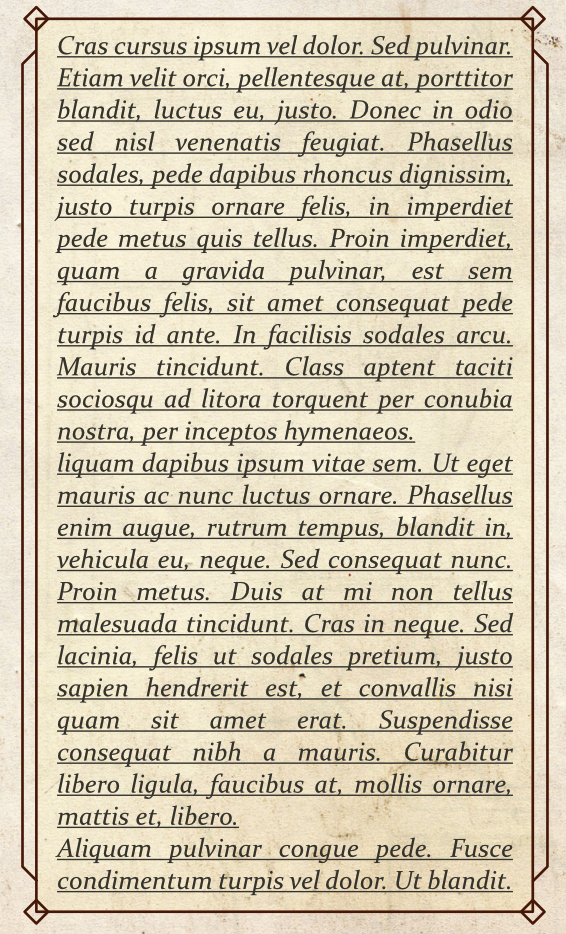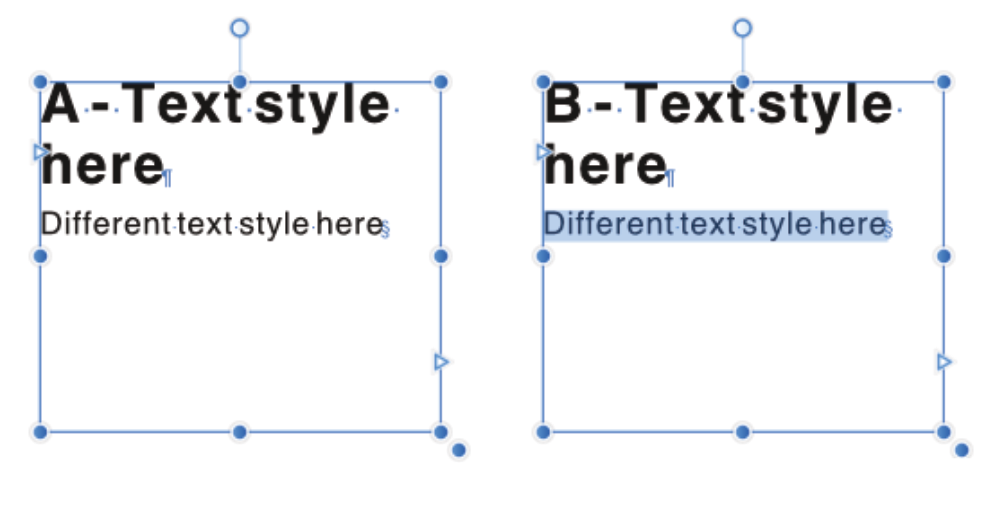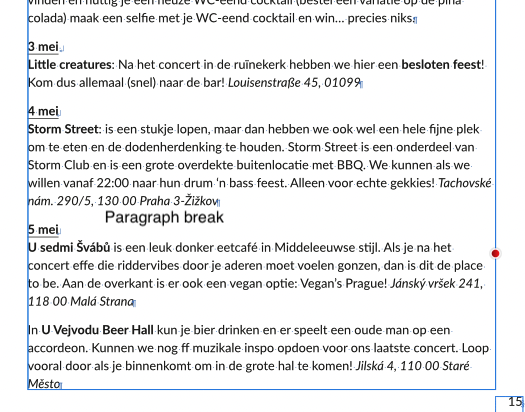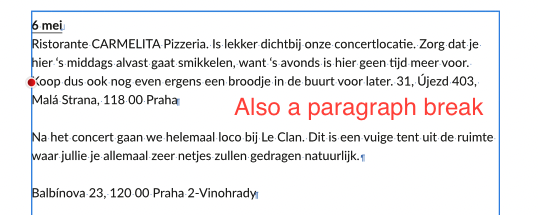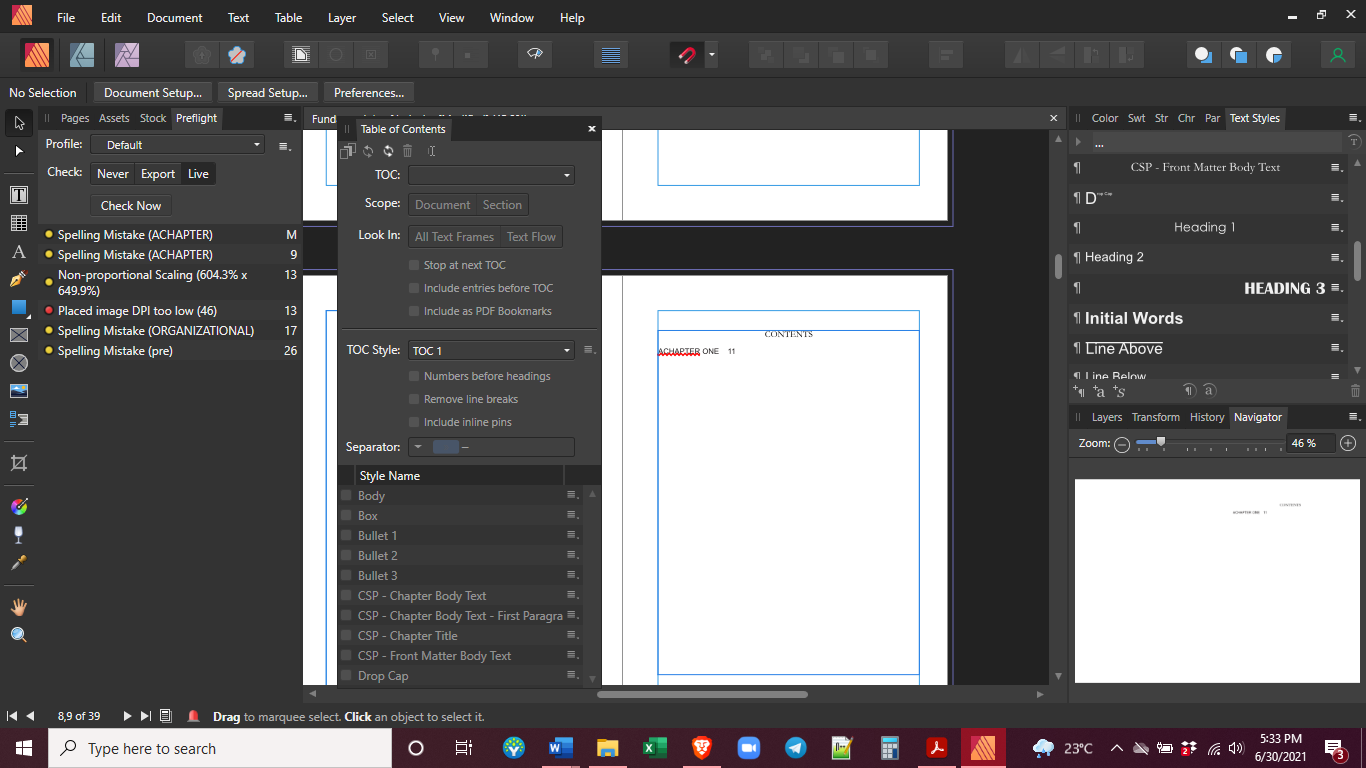Search the Community
Showing results for tags 'text styles'.
-
Hey everyone :-) I am wondering if there's a possibility to link custom frames (made in Affinity Designer) to a text style decoration? I've attached an example picture to show you what I mean. I built the frame in Affinity Designer and just put it on top of the text with a really low opacity. But because I have my text in a textbox on a master page I also can't put the frame (and its coloured background) BEHIND the text, as it is on the master page... To further tell you what I am working on: I am writing a rulebook for a RPG game. And some parts will be examples of how to play the game. I got my custom example text style but I would love to highlight it with a coloured background (that I can easily do in the decorations tab in the text style) AND a custom frame surrounding it. In the decorations tab I can only find a solution to frame it with a basic frame but no custom shapes. Does anyone know if there's a possibility to somehow link/import or do whatever to use a custom frame in combination with a text style? Thanks in advance. Cheers Michael
- 4 replies
-
- text styles
- decorations
-
(and 3 more)
Tagged with:
-
I am stumped! I applied a text style to all my text. I thought a text style means that formatting is consistent. But if you look at the bottom of page 1, there are several paragraphs that are sized at 2.8 instead of 11.5. Why? I don't know. If I ReApply Text Styles, it switches to size 47.9 which I know I didn't set that either. It seems these two paragraphs can only be in one or the other. In Indesign, I could choose to clear all overrides or just paragraph overrides or just character overrides. Here I haven't yet discovered how to do that. At least not in this situation. Minutes 2023-01-18 MCFL meeting correction copy.afpub
-
Dear Serif, please make the text style shortcuts context sensitive, meaning that text styles are not applied when I try to type my text. I prefer to use the alphanumeric keys for text styles so I can activate them with a single keypress. But currently, if I have a body style associated to the "B" hotkey, I cannot type the word "body" in a text frame. 😭
- 4 replies
-
- affinity publisher 2
- text styles
- (and 6 more)
-
I'm hoping to clarify what the difference is between using: Text > Text Styles > Save Text Styles As default and ( Edit > Defaults > Synchronise with Selection + Edit > Defaults > Save ) …when managing Text Style defaults. True/false: 1) is application defaults, and 2) is document defaults? True/false: the moment a user creates Text Styles, they are creating 2) anyway, wthout touching Text > Text Styles > Save Text Styles As default? Thank you
- 2 replies
-
- affinity publisher
- text styles
-
(and 1 more)
Tagged with:
-
So I have a text frame and in that is two chunks of text, each with a different Text Style applied. The selection that Defaults > Synchronise with Selection is referring to is the text frame, or a portion of the text? (A or B) in the attached. Thank you -------------------------------------------------------- For info: Edit > Defaults > Synchronise with Selection + Edit > Defaults > Save is how we manage text style defaults in Affinity Publisher, not by using Text > Text Styles > Save Text Styles As default.
- 5 replies
-
- affinity publisher
- text styles
-
(and 1 more)
Tagged with:
-
Font traits doesn't work when a Japanese font is selected. It works with English UI though.
- 7 replies
-
- text styles
- font traits
-
(and 1 more)
Tagged with:
-
I ran into a program-breaking bug. I'm suprised no one else reported about this. In the main text frame I applied proper styling: line spacing, paragraph spacing etc. The overflowing text, in a linked text box made using the proper link tool, the paragraph spacing is way larger. Alright, might be a styling inherited from the word document, no biggie, but: it doesn't respond to any paragraph spacing changes. Line spacing also does not respond. This all works fine in the first text box, but all text in linked text boxes/overflowing text does not respond to spacing settings. I have tried pasting text without styling, resetting Text Styles, but it all doesn't change the problem I am describing. This is absolutely program-breaking as I can't properly format documents with long texts now. I attached pictures to show the difference in paragraph spacing between the original and the linked text box. All text has the same styling applied to it (Body) with identical line- and paragraph spacing settings. There's literally no difference between the text- and paragraph style settings whatsoever. Note that in the linked text box (with the red annotation) the paragraph brake is not a manual line break, this really is a paragraph break with no extra special characters inserted whatsoever.
- 6 replies
-
- text box
- text boxes
- (and 6 more)
-
Hi! I am learning how to use Affinity Desktop after using Word for many years to format books for publishing. I am trying to generate my first Table of Contents, but after selecting Header 1 and Header 2 styles, I am only seeing the main heading (Header 1). I am not seeing Header 2 nor Header 3 which I tried to create. After my research I do realize that I'm supposed to select Header 1, Header 2 and Header 3 from the Styles section, but for some reason I can't select anything. My screen is below. s
-
I assume I understood everything correctly, except or one thing... The way text styles are handled in Publisher IMHO is not "affinity" at all (which means well-thought concepts from scratch normally). I would urgently think assigning multiple styles to the same text is an intuitive and important feature. At least I constantly run into the same problem where I do not see any usable solution. Let's assume I define multiple character styles for highlighting words (e.g. different colors, line styles, etc.; of course I uses styles as the colors may change later). Then I have multiples styles for different usages (normal text, smaller text, different font for usage in text boxes or tables, etc). But I would need the highlighting for all those styles as well. FULL STOP! How should I do this efficiently? In my understanding Group styles are not efficient at all. To be honest I still do not understand the purpose of them. Why should I define a style which I cannot assign to text, but only base other styles on it, when I can base a style on a normal style as well (which - in addition - I CAN assign to text). So, in my understanding Group styles do have a major disadvantage, but no advantage. So, the only solution I can think of using styles is to define the styles with most changes or which are more likely to change (e.g. for highlighting), then create a copy for each of them applying the smaller font size, then again for all of them with different font, etc., i.e. means I end multiplying the number of styles, and having the issue that I have to chance multiple styles if, for example, I want to use a different font for the tables. Na, that's not the way I want to work at all. And most important, that is not the way I want to work with an Affinity product (I mean if this would be MS, ok, I mean I would not expect any other, but this is not MS... yet (and hopefully never will be ;-)). Feature Suggestion: Being able to assign multiple text styles (especially for character styles) to the same text. The order of assigning determines the finally applied effect if multiple assigned styles change the same style parameter. The later wins. Maybe this feature could be an option to be able to work like now, but being able to work in this way if the user prefers. I am sorry, if this topic was already discussed somewhere. I could not find anything regarding this. And also if my assumption from the beginning is wrong and I totally misunderstood how styles work...
-
Publisher 1.9.2.1035 on Windows 10. This seems like a very minor issue in itself, but it may be a symptom of something more serious. When I close a document while the Text Styles Panel is open, that panel still shows information from the closed document. See attached image. Not a massive problem, just a bit weird. Couldn’t find this reported elsewhere but didn’t do an exhaustive search.
- 1 reply
-
- affinity publisher
- text styles
-
(and 1 more)
Tagged with:
-
Hi, recently I came across a bug or a strange behavior in the Publisher. When I try to open the Text Style palette, Publisher takes some 15–25 % of the CPU and freezes. Also it takes more and more memory till it's full. I've been working on a document for several days now and today I encountered this. The other documents are fine. Also opening a backup file I do every day doesn't help. Does anybody have a clue, what's going on? Is there a way how could I figure out, where's the problem? I am on the latest Publisher and the latest Windows. Thank you very much!
- 2 replies
-
- bug report
- text styles
-
(and 2 more)
Tagged with:
-
Hello all — new user here, just in from Quarkland. Like everyone else here, I seem to struggle with text and paragraph styles. Sometimes, I want my paragraph style to completely override my default text type, like a Helvetica subhead in a Times document. Other times I want it to honour local settings, like a no-indent first paragraph with italics (style or ad hoc) in it. I just can’t figure out how to adjust the settings to have them do by default what I want them to do, without having to pull the hamburger. I’ve tried everything — Paragraph style ‘Based on normal’, ‘Based on heading’ or ‘Based on No Style’, control-click the hamburger and choose one from the pop-up (with or without text selected), Edit>Default>Synchronize followed by Edit>Default>Save... I think I saw a kind of checkmark in the hamburger menu once, when I was exploring an earlier version of Publisher, but now I can’t reproduce it in any way. Can someone please help me out? Things might be easier if I were able to set these default behaviours in the Edit Text Styles dialog... (iMac 2014, OS 10.14.6 and MBA 2020, OS 10.12.2)
- 6 replies
-
- affinity publisher
- text styles
-
(and 1 more)
Tagged with:
-
Hi, I've got a "Headline" text style with "Space before" set to 20pt and "Space after" set to 0 and the "Next style" set to "Copy". The "Copy" text style is forced to 0pt "Space before". When I write the headline and press enter for a new paragraph, it switches - as expected - to the "Copy" text style. Yet the space beween my headline and the following paragraph is high. What could cause such a space? There seems to be something fundamental about paragraph spacing or text style inheritance that I'm missing.
-
On my wishlist: Object Styles that behave the same as - consistent with - Text Styles. All Apps. Meaning: They update; are amendable (currently not) They flow through to all objects where the Style has been applied In short: the same as Text Styles, but for Objects. Yes, I'm aware you might be thinking "so when Symbols vs Styles?". Styles are concerned with fills, strokes and effects. Symbols are mini artworks. …therein is the answer. Indeed you could have an Object Style applied to several Symbols, in theory, couldn't you? Scenario: Brand colour combinations comes to mind - a plc I worked for had six different colours, as well as two core colours in their brand manual. The six could be used in any combination or tint. No doubt a designer's choice of fill-stroke colour combination would be questioned by marketing, or the manager signing-off. Everyone has an opinion on colour. The value of being able to update a style once and let it flow through to multiple symbols and objects, in say, a 56 page company report nearing print deadline (as is always the way) - then change it back again when they decide they like the designers choice after all ....should be obvious. Hope that helps you grasp the "why". (Saves a designer having to do an all-nighter... again). !! Consistency: Currently we have two features called Styles in Publisher that behave in very different ways? Why? What justifies that? Maintain this consistency across all the Affinity suite too please. I've not checked Styles in all the apps, but the ideal is that all Styles, where ever they appear in whichever app they're in, behave the same and perform the same function - across desktop and iPad too. Thank you. ----------------- Really good start to these apps btw, really shaping up well - am a total fan - lovin them on the iPad especially. Appreciate they are in early versions, so still much to do. More things on my wishlist as they occur. Hope this helps.
- 6 replies
-
- styles
- object styles
-
(and 1 more)
Tagged with:
-
Hi Two questions: 1) Setting up a document wide default style, workflow... BTW: I'm really confident with text styles. Yet I'm bumping up against the logic in Affinity Publisher. My usual workflow in InDesign: Create new document Style a piece of text to give me font style, size and leading (line spacing) In paragraph styles panel - "[Basic Paragraph]" is highlighted by default. Right-click > "Redefine Basic Paragraph". Job done - start laying-out the document and creating styles. In those 3 moves, I've set up a file with a default *document* text style. (InDesign's "[Basic paragraph]" is not delete-able by accident, that's what the square brackets indicate so it's a safe place to set these 'document defaults'). Can anyone give me a similar numbered step-by-step list for how I achieve the same in Publisher, please? ----------- 2) No Style, keh?! Let's be really clear - > the so-called "No style" HAS a style. It's Arial 12pt Regular (12.4pt). That's ....a style... What is "No style" that's in Arial Regular 12pt style for, please? What's it's purpose, why is it there - what is it for?
- 34 replies
-
- publisher
- text styles
-
(and 1 more)
Tagged with:
-
When creating (and refreshing) a TOC in a text frame inherited in a page from one created in a master page, afpub goes crazy with the text styles defined for the TOC. Including if the text frame isn't connected with the rest of the text flow. Moreover, the app behaves strangely when trying to correct the style errors. Only apparent solution is to create the TOC in an independent text frame, not from an inherited. Is this a bug? If not so the app should say that this is not possible (dialog or something similar). 😐
- 4 replies
-
- toc
- text styles
-
(and 2 more)
Tagged with:
-
I want to find and fix all instances of local formatting in a large document. The local formatting I’m dealing with is random, it can affect a single word or even one character. Often, the fix is to clear the local formatting. Sometimes it involves creating a new style and applying it. Most often, some aspects of the previously applied local formatting go into a style and others are cleared. What are my options with Publisher to find every place where local formatting has been applied? Any pointers would help me tremendously. Currently I don’t know of any way to do that, save for going over all text character by character. Obviously, sometimes the local formatting is invisible or hard to spot, otherwise I would just visually scan the document.
- 4 replies
-
- text styles
- local overrides
-
(and 1 more)
Tagged with:
-
Two questions really: It's good that there are separate adjustments for Hyphenation, Justification and Tracking. What seems to be lacking is any skilled tuition in the using of these factors, perhaps another good advanced video on the subject? The second is: What is the position over Multiline H & J, called "Adobe Paragraph Composer" in InDesign. Are we to get a much improved justifying algorithm which goes back to the previous full stop and rejigs the previous whole paragraph for best fit. Perhaps even altering character width as well as word and letter spacing. Even better, may we expect this in the near future? Only asking. (Grin) John
- 3 replies
-
- body text
- text styles
-
(and 1 more)
Tagged with:
-
[Affinity Publisher 1.8.4 on MacOS] I'm trying to set up hierarchical ("Based on") text styles for a book I am designing. But the behaviour of the Font settings is preventing it from working correctly. When editing the Font settings of a text style "Based on" another style: Font family defaults to "[No change]" (perfect for hierarchical styles), but Font traits (Italic, etc.) is disabled. (See screenshot attached.) For example, my "Based on" style is in Garamond, and I just want to create a style for Italic. I should be able to simply change the Font traits to "Italic". But the only way to enable the Font traits (so I can choose Italic), is to hard-select Font family: Garamond, then choose Font traits: Italic. Of course that works, but it breaks the cascading hierarchical style. If I later change my "Based on" style to Jenson, the lower-level style remains hard-selected to Garamond. Is this a bug, or is there some good reason for this behaviour? Am I doing something wrong? Thanks for any help you can offer.
- 13 replies
-
- text styles
- hierarchy
-
(and 1 more)
Tagged with:
-
A thread in a general-discussion area here concerned unexpected behavior when 'No Break' is set for a text style via the style-editing dialog. (There might be a bug involved or it might be working as designed; I'm not sure.) One participant mentioned not being able to find information about 'No Break' in the online help. I searched for 'break' within the help and also couldn't find 'No Break' either. It would be helpful to have this documented in future releases — especially if its use within the Character palette is intended to have an entirely different effect from what happens when you enable the setting in the style-editing dialog.
- 4 replies
-
- text styles
- word breaks
- (and 7 more)
-
Experimenting with how to use style groups, I created a new group, defined its characteristics, and then a made a new paragraph style based on it ("Body-text" — see the screen shot). The screen shot I've linked below shows what happened when I applied the new paragraph style to a line of text. It runs completely outside the frame. (If it matters, the frame was created with the Text Frame tool, not the Artistic Text tool.) I can replicate this with other new text frames. But a paragraph below it, set to "No style," wraps within the text frame as expected. If I style the problematic paragraph "no style," it immediately behaves — line-wraps as expected. If I re-style it "Body-text," it runs outside the frame again. • What paragraph settings that I've set incorrectly, or failed to set, could cause such a problem? https://drive.google.com/open?id=1w5nYg37JBJbYnMoed3MaC0YikOUuhrbn _________ (Question for any admin reading this post: I still can't successfully attach screen captures to forum posts or comments. Is there any ETA for when this problem with the forum will be fixed? I'm also not able to get the "insert link" feature to work. At least inserting a link by pasting it from the clipboard works, as above.)
- 26 replies
-
- text styles
- text frames
-
(and 1 more)
Tagged with:
-
Here are some of my Text Styles converted from Photoshop to Affinity. Hope these work for you. They might need some tweaking for you needs. Let me know what you think. Enjoy. Mike Hughes, Ph.D. macmikeal<at>me<dot>com Neon-Outlined.afstyles Neon-Styles.afstyles Comic-Styles.afstyles Vintage-Styles.afstyles Styles_1.afstyles
-
Maybe the commands I'm after are before my eyes and I'm just not seeing them... Programs like Microsoft Word have "copy and paste text formatting" commands. The commands store character formatting and you can later paste the formatting to other text. With some editors, if a paragraph marker was part of the original selection, you can even paste the copied paragraph formatting—not just character formatting. Something like that could be very useful in Publisher. But are there such commands for use within text frames and I've just missed them? I see a keyboard shortcut for "paste style" but it seems to apply only to objects, not text formatting.