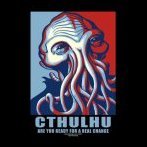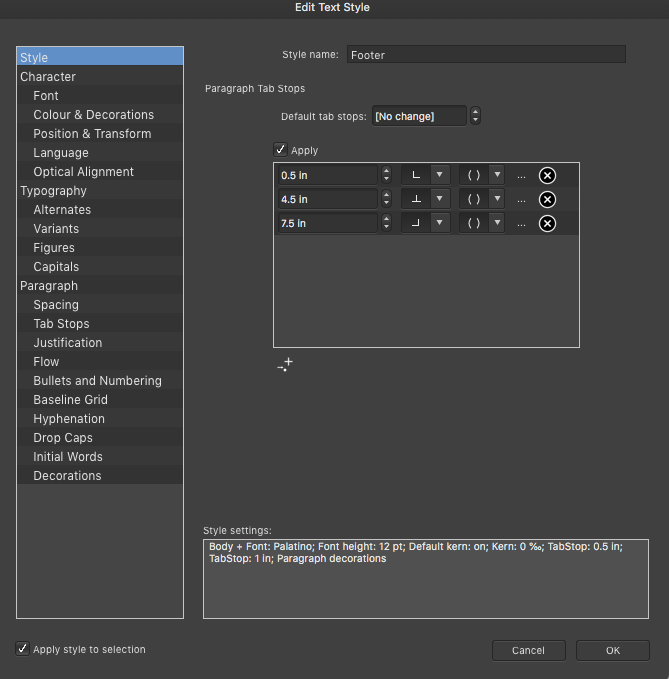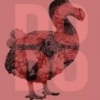Search the Community
Showing results for tags 'text styles'.
-
-
I have created a new document and I'm in the process of setting up the Master pages for the document. I added a text frame under the main body text frame to hold the footer information. A new text style is created named Box. When I go into edit the text styles for that Text Style, I'm unable to click OK to save the changes, or Cancel to leave the box. Nothing happens. I was editing the tab stop properties when I tried to click OK to save my changes. Also note that the + symbol under the box where the tab settings are stored looks odd.
-
Hi, I'm really new here (first time using the software), but I think I have the same question. I've opened a editable PDF file on Affinity Designer and everything seems fine, except I'm not able to change the text style. Almost the whole book has the same style; what I wanna do is update the font and text size from all pages at the same time. Is there a way to select a text box, change the way I want and apply those new setting to all other "no style" paragraph styles? Thanks!
-
I would like to make the following suggestions for Master Pages: - Create/Setup text styles (Body, Header1,...) on a Master Page so that the pages based on this Master Page use them. - Prefdefine Default Fonts/ Colors on a Master Page. - Apply a Master Page to another Master Page to share common objects/settings (and text styles...). - The possibility to export and import a set of Master Pages including the settings, to use them in another projects. Thank you.
-
I frequently copy and paste items between Affinity Designer files. When I do that, Affinity Designer helpfully adds these items' Text Styles. There's a catch, though. I end up with superfluous text styles that do the exact same thing (e.g. "Caption", "Caption 1", "Caption 2", "Caption 3", etc.) I'm not sure why identical Text Styles are added in the first place, but it highlights the need for deeper functionality. Ideally, I'd be able to Find and Replace Text Styles (e.g. "Caption 1" --> "Caption"). This would be helpful even without duplicate Text Styles. Without this function, it seems to me that effective maintenance of Text Styles is impossible.
-
I'm now an official convert to Affinity Photo and love it. Just cancelled my membership with Adobe for Photoshop, I'm that confident it will definitely do everything I need. I do have one question though, I've invested a chunk of change in photoshop styles over the years and would like to continue to use them. Are there plans to allow the import/usages of the Adobe Styles? That would make it 100% perfect for me. Cheers Dan
-
v1.6.1.93 Changing text style panel to show samples causes program to permanently freeze. Have tried with different files and new default files with same result. Closing window from taskbar presents option to save modified file, but 'Yes, No, Cancel' does not work. Only option is to end task using Windows Task Manager. Affinity Designer is busy using 21-25% of CPU. A recovery file was offered when reopening file again.
-
If you create text style Text > Text Styles > Create Paragraph Style or Text > Text Styles > Create Character Style it brings up a menu window called "Edit Text Styles". It is the same menu, offers the same choices and can be made into Character or Paragraph Styles. All the two Text menu choices (above) do is set the base setting in Edit Text Styles. I think. Considering how mean Serif can be putting menu options in menus (Like a nest command) why lavish so much menu space on text styles? Personally I nest layers far more often than I create text styles.
-
Hi, A few issues when working with text styles. 1) Clicking style in panel to edit automatically removes settings. Text formatting is changed on screen when opening style properties. For example bold weight applied through paragraph style. Double-clicking in the styles panel reverts the text to regular and in the style properties it says "no change". (Maybe it picks up formatting from [no style] cause it's 'based' on that) 2) I can not apply the setting "show in both panels". Check it in properties, press OK. Nothing happens. Open properties, checkbox is unchecked. 3) Bug or question. There's a plus sign behind a character style to indicate a style override. But I can't see what is the override and how to remove it.
-
First of all, sorry for my bad English. Second, thans to Serif for this wonderful software. Thanks for gradients, do this in illustrator is unthinkable, the file size of the filters by the speed of the program to work with much effect. Thank You. Soon I'll be posting more. I am listing all the pros and cons match against Illustrator to put them in a self review. The design is suit the client, I do different things;)
-
hi guys we need some cool features like symbols , text styles , like sketch program
-
- symbols
- text styles
-
(and 1 more)
Tagged with:
-
Hi, I've just had a short glimpse at the trial but these things would make this tool great for UI design (forget Sketch because of performance): Paragraph and character styles Automatic style updating or some easy-to-use alternative Different artboards in one view to design flows Easy-to-use symbols to complement the outsourced embedded files In the help it says: Am I missing something or text attributes are not part of styles? Please include this on the roadmap and the tool will finally destroy Adobe :P.