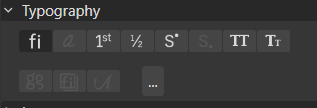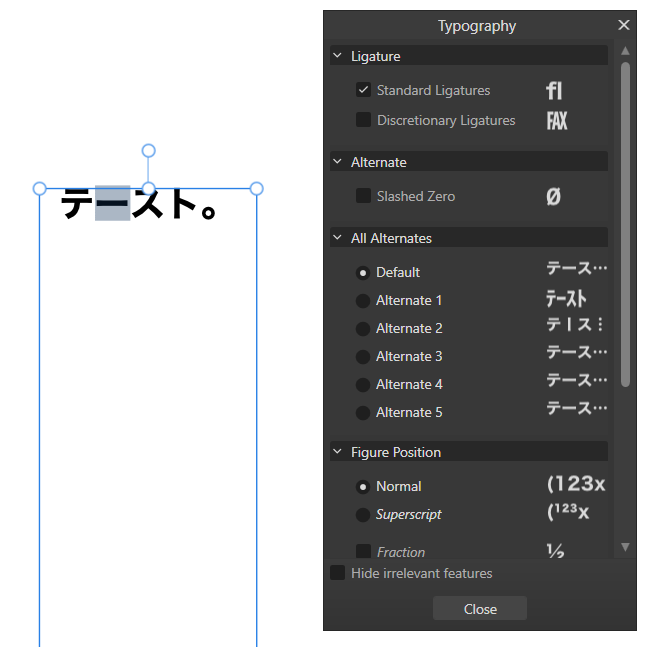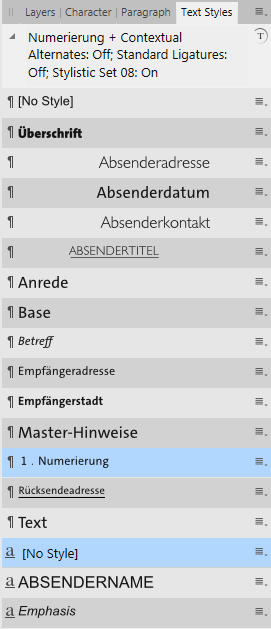Search the Community
Showing results for tags 'text style panel'.
-
Well, I didn't know before😅, but it's easy to work with japanese texts in vertical style inside Affinity Designer V2 and even in V1. Also, it will change all punctuation marks that work only for vertical writing style. Take a look on this video. vertical - Trim.mp4 You only needs to change the typography alternative on Text Style> Typography> All alternatives: change 0 to 2. And is done. The same option is right here on the 3 dots. I figure it out about alternatives right on this panel: So, I thought on going to text style and automate those changes. I had the following issue, but I get it now! Start by changing to Heading 2, (it will revert to the default font Arial). Then, inside the Edit Text Style panel> Font Family>from [No change] to [Hiragino Font], this action will break that previous alternative. I just realized that only the Hiragino font weights W0 and W7 work for vertical style on my PC!! (These two fonts where originally from my MacBook, so I converted them to use on windows.) The font MS Gothic is from the windows system, and it doesn't have and alternative to change the horizontal bar to vertical. By the time I wrote this post, I had figured out the issue regarding changing typography to a vertical style. I hope it helps! I just don't understand if MS Gothic font isn't complete or something, that's why this won't work...
-
- japanese font
- vertical writing
- (and 7 more)
-
Affinity Publisher 1.7.0.139 on Windows 7 (64bit, German) behaves as follows: The Text Styles panel shows a list that is alphabetically sorted (first [No Style], then sorted paragraph styles, then sorted character styles), which is nice. Unfortunately, styles with names beginning with non-English characters (like 'Überschrift' with a notorious German umlaut) seem not to be sorted correctly. This style should be sorted in the vicinity of 'U', and not before the 'A'. This might be because there's no German locale of Affinity Publisher available yet, but in any case, I would suggest that the sorting algorithm is taken from the operating system's locale... Andreas Weidner
- 1 reply
-
- text style panel
- sorting
-
(and 1 more)
Tagged with: