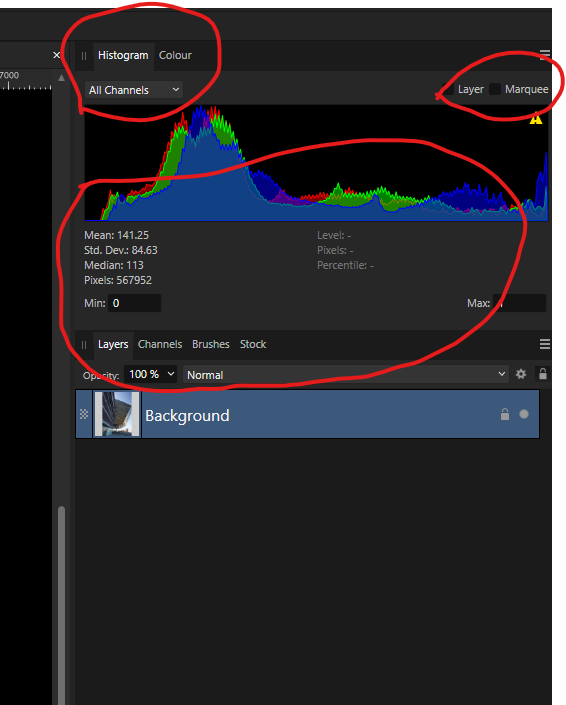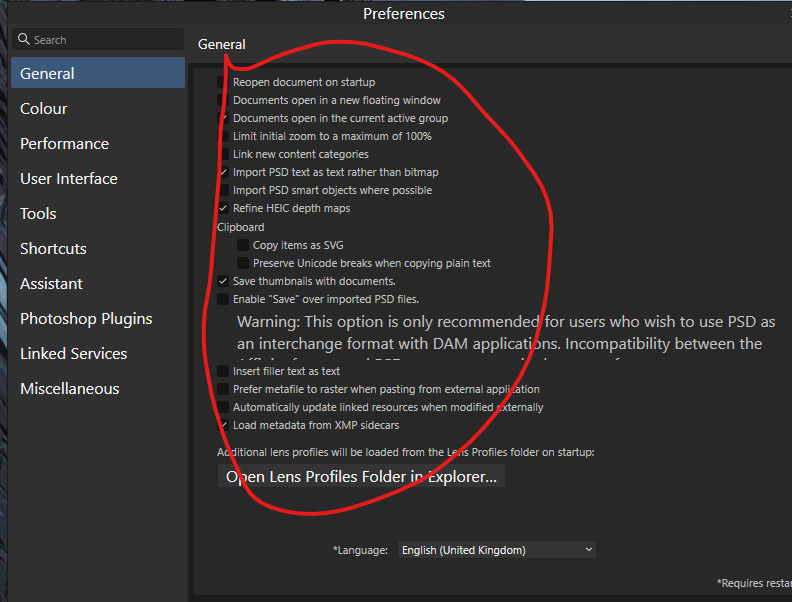Search the Community
Showing results for tags 'text size'.
-
Very happy with changes in V2, however, is it possible to enlarge the text within the programme? I know I can increase text size on the PC or even change screen resolution but this does not change the text inside the programme panels. Please see images below. I find the readability of the text too small and to me it is much smaller than V1. Also, the 'Large' icon in the layers panel also seems smaller than that in V1. And also is there a way of increasing size in the tools panel?? I have three 27" monitors over which I spread the panels but this small text size is really a pain. Sandi
-
Ive tried to link text boxes following the instructions in the help pages - clicking on the circle above the box - and this doesn't work. Also tried using the overflow, and this is very unwieldy and ends up with text changing size. Help!
-
I do love Designer and Photo and I am now looking for more precision so with that in mind please look at the accuracy of your program - with regards to the following: 1) When using the pen tool and snapping to a curve, if I zoom in using the super zooming ability of Designer, at a high enough zoom level the snapped node is actually not touching the curve at all. 2) Please allow me to specify more than 1 decimal place on all text and paragraphs properties I.e. leaning, font size, kerning, character spacing... when designing text to fit an exact area, it is very useful to bring back a single word orphan/widow by adjusting by 0.000001 without having to stretch the text box and distort the text. It may sound extreme but this kind of accuracy can be useful. You should definitely consider this on your up coming Publisher / InDesign alternative. 3) Allow us to snap to the ‘notches’ on the rulers like in Photoshop when you hold shift 4) Allow us to choose which rotation angles to snap to when using the rotation tools. An option in the preferences window to manage it would be great :-)
-
Can you please integrate bigger and smaller buttons in text options? Your predetermined text sizes always are either way too small or way too big. Please consider. Having to enter in the field then return to see it apply, THEN do it again is a waste of time. Thanks.
-
From time to time, when I open Affinity and create a new document for working with text, the text size is enormous and I can't make it smaller. Even when first setting up the size for it. What's causing this and how can I fix it?
-
Is there not a way to increase text size by 1 point at a time? Both in AD and PHOTO.