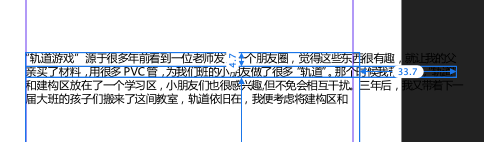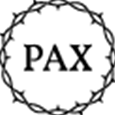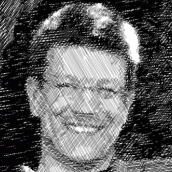Search the Community
Showing results for tags 'text frame'.
-
I cannot seem to find a way to solve my problem. I made a shape in Apub and inserted some text in the shape. In Affinity Publisher you have the option through "Text frame" panel to change fill and stroke color of the shape. I now would like to add a brush to the stroke of the text frame but Brushes are not available in Publisher. No problem I think! I use the studiolink to ADesigner, but here there is no option of "Text frame panel". And I cannot figure out how to change either fill color or stroke color/type/brush of the shape that the text is embedded in, in Designer? The curios thing is I can make the shape in Designer. Select fill and stroke color/brush style. As soon as you use the text tool and write/insert text in the shape - I have no idea how to change the fill/color of the original shape. The only fill and stroke color I am able to change is that of the text. The appearance panel is no help in either program. So there are two things I would like to know: Either: add a brush to the stroke of the text frame in APub or, being able to add/change color and brush of fill/stroke of text frame in Designer. Anyone know how to do it? What panel or menu have I not been able to find?.... Thanks in advance The first image is from Designer /(studiolink) - the second from Publisher
- 5 replies
-
- text frame
- fill
-
(and 3 more)
Tagged with:
-
There seems to be two dominant ways of thinking about columns: Column guides (in View --> Guides Manager) and text frame columns (View-->Studio-->Text Frame-->Columns). As someone relatively new to DTP, what are the upsides & downsides of both approaches? I've inherited a doc that lives with Column guides and I'm inclined to switch things over to Text frame columns as it removes a lot of text frame linking ... but before I do so, it would be good to hear from seasoned hands on the pros and cons of doing so.
- 2 replies
-
- columns
- text frame
-
(and 1 more)
Tagged with:
-
Affinity Designer 1.9.3, iPad. When I either place a text frame, or select an existing text frame I get what’s illustrated below. This seems to block access to the standard full size keyboard + I can’t scribble into a text frame either. Sure I can use the small lite Scribble keyboard and move the Scribble panel to the side to change to bold too, but I can’t access all the characters available on the full keyboard, or type using fingers easily. Not on the tiny keyboard with my fingers anyway. The only way I seem to be able to get out of it and access the full keyboard, is to put the app into the background and then call it back again. Then the full keyboard comes up. Is there a setting I’ve missed here, or some action? I’ve been through the preferences.
- 4 replies
-
- designer ipad
- scribble
-
(and 2 more)
Tagged with:
-
I'm working on a multi-page document and I set up text frames on my Master page. The text frames are linked throughout my document to flow over several pages, with one page break between the last sections of text. I want to edit the last page of linked text (ie, the text after the page break), but when I try to click on the text on this page, Affinity automatically creates a new text frame on top of the existing text. Nothing happens when I click and drag using either the Frame Text tool or the Move tool; I can't select any of text on this page. All the text on the other pages can be selected/clicked on/edited without a problem. Looking at my layers, the un-editable text looks like it's on its own layer (Frame Text), and all the other linked pages are in another layer (Words...). None of the layers are locked. Help?
-
Hey all. I'm using Affinity Designer beta 1.9.0.11 - am I correct in only being able to find the Text Frame Panel by clicking the button in the Context Toolbar when I have a Path Text object selected? It seems to be a proper dockable panel, shouldn't it be in the VIEW > STUDIO menu list? I can't even locate the panel in App store version 1.86. ...It's late here, maybe I need sleep... At the very least I would think that it should be in the Context Toolbar when a Text Frame is active? The Panel I am referring to is attached. Thanks for any insight. 🙂
- 7 replies
-
- text
- text frame
-
(and 2 more)
Tagged with:
-
Hello, I am using Publisher 1.8.6 on an Imac with macos 10.14.6. I have noticed that not all attributes of a Text Frame are saved in an object Style. After a restart of Publisher a custom Style has lost certain settings that had been saved previously (Insets - Left, Right, Top and Bottom - as well as the settings of the options Hide Overflow, Ignore Text Wraps and Ignore Baseline Grid). Closing and reopening of a file does not affect a saved custom Style.
- 2 replies
-
- text frame
- insets
-
(and 2 more)
Tagged with:
-
When creating (and refreshing) a TOC in a text frame inherited in a page from one created in a master page, afpub goes crazy with the text styles defined for the TOC. Including if the text frame isn't connected with the rest of the text flow. Moreover, the app behaves strangely when trying to correct the style errors. Only apparent solution is to create the TOC in an independent text frame, not from an inherited. Is this a bug? If not so the app should say that this is not possible (dialog or something similar). 😐
- 4 replies
-
- toc
- text styles
-
(and 2 more)
Tagged with:
-
I have a big problem about pasting text in AP. When I copy text from Word the text will be pasted into small text frames in the big frame. I created the big text frame first and then copy and paste but all text will not just content they are individually small boxes.But my friend tried with the same WORD doc it is fine in your MAC so I really want to if anyone can help me with it. It is really annoying. as you can see this photo.
-
Hi, I would like to know how to add cell margins to my text frame in publisher. The text is flush against the bounding box which I find visually annoying and text can be hidden by the arrow or dot on the boundary. Is there a simple way to do this please? Thanks
- 6 replies
-
- publisher
- text frame
-
(and 1 more)
Tagged with:
-
I have two spreads. One has white text inside a text frame and the other has black text inside a text frame. The text is set to flow from one box to another. I select the text frame and set the font to my body white font and body black font (respectively) but whenever I delete something or move something and the text moves from the black frame to the white frame it keeps its colour thus I have black text in the place I want white text. Does this make sense?
- 13 replies
-
- affinity publisher
- text frame
-
(and 1 more)
Tagged with:
-
I am unable to select any but the last text frame on a 2 page spread (each with 2 text frames connected by flow) Consequently am unable to edit most (3/4) of the text. This occurred only after the recent upgrade
-
I have problem creating a text frame inside an existing text frame in AFF Publisher (AFF Photo). For example I use two columns on a page. I put a picture in one of the columns (text frame). I am unable to make a text frame to give a title to the picture. I have to make a text frame outside the column (text frame) in an area where there is no text frame. Then I drag this text frame into the column to title the picture. Why is it that I cannot make the second text frame in the column (text frame)? Thank you.
-
Hi Would be really helpful to change the language per document, directly on each text frame or for a marked text. The language setting in the text style is difficult to handle when it is required to work in multiple languages. br
- 2 replies
-
- languages support
- dictionary
-
(and 1 more)
Tagged with:
-
1. Draw a text frame with the Frame Text tool. 2. Type some text into the frame. Make it short enough not to force the line to wrap. 3. With the cursor to the right of the right-most character, press and hold the space bar to insert multiple spaces. Result: Eventually the cursor advances past the right edge of the text frame and keeps heading to the right—until you type a non-space character. Then the line wraps. Not that anyone would likely do this as part of creating a document...but it does seem anomalous. : ) (Hoping the screen-shot upload works this time.)
- 14 replies
-
It would extend the usefulness of styles if they could also align text vertically, do edge spacing and fill paragraph boxes. Some times it's nice to have a header with a colour blocked background. I'm not sure if this is standard breaking or not practical but if feels like it could be a great addition to the document wide formatting. Thanks.
-
- affinity designer
- styles
-
(and 1 more)
Tagged with:
-
Hello! I’d love to see an option to define the first baseline in a text frame – especially as "line height". The default seems to be some ascent height, which however depends on the font selected. So having two text frames next to each other with similar content (the same sequence of line heights) and just the font of the first line being different, it is very difficult to synchronize the baselines of the two text frames. The baseline grid is no good solution, as (if you have varying line heights) you have to disable it for all subsequent paragraphs, and further it is applied to not just the first line, but all lines of the first paragraph. Another "solution" for the described scenario would be to have an empty 1pt first line. Yet I would rather call both ways workarounds, not solutions. I’m very much used to this from InDesign: Looking forward to your thoughts! ––– EDIT: Summary of our discussion (thanks, Old Bruce!) ––– A viable solution for the scenarios I can think of seems to be a baseline grid based on a common denominator of the used font sizes (granted that there be one, which however contributes to good design anyway). (Also see the second screenshot in this post: https://forum.affinity.serif.com/index.php?/topic/106014-define-first-baseline-in-text-frame/&tab=comments#comment-572592) Still my feature request remains, as it would be a quicker approach in many cases.
- 12 replies
-
- text frame
- baseline
-
(and 2 more)
Tagged with:
-
Hi. I have done some searching but I have not found an answer to the following question: How does one set "top align" as the default for a text frame, instead of "justify vertically"? I am currently working on my first project in Affinity Publisher and my text frames are set by default to vertical justification, which sometimes creates a frightening scene when adding text! My search for a field or setting to make top alignment the default has so far proved useless, so I must remember to set it for each frame, even frames of flow text. Thanks.
- 2 replies
-
- top align
- justify verically
-
(and 2 more)
Tagged with:
-
Hello, when I double click the top or bottom of a text frame to resize it, Publisher continues to crash. Now that I've discovered what causes the crash, Publisher/that file wont open without crashing. Also, it crashes the new beta version too. I experienced this same problem during the original beta - apparently it hasn't been fixed? I would prefer not to have to redo all the work I've put into this so far. Please help! 2256 KBR Typesetting.afpub
- 3 replies
-
- crash
- double click
-
(and 2 more)
Tagged with:
-
Apologies for the title of the thread, I tried to be succinct. Double-clicking the bottom-centre adjustment handle of a text frame shrinks the frame to the size of the visible text by adjusting the height while keeping the top of the frame where it is. This is a documented function. Double-clicking the top-centre adjustment handle does similar but keeps the bottom of the frame where it is. As far as I can tell, this is an undocumented function. That’s fine, but, as part of a discussion here https://forum.affinity.serif.com/index.php?/topic/100879-resize-text-frame-to-fit-copy-within/ I found that double-clicking the left-centre or right-centre adjustment handle of a text frame sometimes resizes the width of the frame. However, I couldn’t figure out what the resize criteria was. In other words, I don’t know how Publisher calculates the new frame width. See my GIF in the linked thread for an example of each. Does anyone know how the new frame width is calculated?
- 3 replies
-
- text frame
- adjustment handle
-
(and 1 more)
Tagged with:
-
Hi, I came across the following problem on the Windows version of publisher: when resizing a text frame, the text within doesn't reflow nicely, but gets overlapped in a pretty ugly way. I hope this problem will be fixed by the upcoming updates, because Publisher is a great piece o software that I am starting to enjoy way more than InDesign. sXo502PeRs240schcddFVA.MOV
-
I previously reported in one of the Betas that the Pin to Text function didn't work on pages in Text frames that had been created in Master Pages. https://forum.affinity.serif.com/index.php?/topic/95209-pin-to-text-bug/ It looks as if the Pin to Text function is now completely broken because I can't get it to work at all. Select the function then try to move the marker to a new location as in the screen capture in my previous post and and it won't move. It doesn't make any difference this time around whether the image and text are placed in a new frame in a page or in one created in a master page. I've edited this because after testing a few times there is a bit of an anomaly. The problem has returned exactly as previously reported (and fixed in one of the betas). The failure to work on a new Text frame created in a normal page seems to occur intermittently. I'm not sure if it's caused by having another document on a tab in Afpub at the same time, if that document having been created in an earlier version makes a difference or if it is another factor in play.
- 1 reply
-
- pin to text
- master page
-
(and 1 more)
Tagged with:
-
Hello world, My last week's Bug is not yet answered upon, today I stumbled accross an even weirder behaviour which I captured on Video. AP 1.7.1 duplicated a large chunk of text at the very bottomn of my text frames and reflows it into the next frame if I create one. This is reproducible on frames where it appears, and no changing the text / editing / re-formatting that i do removes this problem. The original and duplicated text are in symc, If I change it it changes in both frames … Please help – text management should be more relilable in an Publisher … Thanks, --Thomas Bildschirmvideo aufnehmen 2019-08-15 um 18.18.26.mov