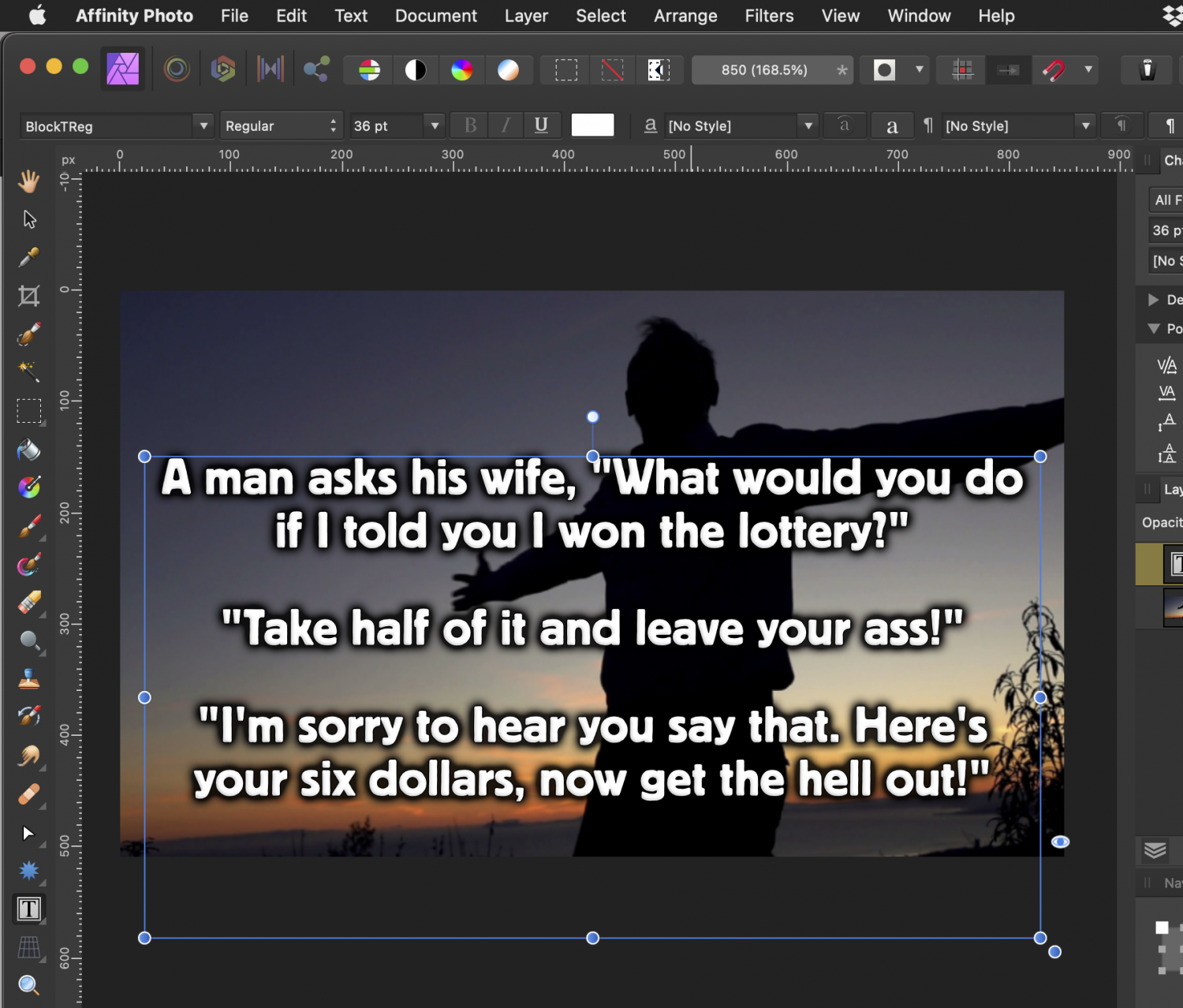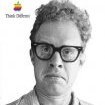Search the Community
Showing results for tags 'text cursor'.
-
The problem with the text cursor jumping outside of the textbook has returned again in AP 1.9.1 despite being fixed . . . running macOS Catalina 10.15.7. I insert the text cursor before the word "vaccinated" to add spaces to the sentence in order to shift it to the right in order to visually balance the line because of the ellipses . . .
-
The text cursor in AP 1.9.1 is wonky. I created a text block. When I insert the text cursor at the beginning of the last line to add a space, the whole working area shifts to the left and the cursor shifts off the "artboard". I quit AP, restart, and it still behaves the same way . . .
-
Hey, guys, I cannot see any topic or solution to my question: Is it possible to set the text cursor as the center of the zoom while being in an active text frame? (I'm not sure how else to describe it ...) For example, coming from »Zoom to Fit«, with Ctrl++ I want to zoom to the cursor position in the text of a caption. I know that you can zoom to the text frame with Alt+Ctrl+0 (Zoom to Selection), but not to the actual position in the text. Instead, Ctrl++ zooms to the center of the text frame. Or am I missing something? Having to start typing to zoom in feels a bit prone to typos and imprecise. Cheers and thanks MrDoodlezz
- 1 reply
-
- text cursor
- zoom
-
(and 1 more)
Tagged with:
-
In the screencast there's three lines of text in different setups. None show a cursor when one enters into the text edit mode. This is aggravating. What's the problem here? There's also an issue with the text tool still being active and getting a V added to a line instead of returning to the move tool.
-
In working on text and graphics on a complex geology map I quickly go back and forth between graphics and text. Many thanks for adopting my earlier suggestion to make the Frame Text tool much easier to work with. I now have a request for exiting the Artistic Text tool. Here is how I quickly work using keyboard shortcut "s" for the move tool, "d" for the node tool and "c" for the pen tool. Thus my left hand can get the tool I need without moving around the keyboard. Meanwhile my right hand always stays with the mouse. When working in a text I can quickly click outside of a frame text without initiating a new frame text, then with my left hand chose one of the above shortcuts. However, when clicking outside an artistic text things get more complicated. Unless stopping and paying very careful attention while pressing one of my above shortcuts I can easily make a mistake and create a new artistic text. One must be very careful to note if one has selected a *line* with a text on it, or if one is inside the text itself. In the former case, clicking outside this selection does not activate a new artistic text, but in the latter case clicking outside does. This is confusing, or it at least increases the potential of making a mistake and then having to back up. Thus my request. It there anyway to program AD so that clicking outside the actual artistic text on which one is working would guarantee that a new artistic text is not created? Seldom, if ever, do I want to do go directly from editing an artistic text to creating a new artistic text. Thus I wish that creating a new artistic text were not so automatic. I would find it much more useful if clicking outside the artistic text would take me to the Move tool or the Node tool since I almost always want to adjust something with those tools. Perhaps one click would allow one to exit the Artistic Text tool and two clicks would remain in Artistic Text tool. Yes, I know I should work more slowly, stop and make a concerted effort to see just where I am (inside a text of just on a line of a text). However, since you have made the exit from the Frame Text tool to one of my shortcuts so easy, I now wish that there might be a similar solution for exiting the Artistic Text tool. Thanks for at least considering this.
-
When working with text within some color boxes it is almost impossible to see exactly where the cursor is and thus difficult to reposition the text tool cursor. I realize that the cursor must be thin enough to position it correction within a text. Could this be solved by simply using the CMD or CNTL key to *view* the move tool cursor temporarily? When releasing the CMD or CNTL key, the cursor would return to the text cursor and one would continue the edit. To be clear, all I would like is simply a help to see where the text cursor is and then return to editing the text. Clicking anywhere while CMD or CNTL is pressed actually could change the text tool to the move tool. I hope that using CMD or CNTL would only *show* the move tool and not actually change to that tool. Otherwise, one would have to choose the text tool again to continue editing the text. Elsewhere I have suggested this as a way to bring up the move tool more easily when within a text. I have been told that this may appear in a coming beta. Thanks to all working on this.
-
When working with text within some color boxes it is almost impossible to see exactly where the cursor is and thus difficult to reposition the text tool cursor. I realize that the cursor must be thin enough to position it correction within a text. Could this be solved by simply pushing the CMD or CNTL key to change the text cursor *temporarily* to the move tool? Elsewhere I have suggested this as a way to bring up the move tool more easily when in a text, and have been told that this may happen in a coming beta. I hope that using CMD or CNTL would only *show* the move tool and not actually change to that tool. Otherwise, one would have to choose the text tool again to continue editing. All I would like is simply a help to see where the text cursor is and then return to editing the text. Clicking anywhere while CMD or CNTL is pressed could actually change the text tool to the move tool.