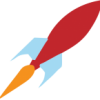Search the Community
Showing results for tags 'templates'.
-
Hello, I am thinking to learn how to use Affinity Publisher, the main reason is to create layouts for sections of web pages. That could be hero images with text and buttons, card layouts, etc. Also perhaps business cards. I'm wondering if Publisher has a library of layout templates that I could browse, select and adapt? This could also be for inspiration. I've googled this but didn't find too much so I'm guessing it doesn't but I am hoping I'm wrong :-) Many Thanks Steve
-
Hallo zusammen, ich bin begeisteter Schnorchler und Taucher. So Haben sich im lauf der Zeit hunderte von Unterwasserfotos angesammelt, welche man einzeln bearbeiten muss. Wem geht es auch so und wer hätte Interesse mit mir zusammen einige Makros und oder Workarounds zu entwickeln, damit die Bearbeitungszeit der einzelnen Fotos schneller von statten geht. Ich habe mir das so vorgestellt, daß ein Makro einen Ordner erstellt in dem Ordner sind bereits feste vorgaben enthalten die nur noch aktiviert werden müssen. Beispiel Ordner: Objektivfilter Rotfilter (Dichte 70/1,5m) Ojektivfilter: Dichte 10 (bis.0,5m) Ojektivfilter: Dichte 30 (ca.0,5m) Ojektivfilter: Dichte 50 (ca.1m) Ojektivfilter: Dichte 70 (ca.1,5m) usw.... so werden verschiedene Ordner erstellt und bei Bedarf abgerufen. Hat man mehrere Fotos mit den gleichen Lichtverhältnissen und der gleichen Tiefe kann man diese Datei dann auch als Vorlage verwenden, und man kann jederzeit auch noch ein bisschen nachkorrigieren. Also wer hat Lust? Wer schon Makros oder Vorlagen für Unterwasserfotos hat, dem bin ich auch nicht böse wenn er sie uns zur Verfügung stellt. Einen schönen Sonntag noch. Gruß Dieter
-

styles brushes and more FREE STUFF~! Posted on Affinity Graphics
LyricsGirl posted a topic in Resources
A heap of my stuff- Styles Images and more Fantastic FREE stuff from the site Hosts and other members! https://affinity.graphics/ -
This is a company profile for an imaginary company. Nicely laid out. Comes with print presets for back to back print. 300ppi, Affpub Font Proxima Nova Get it for just $15 Link: Graphic Design Addict
-
-
Hello guys please check my store for fresh affinity templates at affordable prices. Its new and will be updates every two days as I work to create a repository of templates to help affinity users. Make sure to support my work Link:https://graphic-design-addict.myshopify.com/collections/all
-
Okay, probably a stupid, or at the very least, unimportant question. I just downloaded a free set of templates from Affinity and unzipped them. Now then, where do I put them? Is there a default location that Designer 1.7.1.404 looks in by default? Or can I just put them in a folder of my choosing that I'll need to remember to go to? Good God, I HATE being the F.N.G.
-
Hi, I've looked at the videos and am now 'playing' with the app. Some great features, it was worth the wait! One thing I'm missing is the ability to save as a template file. I regularly want to open a new blank document with all the settings ready so that I can just populate it with extra pages and content. I suppose I could create a single, master apub document then, when I begin, save it under a new name (as long as I remember!), but it would be great if we could create a template file to share with co-workers - then we would all be working to the same 'house-style'.
-
I am using the whole Affinity suite at the moment and I am very impressed. However, the lack of basic document templates in Publisher seems a little strange. I am not looking at pre-populated designs. I refer to the basic, blank document templates as in the image below. Without templates, we wouldn't consider rolling out Publisher across the school for student use. We still use Seif Page Plus X9 with our students and the base templates here allow us to concentrate on the design and layout without spending valuable time reinventing the wheel every time we start a topic. Perhaps templates for Publisher are something worth considering? If Publisher could directly import Page Plus X9 documents this would solve the problem. Your thoughts...
-
So I just downloaded the Beta version of Publisher only to discover that unlike A. Designer and Photo that can open .eps and all image formats, this is totally incompatible with indesign files, which sort of defeats the point of having an alternative that not only exports but also allows you to open files from similar programs. Now I am aware that this is the beta version and there's a lot of work behind it but, is there any way to make indesign files compatible? I always work with templates I get form places like creative market and it is fair to assume that the world is not going to start producing templates specifically for APublisher any time soon, so any ideas?
- 1 reply
-
- compatibility
- templates
-
(and 1 more)
Tagged with:
-
Hi There, First time poster. I have noticed that there a lot (and I mean a LOT) of Indesign document templates on offer to assit with the creativity and layout of work. I was wondering has anyone found such pre-created work for Affinity. It's a shame we can't open .indx and .indt files in Affinity Designer (unless someone has a work-around). Thanks.
-
I'm wondering... it would be cool to have ready templates on Affinity Publisher? Just like the ones available on Page Plus or Swift Publisher. Will you consider similar feature?
- 1 reply
-
- affinity publisher
- pre-designed
-
(and 1 more)
Tagged with:
-
I am trying to use a PSD template. Affinity Designer and Affinity Photo both open the document. It is a template meant to show how my png files will look on tshirts and other items I sell on redbubble.com. The tutorial they have is on Photoshop. I cannot recreate what the video shows on either Affinity product. Help? The document has a layer that you are supposed to click on to open an embedded document which will be your png or jpeg design. They describe it as a smart layer. It says to replace what is in that layer with your design. Usually what is in the layer says "Your artwork here." I cannot figure out a way to do that. Here is the link to the documents and video tutorial. I hope someone can help me. Otherwise, does anyone know of a tutorial I could follow to do the same thing on either Affinity Product? Showing what a design would look like on a t-shirt or other item? http://blog.redbubble.com/2016/09/introducing-artist-promotional-templates/ http://blog.redbubble.com/2016/09/introducing-artist-promotional-templates/ RB_Unisex_Shirt_template.psd RB_Laptop_Template.psd
- 4 replies
-
- phostoshop compatibility
- embedding
-
(and 3 more)
Tagged with:
-

Templates?
Ed5 posted a topic in Pre-V2 Archive of Affinity on Desktop Questions (macOS and Windows)
Hi Everyone, Just had a question maybe I am missing something.. In the windows versions of Designer and Photo I noticed there are no templates, especially in Designer.. for websites, and various different items like dvd cases etc.. Does anyone know if Affinity is going to include this in updates? Love the programs it would just make life easier to have things to immediately work from rather than search the internet for templates.. You guys did a great job on the software please keep it up! :) Ed5 -
Hi I was hoping you could add templates in both Designer and Photo. What I mean is various different project sizes like dvd covers, web pages, I have also designer Pro by Xara and they have various different templates they help out alot when starting projects. it would be a great addition to your great software. Even if say you do not make templates for us can you add a spot when making new projects where we can add our own templates and open the project from there? Thanks! Dave
-
Hi, I frequently use the Export section to export in SVG - Export at 300dpi and also PNG. However, using the Shortcut Keys is bit hard as I am not a contortionist! ( Need to use the CTRL-ALT-SHIFT-S keys together and I have short stubby pinkies! How can I reset this key combo to a single keystroke please? Also, is there any way I can record a standard set of commands into some sort of scrip[t? e.g. If I purchase a Vector alphabet I need to isolate each letter and doing so by layers is a nightmare (designers note! as nothing is grouped, so the fastest way is to select all items for each imaged char and copy then paste new from clipboard.Save As AD native format then Export in SVG 300dpi and also a copy in PNG format for wider usage. I hope this makes sense! Thank you! Angela
-
I am aged 78 and have been teaching seniors how to use PC computers since 1999, the aim being to show them how to impress their friends, relatives and neighbours. One program stood out - Serif PagePlus - fantastic, and I regretted there was nothing like it for Macs. Now Serif has produced Affinity Designer, and I am giving it a trial. However, in producing a newsletter for my students, and others, to show what it can do, I am bemused [?] that I can find no templates [they would use calendars, visiting cards, greetings cards .....], no graphics [PagePlus has a fantastic collection] and no ability to prepare a document with more than one page. I am not computer illiterate, but I am getting on in years - am I missing something? Or if I am not missing anything, is there any chance of these features appearing in the near future? I do have several Mac DTPs which do all of these things, but Affinity Designer almost leaves them all for dead - almost.
-
Hi there, firstly, affinity Designer is simply amazing!! I do apologise for this question if it has already been answered, I did have a look through the pages and never saw it. I want to know if Affinity designer would ever have pre built in design templates for UI and Icon Design? I create a lot of iOS and Android icons and design user interfaces for mobile apps also, it would be super cool if Affinity had a preset iOS, Mac OS and Android icon template as well as standardised UI frameworks built in to speed up my design process. If this is not a feature to be considered, is it possible for me to create these frameworks myself and have them stored ready to use when I need them? Thanks
-
I am very interested in moving into Affinity permanently but so far I don't see any way to create symbols which can be edited as separate documents and then handled as self contained objects within a work document. This is critical to UI/UX work flow (a single change to a button can be instantly reflected in hundreds of documents) and can also be pretty useful for certain styles of illustration with repeating patterns. Dose Affinity handle this in its own way? If not is it on the roadmap to being implemented as a feature? In terms of this feature, it would be wonderful if these symbols can have many states - and each state can have property / behaviours added. In a best case situation this feature set I would be supporting the following: a symbol / object can have multiple states. each state is a separate page, each page has a properties panel to assign an action or variable. e.i. "click / swipe action trigger page [X]" or "if [variable x] is true / false trigger page [X]" symbols can be exported as SVG / PNG / GIF and each additional state is saved as a child file. e.i. button_X.png, button_X_focus.png, button_X_disable.png, button_X_hover.png symbols groups can be exported as an Axure RP library - this would be sooooo awesome but obviously difficult as the framework is very different in the Export Persona mode, symbols can be automatically spliced and placed into HTML for quick mockups
-
My apologies in advance if this feature is already part of Affinity Designer. Is there a way to create templates in Affinity? For example, is it possible to preset the background size and resolution settings and then save the settings for future use? For example, a website setting for 1070px by 800px at 72dpi and then be able to save it as "website-1070" for future use? And thanks again for all the help I have received from this forum. - - - WiLd
- 5 replies
-
- affinity designer
- templates
-
(and 2 more)
Tagged with: