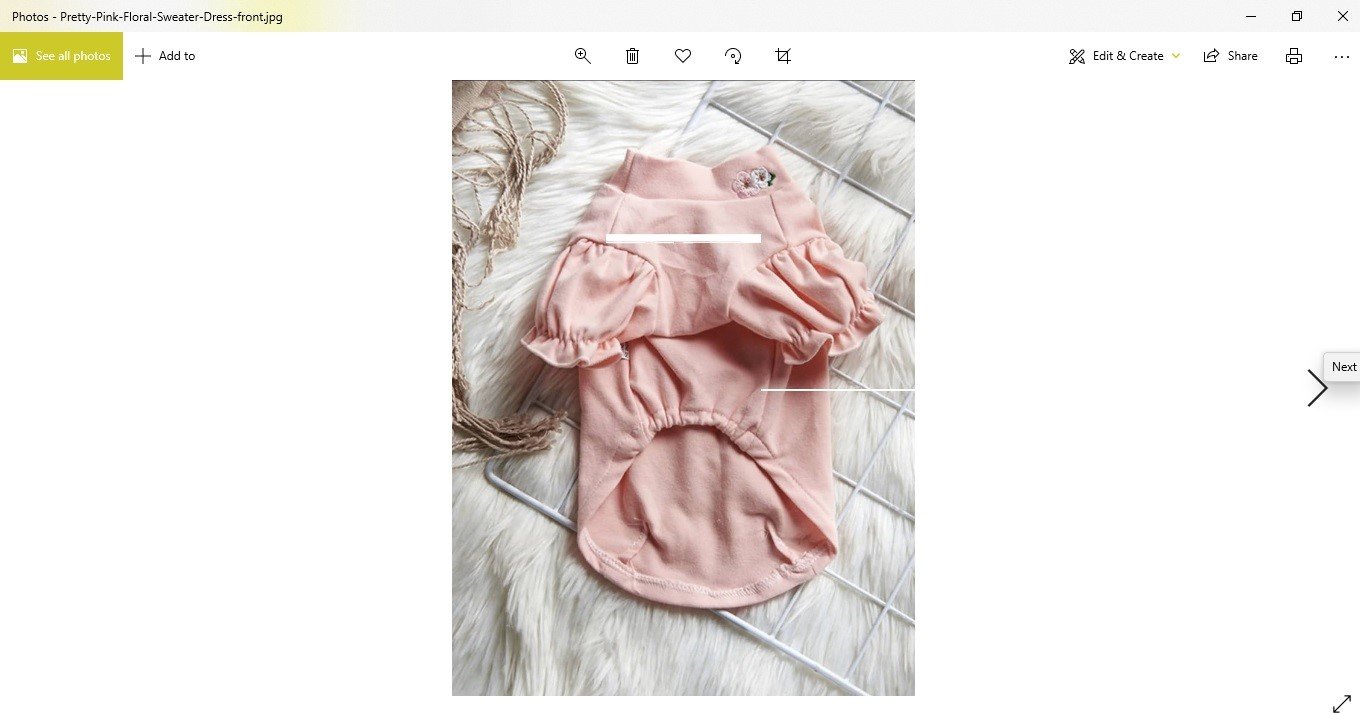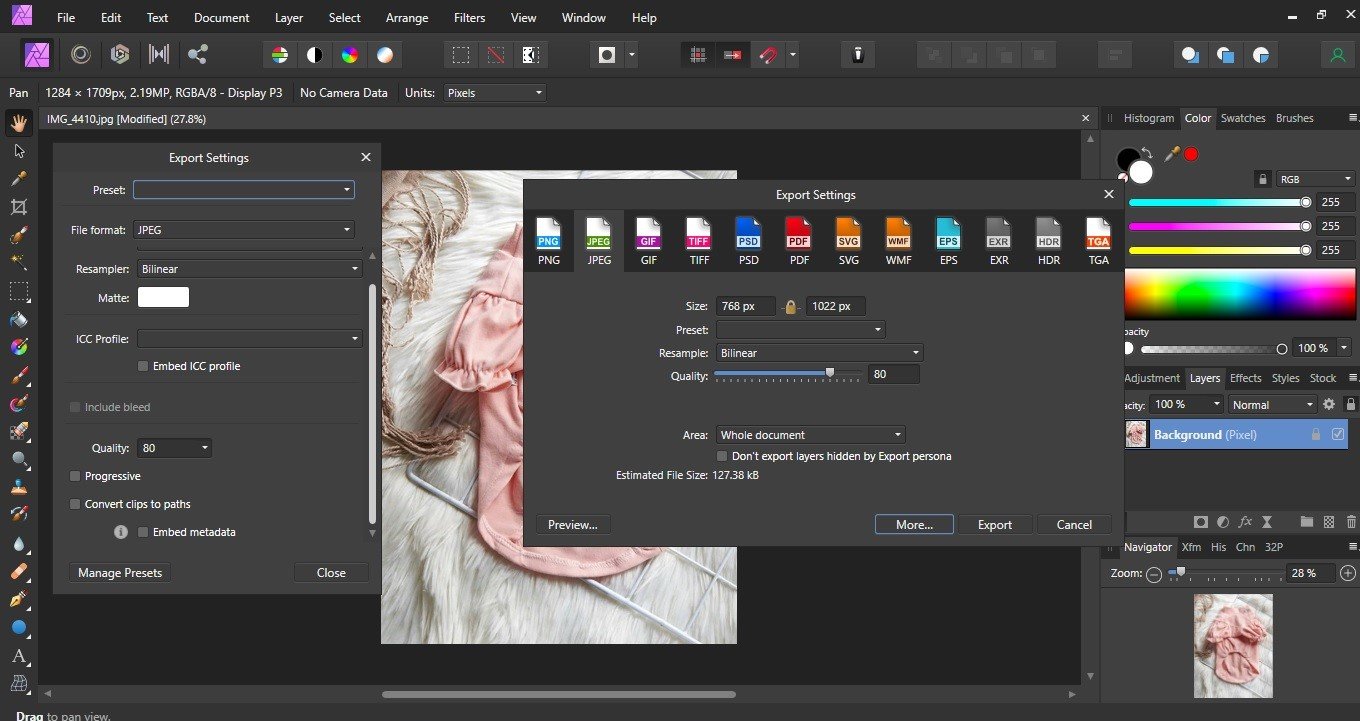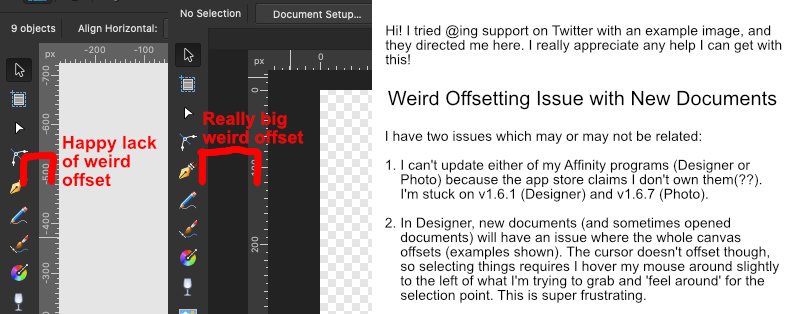Search the Community
Showing results for tags 'technical issue'.
-
In the last day, for the first time after months and months of exporting hundreds of photos in this program, this issue has come up. It has so far appeared in the only settings I have been using for exports in the last day: jpg photo exports, 768 x (maintain aspect ratio), 80 percent quality, uncheck embed icc profile, uncheck embed metadata. Every other setting is at default. As you can see, the white lines appear in the exported photos. The white lines are not in the originals or in the file when open in Affinity Photo. This is happening so often now with these settings that it seems to randomly be about 1/3 photos. I have used the same settings for many of my previous photos as well without this issue. Even more strange, when I attempt to upload the photos with the white lines here, Affinity shows an error popup that says "-200" an d a browser console inspection reveals "Failed to load resource: the server responded with a status of 403 ()". These files are simple jpgs and they upload to my website ore anywhere else just fine. I disabled my adblocker and no other extensions could possibly cause this. So, unfortunately, I had to upload a screenshot of one of the pictures to work around this garbage. I just bought this computer recently. It has 16GB ram, and an Intel(R) Core(TM) i5-1035G1 CPU @ 1.00GHz 1.19 GHz processor with integrated graphics. I tried only having a few photos open at a time in Affinity to make sure it was not a processing overload sort of issue. The problem still happens.
- 7 replies
-
- affinity photo
- technical issue
-
(and 1 more)
Tagged with:
-
I'm working with a PowerMac laptop. My OS is High Sierra. If this matters. I'm just learning Affinity and have never made a brush before, so I'm new to this. I've encountered this issue In Designer 1.8.3. I'm trying to create a new Textured Intensity Brush. I'm using the .png file shown. When I create the new brush I have white bars at either end of the brush stroke show up in my brush (as shown in screen shot). What am I doing wrong? What can I do to eliminate those bars at either end?
-
Hello, I bought Affinity Designer (Windows version) today and unfortunately I can't install the program. I have already tried all the methods described in the forum (system restart, run as admin etc.), but nothing helps. My Windows 10 (x64) is updated to newest version, NET framework 4.8 installed etc. My system meets all the requirements. I downloaded Installer file few times (in Chrome and Firefox) and problem is same - installer doesn't start. I tried this method the Affinity installer window not showing FAQ but it didn't help. I've never had any Affinity program installed on my laptop before. In my "Temp/AffinitySetup" folder I only have Setup.log files and no SetupUI.log files. My Setup.log file: Please let me know if You need more information. Regards, Bart
- 4 replies
-
- technical issue
- bug?
-
(and 1 more)
Tagged with:
-
So I just bought Affinity Photo for my windows 10 pc, No viruses, malware, etc on this computer; I cannot open the application to begin with; there's nothing popping up on the screen, or anything of the sort, there's a small blue ball spinning by the cursor and then nothing happens, nothing in the task manager is open, which means the computer isn't even opening the application, I installed it on the default directory which is the C drive for me, I need some help because I got this for half off with the deal they're having and I hope that I can use it soon, can anyone help me? I used a PowerShell command to check the integrity of all the files on my computer, no corrupted files from windows and the such. Please, if anyone can help it'd be greatly appreciated. Thank you in advance, stay safe and take care of yourselves as well.
-
Hi all! I've run into a couple weird issues that may or may not be related: I can't update either Designer or Photo because the App Store claims I don't own them(??). Designer is stuck at v1.6.1, and Photo is on v1.6.7. When opening a new document in Designer, the canvas will shift to the right a bit visually but not functionally. This means I have to sort of 'feel around' slightly to the left of things to do anything. This occasionally happens when opening existing documents too. I've tried restarting the app, restarting the computer, creating documents in different modes (photo, print, rgb, cmyk, and every other variable I can think of), and nothing changes. I've included screenshots pointing out the weird offset, and a photo of the cursor needing to be slightly to the left of anything to select it. I really appreciate you all taking a look at this and helping me brainstorm solutions. This issue is super frustrating and really slows me down. :/ Thanks you!