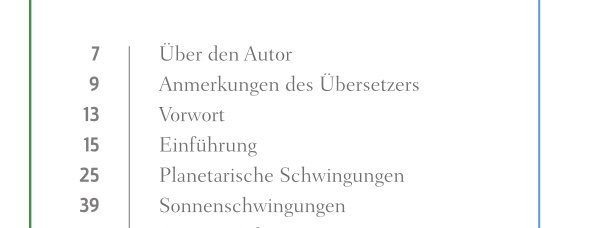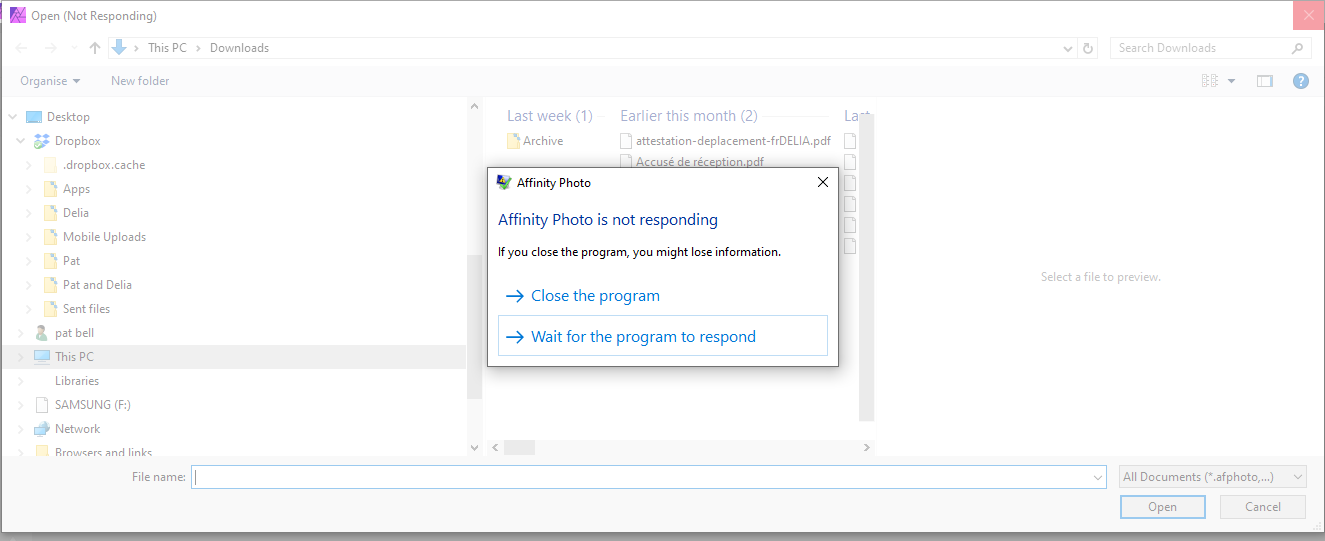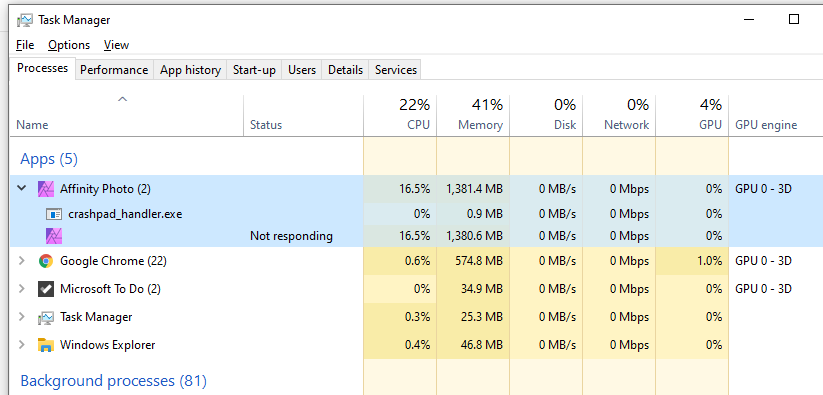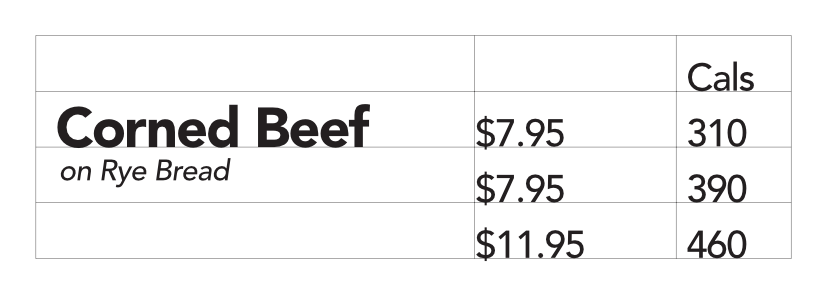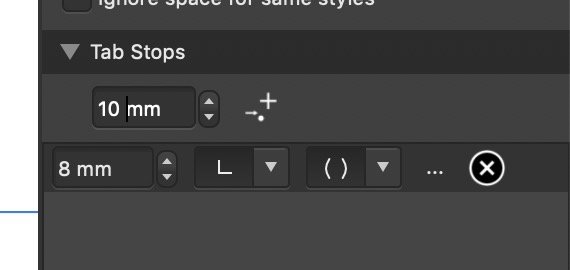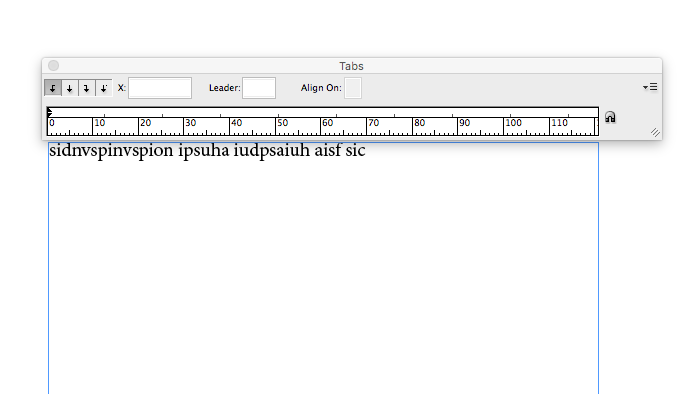Search the Community
Showing results for tags 'tabs'.
-
Is it possible to batch save/export many tabs(seperate projects) as common filetypes( jpg,png,tiff...) in affinity photo? I'm opening a pdf that has many pictures inside so I seperate and edit each picture on a new tab/project. so instead of using save as command over and over again I need a better solution for this. any help?
-
Below you will see a TOC formatting in one of my (many) books. In order to get the page numbers right-aligned, I need a TAB in front of them. However, when the TOC is generated or updated, it messes it up because the manually added TAB is being removed in the process. Is there any way to avoid/prevent this? (NB: the vertical line is accomplished via an indented "decoration") And: there is a "bug" in Publisher as I cannot select ONLY the TOC contents and do a search&replace on it. Publisher searches the entire document, although only the TOC is selected. That brings us to another missing feature.... search&replace in only the selected text. Or have I just missed it somewhere? TIA, Helmar
- 5 replies
-
- affinity publisher
- toc
-
(and 4 more)
Tagged with:
-
Hello Everyone, For some reason, it seams that tabs won't apply trailing underscores (or any other character for that matter) when tabs are applied from right to left. Here is a screenshot explaining the problem (sorry my version is in French but I’m sure you can understand the few fields)… …but maybe it is just an issue with me using the tools. Thanks in advance for your help. Yours, ——naq2
- 7 replies
-
- tabs
- right to left
-
(and 1 more)
Tagged with:
-
I purchased Designer and Photo years ago but I just couldn't replace Illustrator & Photoshop because of a few missing features that are just workflow basics. I've moved to the Windows platform and just downloaded new trial versions of them to give them another chance, and these problems persist. Most of them relate to features that prevent the user from making critical, unprofessional mistakes like inconsistent color use across multiple documents. If you are deigning a flyer, a business card and a name badge, you can't have variations between them. These are a few [very] minor omissions that I am missing that risks me making amateurish mistakes: - Global swatches don't carry to another document when copy-n-pasting a logo from one document to another (same as in Publisher) - Swatches not carrying over to the new document also means that overprint setting are lost because overprint is defined in the swatch, not in the object. - I can't tell what color mode I'm working in. If my mode is RGB for a flyer, I need something to shout out at me, or at least give me a clue that my print job is going to be disaster. A simple RGB/CMYK icon would suffice. Even Photo displays its color mode in the document's header, but Designer [where it's more important] doesn't. - The colour picker only picks up RGB/CMYK values, not a global swatch. Even if I've pasted a logo into a new document and it's displaying a global color, the eyedropper doesn't read it as a global color so I can't even reliably copy colors from my source logo. - To duplicate an object by dragging it, I have to press the Alt key before I select the object, not during the drag. Most of the time, I need to be certain I have selected the correct object before I duplicate it, however, now I have to duplicate something and then find out if I selected correctly. I don't know how many times I have moved items I want to duplicate and duplicated items I didn't want to duplicate because of this. An application is not fast to work in if I'm constantly undoing my actions. - Changing the colors of margins & guides. If I design a blue brochure, my margins and guides disappear. I need to make them red or yellow or anything. I don't expect to be able to mix my own colors, but a dozen pre-mixed swatches to choose from would solve this problem. (apart from working in wireframe mode) - Connecting the selected transform corner in the transform palette to the free transform with the move tool. It's very strange that I can select a corner in the transform palette, but then I always rotate around the center. I have to manually type rotation values in degrees to get the rotation around a corner. Why the disconnect? This disconnect is similar to the disconnect I experience between the swatches, color mixer and eye dropper. - Previewing at export. Even in Photo, I can't see the effect of the level of JPEG compression being applied to my exported files (neither in Designer nor Photo). I have to export a file half a dozen times until I hit upon that sweet spot of small file size to barely noticable quality loss. Even the open source GIMP does this with a live preview at export. I can do awesome professional work, and then break it all with a poor export... and not even realise it. - Proofing colors. I really need to be able to see how my colors will separate before I save my PDF. If I've accidentally worked in RGB, this will reveal my mistake as I go to repro. Overprinting and knockout will also be a disaster if not picked up in time. (Who here hasn't experienced the dreaded white text set to overprint and wondered where all your text went?). This feature alone forces me to keep a professional, licensed copy of Adobe Acrobat around to preview color separations. In my final repro file, I have to know if my spot colors are still spots and if I'm printing fine black text as 100% black, or a full color breakdown that will turn my single color print job into a full color one. Previewing the separations (or channels in your photo editor) points out my potential errors. - Overprinting settings. The previous point leads straight into this one. Why is over printing set in the swatch and not the object? If I want some small paragraph text to over print, but large display text to knockout, I have to make 2 identical black swatches to do this. Why can't I specify this on an object-by-object basis? I guess "Multiply" does the same thing and works as a work-around, but you're targeting print designers, and use the term overprint yourselves so why the strange and risky implementation. - Snapping to "round" values. When manually selecting a color in CMYK, we are inevitably creating a color using round number values from a color chart. It's slow and frustrating trying to select exactly 50% in a slider as it hops from 49 to 51 and back again while we search for that perfect pixel placement. How about snapping to increments of 5% by holding down the shift key? Your snapping features are awesomely powerful, but only in the document. Why not extend this into the sliders and the rest of the application? (Admittedly, I don't know any other application that does this, but it makes sense and would be welcome.) Basic features that are even in open source software seem to be missing. We waited for years to get arrow heads. You claimed it was because you wanted to get it awesome, but they are no more powerful/different to anything else out there on the market. I suspect we only got them when Publisher was released. Did we have to wait for a whole new app to be leased to get arrow heads? Now we sit with other missing basic, common features like: - Blend/Interpolate - Stroke drawing tools like a grid tool and a straight line tool. These are enormous time savers. - Tabs. (I understand you want to protect Publisher by keeping high end text features like hyphenation, drop-caps and text wrap out of Designer, but this feels like a very basic feature compared to your range of kerning, alignment and Opentype features already here from day one) I understand that everyone's needs are different and you can't satisfy everyone, but you are targeting print designers as well and illustrators and web designers, and these are all features every professional expects and is surprising that they're not here. You give us features that most professionals just leave on the defaults because few of us even understand them (like color profiles and LUTs), but then drop the ball by not pasting a global swatch from one document to another. It's confusing and just doesn't make me feel confident in the files I send to print. Please can you look at these issues before adding new features. I understand that new features are needed to sell products, but a lot of us early adopters are just wondering where the small tweaks and refinements are. It seems that your development team needs to consult with an old school designer or printer to get these fundamentals right. It feels like you've only got young designers who have grown up with an RGB workflow and have never had to bang out 6 flyers in an afternoon and send them to print with the job being rejected.
- 32 replies
-
- separations
- proofing
- (and 8 more)
-
The tab feature in designer is pretty useless. Before I spend time doing this with a complicated tab setup, can I import tabbed text boxes from publisher into designer without tabs getting screwed up?. TIA
- 6 replies
-
- affinity publisher
- affinity designer
-
(and 1 more)
Tagged with:
-
Hello, I work on the same documents both at the office and home using a portable Hard Drive. I was wondering if was possible to link one Assets file on the portable HD so I don't have keep reloading assets to keep both locations updated? Also I have a large number of image files I use everyday and wondered if it's possible to use the stock window to link to a folder in your system or a portable HD for easy access and searching. Thanks, -Kevin
-
Hi, I've searched over the web but i can't find an answer for that. In photoshop and illustrator i can take some objects or layers and move them between opened document tabs. In affinity, when i try to do it the document area just moves around but i can't place the object i'm trying to copy to the other tab. i know i can copy/past, but some times is more easy doing it by moving objects to the other tab. Anyone knows how to do it if its possible? Thanks!
-
The last 1.8.2 update has broken the use of tab to navigate the values of the color panel. You can use the tab to go to next field, but as soon as you type a new value, tab stops working until you manually click into a field again. This worked fine in 1.8.0 and 1.8.1. It seems that tabbing after typing the value deselects the current field instead of selecting the next one. Setting cmyk values is now a slow tab-type-click process. Other tab-navigable panels work fine (for example, transform panels) By the way, this is a good chance to remind you we'd love to have tab-navigation in all panels, not only The Chosen Ones. 😉
-
I'm new to Affinity Designer, coming from Adobe Illustrator. Still a learning curve, but the transition has been pretty smooth so far, so that's awesome. One thing that I'm missing however is the flexible tabs/windows, so the ability to drag the windows from the tabs. So for example when I open 5 different vector files for, it creates 5 tabs. Each file sits in it's own tab. In Photoshop or Illustrator, I could just mouse click and drag each one these tabs out, so they create a free floating windows. I could then just drag the artwork elements from one window to another. In Affinity, this doesn't seem possible. So the tabs stay tabs and the only way to place artwork from one tab to another is to copy and paste as I can't drag the artwork between the tabs. Or is there a way to do this? Also Adobe has a feature called 'Paste in place'. So when I copy an element from one artboard, I can paste it into the exact same spot of the other artboard (if the artboard is of same specs of course) Is there anything like this in Affinity? Thanks
- 4 replies
-
- ui
- user interface
-
(and 3 more)
Tagged with:
-
-
Can I kern between a tab and a character? Or only character/character? I have a string of numbers I want evenly spaced over [oh, maybe I should just try justifying the text and not use tabs] my flower icons. I used a tab stop of about 36 pt to repeat, but some of the numbers still don't fit just right. I thought I could then go in between the tab and a number character and adjust the kern pair, but that doesn't seem to make a change. What's going on? My af file is too large to add here, so I'll add to dropbox shared with me earlier today on another topic. File name "Kerning with Tabs" Karen Kerning with Tabs not working
-
Hi there, I'm trying to figure out how to align text within a table so the columns are aligned to a decimal point. In Adobe InDesign this can be done using Tabs, but I can't seem to access Tab Stops within a table in Publisher, only when using the Text Frame Tool. Does anyone have an idea how I could accomplish what I'm trying to do? Thanks!
-
Was watching a tutorial for AP on Udemy. When the author covered/switched to the Export Personna (he was on a Mac, I'm on Windows), I noticed he had five tabs above the top/left corner of the image window which offered sizing options for the export; i.e. "Export 1x", "Export 2x", "Export 3x", "Revert to auto sized", and the existing size of the image being exported. I have none of those options in 1.7 AP that I can see or find. Is it simply not available in the Win version; or, is there an on/off selection I missed? Thanks in Advance.
- 2 replies
-
- photo
- export personna
-
(and 1 more)
Tagged with:
-
I'd like to change the keyboard shortcuts for how I cycle through tabs. I've been looking for a way to change the keyboard shortcut for it within the app but I haven't found it yet. Am I missing it somewhere? Perhaps it's called something I didn't expect?
- 11 replies
-
- keyboard shortcuts
- cycle
-
(and 2 more)
Tagged with:
-
Greetings fellow Affini-types I'd like to ask a question about the functionality of both Designer and Photo .. I frequently use both of these programs to create frames that I later make into animations. As such, creating each file in the scene, I name them sequentially like "Filename 1", "Filename 2" and so on. When revisiting the files to edit later, I like to grab a bunch of the files and double click them all to open them as a set. The current, and rather odd functionality that I'd like to avoid is this: If I open up 6 files, named "xx 7.png", "xx 8.png", "xx 9.png", "xx 10.png", "xx 11.png", "xx 12.png", the order that the tabs open up is a complete jumble, for example just now I opened the same list of files, and the order Designer opened them was: "10, 8, 12, 11, 9, 7". With only 6 files, this is not a huge task to correct, but when opening 25 or 30 files at a time, and also doing this several times per hour, it's really cumbersome to have to go and reshuffle the tabs around so I can step through them easily in a sequential fashion. I would like to ask if this is possible in the current release of Designer and Photo, and if so, how? If this isn't currently possible, I'd like to request that this is added as a new improvement, as it would make my particular work flows much more efficient. I use multiple tabs within Safari windows in a similar fashion, and would suggest that Affinity could possibly twin Safari's Tab behaviour to make it easier to navigate between the currently open tabs. Safari's key-command "Command+Shift+(RightArrow)" and "Command+Shift+(LeftArrow)" makes a nice addition as a method to skip right or left across the tabs as well. These sequences fall easily at hand with a laptop keyboard and is familiar to Safari users. I think the above would make a dandy addition to these two truly world-class pieces of software. Please let me know if anyone can help.
-
First post. Greetings! Generally, the folks at Serif should think long and hard if they want to create an Indesign clone, or rethink the way books, brochures etc are being designed. There are some things Indesign does incredibly well, and master pages are one of them. SUGGESTIONS: 1: One thing I like in particular is the ability to "transfer" objects placed on the master page for editing on the page itself via Shift-Cmd-Click. Otherwise one is limited to how the master page has been set up. EDIT: Ignore. I noticed that this is possible as the master page objects become accessible on their own layer. Well done! 1a: The master key objects become accessible on the page through a separate layer, but this then applies to all the pages using that particular master page. One should be able to disconnect the objects from the master page, so that they become independent and editable. 2: Many other suggestions like anchors, improved and automatic text flow between text boxes have already been made. That applies to the master page, too. If I create linked text boxes on the master page, they should become "hot" on the actual page, so that I can just paste long text into it. 3: Another thing is text variables. There are some already, although a bit obscure under Studio > Fields, but they should be made more prominent and extended to allow the user to set up his/her own. 4: What I like about Indesign is the placement of page guides, because I get an input box where I can set the exact location of the guide. Yes, there's the Guides Manager, but that's another window on the screen. It would be nice if selecting or dragging a new guide would show its position right on the status bar at the bottom or somewhere at the top. Indesign solves this elegantly. EDIT: That's solved. A popup shows the exact location. 5: Indesign also has a good if somewhat awkward way of handling tabs, showing a tab bar above the text. Perhaps a fixed tab bar (toggleable) can be placed right ontop of the text frame, so that one can easily place and adjust the tabs, the indents etc. EDIT: That's solved, too. Frame Text Ruler. BAM! Awesome! BUGS: 1: The way adding tab stops works is buggy, and not properly thought-out, although the idea of incrementing it has merit. The preset (in my case 10mm) is only applied the second time. The first one is still the old setting, in my case 8mm. The question is whether this should be relative or absolute needs to be answered, because if I put in 8mm, I mean 8mm, not 8mm from the last tab stop. Perhaps it's better to add a second button for this purpose. EDIT: The bug with the wrong units ONLY applies to a manual input/change of the unit. If you click on the arrows, all is fine. 2: Please have a look at the Guides, because I had created one, but that didn't show up in the Guides Manager. Only after selecting it, it became visible in the Guides Manager. That's just a brief feedback after installing Publisher last night. Can't wait for the final release, and with it the possibility of dumping Adobe's products. Never liked them as a company, although Indesign is a fantastic product. Affinity Publisher is on the right track, and I for instance would pay a lot more than just $45.00 for a finished product that equals or surpasses Indesign. Cheers, Helmar
-
I am having trouble getting the Text Ruler to show, so I typed a couple of extra tabs to move the type for the time being. Suddenly, the Toolbar, Studios, etc. all disappeared. Then the graphic behind the text box I was editing disappeared. I may have accidentally clicked in the graphic (a Designer file) which may have caused the text in the graphic to overflow the text box. But, that was after the top and side panels disappeared. Command-z brought the graphic back and Reset Studio got every back in view. I was not unable to replicate these issues, however, I just tried again and the Studios, etc. disappeared again. Typing a tab seems to sometimes mean Hide Studio because that is what get a check mark.
-
As it appears to be, tables are treated as independent floating objets, as are images and shapes. Can a table be inserted on a text, so the contents of the table flow through linked text frames? On our workflow is a very regular occurrence, as we do a lot of financial and management reports with large tables spreading through pages that must flow with the text. Also this bring the question about table headers, so the header appears at the start of each page where the table is divided and it seems this option is not available at this moment. This is one of the few things that i could miss from InDesign, as it treat tables as text elements inside text frames (as also does Word and other apps)
-
When I open multiple photos, they appear as tabs at the top of the window. But, they are in random order, not by file name order. This is a major annoyance, can it be changed. I would be grateful for any suggestions.
-
Okay! The black bars on the right are text. On the left, dates! You knew that. I want all of this in one text box. I tried to set up two stops — the first is a [ flush right/rag left ], to align the dates on the right side. The second is [ flush left / rag right ], for the regular text. Small patches of my head are now without hair. Assistance rewarded with Namaste.
-
Feature requests 1. Stop Tab Ruler The current stop tab panel is rather frustrating, and often these things need to be designed rather than calculated. The same sort of thing as in Word, Illustrator, InDesign, Quark Xpress 2. Text box overflow Currently the text in a box flows out of the bottom of a text box. I read the reasoning why, however at concept stage (especially when using dummy text) I find myself having to delete lots and lots of Latin text, only to have to re-paste it in a few moments later once I've changed font size / box size etc. 3. Text box linking It would be really great if there was an option so that you could choose if the text flowed out of the bottom of the text box. Likewise the option of linking / flowing content between text boxes would be super-helpful. I know that these may appear more like options for a DTP package rather than illustration program, however there's often need, especially web concepts. Thanks
-
Would love to see tabs be shown on the screen as the values are changed in the panel. Maybe like a popup smart indicator? Anyway I don't see how the tabs panel is very clear as to what any reference of distance between tabs are at the moment, for me its mainly trial and error. And working under deadlines, these types of things can wear you out trying to figure them out.
-
Suggestions to improve document handling
thomasp posted a topic in Older Feedback & Suggestion Posts
Would it be possible to tweak the handling of windows/tabs within the Affinity interface a little to make things more convenient - - when undocking a document window to have it floating, have Affinity adjust window dimensions to the current canvas size - when resizing a floating window, have the content center accordingly, at least for as long as the displayed canvas is smaller than the window borders I've made some animated Gif's to illustrate what I mean. Also, would it be possible to have the 'hot zone' for docking windows into the main application workspace a little smaller? Right now it's quite broad, making it easy to undock (yay!) and far too easy to accidentially dock (nay!), causing a bit of a struggle at times to carefully position undocked window next to one another. Could we tweak it so that for docking it's smaller than for undocking?