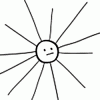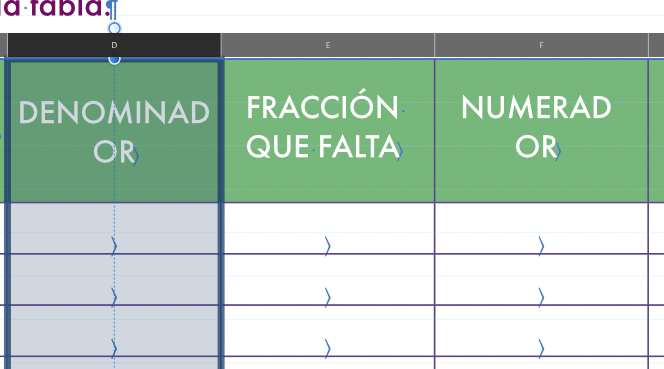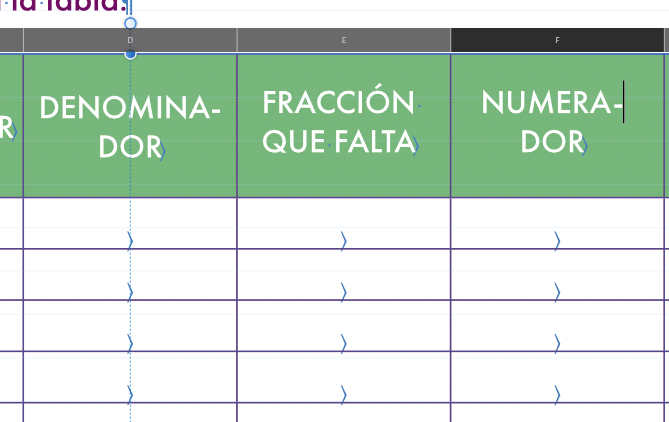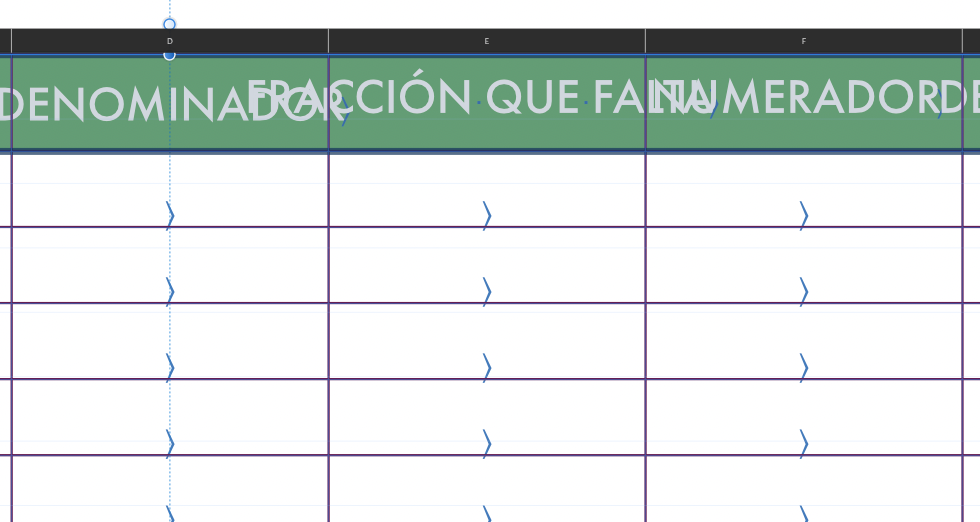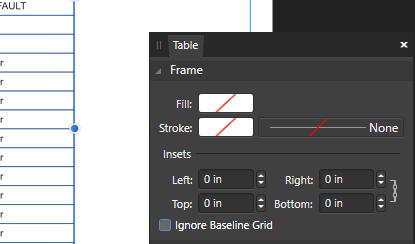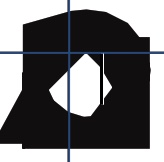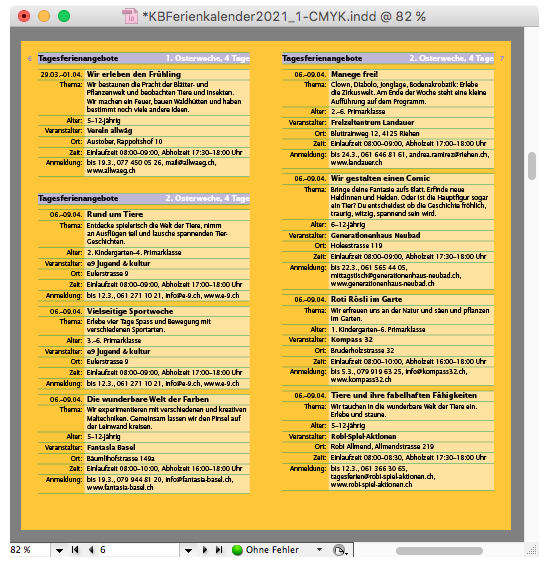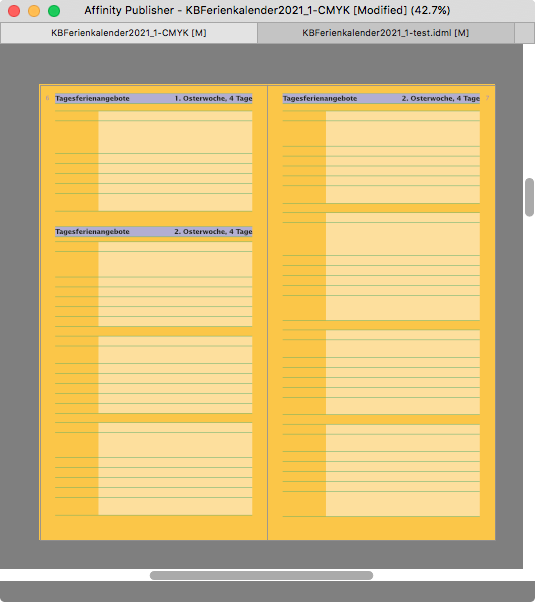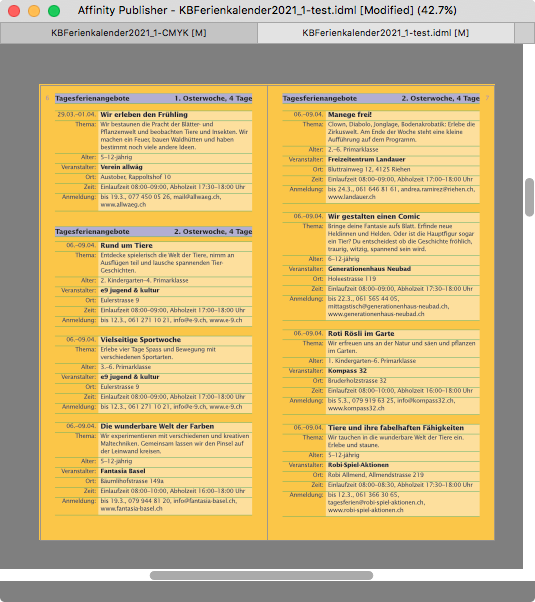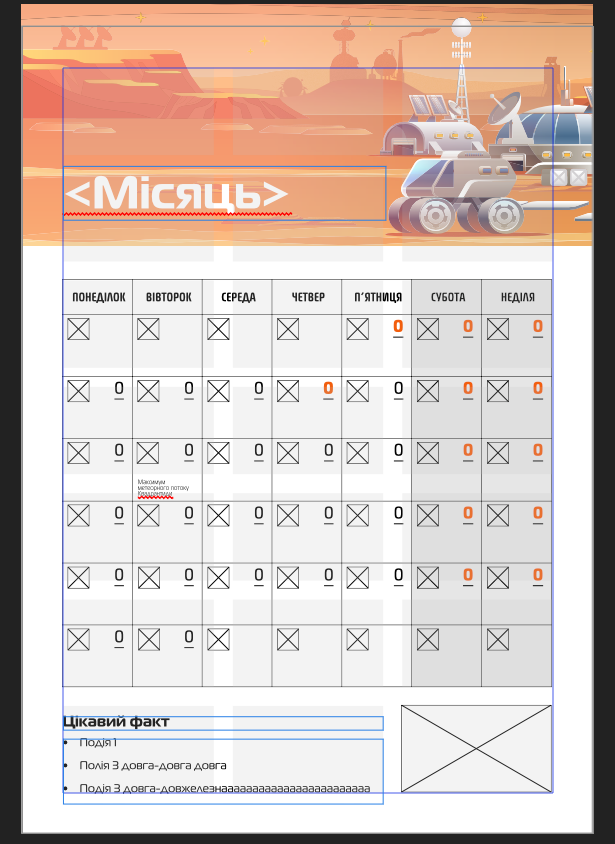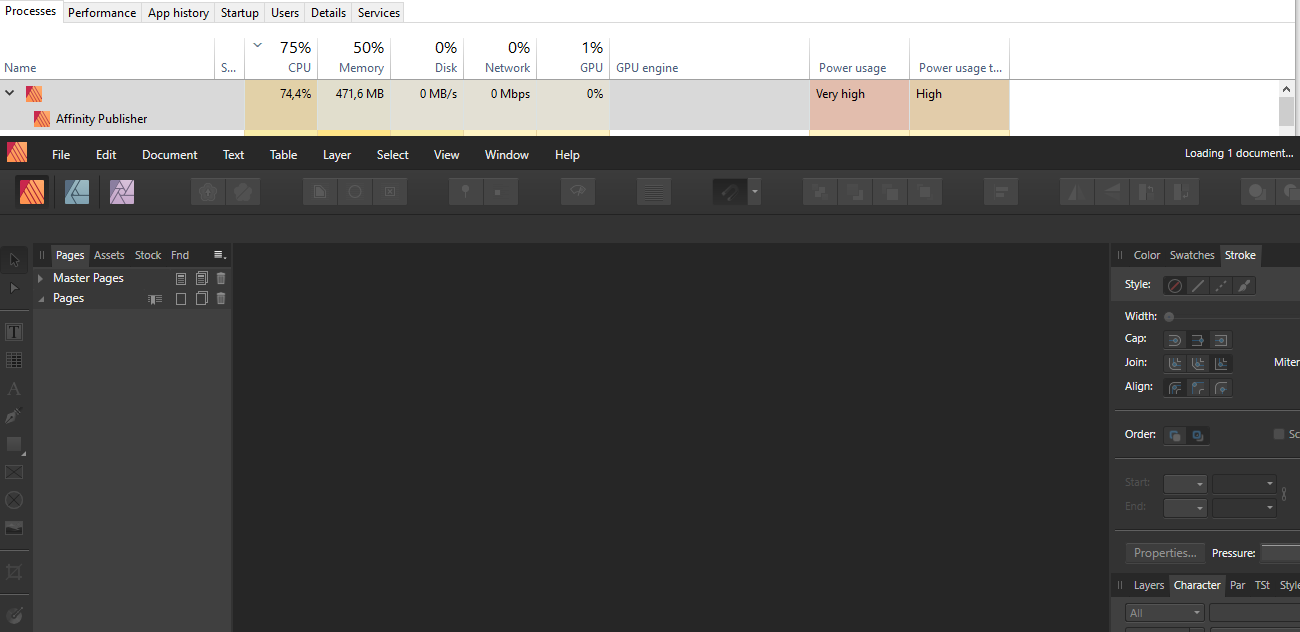Search the Community
Showing results for tags 'tables'.
-
It would be cool if you could drive text, object sizes and table values by expressions. The way I see this is that their respective input fields could get a button to indicate they are expression driven. You could input an expression as "= A + B", which is different from the "A+B" input we use now to define/ calculate a value. The values that are defined should then be exposed as variables, which can be used to build expressions with. Example Say I have a document that is 280 mm high, I have top and bottom margins of 15 mm and want to structure my document using baseline grids. In that case I might define the baseline grid height as: (Page Height - Top margin - Bottom margin)/ Number of divisions for baseline grid. In turn, if I have text that 3/4 the height of my body text, I could would be able to define it as such. That way, you could more easily make changes to the document and update all of the properties that are driven by expressions accordingly. Similarly, this would enable the creation of a adjustable layout for UI designs. A bit like using an app like Penpot, I suppose.
-
- text
- object size
-
(and 2 more)
Tagged with:
-
Hi everyone, I am again do something incorrect and cannot find answer. I'm try to change size of font in table I make in APub. I highlight section of table I wish for font size to be different and I change font size, APub put font size back to default. Default is 10 pt and I want change some cell font size to be 8pt, not all cells. Please to see screenshots I share with you. How I set font size for some table cells to be what I want and not have APub put font size back again to default, please?
- 2 replies
-
- affinity publisher
- tables
-
(and 1 more)
Tagged with:
-
Hello All, Wondering if anyone would be so kind as to help me figure out what I'm doing wrong with tables in Affinity Publisher. I'm trying to get the table to embed? text wrap? with the text and I read on the forum it's possible if you pin the table to the text. My problem: when I create a table the pinning button doesn't activate, so I can't use that option. Any help would be much appreciated.
-
I have recently noticed that the integration of all the apps can create difficult and confusing to edit artwork. I love Publisher, it carries all the features and swaps between the apps efficiently but I love designer too for the export persona, for outputting sliced and diced web or other components. However as the Designer section within Publisher doesn't contain this I have to use both for some projects, i.e brochure content taken into Designer to generate web content, specifically sized with retina versions varied formats etc and using the continuous output function to save time. As an example, I took a table from Publisher and pasted into Designer. Despite there being no table functionality or interface in Designer, I get layers flagged as tables, can edit the text within, can scale all, but have no way of setting cell margins sizes etc. Some minor functions are in the top bar, merge and separate cells for example, but no others. Now, I could go back and edit the table as I want it to be in Publisher and copy across again, but what is odd is there is no way to separate the artwork that is a table to make it editable within Designer as native artwork, it remains as a table in a piece of software that puportedly does not support table creation. In addition if I click on and edit the table content using the text tool, I can then draw another table on the page… that I can't then format. This is not so much complaint as an observation of the confusion some of the interlinked functionality can create and should be redressed. It lays apparent that the bulk of each app is contained within the others but that specific functionality is hidden away - which can cause issues as you can't then easily edit out what you no longer require. For example some others… And object with text wrap (AP) will still cause text to wrap when pasted into AD, despite no text wrap functionality on display. A text frame with fill and stroke settings and insets can be cut and pasted, characteristics remain, but fill and stroke settings in AD will only alter the colour and line of the text itself, not the container as text frames don't exist. I had used paragraph decorations to create solid blocks behind copy in the table. The text styles come across beautifully, fully listed in the Text Styles palette, with the aforementioned decorations. But Designer doesn't have paragraph decorations, so again leaves you with appearance characteristics that cannot be altered to suit the required layout without reverting to publisher, or stripping of style and rebuilding using background shapes in Designer. I'm sure there are many many more examples, and know that I have had similar "why can't I edit this" moments many times, but as most often I'm in Publisher I can switch between and utilise all the features where they live. When swapping fully between apps this is more frustrating.
-
I have a table in the master table with a bottom border set in each cell. In the pages linked with the master applied, it shows the table in layers as unlinked attibutes Text and Text Frame. This is so you can style the cell text & cell frame independently from the master. Except you can't change the bottom border. Selecting and cell with a border in the page shows no cell styling contextual controls and everything in the Table Window is disabled. Applying a Table format where the borders are removed also does nothing. Removing the borders in the master won't work either because they are unlinked and I can' apply the master as the unlinked text content means it just makes a mess of duplicate content. Is this a bug that you cannot edit the cell border in an unlinked table from the master table? Either that or its a terrible UX if there is a way as its impossible to discover? I would think that you could individually modify the unlinked cells but none of the cell formatting controls are enabled.
-
I need some help creating fractions in Tables, preferably using some sort of number style or text style, rather than manually formatting each fraction one-by-one, which is very time consuming. I create a lot of tables for Engineering companies, which include combinations of numbers and fractions. Many columns of data will have integers followed by fractions. Some customers want a hyphen between integer and fraction, and other customers do not want any hyphens, so I need to be able to configure both. For example, the same column may have numbers (with or without hyphen), such as: 1-½ 35-7/64 18-¼ 165-17/32 I need small fractions, not that do not use full sized characters. Some fonts have common fractions pre-built, (e.g., ¼, ½, ¾, etc) but I am often required to create fractions using 16ths, 32nds, 64ths, etc (e.g., 17/64, 3/32, etc). Sometimes the integer before the fraction will have a single digit, two digits, three digits, etc. And sometimes, an integer suffices without any following fraction. I can manually change a fraction in the Character Panel, but that takes forever with a lot of data. I've been able to create text styles that render the entire table cell as a fraction, but I need an Integer followed by a Fraction. I haven't been able to figure out how to do this in Publisher Tables or even with Character/Paragraph Styles. Can anyone help with this? Thank you.
- 12 replies
-
- affinity publisher
- tables
-
(and 1 more)
Tagged with:
-
Hello, I'm having problems with word partition / hyphenation, see screenshot 1: The word "DENOMINADOR" never should break like that and there is no hyphen, is kind of wrapped. Hyphenation for that style is set to auto, so it should break like this: But I get this by inserting a manual hyphen, there are a lot of tabes in my book so this is not an option. I tried using "No break" but produces this: Is there any other table - cell - paragraph parameter I'm missing here?
-
I'm doing some work with tables for the first time in Affinity Publisher and I'm having trouble with it. I followed an official video on creating tables and it shows how to remove the frame around the table itself. Under Frame in the Table Properties, you change the stroked to none. It worked beautifully for him. It does not work at all for me. It says there's no stroke, but there really is. It shows it even in preview mode, and when I print it to a PDF, I see the stroke. I can't get rid of it! Is there something else I must do? Here's what the Frame properties look like when I have my table selected: I included a little bit of the table itself so you can see that the frame is there. I also noticed that any changes I make to cells don't seem to take. Like, changing the font size only applies to one cell and not all of them, even when you have multiple cells selected. It's frustrating.
- 2 replies
-
- affinity publisher
- tables
-
(and 1 more)
Tagged with:
-
At this point, I would find a function called "Automatically distribute columns to content" to be extremely useful. This function should do nothing other than automatically distribute the width of the columns based on the content. At this point, I have to go over here and adjust the spacing manually.
- 3 replies
-
- tables
- automatically
-
(and 2 more)
Tagged with:
-
I opened an IDML containing tables (not spanning over several pages) and all the tables were moved vertically to the top and out of the page, so I am only able to see one third of them. It seems to be that APu is inserting and pinning them into separate text frames and in this document the pinning goes wrong. I made another test in ID cutting the table and inserting it again. This time the table was still pinned into a text frame, but displayed correctly. Why is APu handling the tables not as a table object and instead pins them? IDML can be uploaded to a private link for examination.
- 4 replies
-
- 1.10.0.1109
- idml
-
(and 2 more)
Tagged with:
-
Yesterday I was working on a project in Affinity Publisher 1.9.2.1035 (on Windows 10 Pro) that required a simple table where one column needed to have a total cell showing the sum of the column values and I was surprised to find the the formula "=sum(B3:B20)" didn't work. After doing some searching in the forum it appears that at least early in its life, Affinity Publisher tables did not have the ability to use any formula. From my searches, I found references to AP being able to import Excel tables, but apparently cells with formula are imported only with the calculated value that was arrived at in Excel. If any cell values are subsequently changed in AP, the calculated cells will then show an incorrect value. Coming from years of use of PagePlus this seems to be a significant step backwards, but perhaps things have changed since the posts I found. Can someone please tell me whether there is a way to have formula work in tables in the current version of AP, and if not whether there is any known plans to add that functionality?
- 11 replies
-
A few days ago, I updated Affinity Publisher to version 1.9.0.932. After updating, I realized that (2) out of (6) documents with tables are no longer recognized by the software as containing tables. These are document which I need to update every few weeks and need to add rows to the tables with each update. I am now unable to add additional rows to the tables. The other (4) documents when opened, in the new version, still retain the tables. Can anyone give me some insight? I REALLY need these docs and need to be able to add rows. Thank you.
-
Hello, I am trying to edit an existing table in Affinity Publisher, and I would like to remove both rows and columns. If there is an easy way to do that, I seem to be missing it. Thank you!
- 5 replies
-
- table columns
- table rows
-
(and 3 more)
Tagged with:
-
Out of curiosity, I attempted to import a relatively simple brochure IDML, after finishing the layout in InDesign CS5.5 just earlier today. Most of the content are small flat tables that were autofilled with text and autoformatted in InDesign by importing a well formatted XML file that matches the tag structure of the InDesign document and its tables. I'm producing this brochure with InDesign since 9 years, having done about 30 of them so far. It just works fine, in spite of the rather rudimentary XML tag support for tables in CS5.5. (Don't know about the recent InDesign versions, but working with tags within tables in CS5.5 is a p.i.t.a., and back in the day it took me quite some time and trial'n'error to figure out how InDesign XML import works with tables.) The bug: As long as there are XML tags attached to the text frames in the IDML file, all tables within those tagged text frames will remain empty, with no text whatsoever. It affects just tables, not regular text in those frames. Removing all XML tags in InDesign and re-exporting as IMDL fixes the issue, the tables are now filled with the original text. (Other issues with IDML import and tables notwithstanding at this time…) Publisher 1.8.6, Serif store version Adobe InDesign CS5.5 (German version) MacOS 10.11.6 El Capitan
-
I had created a table, then decided that the information in some cells should be moved. So I highlighted the data and moved it to the new cell which was intended to be the cell below As you can see from the graphics file below, the information highlighted in blue was not moved to the cell I selected, but inserted in an entirely different row and column, in the middle of the text in that cell. OK I can control X and control V but it would be so much easier and quicker if I could simply move the data. Publication3.pdf
-
Trying to set up financial tables (balance sheet and income/expenditure). These need rules drawn before and after totals and subtotals. I expect to be able to do this with "stroke and fill" in the Table dialog. In Pageplus I could set a single rule at the top of a totals cell and a double rule at the bottom. Is this supposed to be possible in Publisher? It seems a fairly basic requirement if one is to satisfy the demands of the accountants (whose data I am trying to typeset). The alternative of a thicker rule below is not favourably regarded. While I could of course introduce an empty row underneath, with its own extra line, this seems a kludgy approach. Attached pdf derived from Pageplus shows what I am looking to achieve. cc2020-report.pdf
- 2 replies
-
- affinity publisher
- tables
-
(and 1 more)
Tagged with:
-
I'm not sure why but when I click into a table to change column width or height on the fly... the Left and Top dark borders are not popping up to do so. Is this happening to anyone else? Am I doing something wrong?
-
I try to create a 12-page calendar, based with master-page, containing calendar greed-table. I've experienced a series of crashes while tried to set up proper table formatting, then, while tried to put a placeholder text in the table on a master page, and then, trying to replace the placeholder text with an actual data on the calendar pages. And after some edit attempts Affinity just can not load the file (It reports loading, Uses CPU a lot, but open nothing for more than 5 minutes) (see screenshot attached). See master-page template attached.
-
I am working on my first project in Publisher which is an attempt to create pages for a 2021 planner. I'm basing my design on an existing planner. Here is a picture of the design. I am working with the latest update on an IMac. I ran into trouble with the righthand table. First, one of the lines on the table does not go all the way across the page, and I can't figure out how to fix this. My first thought was to select this row and delete it but I can't figure out how to do that. When I watched the tutorial video about working with tables, the video said that when you select the table there will be row and column headers you can click to select a row or column. But that doesn't seem to be the case in the latest version of Publisher, which I'm using. So I don't know how to delete this row. If I can't delete it, then I'd like to figure out how to extend the line across the full width of the page. With the table tool selected, when I click on the righthand table, most of the time the tool seems to draw another table instead of allowing for a selection. Sometimes this doesn't happen and I am able to select a row or column. But even if I can select it, I'm not able to delete it. When I couldn't do delete this row, I made a copy of my file with the thought of selecting the entire table and then deleting it. My plan at that point was to redraw the table. But I also can't figure out any way to delete the entire table. The second problem occurs when I try to change the colors of the narrow columns on the righthand side of the page. No matter how many times I select these columns (when I'm even able to do so), and change the color to 5% black, the color never changes. You can see that the first two shaded columns are lighter than the last two because of my inability to make a change. M third question has to do with the functions in Publisher. I used the Page Number function to insert a number next to the Week text on the lefthand side. But I can't seem to find a function that will automatically insert a date below the days of the week. What I'd like to be able to do is to automatically populate the dates throughout the planner by inserting a function on the master page similar to what I did by using the Page Number function after Week. Is this possible? It seems like there are issues in tables in Publisher. I did a lot of searching for solutions to my problems and read that others were experiencing similar issues. I'd welcome advice about how to solve these problems without having to start over completely. I'm attaching a copy of my file to this post. Thanks in advance for any suggestions. Planner V2 copy.afpub
-
I am sorry to be negative on this forum, as in general I like most of the things in the Affinity Suite, but the tables function in Publisher just leaves way to much to be desired. I have commented on this issue before, but besides some small bug fixes it is still generally the same deal. I have a project I am working on that includes many specifically formatted tables which occur many times in the report, each with different data, but the same setup. I started this recurring project in Indesign 2 years ago and was hoping to transfer it to Publisher, as I still work with an old Indesign version and it is not very smooth. Publisher is much smoother overall. However I cannot get the tables to work as they do in Indesign, however way I try. I have several problems. First thing is that it is very hard to get the column widths as i want them. It works very different from indesign and I just find it very frustrating. When I create a table with a specific nr. of rows and columns the entire table has a specific width and each column has a uniform width. Now I want to make specific column to right of the one I widened gets squished... When I try instead to first change the width of the right most column, the table as a whole changes size...? I have no idea why this makes any sense at all. I have been working with tables in indesign for years, so perhaps I just don't understand what Publisher is doing? The only wy to archieve the result I want is to drag the width of the table wider then I will use it in the end, and then change the width of each column from left to right. But this is very inflexible, and if I want to change the width of a column later it will always affect the other columns. I find this highly frustrating. The other big problem is the text formatting within the table. I have use several text styles within the same table, so I have created a basic table in the way I want it to look. Now I will paste the data from Excel into the table, but this is where the problem occurs: All the pasted text will have the style of the upper left most cell. It completely ignores all the local formatting I have done. This creates a lot of unnecesary work to adjust the table the way I want it to be again. The only partial solution was to use the table style dialog and create a separate style for each table with text style assigned to the right cell. So when I have my table defined in this way I can paste the data and apply the table style. But this is quite unintuitive and gives me new problems with regards to lines. If I have have certain cells with and certain cells without border lines, it will not retain these local formatting. I have no idea why these things have to be so complicated. It is these things that keep me from using Publisher for this project, which is a great shame. Can you tell me if you are working on improving the tables in the near future?
-
First of all, affinity, I love you! Thanks for awesome and affordable software! 💖 About the bugs: 1. When I copy content from an HTML table and paste it into a table in Publisher, the content in the clipboard is not interpreted as a table and is therefore only inserted into the first cell. This is a feature I have to use often and it worked well in InDesign and works also in software like Numbers or Excel. 2. When I insert table content from Apple Numbers, the content is inserted not from the first but the second table line. So there is always an empty line at the top and at the bottom another line is added. Pasting from Excel works correctly. Thanks!
- 11 replies
-
- paste
- copy&paste
-
(and 3 more)
Tagged with: