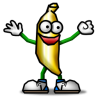Search the Community
Showing results for tags 'svgo'.
-
Affinity SVG redender issue in Photo.zip Hi, I think there is an issue with SVG image rendering in Affinity Photo V2. I imported the same SVG image in both Affinity Photo and Affinity Designer. Set all the settings to similar state and then zoomed in. I saw the though the Designer rendered the SVG image perfectly the Photo rendered with some jagged edges. You can find the Designer and Photo files and the screenshots of my settings in both the apps. Please confirm if this is a bug or not? Thanks, Sanal
- 1 reply
-
- affinity photo v2
- bug report
-
(and 2 more)
Tagged with:
-
Is it possible to add compatibility with SVGO https://jakearchibald.github.io/svgomg/ It is the most popular SVG optimizer for the web. Exported SVG files would be a way lighter. And it would be good to have a checkbox for exporting inline styles as classes it is useful for colorizing SVG using JS or CSS.
-
Hi there, just something I noticed, not sure if it's a bug, missing feature, or something that can't work by design. I made a nice artwork in Affinity Designer, using bunch of gradient fills (linear), and also transparency fills (linear). I exported the file as SVG and it looks great in Safari and Firefox (no lost features). Next I optimise things with SVGO (https://github.com/svg/svgo) which does its thing and reduces the file size by almost 40%. The resulting file still looks great in Safari and Firefox (no lost features and all gradients and transparency effects are still there). But when I load this optimised SVG file back to Affinity Designer all the gradients and transparency effects are gone.