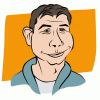Search the Community
Showing results for tags 'svg'.
-
Hi I had created a icon with vectors. I exported this as an svg (web) after this i uploaded it to https://icomoon.iothat I able to use it as a font on my website but in the preview the icon what not showing up. Now I try to open it in inkscape but there it is blurred (see the attached image). is that a bug? Kind regards, Madlip
-
I hit a bug with IE9-11 browsers which need their svg backgrounds to have elements with explicit dimensions EG: <?xml version="1.0" encoding="UTF-8" standalone="no"?><!DOCTYPE svg PUBLIC "-//W3C//DTD SVG 1.1//EN" "http://www.w3.org/Graphics/SVG/1.1/DTD/svg11.dtd"><svgwidth="1446px" height="1397px" viewBox="0 0 2600 1397" rather than <?xml version="1.0" encoding="UTF-8" standalone="no"?><!DOCTYPE svg PUBLIC "-//W3C//DTD SVG 1.1//EN" "http://www.w3.org/Graphics/SVG/1.1/DTD/svg11.dtd"><svgwidth="100%" height="100%" viewBox="0 0 2600 1397" which it currently produces. Is there a way to do this currently, or could that be added in soon? IT's a real headache to have to hand code a whole bunch of (multi breakpoint) output files, after every slice output - eg on this project there's about 16 to do each time. FYI the source on the IE bug is at here on stackexchange. Thanks!
-
When I open an SVG file (this has been going on in all the Betas so far) and try to export it as a PNG bitmap, the save dialog claims it is going to create an *.png file but it keeps the .svg extension in the file name it offers, so if you just accept it without explicitly deleting the .svg extension and changing it to .png, it will save the PNG bitmap under the name of the original SVG. OK, that was a mouthful. So, here is an example: Open example.svg, export to PNG. After the export dialog, the save-file dialog pops up. It suggests to save the PNG as example.svg. Since any other Windows program would automatically offer example.png, you just press the enter key, and now you have lost your original SVG file and you cannot find your bitmap because example.svg in now a PNG bitmap with the wrong extension. Additionally, Affinity Designer now thinks that example.svg has changed (even though all I did was export it), and so when I want to quite the program, it wants me to save it.
-
If I export my logo to SVG, it looks as expected in my browsers, or when reopened in Affinity Designer. However, if I import it to PagePlus or DrawPlus the gradients behind the Buddha's head have been flattened to a single colour. Is this a bug in PagePlus/DrawPlus or what? The SVG that was originally produced from DrawPlus looks right when opened in PagePlus, and that is the SVG that I opened in Affinity Designer for editing. When exported again as SVG and imported into PagePlus/DrawPlus, the colours have changed as in "Discoloured Logo.png" AIM Logo.svg
-
Trying to export to PDF to get business cards printed. I imported a PSD template from moo.com with the right color spaces / etc. Tried importing my logo in EPS and SVG, which looks fine on screen. But when exporting to PDF it rasterizes. Afraid it's going to print terribly and considering just exporting a massive PNG instead. Disclaimer: I basically never do print work and have used Photoshop for under 3 hours in my life. Affinity Photo is a totally different app for me (Fireworks to Sketch user).
-
After working for some time with Affinity Photo, yesterday i got the Designer version (needed to vectorize our logo). After vectorizing, i added 3d effect and some shadow. Had to create a real dimension file of 175"x89" at 300dpi and export it as SVG in order to keep the effects in good quality. The issue that i'm having is that it divides the SVG into 3 separate parts (Slices) automatically and the dividing lines are visible. I tried to disable that feature with no success (or maybe i don't know how). Please advise. slice1.svg Logo.afdesign
-
Hi guys, I am currently attempting to export a rather large, complexly layered SVG file and am having trouble tracking down the content which gets rastered during export. I have actually noticed that sometimes certain grouped elements can create this effect, and by ungrouping then regrouping them can solve the problem, which i guess this may be a bug? My destination for the content must contain zero raster elements. My question is is it possible to identify specific elements which need to be rastered in order to export to SVG successfully so that i can remedy these instead of toggling visibility on everything by process of elimination until i find it? Edit: I have isolated the suggested bug as mentioned above, and have attached a file demonstrating this. Export to SVG indicated elements will be rastered, but if ungrouped then regrouped no rastering occurs and can be exported as normal. group.afdesign
-
1) I made a fairly complex graphic with probably 200+ layers and I aim to animate this graphic, probably in After Effects. I named all my elements and organised them in folders and subfolders so it would be easy to identify what is what when it comes to creating the animation. I'm pretty new to After Effects, so learning how to pull files from Illustrator and move forward. The problem I have is: If I export (to .eps, .pdf or .svg) all the folders vanish. In Illustrator there is simply one folder with all the various layers in it (I'm on Illustrator CC 2015 v.19). If find Illustrator's interface a nightmare. Do I really have to go through 200+layers and put them in folders all over again? 2) Do you have any recommendations for programs other than After Effects (which is great, but very complex for my needs) that would work well in animating something produced in AD?
-
I need to be able to edit the svg's produced by affinity designer. I would like to animate them and to modify the effects. One major problem I'm having is that there is just no sensible way to export svg's through designer. Code Readability I was pretty upset to discover that the exported code was all exported on a single line, with no options to change the number of required decimal places or to format the code. I could cut down the filesize by less than half just by exporting to two decimal places of precision, which is more than enough for web use (in my cases). Lack of SVG Filters Svg filters are a must for export options. When applying an outer glow, I could use Affinity's built in tool and get a 100kb file, or use an svg filter in illustrator and get a 2kb file. On top of that, when you rasterize the filter, I can't animate it anymore on the web, which means that I just have to use illustrator to get anything done. So in summary: 1. Could you please add support for svg filters in your effects panel. I appreciate that you've got a number of very useful effects in there, but if they all get rasterised upon export, their usefulness is significantly reduced. 2. Could you please format the exported svg in a more readable way, or at least have an option to do so. A few line breaks and tabs add almost nothing to the file size, but it makes it far easier to actually read the output file and to make edits to it in code. Also, please allow us to export to a given precision that would be appropriate. in general, the exporting of svg's just needs work before I can use it in my workflow. Best regards; Saivan.
-
Hello, I have downloaded the trial version and have to say it is very nice. I loaded my current tvOS projects character SVG which has about 110 frames of character animations. Each frame comprised of about 30 elements. So a good test to compare to Inkscape 0.91 for performance. System is fairly maxed out 2011 iMac. Pros: Wow it is fast and scrolls in and out so smoothly Using the same keyboard shortcuts as the rest of OSX is nice as well Near perfect import of the test SVG (see cons for issues) Easy to use so far Awesome export options Cons: Clipped & Masked items in the test SVG did not import clipped or masked. This is actually quite a mess to have to clean up by hand. Color picker eye dropper was not nearly as intuitive to use as pretty much any other apps I have used. The click & hold then move selection area to color felt very awkward. Much prefer the select tool then move to area and click on color desired style eye dropper tools. Not so happy with the path node tools either. Enjoy having control arms on all three types of control nodes in Inkscape. Questions: 1. Is there something I am missing to fix the problem with Clipped elements on SVG import? I use this technique often in Inkscape so getting this right on import is important. Just to much work to fix it all by hand on every image and if I can't bring in all my old art it negates the value of moving to AD from Inkscape. 2. Is there a way to get a color picker that works more in line with the select object, select tool, select color (like inkscape) with out the need for the click/hold/drag AD uses? Being new I bet I missing something here. 3. Path node control arms for all nodes types would be nice, so am I missing the obvious on how to get them to appear? 4. I know they keep this tool up to date so I will ask about PNG export without transparency (Alpha). Anyone that is developing for Apple knows that they have moved several items to no Alpha channel and that they prefer PNG format files. The latest is Image Stacks for tvOS apps require the back most layer to not have any Alpha. So could that becomes a PNG export option? I ask about PNG because it is easier to keep all images in the same format vice a mix of PNG and JPG files. Also right now Apples tool chain for image stacks is young and mixing PNG/JPG in the stack has resulted in fun and for me it being easier to use Preview to fix the alpha channel as required and stay all PNG files. 5. Speaking of tvOS will there be an Export option to create the Parallax Images (.lsr files) added at some point? I have an idea on this might be done. Special template with 1 to 5 layers (range that Apple's LSR format allows. The export option would export each layer into the LSR file (layer 1 being back most) and then counting up from there. It would sure be awesome to have something like this for AD given that Apple released a plugging for PhotoShop to do just this. Again great product. Loving the trial version. Besides the clipped and masked objects not importing correctly I am thinking this is a clear move from Inkscape for me. Look forward to hearing back. Matt
-
I am adding support for SVG sprites to one of my website frameworks. I'm loving the fact that in AD I can export all the individual icons as SVG in situ from the designs supplied, rather than having to assemble them in their own separate document. Being able to select each layer, create a slice and then adjust that slice's dimensions if I need to is fantastic. The end result is I get a lot of separate SVG icons. Then I expended a lot of energy installing Node, Grunt, SVGO, you name it in order to do the following: Optimise the SVG files Create an SVG sprite Copy all the individual icons into the sprite as symbols I realised it would have been SO much easier if AD (or AP) offered the ability to export selected slices as a sprite. I thought that might be what the Continuous checkbox did, but alas, no. For reference, my starting point for this was this page: https://24ways.org/2014/an-overview-of-svg-sprite-creation-techniques/, the section beginning HTML INLINE SVG SPRITES (specifically the latter section dealing with external sprite. It would also be advantageous to me if the style="fill:#HEXCOL" could optionally be dropped on each element on export as it prevents styling the elements with CSS. Thanks for making a great app even greater.
-
I could use some help. I have some typed some phrases with glyphs and I want to export them as SVG for use with vinyl cutters. When I export the file as SVG and open it in my other software the phrase is all wonky. I have read that I would need to pull it into inkscape and trace it there but I don't seem to be able to do that either. I even downloaded an app "super vectorizer" with no luck. Can anyone give me some ideas here of what I am doing wrong? I have attached the file Kiss Me Now.afdesign
-
OK, so one of the first things I do when looking at a new piece of software is see if it is "truly" compatible with Adobe illustrator. That is, it can not only import but export a usable file. Just about every software I have used cannot export gradients without breaking down each color into little bands or rasterizing it. Xara Extreme is the only one I have found thats works well, though they only have a PC version. It seems Affinity Designer is one that does NOT work will with exporting eps or svg files with gradients. Although it says that it can, and there is even a check box that allows files to be editable as a vector file, if there is any object overlapping, if there is a gradient, forget it. In fact, I created a box with a single color and one curve, exported as a eps, and it converted it to a bitmap. (see attached). One of the second things I do is see if I can draw a straight line at a specific angle, or at a angle specified in snap mode. I didn't find that feature yet. Anyone? I create stock illustrations and these stock sites insist on editable EPS version 10 files, no bitmaps objects. I'm think I did not find my replacement for Illustrator. ___ This make this software totally unusable for me. SO, I was hoping that someone could prove me wrong and show me how this will work.
-
I am working in AD and I need my file to be able to be opened in AI. I saw somewhere that svg is best if you have clipping masks. So I tried all and it the file gets rasterized weird and is not usable at all, and I get the Clipping will be lost on roundtrip to Tiny message. What blows my mind is that Inkscape gives me the file intact along with all the clipping masks and everything! Any clue anyone?
-
I have spent a few hours playing with the trial version of Designer. It seems to work like a charm, however, I don't seem to be able to export SVG images with CSS style sheets, either external or internal (CorelDraw works quite good in that respect). In Designer, all SVG style information appears to be in the form of in-line styles, resulting in unnecessarily large file sizes and making it difficult to use various css features and/or script manipulation of SVG images. Is this something you may be considering for future—hopefully not very distant—releases?
-
Hello, exporting my project as svg, the company printing and wrapping the car wasn't amused. Working with Corel Draw they had a lot of extra work to rescale, search for lost elements (QRs), ... Even when I open the .svg in AD it looks quite different then the orig. AD-Session. CMYK is also not recognized. eps & pdf looks cool, but there is no grouping for elements. I attach an actual sample with this post thanks a lot, Ralf 150814_L1H1_CMYK.afdesign 150814_L1H1_CMYK.svg 150814 Bildschirmfoto 2015-08-14 um 16.11.38.pdf
-
Hi there, I'm working with a document currently that has several embedded .afdesign files (as they were created in Affinity originally). However, when I export the document, all these elements are rasterised and become ugly. This is an issue as I'd like to be able to have one logo which I make tweaks to, embedded in some mockups. Is there a way around this? I really like the way embedding is implemented other than this. Cheers, D
-
I have tried bringing in a PNG and a PDF created by a mind map app. I then wanted to export as an SVG. When exported the SVG files "seems" okay on my desktop (i.e. I see a miniature version of the mind map). But if I try to open in Preview I just a white blank canvas. Ditto if I try to embed on a website. Is there something I'm doing wrong? Or does Designer not export to SVGs well when starting with a PNG or PDF? I've attached both the Designer file and the exported SVG. I'm not a graphics design professional so there may be some key step I'm unaware of. mytest.afdesign mytest.svg
-
Hi, I often design some assets for mobile apps and I usually encounter this problem. At design time, I'm used to use the "Erase" mode for some shapes (using compound shapes and/or cutting the underlaying shapes does not work in cases I need to use gradient fills or colored strokes). During export to vector formats, these "Erase" effects get rasterized, which is not what I need for the mobile app assets. In the end, I have to make copies of all the designs and "flatten" them manually, which is really slow and tedious process... I have to expand all strokes, convert many shapes to curves and make boolean cuts them with the "Erase" shapes over them. So, would it be possible to either support vectorized output of the "Erase" effect, or at least add some automated flattening procedure for layers / groups? Thanks for considering. This would be a huge time saver in my work flow :)
- 2 replies
-
- Erase mode
- SVG
-
(and 2 more)
Tagged with:
-
Would be useful to have this option for when using CSS to alter SVG in websites so we don't have to edit the code or use !important. (such as the bold bit in this sample) <path d="M1082.7…………86,320.174C1080.46,339.061 1082.76,370.645 1082.76,414.882L1082.76,727.84Z" style="fill:black;fill-rule:nonzero;"/>