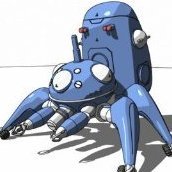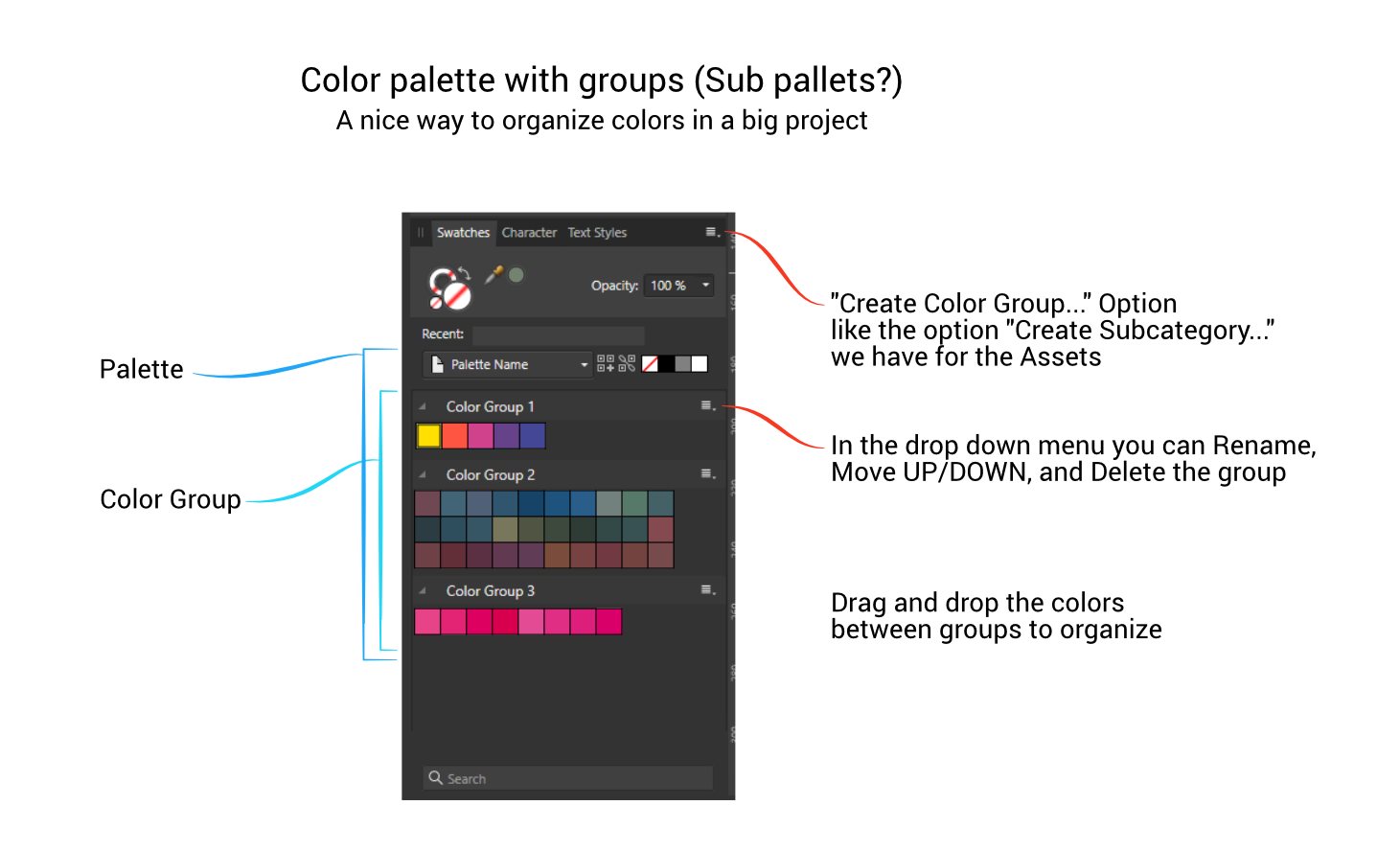Search the Community
Showing results for tags 'suggestion'.
-
Pretty please can we get a waveform for images as either an alternative or complement to the histogram? Thanks
-
I'm working on a graphic-heavy report and re-pagination from the layout breaks what would be accurate citations. This is handled manually at the moment (unless there's a way to jury-rig the Index manager?). Request Citation Manager in the top three formats (APA, MLA, and Chicago/Turabian). Ability to set whether the document uses an end-of-section or on-page-where-citation-occurs approach.
- 8 replies
-
- feature request
- suggestion
-
(and 3 more)
Tagged with:
-
Hey Folks! i wanted to ask if there is a way to show which object in publisher already has a hyperlink. So i have many many "Buttons" that are hyperlinked but at some point i don't know which one already has a hyperlink. Is there a way to show it? Or should i make a suggestion? Greetings from Germany Stefan
-
Affinity Photo files are huge. I still save them together with my raw files. My raw files are approx. 50 mb and by APh files are 300-1000 Mb. Reducing size would benefit a lot. What I would actually like to save is what I did to the photos during editing and maybe make another edit years after. The idea is export the actions in the history rather than the entire APh file. When loading the history I'm asked for the position of the original raw file, if it isn't located in the same directory as the exported APh history file. When loaded the actions performed during the original editing are applied to the raw file once again - the APh Gb file is restored and ready for new editing/adjustments. I'm running APh v. 2.0.3 on a Macbook pro 2018, MacOS 12.3.1 (Monterey)
- 3 replies
-
- improvement
- file size
-
(and 1 more)
Tagged with:
-
When editing portraits I add the same layers over and over again using layers with masking. I would like to make a macro to handle that in one process and thereby ease my workflow. But as it is now, I cannot control where the mask layer is added. Often it is added as a new layer. Some times it is added to the adjustment layer. In the end my macro creates all the elements spread around in the layer window. After the macro I need to drag/drop layers before I can start my editing. It's better than adding all the layer manually, but a simple tweak to the macro would help me make the macro a lot better. I suggest that you add a new function when recording macros. Every time I add a new element the program ask me where that element should be placed. As a parent or as a child to another layer. It could be a window popping up with the nested layers where I click and maybe tick off if it is a child or parent to the chosen position. I'm running Photo v. 2.0.3 on a Macbook Pro 2018, MacOS 12.3.1 (Monterey).
-
- improvement
- macro
-
(and 2 more)
Tagged with:
-
Thank you for reading. Problem! Tiny Active Donut Shape Target: Over the years with the apps, I've always felt unnecessary having to precisely double-click the very tiny donut shape in order to open the Color Chooser Tool when editing the stroke color. You'll sometimes find yourself clicking many times to change the stroke color because you may have missed the target (like clicking the hole in the center). Solution! Make it work like the fill: So, I would suggest the Affinity Team to make the whole circle functional, that way we just have to double-click the circle to open the Color Chooser Tool to edit the stroke color, like how the fill already works. That's the way most programs do it (Illustrator, Figma, etc.). Please guys! It's easier. And it seems like veeeery tiny fix. Additional Notes Retain the donut the shape but with solid active area: Because I imagine and understand that the donut shape is for easy recognition, what I want is having the same shape but with a solid active area. There are some design apps that have the exact design but don't make you precisely click the donut itself. That's why the design below retains the donut shape.
- 5 replies
-
- stroke
- suggestion
-
(and 1 more)
Tagged with:
-
Hello Serif Team ! This message to submit a suggestion : The ability to work with out of canvas elements displayed. Right now, we are able to see out of canvas elements by clicking on the "crop" tool and, next, by enabling the display option. That's good, but you can't continue to work in this mode, it's just a "preview". The ideal implementation would be to add an option in the preferences under the "user interface" section to allow to realy work with every element displayed. In this mode, the canvas wouldn't crop anything anymore. This option exists in Gimp. Best regards, Sébastien
- 1 reply
-
- suggestion
- feature
-
(and 4 more)
Tagged with:
-
Thank you very pretty powerful search/replace feature, changing from paragraph break to line break is pretty easy. Can we add an option to limit the search to given element, instead of the whole document? I'm thinking of options: * Selection * Text element * Page * Whole document
- 22 replies
-
- suggestion
- search
-
(and 1 more)
Tagged with:
-
The startup screen is nice, it makes the app feel less empty when you open it. It has some easily accessible templates and guides. What I'm missing though is an Open Recent list ala Blender or a more graphical one a-la Adobe (i'm perfectly fine with a blender-like one tbh but you might want to experiment some more). Here's a quick mock-up of how I think it could work (Only showing the 6 more recent files, you'd rarely go more than that, and only 3-4 sounds like too few) Oops just realized the titles for the default screen are above, not under.
-
Howdy, now that you offer a universal license, are there plans to offer a single universal download as well? I've always been miffed a bit that all three programs are sharing about 500MB of DLLs (most of all libpersona) which are basically identical (modulo code signing). It would save owners of a universal license a fair bit of disk space and especially a lot of time downloading and installing updates if you could merge all three programs into a single installer which installs only a single shared copy of those DLLs (and other shared files). Note that I'm not asking for a kind of Uber-Affinity that melds all personas into a single program (which I gather would be a major undertaking and probably a UX nightmare). I'm fine with having separate Photo.exe, Designer.exe and Publisher.exe, but would like them to access a single shared copy of libpersona and friends.
-
- installer
- suggestion
-
(and 2 more)
Tagged with:
-
Hi Serif team! great job on the new V2. Im loving the new Command Controller, I would love it even more if could have the quick option to paste behind or in front of the select object, those actions are super recurrent to my work flow. Thxs for your time
-
- v2 designer
- suggestion
-
(and 1 more)
Tagged with:
-
When taking pictures in IR, if the photographer doesn't set the white balance in camera and intends to change it via Affinity Photo 2, they come across the issue where the white balance tool in the Develop Persona of Affinity Photo 2 does not have enough range to correct colour casts on the whites in an image. (even when using the picker tool, which extends it slightly) I've attached an example shot I took with an 'ultrablue' filter, the second image corrected using another software, and the first using Affinity Photo 2. There is also the original .RAF raw. The 'correct' white balance that I'm looking for is one where the white of the walls on the parking lot buildings (and the stickers on the recycling containers on the bottom right) is as close as it can be to neutral (no tint). Using the picker tool on the white part of the wall, the tint gets pegged at 100%, meaning it does not have enough range to fully remove the colour cast. This is a huge issue, as the user cannot properly set the white balance in a lot of pictures. Moreover, even if the user does set the white balance in camera, and it is closer to the intended one but still needs adjustments, when enabling the white balance adjustment in the Develop Persona, it oftentimes gets worse due to the range being less than that of the camera's. My suggestion to this issue is: add a checkbox that would enable an extended range of values to be edited. (This would also help people who white balance old negatives.) DSCF6517.RAF
-
- affinity photo
- white balance
-
(and 4 more)
Tagged with:
-
Given that there is facility to "print" in N-up layout, it was surprising that N-up was not available for the export as well. Technically, "Print" is an "export" function when you think about it. Anyway, I did try and print to PDF with N-up, but the results were poor as the render quality fell though the floor. I was hoping that N-up would solve another issue in Publisher were I have so many elements on each page, Publisher crashes quite often as a result, but the exercise is a non-starter as I have now discovered that I can't generate output.
-
I like Affinity Photo but it is an absolute hell using it on a touch-only basis. I use a Surface Pro 7 and there are glaring problems with touch screen usability that bring me to a boiling frustration every time I use Photo for more than a few minutes. We need touch controls in the Toolbar for common functions. Undo/redo, deselect, incremental rotation, etc. need Toolbar controls, whether added by default or as an option under the Customize Toolbar window. The fact that I have to sit and repeatedly do Edit > Undo using a pen or my finger, because the simplest thing like an undo button is missing from the UI, is insane. Especially when I make a sketch and then decide to change something, and need to hit undo about 40 times. Immense oversight. The option to disable and hide the canvas viewport's scrollbars would be invaluable. Touch misfires are bad enough when they cause the canvas to jitter or cause a tool change unexpectedly, but when the slightest "tap" of a nonexistent finger hits the scrollbars, your entire canvas gets thrown to the side instantaneously. Very disorienting, and happens at least once a day in my experience. I never ever use them since I have both a touch screen and a gesture capable trackpad, so they ONLY mess things up. An off button would be very nice. It would also be nice to be able to tell Photo to interpret a single-finger drag (assuming you have touch for gestures only turned on) as a pan canvas command, and a two finger gesture then could always be considered zooming. The gesture interpretation between two finger pinch and two finger drag seems to be really finicky and ends up being very clunky. Finally, though it might be a very niche thing, having a Canvas Lock toggle you could add to the Toolbar would be nice. That way one could lock the canvas while doing intensive inking, to prevent possible jitter due to a palm rejection misfire, and manually unlock it when intending to pan and zoom around the canvas.
- 5 replies
-
- touch
- surfacepro
-
(and 4 more)
Tagged with:
-
Something I'd absolutely love is the ability to input Hover Text into my digital PDF/Online-only pieces. The ability to click on an image and have the artist/photographer pop up, the ability to click on a word and have it's definition pop up and so forth would be invaluable to me as someone who works primarily with publishing online. Would others find this as useful as me?
-
I really like the "Duplicate linked" functionality of Affinity Photo. Fortunately, it is also accessible via the Photo persona in Publisher. But it would be really great if it would get a proper integration in Publisher (that the panel is there also available). For all, who don't know what this feature does: You can duplicate layers linked, so they share some properties. For example, if I duplicate a text frame linked, I can edit the text in one frame and the content gets also instantly updated in the other frame (same with changing font etc.). Or, if you change the thickness of the contour, it gets changed also on the linked layer. In the links panel you can configure, which parts of the object should be linked and shouldn't. So, my suggestion is to split the option "text parameters" in two: One called "text content" and the other one "text formatting". With this option, I could make for example fancy headlines (see attached file), where I could assign a different text style to the bigger text... This would open endless posibilities.
-
- duplicate linked
- suggestion
- (and 4 more)
-
Feature Request: Missing fonts imported as Bitmap that can convert to a default text if you need to edit them. I work with a lot of simple PSD files for my work and I am transitioning to Affinity but its super bothersome that it lacks this feature from Photoshop where I can open a design and missing fonts will be displayed as pixels/bitmaps but if I use the text tool I can edit only the text boxes I need. Sometimes I just need to change a phone number on a design. With Affinity my options are everything is Bitmap or everything's text. I'm suggesting a smart hybrid where its all bitmap but converts to a generic font if you need to edit it similar to how Photoshop handles it. It seems like you have everything you need already in the software to make this suggestion happen it just needs to be dynamically there rather than all or nothing. Thanks.
-
- suggested feature
- suggestion
-
(and 2 more)
Tagged with:
-
Add a Text Warp feature?
D. Estabrook posted a topic in Feedback for Affinity Designer V1 on Desktop
Is there a plan to add warp text and keep it editable? While effects like this can be created destructively with raster layers or converting type to curves, those techniques seriously limit creativity, experimentation, and revisions. -
I wonder when affinity will release new software which combine adobe animate with after effects and make it called something like Affinity Motion?
- 1 reply
-
- new software
- affinity
-
(and 1 more)
Tagged with:
-
Currently, Select Same is great. However it seeks the entire document, across artboards, everything. I typically only want to grab files in specific part of the layer/group hierarchy. The UI issue is, how does a user specify 'where' the Select Same should look? Below is an idea I had for this. So, this lets a user specify the Select Same to only look in the parent of the currently held object. >What if a red object is inside a group, then a layer, then an artboard? Does it look inside just the first level parent? I'm not too sure. Maybe we default to artboard, since this is an explicit work area separate from other content. Groups and layers tend to be used together in one design, and Select Same's entire point is to blast through all the structure. So, maybe 'Select Same inside artboard' is a good middleground of powerful and simple.
-
- affinity designer
- feature suggestion
-
(and 2 more)
Tagged with:
-
Not sure if this has been suggested before but I'd love to have a timer plugin. Preferrably with the ability to create a different one for every project.
-
This suggestion is basically a copy of what we have with Assets (subcategory) but working for the color palette. Imagine a big project, illustration with several characters, scenes with various elements and so on. The color group option makes it easy to organize colors by characters, elements, accessories or whatever you're doing, without having to create a new palette for each one. You can have the CHARACTERS palette, and within this palette have the characters colors separated into groups. CHARACTERS Palette Character 01 Character 02 .... ________ PLANTS Palette Grass Bush Trees ______ PROJECT X Palette Header elements Body elements Artistic elements Text I think the idea and utility is easy to understand but here is an image to help
-
- suggestion
- swatches
-
(and 1 more)
Tagged with:
-
So as a designer, a lot of my work has repeated textures or recurring patterns in the background, but out of necessity those end up being the same row of items copy/pasted over and over again. That leads to color repetition and it can be tedious to go in and change every single item to make the pattern less monotonous. Could there be a pattern tool that would take a group of objects or symbols and create a pattern of colors followed throughout the selection or randomizes colors (within provided parameters)? It would definitely help me break up the monotony.
-
Hey there! I use the tools in the Transform window and the tools in the Alignment window all the time, but I really dislike pressing the button that opens the Transform window in the hopes of it opening the right one upfront. This would be solved completely by having a seperate button for the alignment tools! Perhaps there is already a way to customize the buttons in the toolbar that I just haven't found yet? Adriaan
-
We may have discrete Sections available as Fields but running footers/headers making use of specific paragraph types (i.e. Heading 1, which might have Flow break to the top of the next page). Ideally, we could configure which paragraph styles are accessible in View > Studio > Fields. My suggestion would be to have it user-configurable from right-click the "Edit <Paragraph Style>" Paragraph > Field Options Available as Field? First or last available? On Page or Spread? (see relevance of first/last in previous question) This would make for some really robust footer/headers on master pages, esp. in education or technical materials with dense, structure order to their contents, allowing us to guide the read through. The Field referencing the other Paragraph style occurring in the main document could be styled by any existing paragraph style as expected.
- 3 replies
-
- suggestion
- feature request
- (and 5 more)