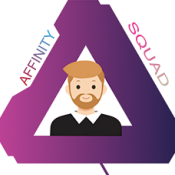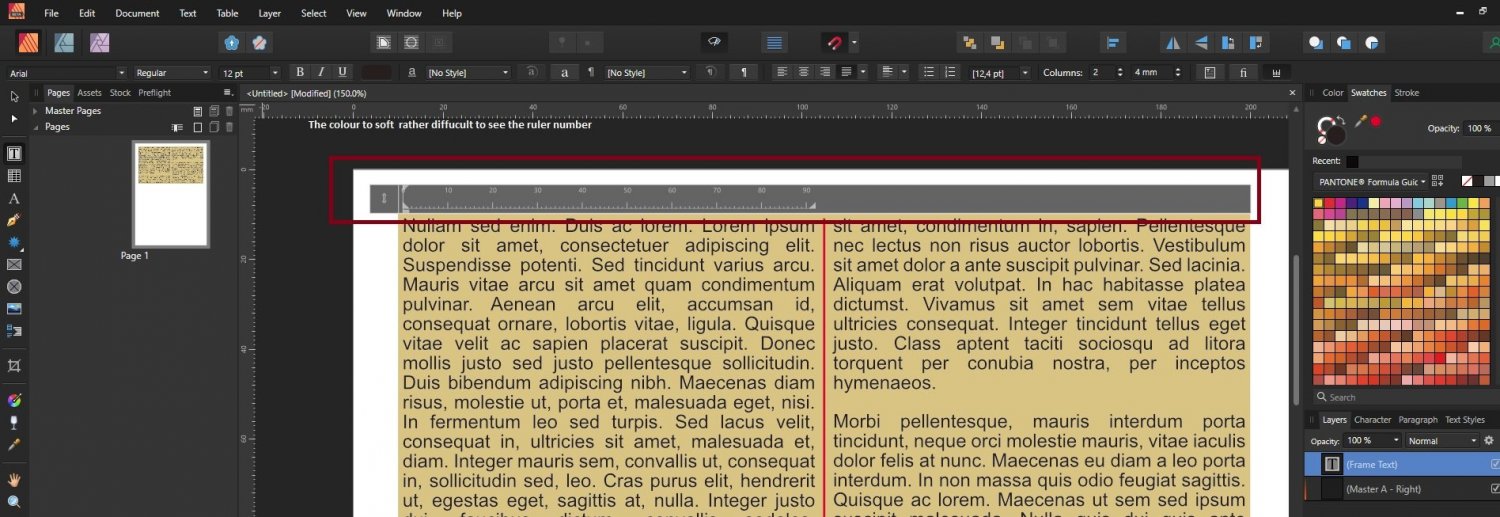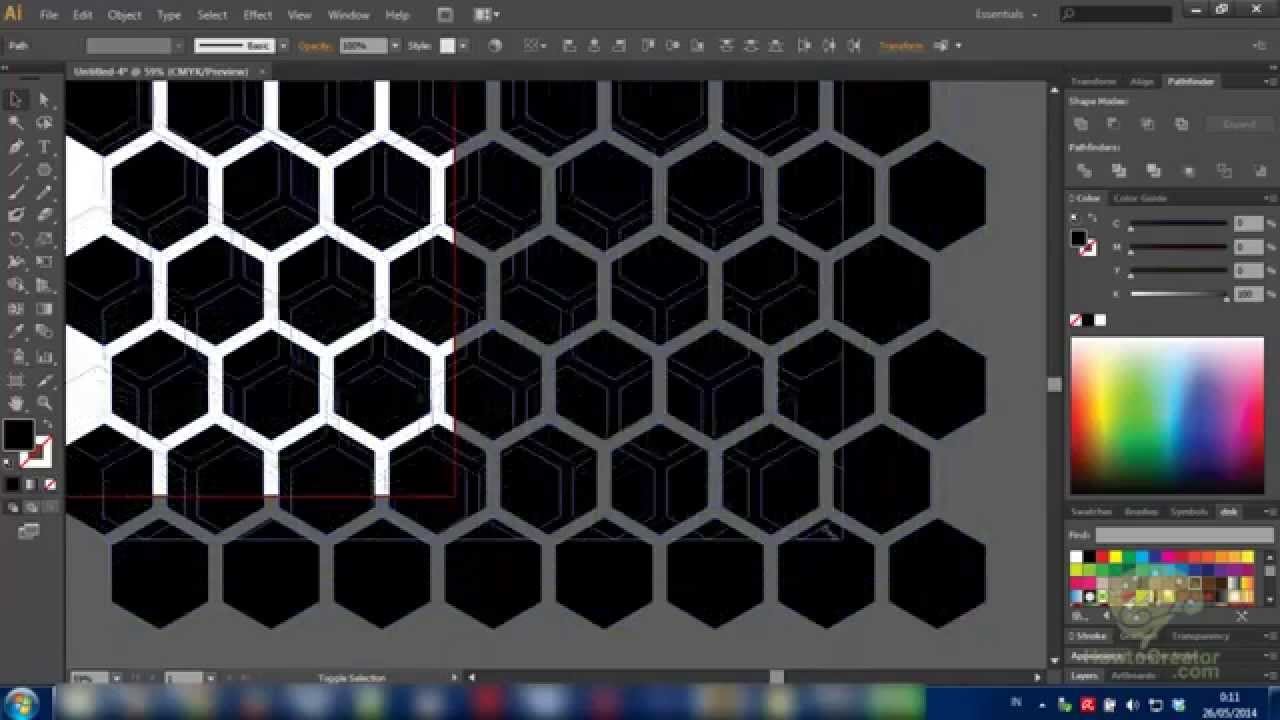Search the Community
Showing results for tags 'suggestion'.
-
Hey guys, One thing that keeps bugging me when I open a project that I'm working on is that the first thing I have to do is switch to the respective Document Palette from the Default Palette. Wouldn't it make more sense for a document to remember this and just select the last Document Palette you used (in case you have more than one) when opening a .afdesign file? Or at least give us an option in the Palette menu to set that Document Palette as default for that specific document. This would be nice as well. What do you think? Thanks in advance, Cristian
- 1 reply
-
- request
- suggestion
-
(and 2 more)
Tagged with:
-
one of the features i have used heavily in tools like paint tool sai has been the ability to change the line width of individual nodes on a path and would love to see this because even with the apple pencil the pressure doesn't always look exactly the way i want
-
I know that not a lot of people use Linux, but a lot of Linux users would love to see Linux support for affinity. Last mention that about Linux support for affinity was in 2014 and that's a looong time ago. Linux community is growing each year and is getting better. And if affinity would get linux support, more people will be using affinity because there are tons of people (that I talked to) on windows using adobe software, and the only thing holding them back is not much great graphical software for linux, GIMP and Inkscape are cool, but they are not good for everything. I personally love affinity more than adobe and running it in Virtual-Machine is not very pleasant. I know that developing software is not very easy, but to me it would be worth it to give it a shot and make affinity available for everyone.
-
I LOVE this editor, and I still can't believe I picked it up for 25 bucks! It's a very powerful piece of software and I'm overall very satisfied. The one issue I have is, I struggle to organize my photos when using this Application. Viewing photos with just the windows file manager because I shoot in RAW + JPEG, and the Windows photos app does not offer easy access to tools like histograms or exif data. I could just open the file in affinity one by one, but clicking through hundreds of photos and having to exit out of each of them every time would be far too slow. I could also use other programs like Lightroom or some other raw viewer but having it all in one piece of software would greatly increase my workflow, as well as not costing 20 bucks a month. Is it possible to make a raw catalogue persona or something similar? You'd scroll through your photos and clicking on them, you could easily see all of the tools you would in the develop persona, including things like over and underexposed areas. The only difference is, you wouldn't be able to edit the photos until you choose one to take into the actual develop persona. Also, affinity would automatically hide the JPEGs, but attach them to the RAW file equivalent if copying is needed for stacking, panoramas, etc... (of course you could change it to not attach the JPEG, or show JPEGs along with the RAW files, or other options). I don't know if many people would care for this but I really wanted to throw this out there because I think that's the only thing that really holds this astounding application back.
- 5 replies
-
- suggestion
- raw fles
- (and 6 more)
-
Greetings, I am wondering if Affinity Designer, Photo & Publisher will be accessible in the Czech translation this year. I am opened to help, if needed. The SW from other companies is so overpriced (if you compare with average salary in CZ) and low price of Affinity's producs may be usefull for schools, companies or freelancers. With Czech translation it could attract more and more people! Especially students or elders who learnt only Russian. Thank you for your answer! feel free to contact me on email any time!
-
- language
- translation
- (and 8 more)
-
When CTRL and ALT is pressed together, it is now Left-Click to cycle between properties, or Left-Drag to change properties' value. Honestly, both of these are binding to Left button makes me confused. Sometimes I draw, and want to change brush size for next stroke just a little. And that's it: The program judges that the moving distance of the cursor is not enough so what I've done is Click but not Drag. Then it cycles. My suggestion is as below: 1.Change the button bindings to Right-Click for properties cycling. 2.Make Drag immediately and more sensitive. Thanks.
-
- modifiers
- affinity suite
-
(and 1 more)
Tagged with:
-
Hello my suggestion is for Photo to work with clipboards I also miss this feature. Another interesting feature is the intelligent object that helps in non-destructive editing, especially in the other personas of Photo. Another interesting feature to be implemented is a text distortion tool. In the selection part, a tool that allows selecting the main subject of an image is interesting. Another suggestion is to create your own font manager in a way that integrates with the affinity suite. I hope you can be helping with these suggestions, thanks in advance for being able to give feedback, The Affinity suite is incredible with tools that work in a precise way providing quality, congratulations to the entire team of developers.
- 2 replies
-
- resource
- suggestion
-
(and 1 more)
Tagged with:
-
I think the next big step for Affinity should be a PDF editor/viewer that has all or more features than Adobe Acrobat Pro DC. Since Adobe has a monthly subscription for all features unlocked Affinity would probably become the largest competitor for professional .pdf viewer/editor software since it could also link Publisher, Designer and Photo directly to it [MOD EDIT, Removed]
- 7 replies
-
- suggestion
-
(and 1 more)
Tagged with:
-
Hello! This is just a simple suggestion, but one that would be amazing to be made real. I would really love it if I could erase using the Pixel tool. Right now I am drawing some pixel art and every time when I want to remove something I have to color it the same color as the background, which is very annoying and ineffective. Definitely when I have to move something... I have thought about using the eraser tool set on 1px, but that still doesn't work as it should. Now, here is more specifically what I would love to see changed: Make it so that when the 'colorless color' (the white/gray with the red line trough it) is selected, that it will act as an eraser instead. This could then work for not only the pixel tool but the brushes too, tho, the pixel tool is what really matters. I am actually a bit surprised this is not how the colorless color functions in the first place, because it would sound logical to me. Thank you for reading, I really hope this can be added! And if you are just a user/member, then maybe share your opinion about this pixel erasing. -Mikauo
-
Please allow help file access WITHIN working space. It is very frustrating to have to leave the document you are working on to look something up in the help! please increase what the “?” button reveals in the workspace, especially the meaning of context-sensitive toolbar buttons (for example all of the crazy node icons!) and things like undo/redo are done by swiping down and up on the history icon! 🙏🙏🙏 and thank you 😄
-
I would LOVE to see Affinity put out an Adobe Premier competitor. Called Affinity Video maybe? I don't need all the professional level controls that Premier has but something better than iMovie would be a great addition to the Affinity Suite. Thanks for everything so far, I own all three products and love them! -- Dan
-
Hello, Affinity team. So i've been using Affinity Photo for quite some time and i was thinking if i could do some Animations, so i've looked hours if theres any tool for Animations and found nothing. So my recommendation is to add some kind of Animation tool, because many people on the Internet are the same Opinion. I really like Affinity Photo and dont want to Change to other programms so i would be happy if you could try something.
-
I made the move to Affinity Designer not long ago from Assembly for iOS. While the Affinity suite is leagues ahead of that software, one feature it has that Affinity does not is the ability to export a process video. What I propose is a feature that converts a document's history into a video sequence that shows each step that the artist took to create their piece. I appreciate your consideration and anticipate your response.
- 2 replies
-
- affinity designer
- suggestion
-
(and 1 more)
Tagged with:
-
Hello Affinity Designer suggestion. To the Affinity team. ESKO is the creator of plugins for Adobe Illustrator https://www.esko.com/en/products/studio A brilliant tool for those who design packaging. If you did something like that right away in Affinity Designer, not as a plugin, probably a large part of the market would be yours. Designer would become a leading application in packaging design. I think we can have dreams 🙂 Greetings to all Thanks for your work.
-
Is there a way to include a filter that can generate lens flare/sun flare in iPad version? It would be very nice if yes, because when we want to use some we have to do them manually with images overlays and/or brushes and besides taking a lot of time to do them manually, they doesn't fit very well with the photography...
-
- filters
- suggestion
-
(and 4 more)
Tagged with:
-
I use the blend tool a ton in Illustrator and Corel Draw, and it will be very nice if Designer had a similar tool. I was just wondering if something like that was in the works. Thank you!
-
Hello! Inkscape has a feature that allows changing the location of the "focus point" of radial and elliptic gradients to make them non-symmetrical which allows for creation of some amusing effects. Here's an example from Inkscape's official tutorial page (link): https://inkscape.org/ru/doc/tutorials/tips/tutorial-tips.html (Excentric radial gradients) It is described in SVG reference docs: https://developer.mozilla.org/en-US/docs/Web/SVG/Element/radialGradient The following attributes seem to be responsible for it. https://developer.mozilla.org/en-US/docs/Web/SVG/Attribute/fx https://developer.mozilla.org/en-US/docs/Web/SVG/Attribute/fy I'm not sure how hard it is to implement, but to me it's a pretty simple yet interesting feature that I would love to see in Affinity Designer Cheers!
- 5 replies
-
- gradients
- suggestion
-
(and 1 more)
Tagged with:
-
I often struggle with choosing the "right" widths of strokes and contours so I keep changing them throughout the process. Unfortunately Designer is not really sensitive with them. If you select several strokes at once and change their width Designer sets the width of all of them to the same value. It makes sense but I often want to keep the ratios between the thick and the thin stokes so I suggest some possible solutions: 1. Add an checkbox "Adjust average value" With this option On you would change the average value of the selected group and the values of each member would change proportionally. (I.e. average 5->10, stroke A 4->8, stroke B 7->14) 2. Slider with two (or even three) control points I like this option more because it would give me a better control and it would be universal. With a group of many different strokes the first control point would represent the minimal existing value and the second point the maximum (they could use slightly different colours, etc.). Moving any of these points would spread all the values. You can also merge both control points together and set all strokes to the same values. You could even add the third (middle) control point representing the average to make the transformation function a curve. 3. Two (or more) sliders These would basically handle the same thing as suggestion 2 but they would require additional space so I think two-point slider would be more convenient from the designer's point of view. I am talking mostly about the width of strokes but I am sure the extended two-point slider would be useful for many other group values.
-
- suggestion
- multiple
-
(and 2 more)
Tagged with:
-
To speed up workflow, I'd like to request a color behavior change when selecting masks. When selecting a mask, please change foreground/background colors to Black and White. When selecting back onto a pixel or image layer, revert to selected colors. This is a Photoshop behavior I miss very much and I didn't realize how much I missed it as I've spent a LOT of time trying to figure out why my mask wasn't working only to realize I was painting on the mask with a color rather than black/grey/white. Also Thanks for your consideration
- 12 replies
-
- suggestion
- masking
-
(and 2 more)
Tagged with:
-
Hello, ‘I’ve been using the affinity iPad app for about a week now so I’m still fairly new but am used to the majority of its features and it’s the best decision I’ve ever made, being a fashion student we are constantly using adobe software and I’ve found this software gives me all I could need as a student like the option to make my own brushes for technical flats, but I had one question about how you can make patterns and then fill a shape in with said pattern I think in Adobe it’s called a swatch although I could be wrong, I hope I’ve explained this well enough it’s hard to word but if this was a feature this would be super helpful to me and I’m sure lots of other fashion students.
- 1 reply
-
- suggestion
- help?
-
(and 2 more)
Tagged with:
-
I have a cintiq pro 24 and I already own 4 pens to work with. In most programs, all my pens are considered as if they were the same (but Wacom consider that they are individuals). I would suggest that Affinity could consider each pen we have as individual to so a pen could be asked to do a job (let say paint in red like a large brush) and an other one to do another job (like drawing in black.as a pen) and that for each of our pens. Thanks.
-
Hi there. What would be nice would be to be able to copy ruler guides from a page/doc to another. Possible to add it to the next release? Keep the work cool! You've made a fantastic tool. Greg
-
Hey @ll, it would be SO nice, if I could mark an object or several objects, do a right-click and could choose my existing Groups to move the object/s into one of this groups. Please add this future into Affinity Designer, Affinity Photo and Affinity Publisher! Thanks a lot... Nice greatings from Germany...
-
- group
- move object
-
(and 4 more)
Tagged with: