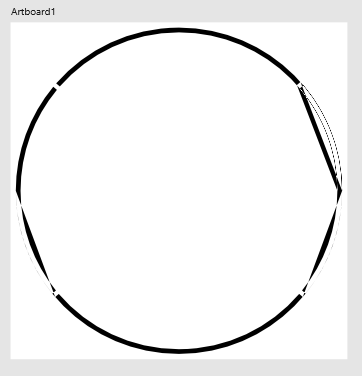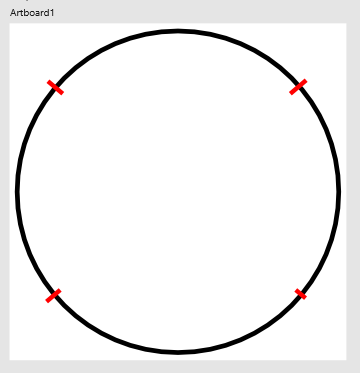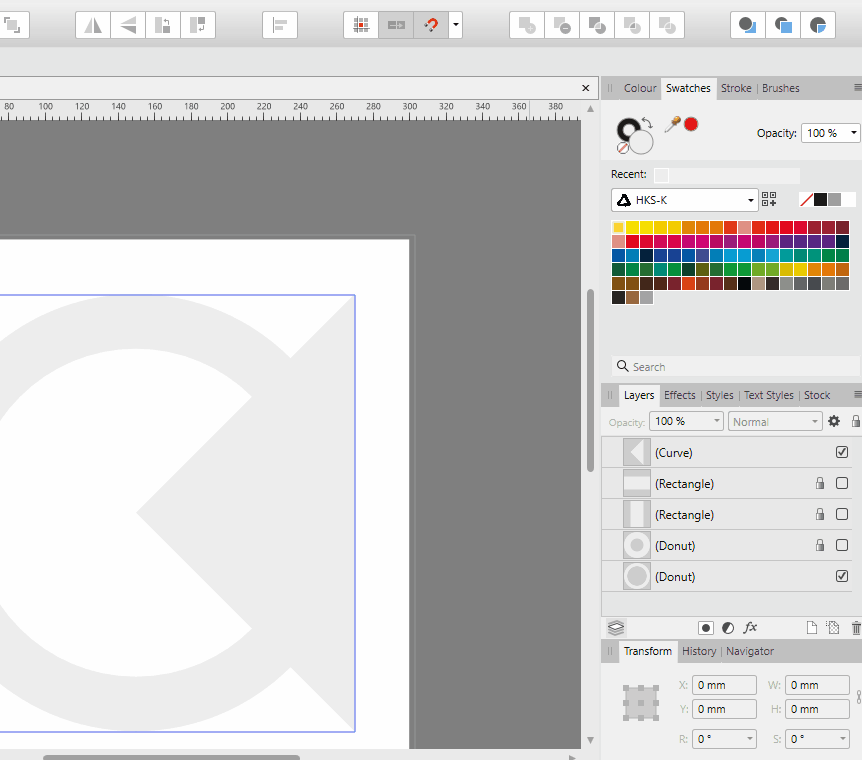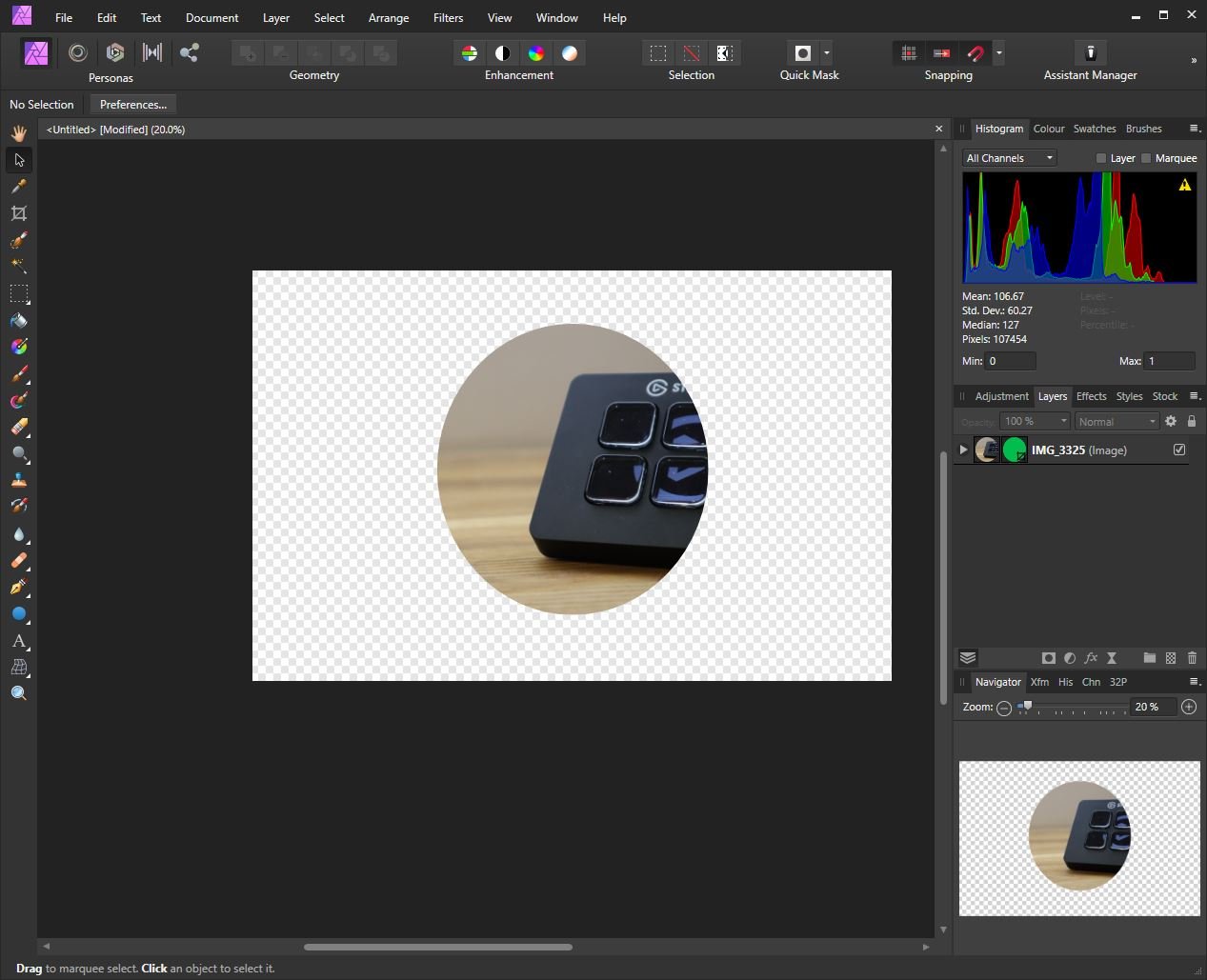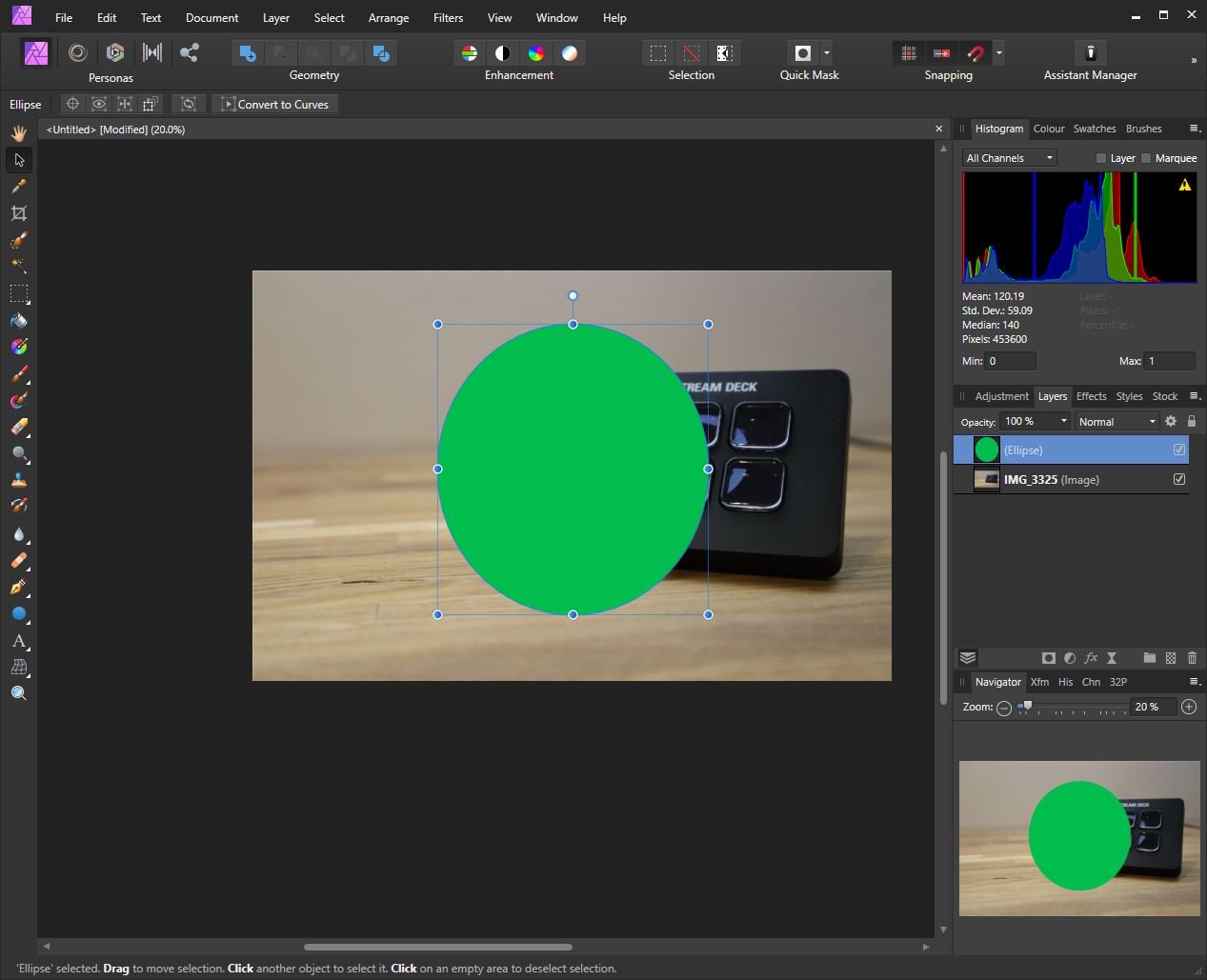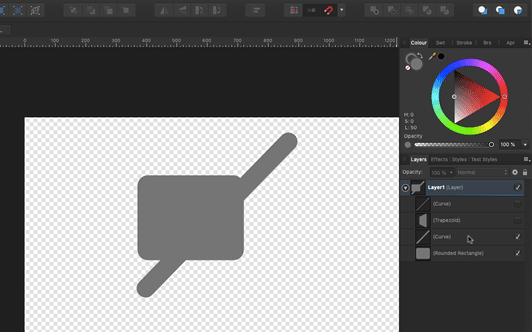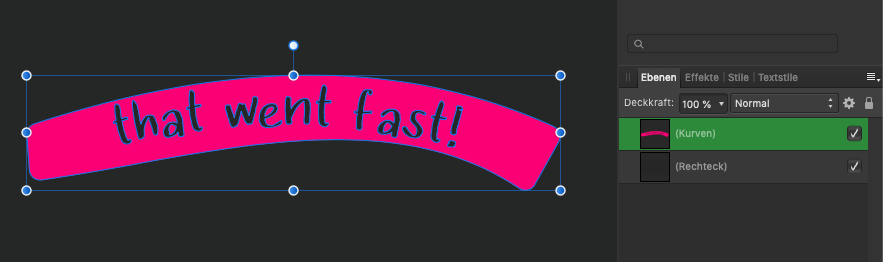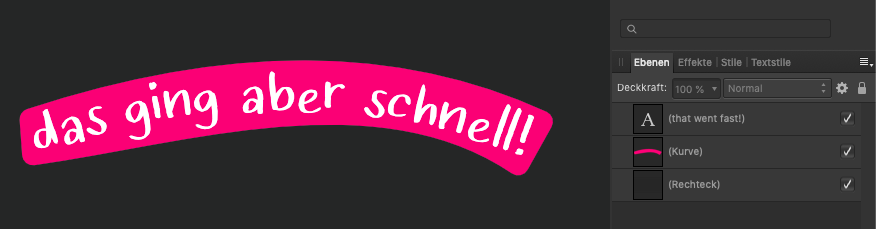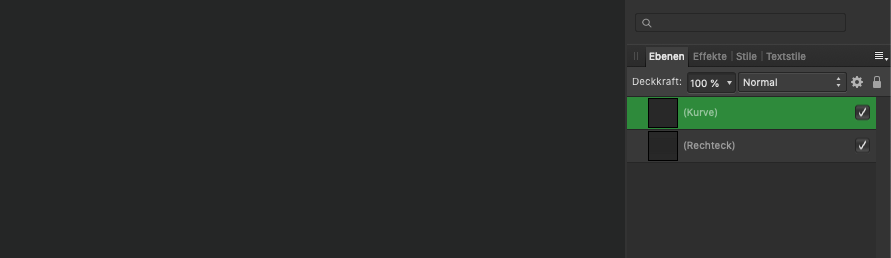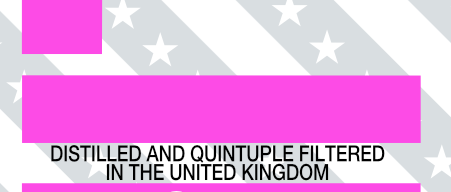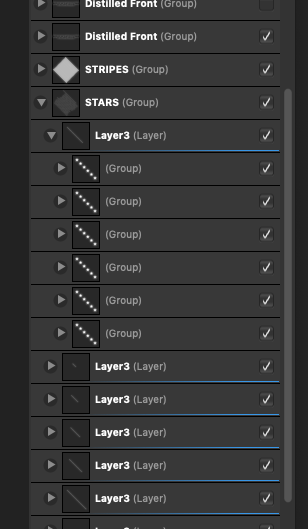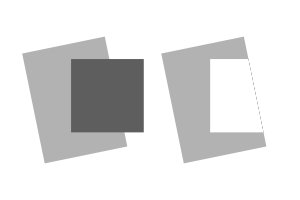Search the Community
Showing results for tags 'subtract'.
-
I made a tutorial all about Boolean Operations in Affinity Designer, have fun!
- 2 replies
-
- affinity designer
- boolean
-
(and 7 more)
Tagged with:
-
I have been trying to punch out some vector shapes from my subject in Affinity Designer, however when I use Xor or even Subtract, it just gives the vector a fill making it the same color as my main subject. Some shapes were able to punch out while others cannot. I am unsure how to go around this. Affinity Designer Xor Issue.mp4
- 2 replies
-
- affinity designer
- xor
-
(and 1 more)
Tagged with:
-
Very often I am unable to subtract the top layer and punch a hole in the bottom layer. 95% of the time it works but a few times it doesn't. Please see the attached AD file - trying to carve out a simple "A" - can you please tell me what is going on or if this is a bug? I am using AD on Mac OS 11.6, AD ver 1.10.1. I am on an M1 Mac. Why won't this work.afdesign
- 4 replies
-
- affinity designer
- bug
-
(and 3 more)
Tagged with:
-
Hello, is there any shortcut to use will have a selection tool to change between add and subtract instantly? Like in PS? This will make my life waaaay easier. thank you!
-
Hello, I'm trying to subtract the ammonite logo from the paint splat in Designer so I can see the background through the holes but the option is greyed out. Is it because one layer is vector and the other is pixel? Also tried converting the paint splat to curves (saw suggestion on a previous forum thread) but it won't let me do that either. Any advice on where I'm going wrong much appreciated!
-
circular selection doesn't work by subtracting
- 1 reply
-
- circular selection
- issue
-
(and 1 more)
Tagged with:
-
-
I seem to be going round in circles in trying to resolve this issue, so please help me if you can. I have an image that I want to crop at a diagonal (see attached image). It would seem that the Add/Subtract/etc. functions only work when it is two shapes that are being worked on, not a shape and an image - at least, when I try to do this, they are all greyed-out except for the Divide function (which doesn't appear to do anything). I have tried using a jpeg image, but have also converted that image to an eps and an svg, all with no luck. Am I doing something wrong, or asking AD to do something it can't - and, if that is the case, what can I do as an alternative? Is there a function in AP that would allow me to do this? I want to overlay the resulting, cropped, image onto an artist's impression. Any input would be much appreciated. Shape from image.afdesign
-
Hi, I'm doing a fairly simple subtract operation with rectangles and a circle as shown below. The subtract tool is leaving behind unwanted nodes on some of the cuts. This happens if I convert the rectangles to curves as well. Anyone else with the same problem? Or is there something I'm doing wrong. Thanks
-
OK guys this one is annoying me; I am trying to use (let’s say the Ellipse Tool) to place a shape on an image then I want to cut that shape out leaving a transparent hole in the image. I know how to use masks but must be having a senior moment because this is frustrating me. I can obviously get the shape to show the picture (and remove the outside of the shape but not the other way around. I have tried inverting the Pic and the Shape. I have tried using the subtract whilst holding ALT but no good. Can anyone help please.
- 3 replies
-
- affinity photo
- subtract
-
(and 1 more)
Tagged with:
-
Issues with add and subtract
S_Pliers posted a topic in Pre-V2 Archive of Affinity on iPad Questions
I’m having a recurring issue when trying to subtract an overlapping shape from the object below. Every time I try it, the resulting new object is distorted. This is something I’ve not had issues with until now. Same thing is happening when I try to add multiple objects together. Examples attached. -
I’m having a recurring issue when trying to subtract an overlapping shape from the object below. Every time I try it, the resulting new object is distorted. This is something I’ve not had issues with until now.
- 2 replies
-
- affinity designer
- subtract
-
(and 2 more)
Tagged with:
-
In Designer 1.8.1, when performing Add, Subtract, or Xor there are serious bugs as shown in the screen capture below. Screen Recording 2020-03-03 at 11.56.29 PM.mov
-
I am extremely new to working with vector art...and affinity, please forgive my lack of correct terminology. I am trying to go from the first picture with a blue prop (It is colored blue for clarity) to the second picture . This is for screen printing. Everything in the dark blue is supposed to be shirt. On the 2nd picture, I have been trying to subtract/ divide that part of the stroke of the ellipse so that it cuts the stroke into the aircraft and prop. I have tried converting the ellipse to curves, as well. If at all possible, I'd like for the fill of the prop to reach the outer edge of the "subtracted" stroke. Note* the windows have already been subtracted Question: I think I figured out part of what I was doing wrong...trying to subtract more than one layer will make things disappear?
-
With CTRL+left click on a layer icon it is possible to create a selection from the contents of this layer. In PS (I know, AP is not PS...) you can use SHIFT or ALT as modifiers for adding to, subtracting from or intersecting with an existing selection. I would like to see this in AP, too. For adding two or more layers to a single selection there is at least a workaround: make a group from the layers you want the selection from and CTRL+left click the group layer icon to get a selection made of the "summed up" content of each of the grouped layers. However I haven't either figured out a way to realize the other operations or how to modify an existing selection with "selection from layer".
-
With CTRL+left click on a layer icon it is possible to create a selection from the contents of this layer. In PS (I know, AP is not PS...) you can use SHIFT or ALT as modifiers for adding to, subtracting from or intersecting with an existing selection. I would like to see this in AP, too. For adding two or more layers to a single selection there is at least a workaround: make a group from the layers you want the selection from and CTRL+left click the group layer icon to get a selection made of the "summed up" content of each of the grouped layers. However I haven't either figured out a way to realize the other operations or how to modify an existing selection with "selection from layer".
-
I don't know if this is part of the same problem: In PagePlus, I insert a picture and convert it to curves. I add a quick-shape rectangle so that it partially covers the picture. I select both objects and use Join Outlines > Subtract. The rectangle cuts out part of the picture but the rest of the picture remains visible. If I do something similar in Design or Publisher, the picture gets cut out but what's left turns black.
-
I was trying to subtract two shapes from another and it gives an unexpected behaviour. Even if I this was a user error (which I don't think it is) this result does not match the expectation. So I'd consider this either a bug in code or in UX. This is with latest version from the MAS on 10.14.6
-
Hello! I looked for similar issues but found none that described my experience, so I'm starting a new thread. I'm having an issue where the subtract operation works for two specific layers but doesn't work after a small change is made. (Yes, fill mode is set to alternate) I want to subtract a text on a path from a simple shape, see here: Upon hitting subtract I am left with the expected result (correctly subtracted): However, when I try the same with the text in German (which is what I am intending to do), I end up with something different. Same setup, only the text has changed: result: There's just nothing left. It was driving me a mad because I thought I had made a mistake and simply couldn't figure out what was going wrong. Having isolated the issue so clearly I believe it must be a bug, right? It's the same when I convert the text to shapes first, by the way. Any insight would be most welcome, thanks! klsmn
- 5 replies
-
- 1.7.1
- text on path
-
(and 3 more)
Tagged with:
-
When making a selection with the Selection Brush Tool the action of the Add and Subtract buttons are reversed.
-
Hi, I was trying to create a shape by overlapping a circle shape with another circle shape (the 2nd circle was only the stroke and with no fill) when I tried to crop (subtract) the first circle with the 2nd circle the program cut the shape as if there 2nd circle had a fill and ignoring it was only the stroke (see attached). I had to convert the circle in to a donut to perform this. Thanks
- 7 replies
-
- affinity designer
- shapes
-
(and 3 more)
Tagged with:
-
Hi, I'm completely new to vectors/ Affinity Designer and enjoying using it but really struggling with one thing, subtracting text from multiple shapes. I want the black text in the first image to be clear, so need to subtract it from the white stripes, grey stripes, and white stars beneath. They are all in different layers/groups, and as you can see from the second picture multiple groups within layers. When I select the layers and text the subtract tool is greyed out. I've read a few other posts about similar subjects and it seems I have to convert to curves? But can't get my head around it or work out how to apply it all to my file. Been driving me mad all week so any help would be much appreciated, thanks!
-
I can never seem to get the ADD, SUBTRACT, DIVIDE, COMBINE functions to work right, can someone please tell me what I may be doing wrong or if it's something with the software settings? https://screencast-o-matic.com/watch/cqfeDnZfQU
-
Hello, I'm having an issue when I'm trying to perform the Subtract operation of two simple shapes. In my situation, one square overlaps the edge of another, and when I Subtract the front one there is a residual line of geometry closing the gap. The strangest thing is that this only occurs when the underneath shape is at a certain orientation, only if it is rotated less than 90 degrees anti-clockwise, which happened to be the situation I was in. See the screenshot and file for more clarity. subtract.afdesign