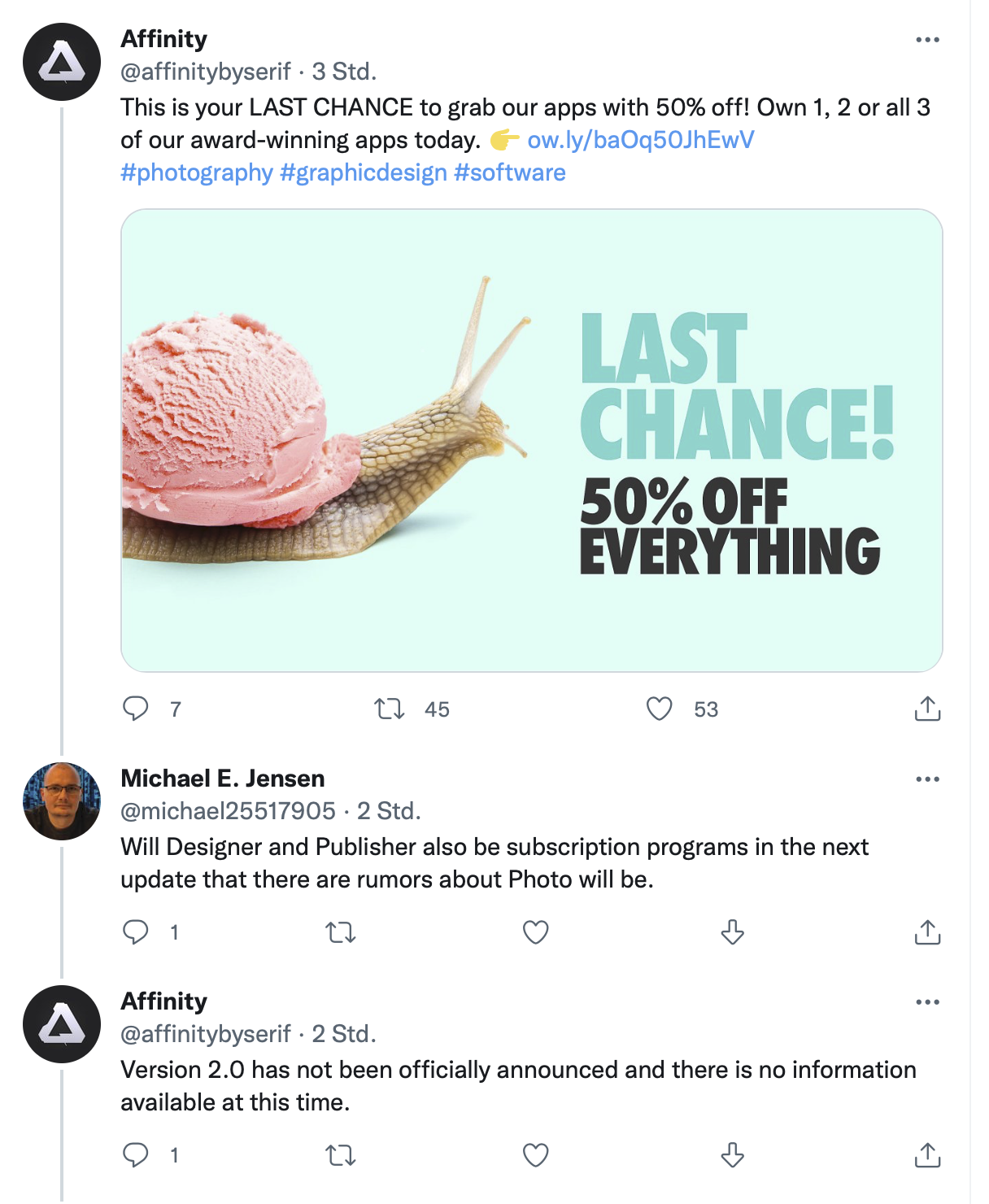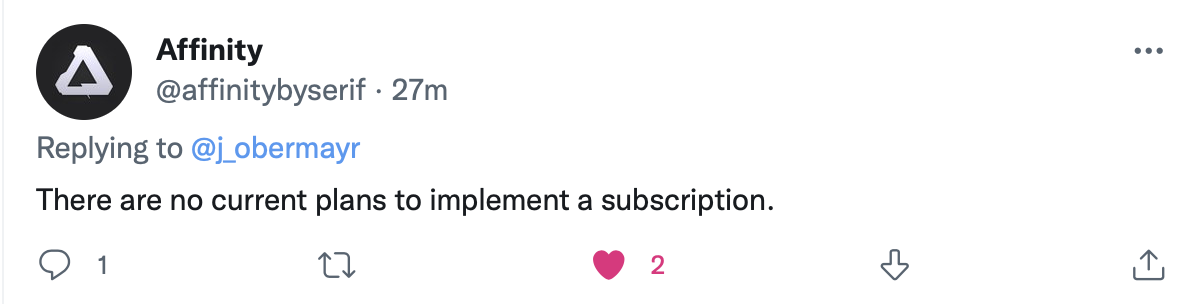Search the Community
Showing results for tags 'subscription'.
-
Michael: Will Designer and Publisher also be subscription programs in the next update that there are rumors about Photo will be. Affinity: Version 2.0 has not been officially announced and there is no information available at this time. Me: Well, this is not very reassuring. edit— Affinity: There are no current plans to implement a subscription.
-
Hi I had a pop-up after opening affinity publisher about some problem with settings not loading then my trial started again from 90 days after it was just 70 days
- 1 reply
-
- trial
- subscription
-
(and 2 more)
Tagged with:
-
Hello everyone ! not sure this is the right place to post this but i found it to be the only place global suggestion goes and i take the opportunity to share my recent idea here. Well, i think it is time for Serif to develop a lace similar to Behance on its infrastructure. Designers, Photographs, illustrators and those working in the publishing industry using the Affinity range of products will be interested into this. it will also make it easier for those who have no knowledge or simply have no time of building their portfolio website/page to find a place where they feel at home. i know many will say : but why not just go on Behance or one of those shiny website out there and do the stuff ? My answer is : i just feel how much home alone you will feel when you see all peoples around you processing with the same software and sharing content that makes them be a family and you can't just use their content properly nor even share yours and they find it okay ! Better for now is Serif must develop such a platform, even making different level such as : Free (very simple) , Silver then Gold ! it will be place where people can just come browse and discover what is possible to be made with Affinity thus making the Forum a place for questions and answer. Yes we share content here, Yes it is helpful but all those good artist I've met here can't hide anymore behind a forum that no one can easily enjoy, it is time for Affinitizers to be openly revealed to the world. Serif is not playing a back court game nor a Toy story tales but a real stuffs that deserve visibility everywhere. Hope this will be of interest and not just forgotten. Blessings !
-
Well people, I have done it. I've cancelled my Adobe CC subscription. Here's the proof. Anyone else packed it in with them? (It's a bit off topic, but I can't find a general/misc category for posting my own news.)
- 161 replies
-
- subscription
- adobe
-
(and 1 more)
Tagged with:
-
I'm a graphic artist who has worked with PS in its various iterations for years. Unhappy about paying thirty bucks a month for a professional subscription with a lot more bells and whistles than I actually wind up using, and seeing a lot of buzz about Affinity as a genuine alternative. (No, thank you, Gimp and Corel, I'm too old a dog to learn your new tricks...) So, I'm checking out Affinity on the ten-day trial right now. At first glance I'm impressed. At second, actually loading and playing inside the program, it seems to have a simple workflow with all the shortcuts and quickbuttons I'm used to, enhancing the learning curve... BUT immediately upon importing a project and trying to work with it as I would normally, I notice some aspects missing that I'd consider absolute essentials for a minimum standard of design and editing, and some peculiar responses that feel like glitches. a) There is no easy way to merge or delete layers en masse - ridiculous. The 'merge visible' or 'delete hidden' control is crucial for getting through blends quickly and efficiently.b) Where is my clone brush? One hard-edge, one soft-edge: so vital for making basic repairs to any pixel-based image. c) copying over multiple layers from one project to another seems to produce uneven results, edges misaligned or showing up in strange ways. C&P should be exact, not approximate.d) Switching from one tool to another should not also switch you into a different layer. You can really foul up your project by drawing or erasing on the wrong layer, especially if it already contains pixels which you are 'painting over' or images you are enhancing. At the very minimum, you lose the work you've done if you've, say, traced directly on your reference image rather than the layer above it, as a simple example.e) This might be me missing something, but the 'flood fill' doesn't seem to have an opacity control with it, just a boundary sensitivity. I tried adjusting it in the colour panel on the right with no results, and then tried 'fill opacity' under the Effects tab, which made my entire original image opaquing, but had no effect on the actual level of fill. Sometime you just want a subtle blush of colour added to an object, not the crude spraycan of MS Paint. (The 'smudge' also has a very different feel, like trying to use my fist instead of my finger to blend. Maybe I just need to fiddle with settings and get used to it.) If I could get a clone brush and a layer merge, I'd pay the fifty bucks for this program so fast Adobe wouldn't see my dust. Can someone give me some workarounds, or are there pro solutions coming to these issues? With appreciation - Bard Judith (http://graphictional.weebly.com)
-
Hello! I would like to get to know if I can use affinity designer and/ or photo on multiple devices? I currently have designer on my macbook and planning to buy photo but would like to use it also on iPad when it will become available. Is it possible to log in with the same email via app store? Thank you! Marcela
- 1 reply
-
- subscription
- devices
-
(and 1 more)
Tagged with: