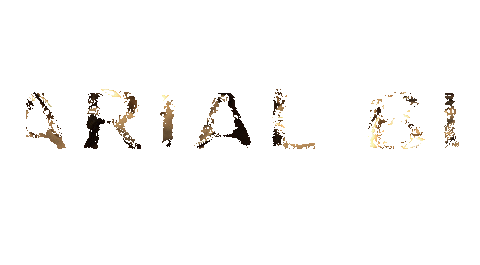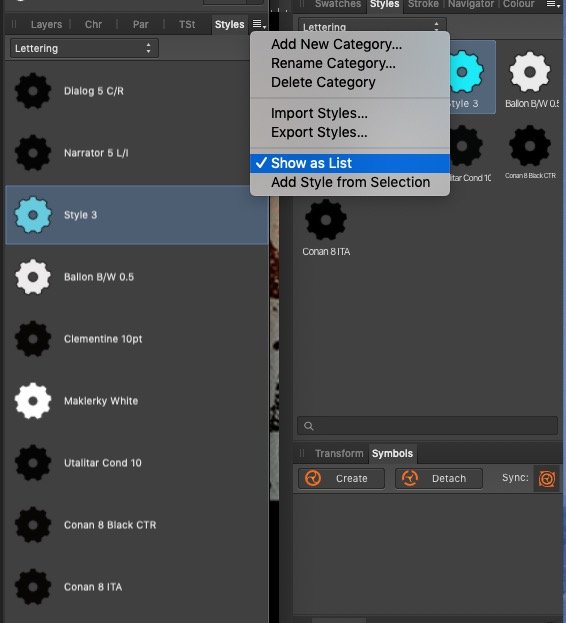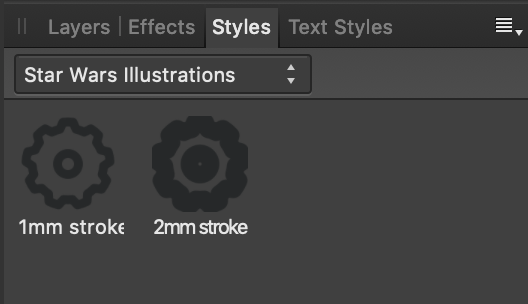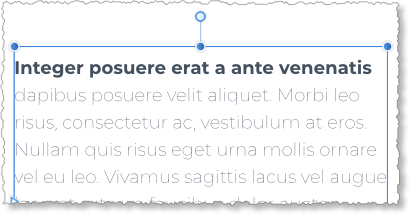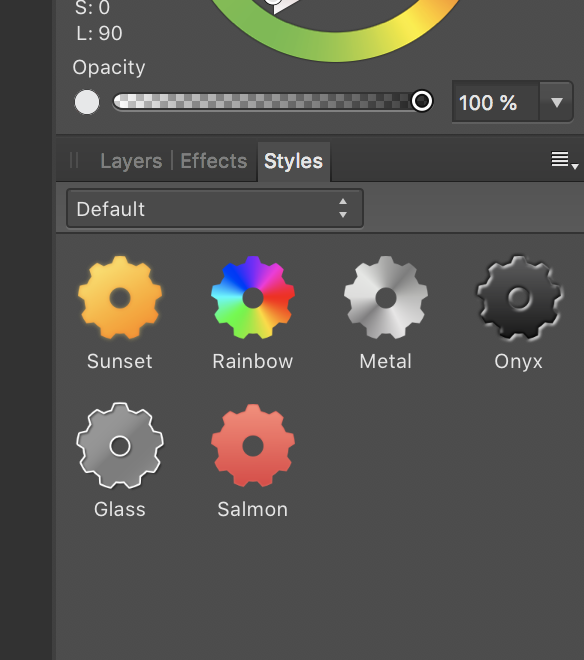Search the Community
Showing results for tags 'styles'.
-
These is the same styles. All you have to do is to open up your A/D program and click onto the style tab. Do Not make a new folder. As there is no need too. And open up my file by just importing them from the styles tab and you will go to where you saved my styles file and it will open up all the styles in the styles tab. Then you can rename the styles. Hope this sorts out the previous problems. Gary's Style Selection 1.afstyles
-
all my styles i created is now in a zip folder. so all you have to do is download the zip folder and open each file up in affinity designer. This should make things easy for you all. Gary's Style Selections Colours.zip
-
Here is 12 diffrent styles colours, I have just made. With a hint of a shiny edge effect to them. Enjoy. Style Black Shine.afdesign Style Blue Shine.afdesign Style Gold Shine.afdesign Style Green Shine.afdesign Style Grey Shine.afdesign Style Jade Shine.afdesign Style Olive Shine.afdesign Style Orange Shine.afdesign Style Pink Shine.afdesign Style Purple Shine.afdesign Style Red Shine.afdesign Style Yellow Shine.afdesign
-
Just started playing with Publisher and it is looking impressive. I will be using quite a few images and have added border and shadow styles, so created a new style and applied to images as I go but now want to change the style on all that styles images, I can't see any way of doing this. Is it possible or is this one for the wish list ? Thanks Mike
-
Hello everybody, I have a problem that has probably been discussed here several times. But unfortunately I can not find a solution. I like to use designer on the ipad lately. I have not managed to import purchased styles (Frankentoon) yet. Every time I try, the system collapses. I read elsewhere that you can only import styles if Photo and Designer are installed on the ipad. Is that correct? Will that be improved in an upcoming update? Many thanks for the help.
-
Hi, Working on a document converted from PDF, I had some images cause a freeze any time I applied a text wrap to them. Also, I made bulleted lists using a character style on the bullet, with different font, size, color and baseline. The character style doesn't update automatically and the bullet baseline jumps erratically high, like 20 pt when it should be -3-ish. BTW, I managed to get Finnish hyphenation working on a semi-decent level using the attached Public Domain library. The library makes Publisher crash as is, but when you remove the first charset line, it works just fine. The library is not perfect, but it's a good start. Should you be able to tap into the OS X library, that would be just smooth too, but I understand it's not as simple as one would like to think . Sorry to include multiple topics in one post, bit of in a hurry here and wanted to contribute… Asukkaan_opas_01_2019.afpub fi_FI.zip
- 2 replies
-
- hyphenation
- freeze
-
(and 6 more)
Tagged with:
-
Hi...I have some questions as I've been learning ADesign..... I've made some styles, using "create style" button. They are saving as an afdesign file and not a stdesign. How do I change this? I've been opening objects from photoshop in psd format and selecting a style from there then try to save the object highlighted. It has saved two styles that are simple. It saved a couple styles that came up blank. And it didn't do anything for the other objects I opened. Is this a bug because I know I'm doing it correctly and I do see the pop up if the style is glitter. Do any of the boards on the screen move? Like the layer effects, swatches, brushes, etc.? Can they be separated? What is the difference between styles and text styles? Can I change the main transparency color to white or black, but it still continues to be a transparency? When I create an object, the line around the object is much bigger that the objects...how can I save it so the line is closer? Sorry for all the questions...I'm still learning and I've watched a bunch of videos, but I didn't find answers to these questions. Thank you! In this screen it shows the styles...three of them are blank. Why are they saving like this? Thanks
-
If there is already a graphic style in one color, e.g. red, it is not possible to create new graphic styles with the same red, but different line widths. I tested this with the outline color for paths and rectangles. The problem occurs only with contours without filling.
- 1 reply
-
- graphic styles
- styles
-
(and 1 more)
Tagged with:
-
When I create and select a graphic style, it is not automatically applied when drawing a vector path. I have to click the style again for each new path to apply it. It would be nice if you click on a style once, and then all new paths are created with it. In addition, I noticed that when clicking on a path to which a style was previously assigned, I unfortunately can't see which style it is. I hope you understand what I mean. Greetings, Claudia
-
My wish - for various programmes - is quite old. Images can be linked, in ancient times text documents were linked in Indesign. But why is there no linking for text styles like a css file? There could be some scenarios and benefits coming from this: 1) All styles could be managed at one place, important for corporate design 2) You don't have to set up the styles anew or duplicate documents having the styles or importing the styles 3) Master style document could be changed or something added and this would be visible and reachable in all documents where the styles are linked Only my fantasy or a good idea? P.S.: Please make individual panels for character and paragraph styles
-
Hey fellow Affinity friends! Have some new styles – fresh of the press. :) Played around with styles today and came up with the idea of the letterpress effects. A bit desdaturated, but these are just the presets. Obviously you can try different blend modes, colors and backgrounds. This is how the four different styles look like if you use them directly on text or vector layers. Use on path-based layers recommended, the effect doesn't show off well on pixel layers … And this is what they may look like after fiddling around with perspective and some further effects applied. Anyways, the afstyles are packed as a zip – have fun messing around! :D Letterpress & Embossing.zip
- 18 replies
-
- letterpress
- embossing
-
(and 3 more)
Tagged with:
-
Hello everyone! Publisher is chugging along very nicely. Whenever I try to apply a style to the body copy and use Next Style to indent all the following paragraphs' first lines it works fine, for the first time. When I try to edit the indent style—for example have 6pt instead of 3pt indents—it does not work. Upon checking to make sure, these paragraphs don't even have the mentioned "first line indenter" style applied, instead they have the general Body style. This approach works fine if you have a Style The Next Style applied to your text box before you start typing. I'm attaching a sample file that you might want to look at. And sorry if this problem has been posted already, I did not find anything while searching the forums. next-style-problem.afpub
- 7 replies
-
- v1.7.0.206
- styles
-
(and 1 more)
Tagged with:
-
I’ve tried creating some custom paragraph styles. I create a text frame and start typing, using a custom style. The result shows the colour correctly, but not the font size or the placement. The text sits on top of the text frame, not inside it.
- 2 replies
-
- styles
- paragraph styles
-
(and 2 more)
Tagged with:
-
Hi, Publisher is missing Outline styles inside "Text > List" . Yes, it can be done something simmilar with "Increase/Decrease Level", but I can't find these schemes as shown on the pictures in attachment which I created in Quark. BTW, finding the exact forum/topic could be much easier IMO if it is reorgainized like on the pictures.
-
Hello, I’ve searched through existing posts (see short list below) but it’s not clearly stated if those requests have been added to the development list or out of consideration. (They don’t appear to be reflected in the roadmap unless I’m missing a reference.) Is it possible to get clarification as to whether Affinity has plans to support: Ability to import Photoshop and Illustrator 'Preset' files / styles: Most Important:Gradients: .grd file extension Styles: .asl file extension Patterns: .pat file extensionIncluding preset pattern fills (related post by someone else is referenced below) Moderately important but could live without:Color Swatches: .aco file extension Custom Shapes: .csh file extension I have a huge library of the above (gradients, styles, and patterns in particular) that I'd rather not lose (or have to recreate) by switching to Affinity Designer. Somewhat-related forum posts: Import .ase and .aco files: https://forum.affinity.serif.com/index.php?/topic/1483-import-palette…-importing-ase-and-aco-files/ Import Photoshop and vector brushes: https://forum.affinity.serif.com/index.php?/topic/532-import-photoshop-and-vector-brushes/ Vector pattern fills, custom vector brushes, dotted lines: https://forum.affinity.serif.com/index.php?/topic/1913-vector-pattern-fills-custom-vector-brushes-dotted-lines/ (This one in particular, it’s stated that vector pattern fills are not yet in the roadmap; does that mean that it’s out of consideration, or just that it’s not coming in the near future?) Thank you for any clarification you can provide. Regards, --S
-
- 12 replies
-
- affinity photo
- fill
-
(and 6 more)
Tagged with:
-
While it’s nice to be able to create shared styles (like stroke width), how do I edit ones that are created?
-
I've been playing with this for my current project (a template for step-by-step user guides) where my columns are on the narrow side. Ideally, I'd like to have the Initial Words have an option to automatically terminate at the end of the first row, where the line wraps naturally onto the next row, rather than on one of the available fixed markers such as a comma or hyphen for example. The screenshot below shows the sort of effect I'm after. There doesn't seem to be any suitable meta-character available to do this under the Text > Insert menu. I can fudge it using a Zero Width Space (insert one into a text frame, copy it from there and paste it into the field in the text style editor), but that's not probably ideal if/when I come back later on and edit the text. Is there something I'm missing that would actually allow this? Or could this be added to the other related feature requests people have discussed on here previously? I can't see this being difficult for the developers to add, so maybe this will catch somebody's eye?
-
I've searched for specific answers but have come up empty handed on how to get styles and application palettes from Designer on the desktop imported to Designer on the iPad. When I attempt to import styles from a cloud stored file, the respective .AFSTLYES file is grayed out. I don't see a way to import application palettes, (or create one from an image or document, which would work also). I know you can access a document palette, but you can't save that to the system palettes so that doesn't work if you want to use that palette on another document. Is there a reason why this isn't possible? Is there some limitation from being on an iPad that keeps these features from being on the roadmap?
-
Hello! I prepared new 25 styles for A-Designer, A-Photo and A-Publisher Regards Designia Styles 2.afstyles