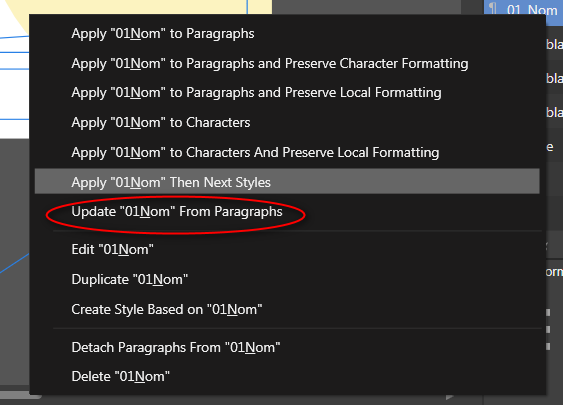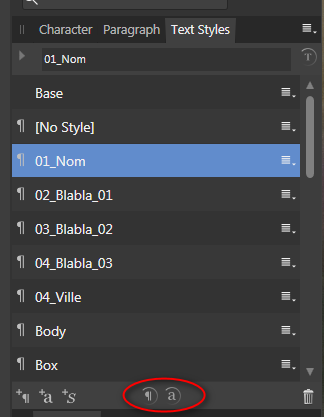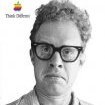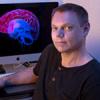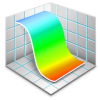Search the Community
Showing results for tags 'style'.
-
I have three character styles: 1. C Article Heading 2. C Article Heading Local 3. C Article Heading National "C Article Heading" is the 'base' character style which defines the font/size/etc. "C Article Heading Local" and "C Article Heading National" are based on "C Article Heading" with a change of fill colour in each - red for local, blue for national. "C Article Heading" is used for the text of the heading and I want to use "C Article Heading Local" and "C Article Heading National" to colour a bullet differently at the start of the heading (depending on whether it's a local or national story). I have two paragraph styles: 1. Article Heading Local 2. Article Heading National "Article Heading Local" is based on "C Article Heading" but the Numbering option is set to Bullet with the style of "C Article Heading Local". "Article Heading National" is based on "C Article Heading" but the Numbering option is set to Bullet with the style of "C Article Heading National". I can set the styles for the bullets but when I do it ignores the style in the bullet formatting. Going back into either "Article Heading Local" or "Article Heading National" usually shows the style in the bullet as [No change]. Am I doing something wrong or is this a bug? I have supplied a small document showing the problem. Try changing the bullet style on either "Article Heading Local" or "Article Heading National" to either "C Article Heading Local" and "C Article Heading National". It just ignores the change. bullet style going missing.afpub
-
While playing the options of paragraph flow (on edit style pane) I've noted that the Keep with next option displaces and moves text in table cells using the style, moving final lines of paragraph to the next cell and reflowing the next ones. See attached images (one with 0 and other with 1 on the field)
-
An important feature is "Apply style_name then next styles", but it's just above the "Update style_name from paragraphs". This option should be lower (before "xxx" or better "after "create style…") for avoiding messing our styles. It's mainly use when creating a document, but later, when working on different releases of this document, we won't use it, and it's best to keep it away Same problem with the icons at the bottom of the Text styles panel: I suspect even experimented graphists would do the error in a rush. I'd rather have those options hidden in a menu instead of at the bottom of the panel. Options for applying styles/overidding modifications, etc. seem more usefull in a day to day workflow.
-
I would find it very helpful if I could call up a font list with a RMB and subsequently roll through choices for some selected text. The location of the font menu to the far left of the workspace is a bit tedious at times.
-
I have a layer of place names on a map. I've applied 'MyStyle 1' to them all as I've typed them in. I can change their look by just editing 'MyStyle 1'. So far, so good. If I click the layer, all the place names are selected but if I try to now apply 'MyStyle 2' to them it doesn't work. I have to actually select all the items in the layer to change the applied style. That doesn't seem quite right to my way of thinking. Is this a bug, are the correct way of working?
-
Hello, I just want to introduce myself as a new digital assets company KAEV that will be focused on Affinity because I just love this company so much! I just launched my first Christmas styles on Gumroad. This sampler is just a taste of the newly uploaded full set that I put on the store. Please check them out! A lot more planned for 2018! You can find me on Gumroad here! https://gum.co/NlOBV Here is a FREE sample of the full set! Merry Christmas!! https://www.dropbox.com/s/yi9meecu71hdkkq/KAEV_ChristmasStyles_Sampler.afstyles?dl=0
- 9 replies
-
- layer styles
- styles
-
(and 1 more)
Tagged with:
-
I'm just working my first half an hour with Affinity Designer, but I'm just missing an option to divide floating text into two or more columns. This should be made possible either with combined textframes, paragraph style or textframe options.
-
Hello, I have a couple of guestions. If you have a style ready, how you can edit colors so that all objects affected by this style, changes their colors or lines and so on? If you have multiple art boards, how you select quickly objects with marquee select tool or by clicking and move them to new different layers? How to aling objects in multiple layers together? Can you have guides visible on whole document?
- 2 replies
-
- style
- scale percentage
-
(and 1 more)
Tagged with:
-
Hi. I am trying to create a style in Designer and nothing seems to work. Can anyone help me? I want to create it from an image fill and then give it an outline. Is this possible and if so how do I do it? I followed some instructions I found on here but my app doesn't behave as the instructions imply it should (possibly an old post). Any help would be appreciated. Thanks.
-
One of the things that I don't get in AD is why in the world would you sort the Font Style order alphabetically? Just take a look at the complex font like Relaway: It starts with Black the continues with Regular and so on... it's not even alphabetically 100%. Makes absolutely no sense! The normal order should be from the lightest to the thickest, right? Or am I not thinking right? Also it would be awesome to have a preview of the Font Style similar to Photoshop. Just an idea. Thanks for the awesome work you've done so far and for supporting Windows users as well!
-
Inspired by the magnificent Joan Holloway character in Madmen, played by Christina Hendricks. Affinity Designer. I'm still getting to grips with some of the features. I started using the Vector Brush Tool (to make those silhouettes of the passers-by. I like the way it seems to auto-smooth the line, which is a feature I'd really like. Really well done to you people at Serif for making a full-on professional tool. I have no qualms about using this for client-work.
-
Hi all, I think it would be very convenient for Character styles to have a font size that is relative to the underlying Paragraph style’s font size, by addition, subtraction and even multiplication or division. A Character style’s font size could be expressed as -2 pt or +2 pt, for example. If the underlying Paragraph style’s font size is 14 pt, the Character style’s fonts size would result in respectively 12 pt or 16 pt in the aforementioned example. This is very convenient in for example optical adjustment of different typefaces, while keeping everything dynamic. If the Paragraph style’s font size changes, the Character style’s font size changes accordingly.
-
Hello Affinity Wanted to make a "none" Style which is simply style with no effects, no fill, no stroke. It seems I can't add such style if Effects -> Fill Opacity = 100%. With Fill Opacity < 100% it works just fine. (tested on 1.5.3.69 win10 x64)
-
Hi, Don't know if this is the right place to ask this but here goes... I want to be able to export an svg with holes in it. This is what I get when I export: <?xml version="1.0" encoding="UTF-8" standalone="no"?><!DOCTYPE svg PUBLIC "-//W3C//DTD SVG 1.1//EN" "http://www.w3.org/Graphics/SVG/1.1/DTD/svg11.dtd"> <svg width="100%" height="100%" viewBox="0 0 24 24" version="1.1" xmlns="http://www.w3.org/2000/svg" xmlns:xlink="http://www.w3.org/1999/xlink" xml:space="preserve" style="fill-rule:evenodd;clip-rule:evenodd;stroke-linejoin:round;stroke-miterlimit:1.41421;"> <path d="M18.072,4.458c0,-0.344 -0.279,-0.622 -0.622,-0.622l-10.9,-0.042c-0.343,0 -0.622,0.279 -0.622,0.622l0,15.126c0,0.344 0.279,0.622 0.622,0.622l10.9,0.042c0.343,0 0.622,-0.279 0.622,-0.622l0,-15.126Zm-6.072,6.298l0,-1.512l-4.045,0l0,1.512l4.045,0Zm2.257,-2.814l0,-1.512l-6.302,0l0,1.512l6.302,0Z"/> </svg> For my project, I only need the path. But when I only insert the path into my project, I just get a full black shape. The culprit is the style="fill-rule:evenodd;clip-rule:evenodd;stroke-linejoin:round;stroke-miterlimit:1.41421;" If I import the whole svg object... I do see the holes in the shape What am I doing wrong in the export? I just combine (or substract) the 2 shapes prior to exporting so I have one '(Curves)' layer Thanks! - Desired result in one path (without style tag)
-
Hello, I seem to be missing how to copy and paste fill and stroke for text exclusively. When I copy and paste style, to text, my text sizing and spacing changes also. I only want to copy the fill colour, and the stroke (colour, weight, mitre, draw behind fill) and paste that onto my art text. I do not want to also copy font, text size, character spacing, and other position and transformations. Is there a quick setting I am missing. thank you very much for you guidance. Mars
-
I wish to copy (or export) the style of an object as CSS. For example: Like you can do it in Photoshop ...or within Sketch ...or in Autodesk Graphic / iDraw.
-
Some Background styles that I created from a seamless image collection I had. Backgrounds.afstyles.zip
-
I was exploring the Affinity styles in the Photo persona. Seeing what each would do. Clicked one, then another, then another. I want to go back to square one. To the original photo before ANY styles were added. Rather than hitting undo multiple times, and short of closing the project with out saving and reopening the photo, how do I get back to the beginning, without any styles? There has got to be a way.
-
Hi. I just started to explore the beta and already enjoyed it, it seems to have great potential. And it's the first program that has a bit of the intuitive usability I loved so much in Ulead PhotoImpact! It's still a shame that Corel stopped development. I already found the "Styles" in Affinity Designer and it currently seems to have some limited attributes one can define as a style. But only single effects. From the roadmap I read that they might get improved in future? -Text features including Text Styles, Bullets and Numbering -Multiple Effects/Fills/Strokes per shape Will this make it possible to have an Style- and Effectslibrary like in PhotoImpact? In PI one can even right every style and modify all values and use bumpmaps etc. I have attached a pdf-file with some examples and screenshots of the possibilites. It's still possible to donwload a trial (~170MB) for Ulead PhotoImpact X3, but there are not all of those styles included. I don't expect it to be possible to directly use / import those Ulead-Styles? upi.pdf
-
Can you please add functionality for having no style, or revert, to something that has it applied? I find that I have to just go back in history to get back to unapplied state. Thanks
- 2 replies
-
- revert style
- style
-
(and 1 more)
Tagged with:
-
In pages there is a shortcut to copy the Font/ Size etc of a section and past it to another one! (Word does this with a sort of "brush" icon, maybe there also is a shortcut) And googleDrive has also implemented this in his online Editor. I just really find this feature incredibly helpful and I´m sure you would think so too! This feature would suite Designer very well but would be also useful in the Photo Application. It would be also absolutely perfect in the coming Publisher Application which I already can't wait to use B) Peace out (y)
-
Hi There After using the New Affinity Photo i must say first of all..i am in love..:-) As a Interactive designer i start to think, How we can make the flow of our design work much more faster and simple to use that will also combine a system that will be close to the development system thinking and like this we can start to use design with the thinking of development user which can help at the end of our design. My Idea to add a simple tool which i can save with it, as i want, font style, colors, lines style. maybe to add to the font tool a place were i have 6 small buttons (H1 H2 H3 etc) and by clicking each one of them the system know to keep it and to spread it over my project. Flow example: i open a new file and start to design a web page. now i start to add titles, content, images, icons etc. to all my biggest titles i press H1 button and it keeps it as a style. then i choose a color palette and save it to the same folder my font style goes, at the end i will have a file that each time i will import it to one of my projects it will change automatically all the assets into this style file ( fonts, colors, even windows arrangements..) finally, when i will finish my design, i will be able to export this file to a CSS or XML file and will send it to my Develop team, and Voualla, they have all my Guidelines and style guide in one file/folder.. thoughts?? Best Regards..