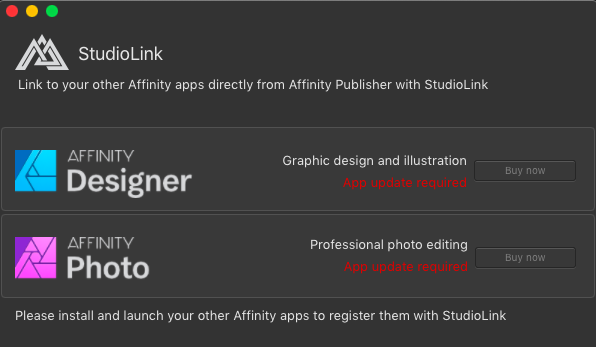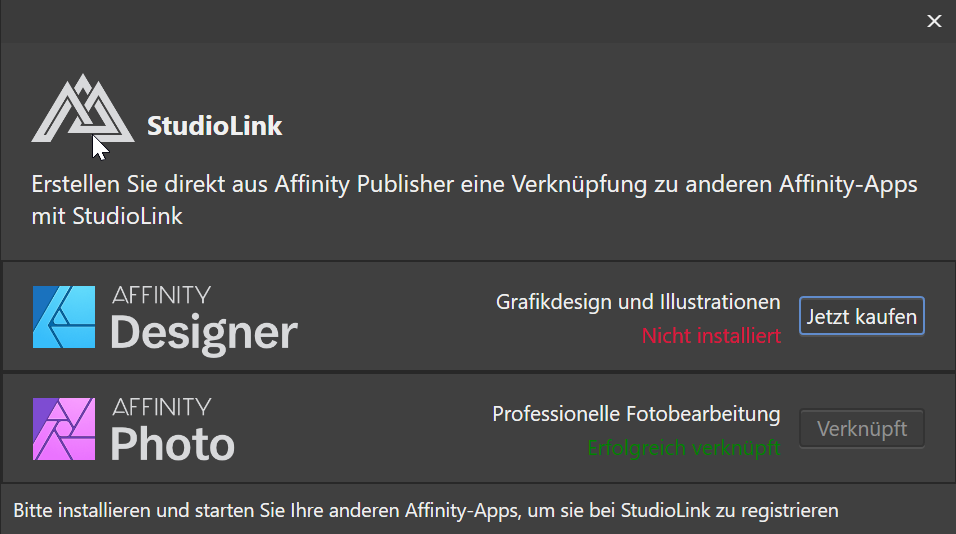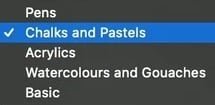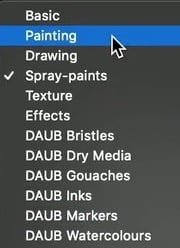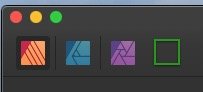Search the Community
Showing results for tags 'studiolink'.
-
Hey guys - thank for inventing the StudionLink! It's so nice! In this regards I have a suggestion: The color palettes should be the same when using the StudioLink as in the stand-alone apps. Or better: An overall color synchronization for all three apps would be very usefull. Thank you and keep up the good work! Chris
-
All the new V2 apps are installed, however when using Publisher V2, Studiolink between Photo V2 and Designer V2 doesn't work. It always says the below (see screenshot attached). Any ideas what could be causing this?
- 2 replies
-
- studiolink
- photo v2
-
(and 2 more)
Tagged with:
-
I was hoping that V2 would bring some of the features from Affinity Photo (e.g. links, layer states) over to Designer. As it stands, users are encouraged to use publisher for a Designer - Photo integration (or edit the file in the other program). To me it would be much more useful if I could use Affinity Photo through studiolink, the way Publisher does this. I mean, if I have paid for both Designer and Photo, it makes sense to me that I get both program's main persona at my fingertips in Designer. Again, the reason I am asking for this is so that I can setup my workspace in Publisher for publishing and presentation work, whereas I can use Designer for my actual Design work. For image manipulation I would of course use Photo. Both Publisher and Photo are in-line with this workflow, but Designer is dropping the ball here imo.
-
- pixel persona
- raster
-
(and 2 more)
Tagged with:
-
No. To use StudioLink in Affinity Publisher V2 you will need to have Affinity Designer V2 and Photo V2 installed.
-
- studiolink
- v1
-
(and 2 more)
Tagged with:
-
I have noticed that when in Publisher and switching to the designer persona that vector brushes do not operate as smoothly as they do in Designer proper. There is less smoothing and the temporary render updates quickly but looks very rough. It is just a quirk but may need investigating. Using Windows 10 on a Lenovo T430.
- 3 replies
-
- affinity publisher
- studiolink
-
(and 1 more)
Tagged with:
-
I placed a vector AD file into my APub project and the Resource Manager is telling me the dpi is 79 even though the AD dpi setting is 300. How do I get APub to use 300 dpi for this file? Thank you!
- 5 replies
-
- affinity designer
- affinity publisher
- (and 6 more)
-
The vector and pixel personas are missing from Affinity Designer and Photo when Designer or Photo is activated as personas inside Publisher via studiolink. Where are they?
- 24 replies
-
- affinity designer
- affinity photo
-
(and 2 more)
Tagged with:
-
Hi guys, After update all apps to 1.8.4 StudioLink is not working. A banner says that I need to launch the apps but after launch them still not working. Also same behaviour with Publisher beta. I'm running MacOS Big Sur Beta 4.
-
How do you enable Studiolink in Affinity Photo and Affinity Designer? It's only enabled in Affinity Publisher?
- 12 replies
-
- studiolink
- affinity photo
-
(and 1 more)
Tagged with:
-
Hi I am using Publisher for the first time, and have tried to change persona . It comes up with the box, as shown in attachments. I have looked at the forum, and followed the steps shown about making sure that each Affinity programme is up-to-date. I then restarted my laptop, but it still comes up with the same box. Sorry, I'm not very tech savvy, but I hope that someone can help me. I do have all 3 of the Affinity products. Many thanks, Debbie
-
Studio link not working - tells me to update my apps
Kyra H posted a topic in V1 Bugs found on macOS
Im trying to use studio link. But it says i have to update my apps. I just updated both Designer and Photo to 1.7.3. All 3 programs are now 1.7.3 I googled and i don't see there is a 1.7.4 version yet so im guessing i have the latest version. Why doesn't it work? Im using a mac IOS 10.14. Is it maybe not working because i need Catalina? I didn't want to update it to Catalina yet. I would really appreciate some help! Thank you. -
When clicking on Design Persona in Affinity Publisher, the dialogue below appears. All Affinity applications are installed in the latest version and work properly. I have stopped and restarted all of them. Still, the integration of Publisher with Photo works perfectly, not so with Designer.
-
I made a graphic in afDesigner and then placed it on a afPublisher page as linked. When I double-click to edit it the changes I make are immediately synced and displayed in the Pub-document. Cool! There is no save, I can only close the edit-window. So far-so good. But, the changes are not saved back to the linked file. It's more like it is an embedded copy of the original graphic I created. But most of the time, I want to write the changes back to the original file, like I had done the modification directly in Designer, so it updates in all documents in which this graphic is placed/linked. plus: I don't know why the colours do not match in the preview - like it's RGB and not cmyk?
- 14 replies
-
- resource manager
- studiolink
-
(and 3 more)
Tagged with:
-
Hi I Just updated Affinity Publisher to version 1.7.3 (Purchased@Affinity Store). Switching directly from Publisher to Affinity Photo is no longer possible, Studio Link informs me that Affinity Photo (purchased in AppStore) has to be updated, but there is no update in Appstore. My questions : Is it possible to update Affinity Photo purchased in AppStore manually, if yes, how? If no...not so good, as I have to wait for the automated AppStore update.
-
In each of the two Affinity Publisher video tutorials demonstrating StudioLink interworking (Designer Persona: Vector Brush and Pencil Tool & Photo Persona: Paint Brush Tool), at one point the presenter selects a brush from a set of brush categories: Q1: Are these brush categories included by default when Affinity Publisher is installed, automatically created when StudioLink becomes available for access to either or both of the personas, or what? Q2: What happens if in Preferences > Miscellaneous I click "Reset Brushes"? Is there any difference if StudioLink is available (IOW, if Designer and/or Photo are installed)? Is there any difference if "Reset Brushes" is ticked using the Control key factory reset instead of the preference? Q3: Are these brush categories the same as the defaults in the 1.7.x versions of Designer & Photo?
- 13 replies
-
- studiolink
- photo persona
-
(and 1 more)
Tagged with:
-
-
(First: Yes my StudioLink is working.) I see these menu items under "File" called something like "Edit in Photo..." "Edit in Designer..." (mine is in german) and if I use them, it opens my publisher-document in Photo. Well, sort of: in Photo, the (linked) Images come in very pixelated and if I close this window, I'm back in Publisher, now with an empty window, and no option to save. So my document contents are lost! I know that the right way to invoke StudioLink is via the Persona-Buttons, but when I come across these menu-items I take them, thinking it does the same, or better: "Edit the currently selected Image in Photo", uncropped and fresh from the harddrive!
-
I have licensed copies of Designer and Photo both bought through the Mac App Store. I bought Publisher from Affinity (not the App Store) and downloaded it this morning. Clicking on the Designer or Photo icons brings up StudioLink which tells me that neither Designer or Photos is installed. Both were running. This has to be an issue with how the three products are registered to me and I can't see a way to fix it. Any ideas?
-
Hi! I have licenses for Designer, Photo and Publisher and really love the new StudioLink function you've added to Publisher. I understand that all your focus has been on finishing Publisher lately,. Now with Publisher released however, will you also update Designer and Photo with the StudioLink functionality? The reason I'm asking is that I do a lot of artwork with both pixel and vector graphics, and just using Pixel Persona in Designer isn't enough for what I need. I also use the Export Persona a lot since the way I work is to make all art for one project in the same document and and setup different export options for all slices and art boards in one go, to have everything organized and easy to tweak and re-export and so on. So the dilemma for me is that: To best edit my art including both pixel and vector graphics I need Publisher and its StudioLink functionality, which is more than awesome. (When opening in Publisher I of course choose not to convert artboards to spreads, since I want to keep the document as is). To export all slices with all their different settings I need the Export Persona however, which can only be found in Designer and Photo so far. I'd love to know if StudioLink is in the pipeline for Designer and Photo as well? If you don't have any plans for this, I'd like to add this as a feature request.
-
Hi All, I am new to the affinity range (used the Serif DrawPlus, PhotoPlus and PagePlus for many years and love them), so please pardon silly questions. I have all 3 new affinity apps for Desktop. I want to make sure I understand the "StudioLink" feature correctly. If I am in Publisher for example, I can click on Designer icon on top left and use the functionality of Designer within Publisher, and "object1" drawn is within Publisher. No need to switch Apps, correct? If I create a object in Designer, then place (insert) this in Publisher as "Linked source" and want to make changes to that object2, where should I make that change? Should I open Designer, edit object2 and it will automatically refresh in Designer? Or would I edit object2 directly in Publisher and it will refresh in Publisher AND save changes to the original object2 in Designer document? Thanks in advance
-
Hello ... I know that there are already topics to this Problem, but I would like to summarize this again, because I urgently need help. I've been using Photo and Designer for a while now - also from Beta paraell. I use the publisher since the beta phase. I have now all 3 programs on the version 1.7.1.404 (bought). Unfortunately I get when changing the Apps (as Persona) in the publisher always the message that I should buy the other programs, even if they are currently running paralell. I have already reinstalled the three apps in different orders, reset the apps with Ctrl-launch and ... and .... and ... Is there a way to completely remove all apps from the Win10 PC and start over or reset StudioLink? Here something seems to be very confused.
- 8 replies
-
- studiolink
- persona
-
(and 1 more)
Tagged with:
-
Some thoughts on Personas, Sudiolink, and Edit In… commands. It seems to me there is room for improvement in the approach to publisher’s implementation of personas and the studio link feature as well as the edit in photo and edit in designer menu items in both affinity publisher and affinity designer. I believe publisher’s personas need to be addressed. Instead of a designer icon persona, it would be a vector persona icon. Instead of an affinity photo icon for the persona, it ought to be something akin to designers pixel or raster persona. I think reserving the app icons exclusively for the studio link feature would be wise. It may be a good idea to have a separate studio link section on the tool bar, before the personas, as a shortcut to the edit in command that usually sends the file from one app to the other while closing it in the originating app. In addition, this leaves a possibility for publisher to develop or host new personas, such as a preflight persona, an extensive resource / font / hyperlink manager persona, an export persona. some of these may be shared across apps like the export persona, if one owns the hosting app, As publisher currently does with designer and photo. affinity might want to open up the persona as a plug-in platform of sorts, but much more powerful than anything offered in competing suites. Of course it would be beneficial to manage the personas through an app pref pane, to disable and enable what suits one’s workflow. An approach like this might yield a very flexible and customizable set of tools and modules that interact with each other, specifically tailored to an individual’s process. Just some ideas...
-
- persona
- studiolink
-
(and 2 more)
Tagged with:


.png.9f14e8fa90a1e8f27d45d515cfb535a2.png)