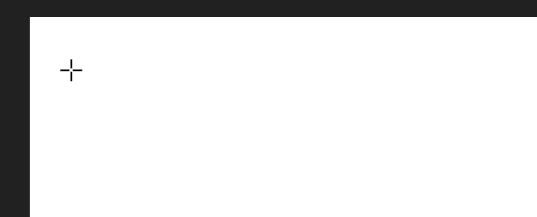Search the Community
Showing results for tags 'stop'.
-
Hi does anyone have any idea how to stop (or disable) the document (canvas) from moving around. It can be a bit annoying when you slightly touch the mouse and it would cause the document to move. This issue also happen when click and hold the mouse to select objects in the document, but when you release it to confirm your selection, the document would sometime jump a little bit. May I request for the next update to allow users to disable the document from moving around? :)
-
Hey all, After the last update of Affinity Designer and Photo on Ipad, application gave me possibilities to download free stuff like ARTISTA AFFINITY DESIGNER Brushes, Dust Brushes & Overlays and other. But when I launch the download, it's stopping after some pourcent. Is there any thing that I've missed ? (except learning english ) Cheers, Mick
-
When using the gradient tool it is too eager to create new stops when I click on existing stops. See attached GIF where, each time I click on an existing stop, Publisher creates a new stop (in a seemingly random place). A long click will select the existing stop - assuming you don't accidentally move the mouse too much and make the stop move - but short-clicking is different behaviour to that in Designer where the stop is selected. I'm not sure if this is how it it supposed to work in Publisher, but it seems a little counter-intuitive to me and not as easy to use as in Designer.