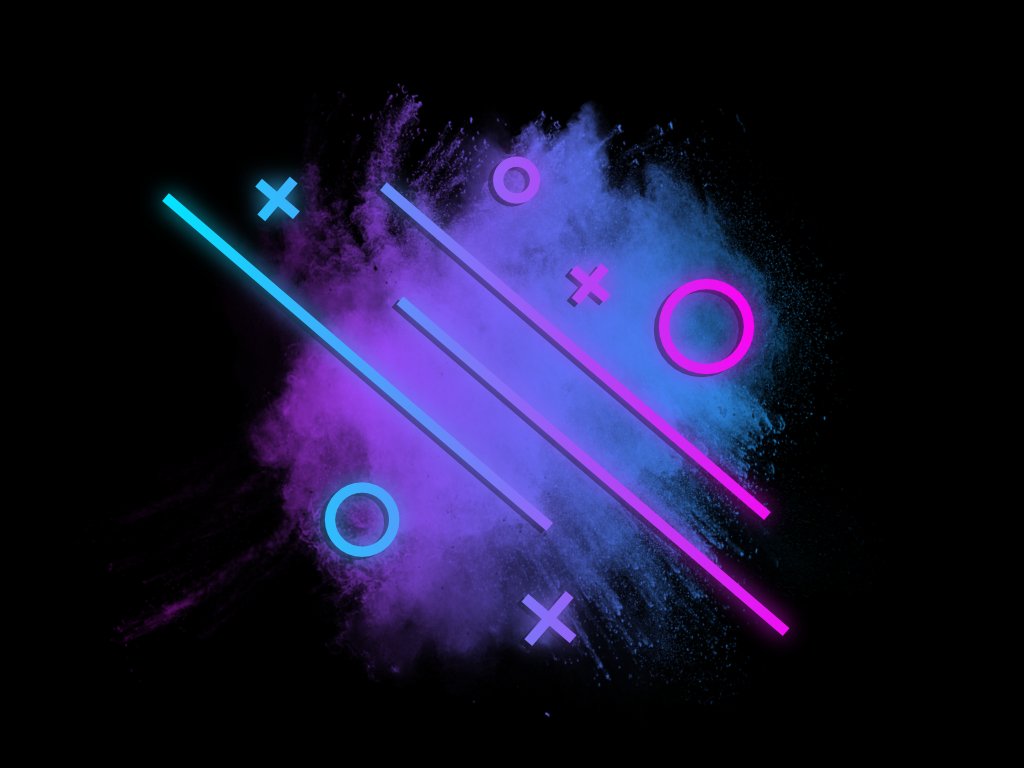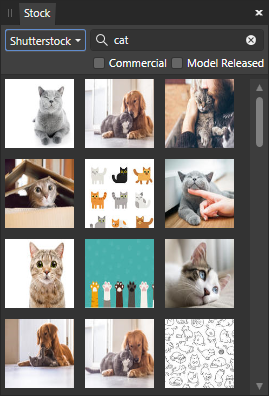Search the Community
Showing results for tags 'stock images'.
-
Hello all...has anyone else come across this: when you buy an .eps image from a stock library (in this case, istockphoto) there are thin white lines appearing around drop shadows (and blended overlaps) in the image when opening in Designer (please see attached)? And if so, do you happen to have a fix to get rid of them? The same issue happens on several purchased .eps images (from stock libraries) from different artists, if they have any drop shadows (and/or blended overlaps) in them. Inserting the image into Publisher also shows the thin white lines. (not to be unkind...but they look fine in Illustrator). Thank you kindly for any help anyone may be able to offer. Designer version: 1.10.1 MacOS Mojave 10.14.6 istockphoto number: iStock-1127446391
-
Hello, I have been using all of the Affinity applications since they were first released. The version of Affinity Designer I am using is 1.9.1. and it is running in macOS Catalina 10.15.7 on a MacBook Pro. I recently joined a picture library (Shutterstock) and started with a trial download of 10 images. I had downloaded 10 .eps files and was surprised to find that they were all bitmapped. I have attached images of how the file looked on screen at Shutterstock, before it was downloaded (an enlarged screen shot) and how it looked in Affinity Designer. My question is this; Has anyone else experienced this issue while trying to load a vector filetype into Affinity Designer and if so, what was the solution. All answers are very much appreciated. Thank you for your help.
- 4 replies
-
- .eps files
- stock images
-
(and 1 more)
Tagged with:
-
Hello. Lately I am working selling my photos on stock sites like shutterstock. In the beginning I made my creations in photoshop but I tried Affinity Photo and I'm very impressed by that. I have bought some brushes from the affinity store and I have downloaded all the new overlays that come with version 1.9 and I have read the terms of use that exist for each of them. I want to be okay without violating the terms of use My question is if i can use the brushes i bought along with the new overlays for the images I create and then sell to microstock sites. I will attach two images, one image is the example of the type of images I create and the other image is the terms of use of the brushes I bought. In the example I sent there are many layers of different purchased brushes to create this cloud I hope to get some help from someone who knows. Image example: license:
- 2 replies
-
- stock photos
- stock images
-
(and 2 more)
Tagged with:
-
Hey everyone! Unfortunately I couldn't find a comment about this question. If there is already a topic, please refer to it. What about other suppliers of stock photos? In all applications there is already the palette called "Stock". Among it you can see a drop-list, but it only contains one item/supplier which is Shutterstock. Are there plans to add more picture agencies, maybe some creative commons like Unsplash as well? Or will the community have the possibility to edit the list itself at some point? <- That would actually be awesome. Is it possible to express wishes as to which agencies should be available for selection? Regards MrDoodlezz
- 1 reply
-
- shutterstock
- istock
-
(and 8 more)
Tagged with:
-
Greetings, I have no experience with graphic design, but I am interested in creating simple designs using stock images and incorporating text. In an attempt to narrow the information I have to consume to do this, I wish to find instruction on how to import stock images into affinity and place text onto and around these images. Also, how would I get the final product into vector format? I'm sure my questions are very elementary to most users, but I have never worked with any design software and would like to dabble in some simple designs and be able to see my creations on tangible products. Thank you so much for any support you can give.
-
Using the Stock Panel. According to AP Help: “The panel acts as an in-app image browser which connects to one of several photo providers (e.g. Shutter stock ).”. (The bold italics are my own). In the case of my panel ‘several’ reminds of my very fashionable wife. “I will wear any colour so long as it’s black!”. The choice appears to be Shutterstock, Shutterstock or …… Shutterstock! The drop down offers no other options at all! Is this correct or is something missing from my installation? There are no controls I can find for this panel that might allow the addition of other libraries or suppliers. A panel confined to one single supplier seems to be somewhat limited in its usefulness ........... :( ........... so am I missing something here? Is there a way I can add the URL’s of my own libraries to this panel? Thanks for any help.