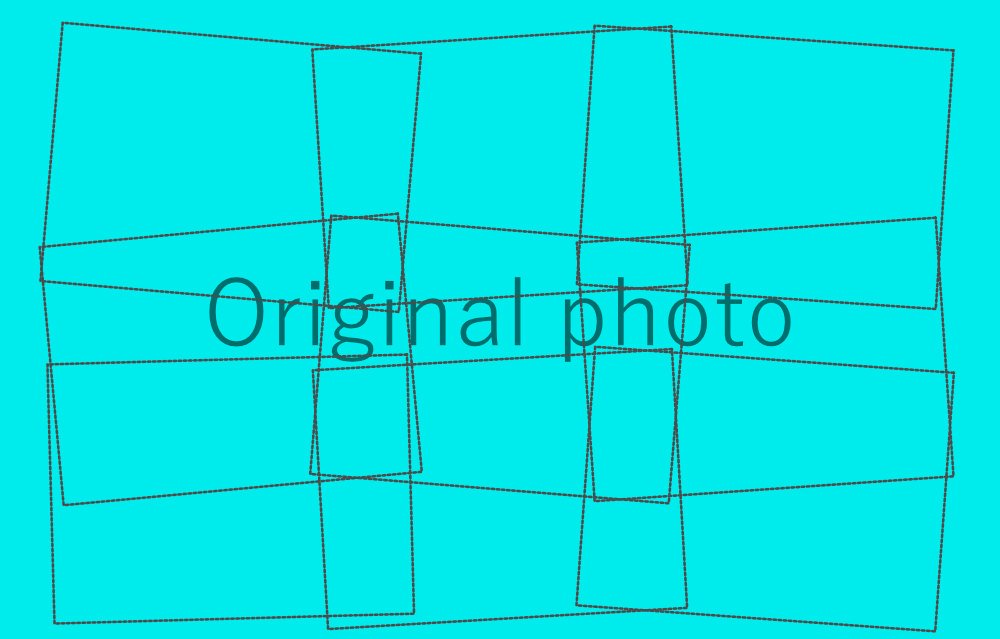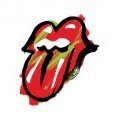Search the Community
Showing results for tags 'stitch'.
-
Hello everyone, I have tried so many different ways to import photos inside the Affinity Photo on the iPad in order to create a New Panorama. So I imported RAW, TIF, JPGs, from Cloud or local and none of these worked. I placed the photos in, pressed to Stich and blank. Is this a known issue? Thank you!
-
Stitch - Experiment 626 / Flat Character Design This is my first project I created with Affinity Designer and the first time I worked with vectors. https://www.instagram.com/p/BiuT84ehHH-/
-
- iloandstitch
- stitch
- (and 5 more)
-
Hi All, I recently got Affinity Photo to stitch some panoramas I've shot and I'm starting to get frustrated. I shoot 360 tours so I'm always on the lookout for new photo stitching software, but I'm not exactly ecstatic about the results. When I upload a folder of about 82 photos and hit stitch all I get is a light blue rectangle with just a little bit of one photo in the middle. All the photos have sufficient overlap, probably about 80%. The photos were shot in brackets, but I converted them to singular HDR photos. Is there a solution to this problem. I was thinking maybe some way to force all photos to be in one panorama, like Autopano. I was pretty excited to use AP, not going to lie. The features like roll correction and autofill are pretty amazing, I just hope I can connect the photos so I can use those features. Any help would be appreciated.
-
So I tried some simple grid stitching to see if that works properly now in AP. And YEP, worked really well. Barely had to make manual corrections to the stitch. The shooting setup was as below. X1 | Y1 ————— X2 | Y2 https://500px.com/photo/166244289 It's a great way to cover a wider POV without sacrificing distance to object and perspective.