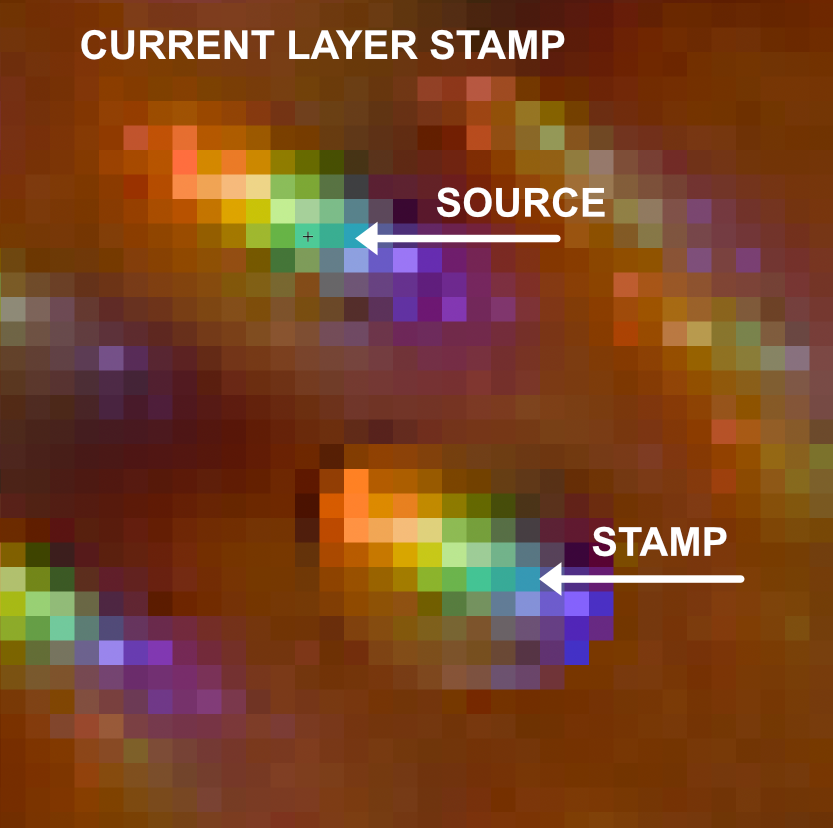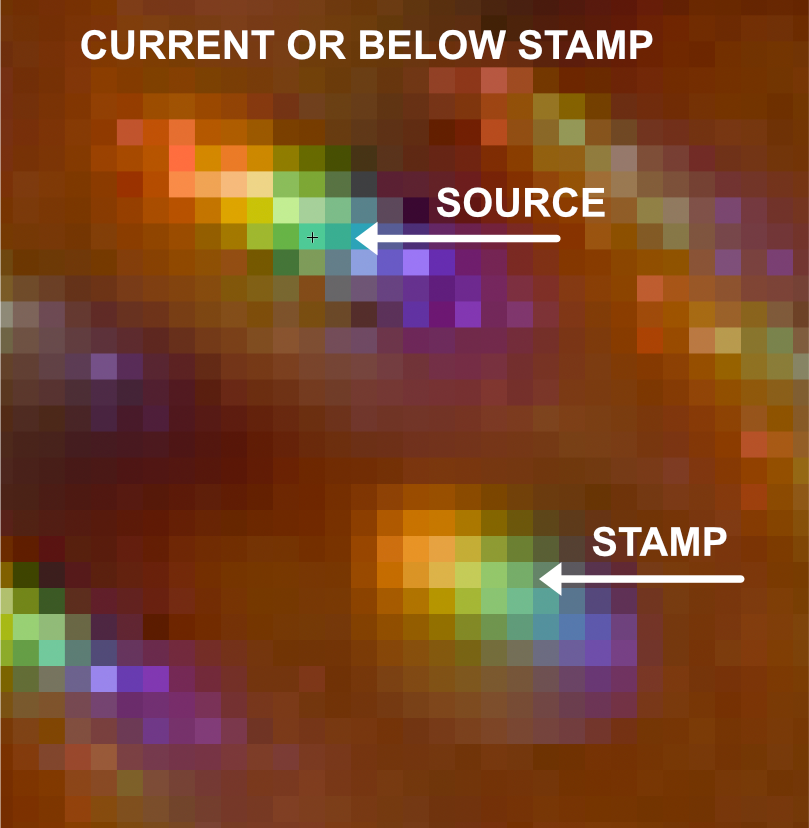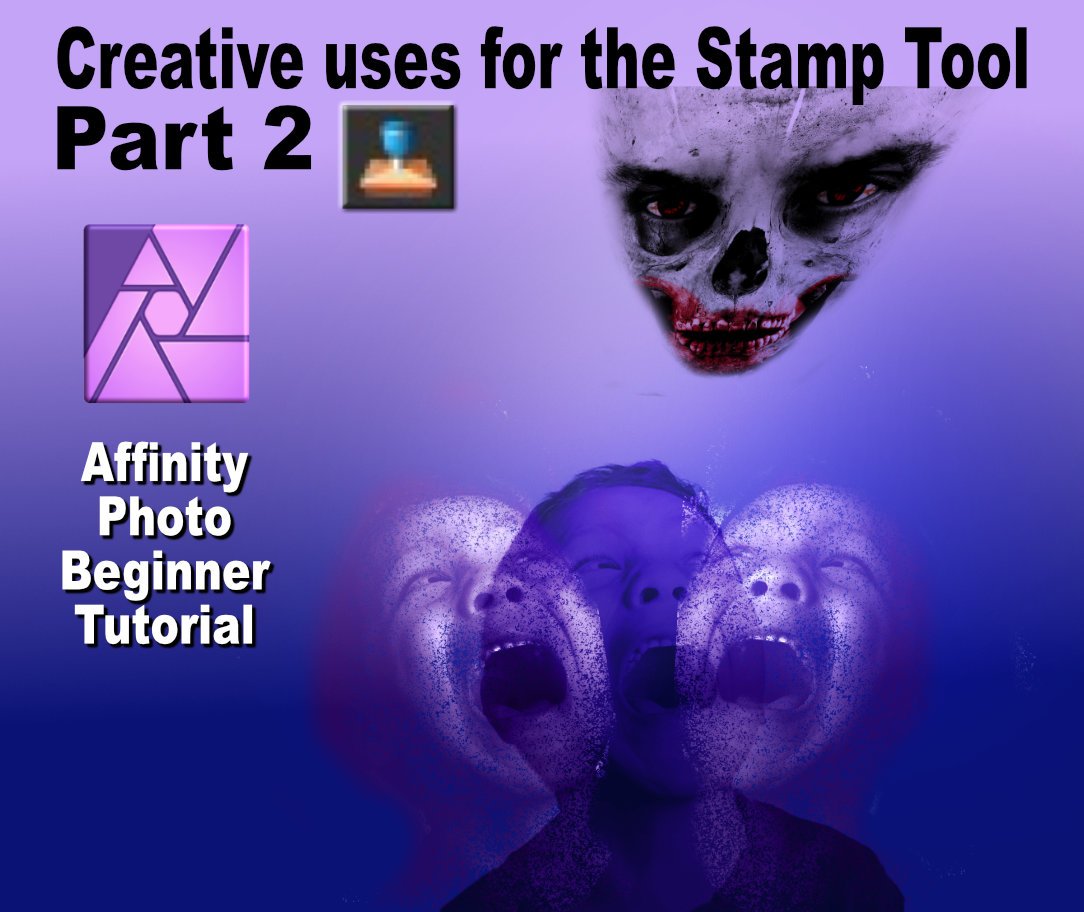Search the Community
Showing results for tags 'stamp tool'.
-
I tested the stamp tool on an image and I found out that stamping on current layer is accurately stamping. While Current and Below stamping is not. I've noticed that when I stamp from current or below the stamping is always a wee bit off. Not bad at all, especially to the untrained eye, but I've noticed its always been a bit fuzzy and now I see that there is some accuracy discrepancies. I hope this gets looked into.
-
In part 2 of my Creative uses for the Stamp Tool I once again show you how to think out of the box. This beginner tutorial uses the stamp tool to create a frightening ghostly effect. https://youtu.be/Bn4hkAwb1LY
-
- affinity photo tutorial
- photo manipulation
- (and 3 more)
-
Is ist intended that the clone brush tool keeps showing the crosshairs at the position first selected as source as long as you don't actually paint? The moment the clone brush tool starts to copy (meaning the brush ist actually painting) the crosshairs are shown at the "relative" position. In my opinion it's a bit distractive. I'd rathe want to know where from the clone brusch will take the pixels to paint, not where I first set the selection.
- 3 replies
-
- stamp
- crosshairs
-
(and 2 more)
Tagged with:
-
Would like to see the preview of a stamp be placed on the screen instead of near the top options bar to see things like rotate in the preview. As it is now one can preview this stamp rotation but it resides at the top of the screen under the options bar and it can't be moved around.
-
- stamp tool
- stamp
-
(and 1 more)
Tagged with:
-
I am evaluating this product. Perhaps this feature is stripped in the evaluation copy, or perhaps just not present at all. I do not see any functionality to create your own patterns. Specifically, there is a PS tool to clone and stamp from a pattern. You can brush on noise or practically any pattern you want for textures using the clone tool with a source of a user defined image. Am I missing this somewhere? If not, is there a roadmap to incorporate these features?
-
- pattern
- stamp tool
-
(and 1 more)
Tagged with: