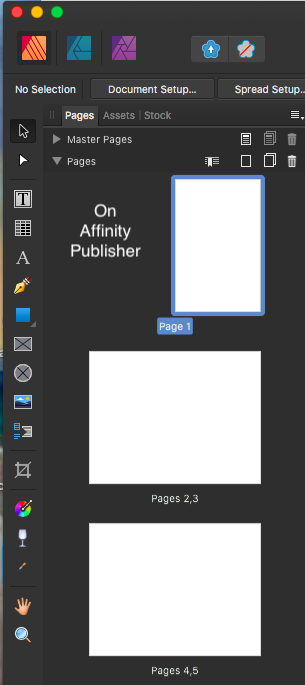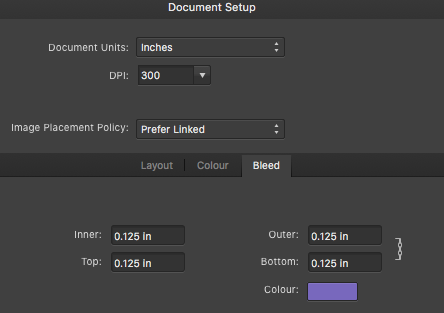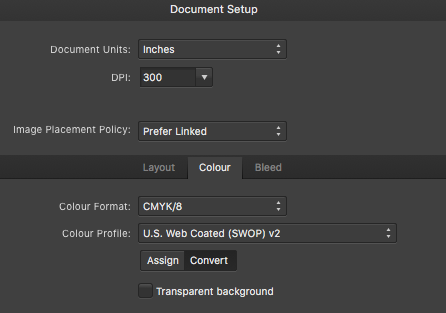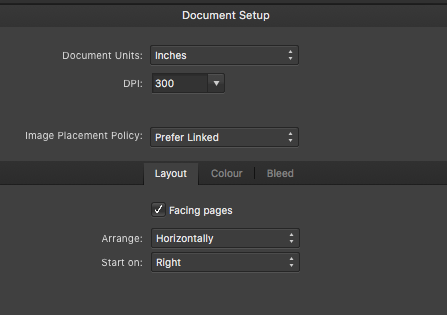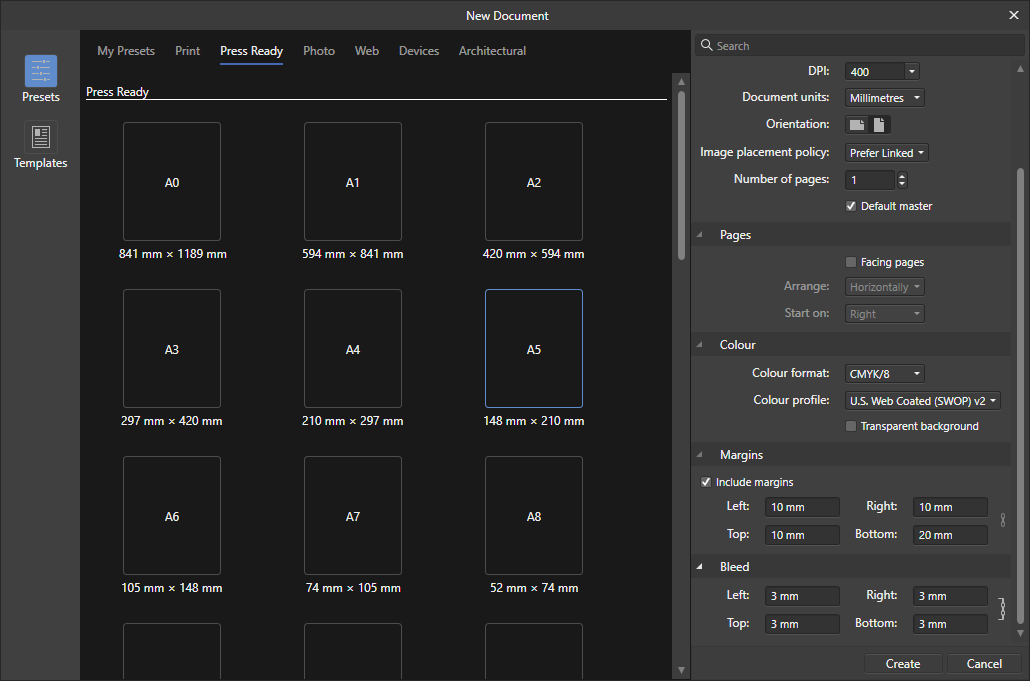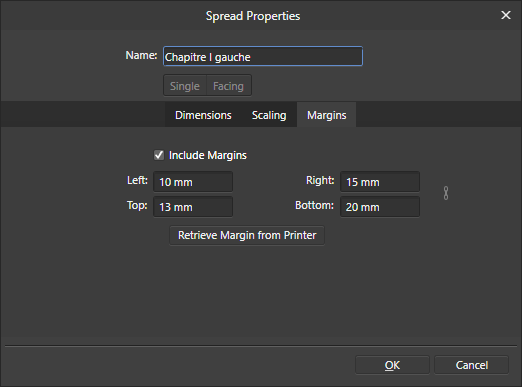Search the Community
Showing results for tags 'spread setup'.
-
PDF export issues and problems. 1. Random size export: the exact same afpub file exported multiple times after changes made in a few pages. File is saved before export. File is exported as Press Ready with BLEED option ticked. (Can't get bleed option without using press ready) 6x9 page size with bleed yielded 6.125 x 9.3, 6.38x9.25, 6.2x9.3, etc. I have about 8 different file sizes and KDP will not accept any of them. 1A. Set Doc as page, Type as Print Press ready (Also tried as Print), Set page preset : left as custom, Dimensions 6.125x9.25 inches, portrait.. CHECKED ALL SPREADS. NOTE: press ready option kept auto defaulting to print, had to manually check press ready. 1B. Tried exporting PDF with new preset, as PDF no bleed 6.125x9.25 (so that it might TRICK the PDF to include the size for print. THEN tried uploading to KDP WITH BLEED. Settings in Affinity. unchecked bleed. Compatibility PDF 1.7 1C. same as 1B, but compatibility changed to PDF x4 2. I tried to resize the document to 6.125x9.25. Locked the size aspect. tried to export that size without bleed. but could not use the press ready option. 2A in addition, it messed up every other page. I had grouped items on the pages. 2B. I went back to previous setting and it just got worse. I backed out by hitting undo. STILL. never could get back to original file. Thankfully I had made a copy first. This was over 20 hours. I took a video of the margins, bleed, page and spread sizes RANDOMLY changing while under the LOCK aspect ratio. It's like one of the pop-up weasel games. Hit one, and another one pops up. INSANE 3. I tried to resize and create a PDF with NO BLEED. and the option was grayed out. (found a similar issue as a topic, but wanted to post my issue in a new thread. KDP won't accept any of the 10 or so version I exported from an original 6x9 size. 4. I wrote this early today and hadn't sent it . NOW> NOW the whole program crashes over 15 times now. I can't use this. I am mortified. I have 3 books to publish and KDP won't accept the ones from this program, but I did 4 of them with NO TROUBLES last fall. I am sending the 15 crash reports to apple. I am sending them to affinity support. BUT I need to know what to do. Yes I've read the FAQ's 4A. My asset library is huge. I spent over 150-200 hours populating it so I didn't have to go find photos and artwork. 4B. I have over 15 books in partial formatting and 3 of them are overdue for publishing and I can't get a consistent output as a PDF to the exact size. If I reinstall the program, do I lose my asset library entirely? How do I do this? Someone please have mercy and help. I am 10 days into a nightmare.
- 1 reply
-
- spread setup
- pdf export problems
-
(and 1 more)
Tagged with:
-
Hey all, Need your advice. First time user of Affinity Publisher (or any design tool) & working on my comic book creation. FYI: I am using Affinity Designer for creating the art work. All art work is blank & white, and exported as transparent PNG I am using the Trial version of Publisher app on my Macbook I have 3 questions: (1) How do I get boxes around my artwork? I tried using the Rectangle box, but it sits over the artwork and I couldn't get it to appear behind it. (2) How do I plan my page spread for the book front cover, the back cover & inside pages? Besides my content pages, I have the following also - book title page, publisher details & Introduction. I may have Contents and an Index page as well. Please see the attachment on the layout I currently have based on the document setup. There is a Page 1 by itself up at the top. Is that the Cover page? (3) How do I insert page numbers? (4) How do I include a Header and/or a Footer on every page of my artwork? Thank you so much for your time and looking forward to hearing from you all!
-

Affinity Publisher: Bug on single page layouts
Pyanepsion posted a topic in V1 Bugs found on Windows
Hello, Create a single-page vertical A5 document with these settings. Rename the layout and change the left 13, right 15 margins. Place objects. Modify the layout to look at the margins. There are 3 types of errors, not always reproducible: The name (Chapitre I gauche) disappears from the input field, Left becomes Inside and Right becomes Outside, The values 13 of Left (or Inside) and 10 of Top are swapped.- 3 replies
-
- spread setup
- spread properties
-
(and 2 more)
Tagged with:
-
I have a document preset (preset — not .aftemplate file) I named "Magcloud 8in square CMYK." Color space: CMYK with the default CMYK color profile. I decided also to make a version whose color space is RGB, with the usual-and-accustomed sRGB profile. In the New Document dialog I single-click "Magcloud 8in square CMYK." In the settings panel to the right I alter only the settings I need to change (color space and color profile). These changes cause the label "Magcloud 8in square CMYK" at the upper right to change to "Custom." I click the "+" button there and a new preset named "Custom" is created. I rename "Custom" to "Magcloud 8in square RGB." I close the dialog without creating a new file — thinking that closing it might be required for the new settings to "take" fully. Then I select File > New, select "Magcloud 8in square RGB", and click Create. When I view the new file's Spread Setup dialog, the Page Preset value is not "Magcloud 8in square RGB" as expected. Instead, it is "Magcloud 8in square CMYK." The document has the correct color-space and color-profile settings — but the wrong "based on preset" name. I can certainly select the correct preset name in the Spread Setup drop-down menu, but why should that be necessary? What procedure do I need to change to make the new document's info conform to the preset I first selected and not the one I didn't select? (Possible bug, or a feature I don't understand yet?)
- 4 replies
-
- new documents
- document presets
-
(and 2 more)
Tagged with:
-
When I export a file (converted to PDF) to upload to a service (in this case VistaPrint) the PDF file never fits the template corectly. I have used dimensions prescribed by VistaPrint to no avail. I have tweaked and tweked setting but it seems impossible to make the image fit in the template correctly. Can anyone help resolve this issue?
- 5 replies
-
- export
- vistaprint
-
(and 2 more)
Tagged with: