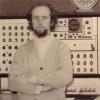Search the Community
Showing results for tags 'spelling'.
-
I have spell check set to correct automatically and use UK spelling rules. I do not see any corrections or markings in the document when a spelling mistake is made. I assume the UK one is built in and should not have anything in the Dictionaries folder, which is currently empty. The version is 1.7.0.206 (Beta)
- 13 replies
-
- publisher beta
- spelling
-
(and 1 more)
Tagged with:
-
Dear Support, I would like to suggest Greek language spelling and hyphenation tools for Affinity Publisher sooner or later! I consider them to be very important for my work. Thank you very much !
-
- greek
- hyphenation
-
(and 1 more)
Tagged with:
-
It would be nice (if it doesn't already exist and I've just missed it) to be able to toggle on & off the spell check feature. The squiggly red line can be really distracting when I'm trying to look at the design, especially when the word is purposely missing letters.
- 3 replies
-
- spelling
- spell check
-
(and 3 more)
Tagged with:
-
G'day again from Australian. I am having an awesome time with Affinity Designer, but I am very much a newbie. I assume that I am doing something wrong, as I am unable to get the Check Spelling While Typing option to work :( The option is clicked in the Text/Spelling spot, but when I type in text nothing gets corrected. I this a senior's problem for me :), or is this a problem with Affinity 1,5,1,43 for Windows? I have Windows 10. Many thanks for your help and I look forward to hearing from you soon. Paul.
-
With the interface language set to 'English (United States)', the last entry on the 'Text > Spelling' submenu should be 'Ignore Misspelled Word' rather than 'Ignore Mis-Spelt Word'. (To US English speakers, 'spelt' refers solely to an ancient form of wheat.) In both UK English and US English, 'misspelled' does not need a hyphen.
-
Under your Help ... Spelling there is no mention of sharing the words that my spelling option has "learned." On my Mac I find a "Spelling" folder in my "Library" that has the file "dynamic-counts.dat" in it (see below). How can share my "learned" spellings with with my colleague? Also, what is this "dynamic-counts.dat" doc? It has today's date. In this same Spelling folder there is a "dynamic-text.dat" doc, and and "Local Dictionary" doc but they both have earlier dates.
- 2 replies
-
- Spelling
- dynamic-counts.dat
-
(and 1 more)
Tagged with: