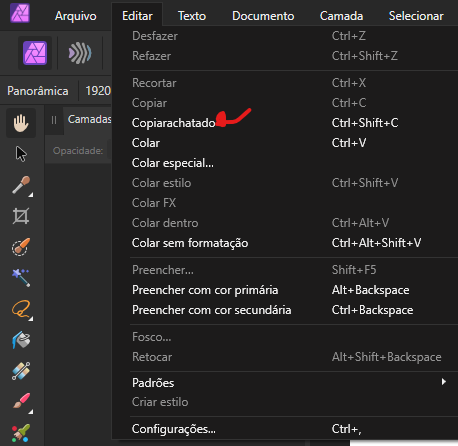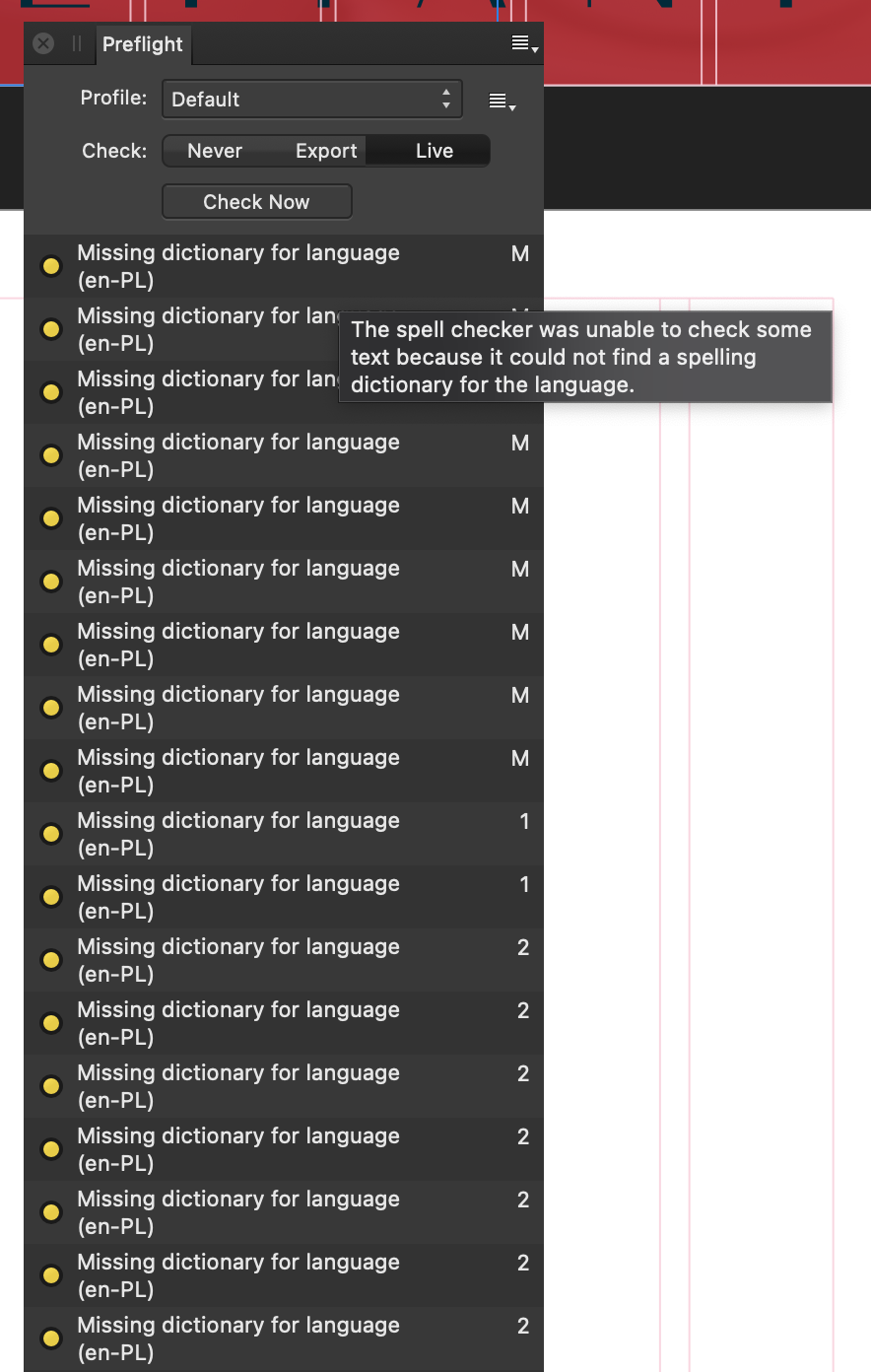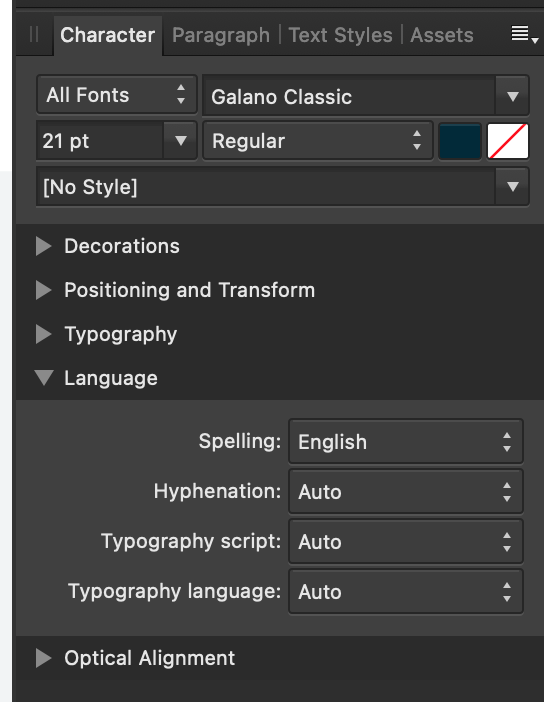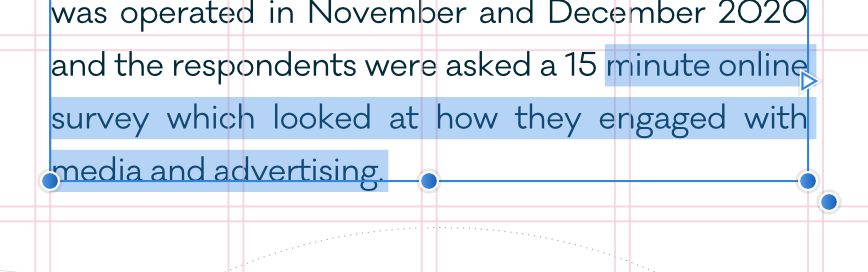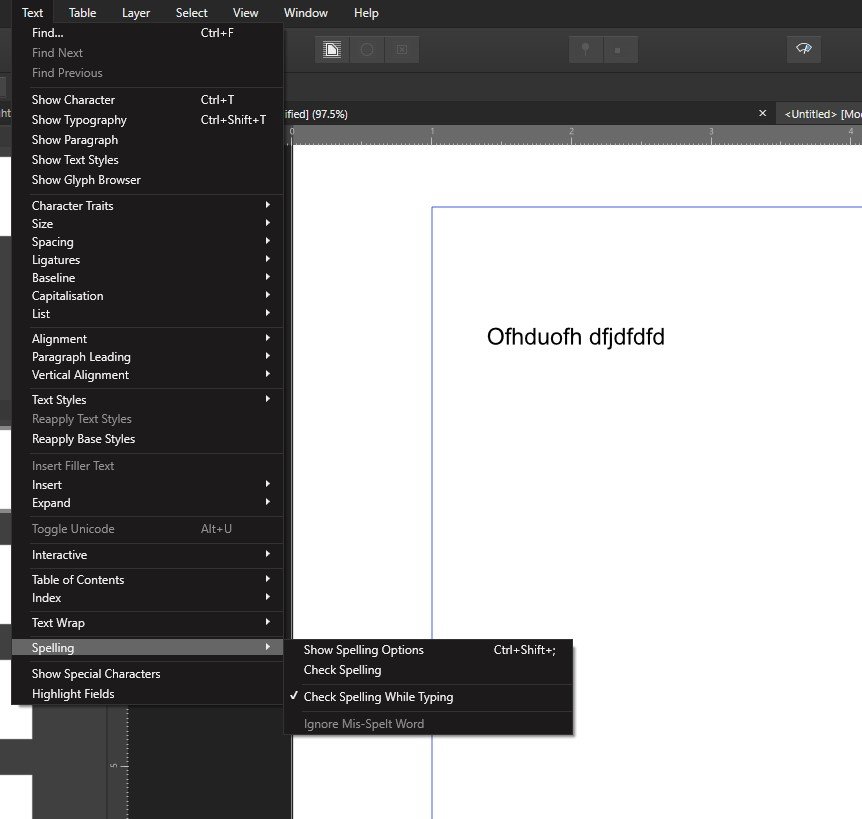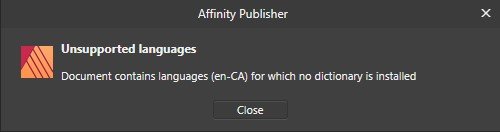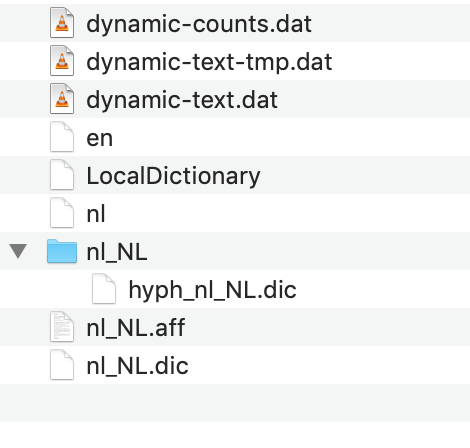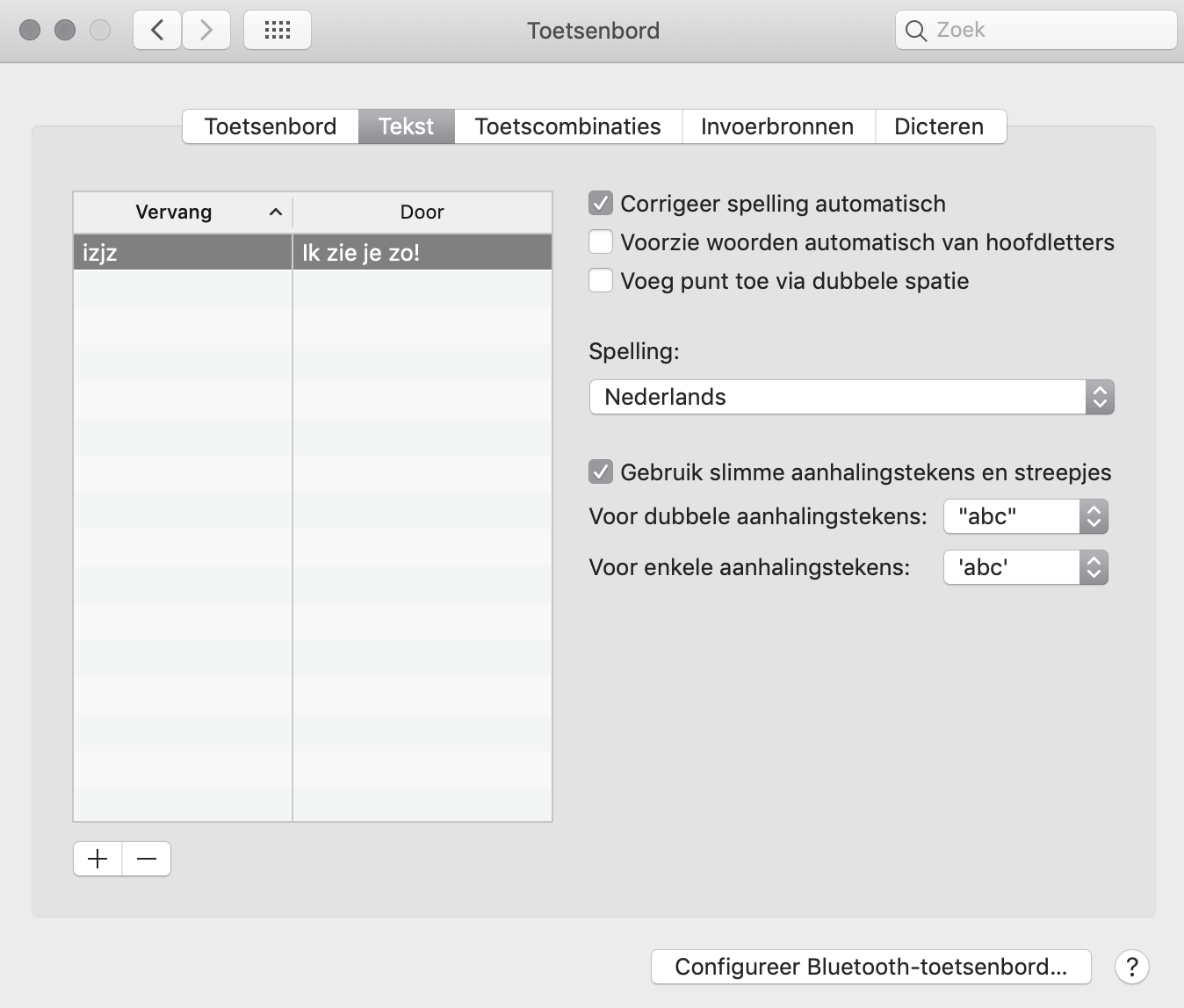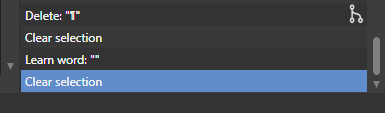Search the Community
Showing results for tags 'spelling'.
-
In Affinity Photo, Edit Menu. The option Copiarachatado is actually two separated words: Copiar achatado.
- 6 replies
-
- affinity photo
- spelling
-
(and 3 more)
Tagged with:
-
I'm working on a document in Publisher 2.3.1 that has a good number of unique words in it. There are also a lot of pictures 150 mb worth approx. The total document is 260 pages. As the document got bigger, the spell check would forget the "ignore" on some of the words. I started to ignore the spell checker. Now that the document is put together and I'm editing, periodically it would forget all the ignored words. I just stopped worrying about it. Now, every so often, preflight will mark EVERY image in the document as modified. I have to go through every single one in the resource manager and update them. None of the files are being modified. They images are all in two folders local to the document.
- 24 replies
-
To my mind, the preflight function is overzealous. Spelling mistakes shouldn't even create warnings. Spelling check is done by my colleagues who do the copy editing/proof reading. It should be done in a word processor, not in a DTP app. Therefore, I would like to get rid of those annoying warnings for good! How can I do that? I know that I can create my own profile and that I can create even categories. But that means I have to choose this profile/category first. For me, this is one click to many. I want it out of the box, by default. Is this possible? Maybe by somehow (but how?) changing the settings of the Default category? Can I break the habit of always creating warnings in regard to (alleged) spelling mistakes? Thanks!
-
Hi. As far as I understand, for the supported languages, Affinity apps use Hunspell dictionaries (included inside the app). Please, correct me if i'm wrong. Is there any possibility to use the system ones? Because the included Hunspell Spanish (es_ES) dictionary seems to have serious issues on hyphenation, causing a lot on incorrect/forbidden partitions, and we are receiving a lot of corrections from our customers and a lot of time wasted on reviewing documents and manually sorting those errors (which can amount to hours on some long documents). We are not talking about obscure terms not included in dictionary, but pretty basic partitions in very common words, like partition in the middle of syllable, which is a clear NO-No in any language. We have tried to download the last updated dictionaries but those issues persist. We have verified that this only happens within Affinity apps. No other app in our computers makes these hyphenation errors. Also we have checked that this is not a local issue, as all five macs in the studio have the same issue. And yes, we checked to be using Spanish spelling and hypenation languages in Character panel settings. Also, by checking the installation instructions for dictionaries that Affinity offers, it only seems to talk about the .dic file, not mentioning the .aff file if the language offers it. May this be an issue of Affinity not using the .aff information, which includes gramatical instructions complementary to the .dic? Just guessing here.
- 16 replies
-
I'm have a little problem with spelling settings. I am currently creating documents in Publisher that will be output in both UK (native) and US formats. The problem I have is that when I open the US version of the file and try to change the spellchecker to US in the preferences in order to check the US spellings, it reverts back to UK spellings dictionaries as soon as I close the preferences panel. I've tried setting the preferences to US and restating Publisher but when it opens again I'm back to UK settings. I'm sure I'm missing something simple here! So is there a different or correct way to switch spelling settings from UK to US? Yes, I do have the US dictionaries installed. Thanks, Anthony
-
Hi! I thing I'm missing something. I have a document in English. I reinstalled Publisher just in case (1.8.6). In the preflight panel I get 400+ spelling errors stating there is no dictionary en-PL. My spelling language is set to english (btw. it's the only one available), the sentence chosen randomly seems normal and yet I get "Missing dictionary for language (en-PL)" errors. Appreciate the help solving this. My setup: Model Name: MacBook Pro Model Identifier: MacBookPro11,3 Processor Name: Quad-Core Intel Core i7 Processor Speed: 2,3 GHz Number of Processors: 1 Total Number of Cores: 4 L2 Cache (per Core): 256 KB L3 Cache: 6 MB Hyper-Threading Technology: Enabled Memory: 16 GB Requested Linguistic Assets: en, en_PL, pl, pl_PL, en_GB, en_US Spell Checker Automatic Languages: 1 Siri Language: en-US Siri Voice Language: en-US Calendar: Gregorian Country Code: PL Current Input Source: com.apple.keylayout.PolishPro Language Code: en Locale: en_PL Preferred Interface Languages: en-PL, pl-PL, en Temperature Unit: Celsius Uses Metric System: Yes
- 2 replies
-
- affinity publisher
- spelling
-
(and 1 more)
Tagged with:
-
I have "Check Spelling While Typing" selected, but words are not being underlined. If I try to execute "Check Spelling" I get an error that there's no dictionary installed for Canadian English. I'm happy to use British English, but not sure where I select this. The folder "C:\ProgramData\Affinity\Common\1.0\Dictionaries" is empty - this can't be right can it? Thanks Neel
-
Hello, Just installed Publisher 1.8.4 - all good but there's still an issue from 1.8.3. The spell checker works fine EXCEPT quite often when I have saved the work and then reopened it, the spell checker (preflight) suddenly finds spelling errors on other pages I have not found/been notified, last session. I have tried clicking all the buttons in preflight but this delayed finding of spelling errors still happens. Not every time but its noticeable. Any thoughts? Steve iMac: High Sierra 10.13.6
-
Hi, I have a problem with the dictionary in Affinity Publisher. I really need Dutch in Publisher. Yes, I read the FAC 'How do I add additional Dictionaries to Affinity Publisher?' The Dutch (Nederlands) language is on my Mac, is selected in system preferences ànd I downloaded and added the Hunspell files to ~/Library/Spelling as proposed in the FAC below, but still it doesn't appear in Publisher. I add some screenshots. I use Mac os 10.14. What could have gone wrong???
- 3 replies
-
- spelling
- dictionary
-
(and 1 more)
Tagged with:
-
Hello everyone, I am writing an instruction book for my Taekwondo students. To translate some of the Korean words I have used phonetically spelled English words for example "Kyungnet (sounds like Kunray) means Bow". Unfortunately, there is no universally agreed way to "spell" these translations and consequently I have saved a few different versions of the phonetically spelled English version when I have right clicked and selected Learn Spelling. I would like to ensure that all my "mis-spelled" words are consistently spelled the same way. I guess sci-fi writers have a similar issue with strange names. Can I reset all the "Learn Spelling" en mass so I don't have to go through every word and Unlearn Learn Spelling? Thank you. By the way if you have any tips for strategies to deal with this in the future that would be great. Cheers. James
-
Grammar and spelling on Mac
thetasig posted a topic in Feedback for Affinity Publisher V1 on Desktop
Please see the referenced issue regarding the built-in spelling and grammar feature that the Mac uses - it's the same, or similar, to what AfPUB is using currently, but without the grammar. https://forum.affinity.serif.com/index.php?/topic/114216-feature-request-grammar/&tab=comments#comment-621349 Thanks for considering using this feature. -
AFPUB 1.8.4.648 OS X 10.15.3 First reported in 1.7 in September 2019, this problem still exists. There is one unusual thing about "Spelling Options". I encountered one word that was misspelled and clicked "Learn" and the red line underneath disappeared. I exited the "Spelling Options" and again invoked Spelling Options - it jumps to that same word (last one that was found misspelled) but the word is now NOT underscored. The word is in the Mac English spelling database "en" . The same thing happens after closing the document and quitting AFPUB, then reopening the same document - jumps to that same (not underscored) word. In fact, if you happen to delete the misspelled word (I added a test word "asdfg"), the Spelling Options again jumps to this non-existent word in the text frame where it was originally found (but not after closing and reopening the document). I would think AFPUB should not do any of that and just simply inform the user that there are "no misspelled words" to be found. If there are no misspelled words, the Spelling Options dialogue just sits there quietly showing the last word that was learned - doing nothing. Not very informative.
-
From using and experimenting with the spelling and find-and-replace functions in Affinity Publisher 1.7.3.481, the following behaviours seem like bugs – or at the very least, strange, unhelpful, and unintuitive – to me. Am I alone in thinking this? Set-up A test file is attached; or... create a new document; make a text frame and fill it with some text (real text, not filler text). Put a few instances of the word “cat” into the text, in different places. Test 1 Go through these menu items: Text > Spelling > Show Spelling Options In the dialogue box (entitled “Spelling”), type the word “cat” (without quotes) into the upper box. Press the Find Next button. Nothing happens. Why not? If you now repeatedly click the Change button, it repeatedly inserts whatever is in the upper box, into the text This is not really a "change" operation (changing one thing into another thing). It's just a "text insert" function, with no apparent purpose, or relationship to spelling options (nor to find-and-replace). Test 2 Close the Spelling dialogue opened in Test 1. Put a few instances of the word “horse” (without quotes) into the text, in different places. Open the Find and Replace dialogue by typing Ctrl F. Type the word “horse” (without quotes) into the Find box, and “pony” (without quotes) into the Replace with box. Nothing happens, which seems strange; it would seem logical for the cursor to move to, and select, the next instance of the word “horse”, but it doesn’t – unless and until you click the Find button. When you do that, the instances of the word “horse” appear, in context, in a list beneath the Find / Replace / Replace all buttons. Now click the Replace button, repeatedly. Each found instance of the word “horse” is replaced by “pony”, but the list of found instances does not update. It continues to show, and cycle through with each click of Replace, the original list of instances of “horse”…. ….unless, or until, you click the Replace all button. Only then does the list update, by (as would be expected) disappearing completely. bugs query - affinity publisher spelling options and find and replace.afpub
-
OS X 10.13.6, AFPUB 1.7.3. I noted that the word "Rec" as in "rec room" was learned and no longer has a red line underneath. However, in a different part of the document "rec" is spelled with a lower-case "r" - this has a red "spelling error" line under it. And, when I try to "learn spelling" that option is not available. Instead, the option to "unlearn spelling" is presented. So AFPUB thinks that word has been "learned" but still underlines in red the lower-case version. Catch-22.
-
There is one unusual thing about "Spelling Options". I encountered one word that was misspelled and clicked "Learn" and the red line underneath disappeared. I exited the "Spelling Options" and again invoked Spelling Options - it jumps to that same word but the word is now NOT underscored. The word is in the Mac English spelling database "en" . The same thing happens after closing the document and quitting AFPUB, then reopening the same document - jumps to that same (not underscored) word. In fact, if you happen to delete the misspelled word (I added a test word "asdfg"), the Spelling Options again jumps to this non-existent word in the text frame where it was originally found (but not after closing and reopening the document). I would think AFPUB should not do any of that and just simply inform the user that there are no misspelled words to be found. If there are no misspelled words, the Spelling Options dialogue just sits there quietly doing nothing. Not very informative.
-
Affinity Designer Version 1.7.1.1 iPad Pro 12,9 inch first generation, iOS 12.3.1 I added screen recordings for clarity. Problem 1: Margin and bleed not working for artboards Margins and bleed work perfect for documents that do not use artboards, but when I convert it to an artboard using "Insert Artboard" it stops working. Same goes for creating a document and enabling the option "Create Artboard". Bleed still shows, but changing the values for Left, Right, Top or Bottom doesn't change the bleed. When opening the menu again the values are back to what they were before using "Insert Artboard". Margins also don't work, it goes back to Left 0.0 Right 0.0 Top 0.0 and Bottom 0.0. Trying to change this makes it immediately jump back to 0.0. margin_bleed_artboard.MP4 Problem 2: "Check Spelling While Typing" option is always on when loading any document check_spelling_while_typing.MP4 Problem 3: Limited selection of presets for inserting artboards in an open document It looks like the artboard presets of the category "Device". However, the bottom four options are also missing: Kindle Fire HD 7, Kindle Fire HD 8.9, Galaxy S5 and Surface Pro 2. There is an option missing for selecting the category like when creating a new document. It seems that this simply has been overlooked. insert_artboard.MP4
-
I reported this bug in the Publisher Beta forum a week ago and didn't receive a response. It is also a bug in the retail version 171.404. If I use the Place function to import text into a publisher file, the auto spellcheck identifies words not in the dictionary but is unable to add those words using "Learn" It cannot "Unlearn" either. The History shows that even if the word is fully highlighted it isn't being detected and Publisher records it as an empty string. This only seems to occur when the Text Frame is created in a Master Page and not when a Text Frame is created on a document page. Publisher Spell Check Test Doc.afpub Publisher Spell Check Test.docx Extra - Learn doesn't work at all on pages in Text Frames created on Master Pages - Major bug in my view.
- 3 replies
-
- spellcheck
- spelling
-
(and 1 more)
Tagged with:
-
Whilst trying to resolve a spell check issue I looked in the Publisher help file and saw an option that I can't access. Check Spelling In—sets the scope of the spell check. Select from the pop-up menu. I don't have this option when I go to Text > spelling. I only have Show spelling options, Check spelling, Check spelling while typing and Ignore miss spelt words which is greyed out for some reason.
-
Hi Serif'er It will be important to have spell-check in Swiss German, we even have a different typo to the Germans. It would be nice, to able to use "Duden" or "Hunspell" or "Pons" or "Open Thesaurus" or any other kind of spell-checking method. Cheers for the constant improvement! Thomas
- 1 reply
-
- spelling
- swiss german
-
(and 1 more)
Tagged with:
-
I have spell check set to correct automatically and use UK spelling rules. I do not see any corrections or markings in the document when a spelling mistake is made. I assume the UK one is built in and should not have anything in the Dictionaries folder, which is currently empty. The version is 1.7.0.206 (Beta)
- 13 replies
-
- publisher beta
- spelling
-
(and 1 more)
Tagged with:
-
Dear Support, I would like to suggest Greek language spelling and hyphenation tools for Affinity Publisher sooner or later! I consider them to be very important for my work. Thank you very much !
-
- greek
- hyphenation
-
(and 1 more)
Tagged with: