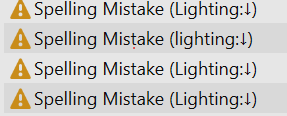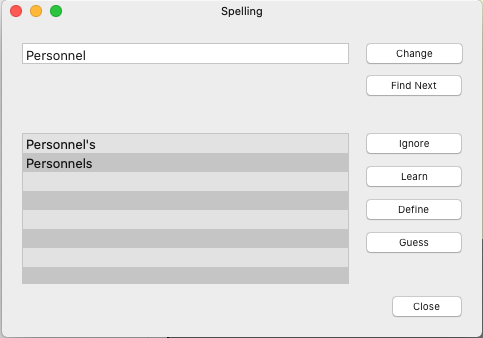Search the Community
Showing results for tags 'spell check'.
-
Hi, I was able to reproduce the following unexpected behavior in Affinity Publisher 2.4.0 on MacOS. Write a text in English, for example, but incorrectly set the language to French. Write a second text in English, with the language set correctly to English. Use the style pipette to apply the style of the second text to the first. The text is now correctly defined as being in English, but the spellchecker still finds errors for non-French English words. LEB
- 5 replies
-
- spell check
- affinity publisher
-
(and 1 more)
Tagged with:
-
Hi, This issue was originally posted here in version 1.x of Affinity Publisher, but the issue persists with Affinity Publisher 2.0.4 on Windows 11 22H2, OS Build:22621.1555 ISSUE: Words ending in a colon in a header style, flag as misspelled, when they are, in fact, correctly spelled. TO REPRODUCE: Copy some HTML text from the web, preferably a title with a colon and a line break right after. I suspect it might have something to do with this source text. Pasted it into a text frame in Affinity Publisher. Mark the pasted text with a heading style. Ensure Text > Spelling > Check Spelling While Typing is on. OBSERVATIONS: in the Preflight panel, that there is a down arrow glyph (see image below)next to the colon. Turning on Text > Show Special Characters (Alt+P) does not seem to reveal a difference between this arrow (new line glyph) and the normal "new paragraph" (backwards P) glyph. Replacing it by deleting the paragraph symbol and typing a new one, does not fix it either. WORK-AROUND: adding another colon, then add a space, and then delete the second colon. e.g.: right after the "g" in "lighting", add a second colon, (Lighting::) and then space (Lighting: :), then delete the right-most colon. The end result is your headings will have an extra space after the colon and before the paragraph symbol, but since they are invisible, this should not be a critical document housekeeping issue. EXPECTED BEHAVIOR: Spell checker will not flag words in a heading style, that precede colons or hidden html symbols, as misspelled. Dave
-
Hi all, I hope you're well, I'm using Publisher V1 on a Mac with Ventura 13.0. My spell check is not working -- no highlight of spelling errors, or when I bring up the spelling options box from the text menu -- even when I type intentional errors. I have read a previous post that led me to look in the character panel... language. It is set for 'none' and I thought I'd cracked it. However when I change the spelling option to 'English (United Kingdom)' and click back into my document it changes back to 'none'. What am I doing wrong? Cheers Paul
- 6 replies
-
- affinity publisher
- spell check
-
(and 2 more)
Tagged with:
-
Hi @all, I've got problems with the spell checker on an Dokument (28 pages). Everytime I want to use the spell checker an correct any word - Publisher suddenly crashes without warning. System: Windows 11 Publisher Version: 1.10.5.1342 EDIT: The crash only causes when using the "Checklist" Function. Everytime I want to correct a word -> crash Any idea what to do? THX Windows Log: Anwendung: Publisher.exe Frameworkversion: v4.0.30319 Beschreibung: Der Prozess wurde aufgrund einer unbehandelten Ausnahme beendet. Ausnahmeinformationen: System.NullReferenceException bei System.Windows.Controls.VirtualizingStackPanel.UpdateExtent(Boolean) bei System.Windows.Controls.VirtualizingStackPanel.ShouldItemsChangeAffectLayoutCore(Boolean, System.Windows.Controls.Primitives.ItemsChangedEventArgs) bei System.Windows.Controls.VirtualizingPanel.OnItemsChangedInternal(System.Object, System.Windows.Controls.Primitives.ItemsChangedEventArgs) bei System.Windows.Controls.Panel.OnItemsChanged(System.Object, System.Windows.Controls.Primitives.ItemsChangedEventArgs) bei System.Windows.Controls.ItemContainerGenerator.OnItemRemoved(System.Object, Int32, System.Collections.Specialized.NotifyCollectionChangedEventArgs) bei System.Windows.Controls.ItemContainerGenerator.OnCollectionChanged(System.Object, System.Collections.Specialized.NotifyCollectionChangedEventArgs) bei System.Windows.WeakEventManager+ListenerList`1[[System.__Canon, mscorlib, Version=4.0.0.0, Culture=neutral, PublicKeyToken=b77a5c561934e089]].DeliverEvent(System.Object, System.EventArgs, System.Type) bei System.Windows.WeakEventManager.DeliverEvent(System.Object, System.EventArgs) bei System.Collections.Specialized.NotifyCollectionChangedEventHandler.Invoke(System.Object, System.Collections.Specialized.NotifyCollectionChangedEventArgs) bei System.Windows.Data.CollectionView.OnCollectionChanged(System.Collections.Specialized.NotifyCollectionChangedEventArgs) bei System.Windows.WeakEventManager+ListenerList`1[[System.__Canon, mscorlib, Version=4.0.0.0, Culture=neutral, PublicKeyToken=b77a5c561934e089]].DeliverEvent(System.Object, System.EventArgs, System.Type) bei System.Windows.WeakEventManager.DeliverEvent(System.Object, System.EventArgs) bei System.Windows.Data.CollectionView.OnCollectionChanged(System.Collections.Specialized.NotifyCollectionChangedEventArgs) bei System.Windows.Data.ListCollectionView.ProcessCollectionChangedWithAdjustedIndex(System.Collections.Specialized.NotifyCollectionChangedEventArgs, Int32, Int32) bei System.Collections.ObjectModel.ObservableCollection`1[[System.__Canon, mscorlib, Version=4.0.0.0, Culture=neutral, PublicKeyToken=b77a5c561934e089]].OnCollectionChanged(System.Collections.Specialized.NotifyCollectionChangedEventArgs) bei System.Collections.ObjectModel.ObservableCollection`1[[System.__Canon, mscorlib, Version=4.0.0.0, Culture=neutral, PublicKeyToken=b77a5c561934e089]].RemoveItem(Int32) bei ObservableCollectionExtensions.ShrinkTo[[System.__Canon, mscorlib, Version=4.0.0.0, Culture=neutral, PublicKeyToken=b77a5c561934e089]](System.Collections.ObjectModel.ObservableCollection`1<System.__Canon>, Int32, System.Action`1<System.__Canon>) bei Serif.Interop.Persona.Data.PreflightPageDataSource.OnResultsUpdated() bei Serif.Interop.Persona.PreflightResultsUpdatedNotificationHandler.Invoke(System.Object, Serif.Interop.Persona.PreflightResultsUpdatedNotificationEventArgs) bei Serif.Interop.Persona.Services.InteropService.OnPreflightResultsUpdatedNotification(Serif.Interop.Persona.NativeWrapper<Kernel::NonCounted<Kernel::Notification> >) bei Serif.Interop.Persona.Services.InteropService.HandleNotification(Kernel.Counted<Kernel::Notification>*, Boolean) bei Serif.Interop.Persona.Services.InteropService.OnNotify(Kernel.Counted<Kernel::Notification>*) bei <Module>.GetNotificationDispatch.<lambda_2bcb078db99a2694ff26461d0eed393e>.()()(?GetNotificationDispatch@@$$FYA?AV?$function@$$A6AXXZ@std@@V?$Counted@VNotification@Kernel@@@Kernel@@@Z.__l2.<lambda_2bcb078db99a2694ff26461d0eed393e>*) bei MS.Win32.UnsafeNativeMethods.DispatchMessage(System.Windows.Interop.MSG ByRef) bei System.Windows.Threading.Dispatcher.PushFrameImpl(System.Windows.Threading.DispatcherFrame) bei System.Windows.Application.RunDispatcher(System.Object) bei System.Windows.Application.RunInternal(System.Windows.Window) bei Publisher.Application.Main(System.String[])
-
Hello, is it possible to disable spell checking for citations? When I write something like I don't want that the content between the quotation marks will be checked. One possible way would be to use a text-style, but that would be very uncomfortable because I would have to apply it to each single citation. And when I apply a style to a whole text, my whole work would be in vain. Is there any other way? Greetings, Ociel
- 8 replies
-
- affinity publisher
- spell check
-
(and 1 more)
Tagged with:
-
From today the spell checker recognizes only the English language. The last time I used it in my language (Italian) it worked perfectly and that was 2 days ago. I tried to change the main language in the PREFERENCES section and reset it to Italian, but everything was in vain and the problem remains. Does anyone have a solution on this?
-
AFPUB 1.8.4.648 OS X 10.15.3 Originally posted August 2019. As this is publishing software, it would be extremely helpful to have grammar check built in. Without this feature, one would have to offload the text somehow, check it in some other piece of software, and then manually make the corrections. I'm not sure whether the grammar checking should be "on demand" and/or "as you type." Either way, it's going to be very handy to have built into Affinity Publisher. On the Mac, when you use the Shift-Command-Colon keys it brings up the "Spelling and Grammar" window. The grammar is built into the operating system of the Mac in the user's chosen language. I noted that this is the same window that I see in AFPUB (more or less). See the two screen captures below. I'd suggest that AFPUB be made aware of that for the Mac and be able to invoke the Grammar Check using the check box provided on the Mac Spelling and Grammar window. That means you would not have to create a grammar checker inside AFPUB, just use the operating system's built-in capability. Perhaps there might be something similar in Windows?
- 4 replies
-
- grammar
- spell check
-
(and 1 more)
Tagged with:
-
Is there really a spell checker in AD? I have tested with misspelled words and the app doesn't seem to recognize them.
- 16 replies
-
Hi Serif'er It will be important to have spell-check in Swiss German, we even have a different typo to the Germans. It would be nice, to able to use "Duden" or "Hunspell" or "Pons" or "Open Thesaurus" or any other kind of spell-checking method. Cheers for the constant improvement! Thomas
- 1 reply
-
- spelling
- swiss german
-
(and 1 more)
Tagged with:
-
I'm not quite sure how to explain this. I went under Text/Spelling to Check Spelling. The first questionable word was highlighted, but there was nowhere to do anything about it. I went under Text/Spelling again and selected Show Check Options. Shouldn't these be together, for example when I select check spelling, the show options box just opens? Also, there was no indication that spell check was completed. It just kept choosing the last word it questioned, which happened to be a last name, every time I clicked ignore. I've been doing this type of document layout for more than 30 years, since PageMaker 2.0, and this just seems a little unintuitive to me. Thanks.
-
I started a new project in APub Beta 249 today to test working with my normal novel-writing workflow: write in Scrivener, layout in APub. In this particular novel, I use both English and French. I started a new chapter. My Master Pages are set to default to English (Canada) as are the Assets I use for chapter and body text frames. I copied the text from Scrivener (also English-Canada) to APub. As expected the French text showed the red squiggly line to indicate a spelling error. I highlighted the offending text (and yes, I was very careful about exactly what I highlighted--no leading or trailing spaces or punctuation), and changed the language to French (France). This removed the red squigglies, but the first English word following was now showing the red squiggly. The language still showed English (Canada). When I changed the language to French (France) and back to English (Canada), the red squiggly under the English word disappeared. I did this several times--for all the French phrases. Oddly, the behaviour was inconsistent. Sometimes, after changing that first English word's language, the French phrase showed the red squiggly again, even though the language for the phrase was still set at French (France). Using the old addage "if it's quirky--roboot" I closed APub and opened it again, then the new project. To my surprise, all the French words showed squigglies, as well as only some of the first English words. When I checked the Character->Language setting, they were still appropriately set to French (France) and English (Canada).
- 3 replies
-
- beta 249
- spell check
-
(and 1 more)
Tagged with:
-
I have spell check set to correct automatically and use UK spelling rules. I do not see any corrections or markings in the document when a spelling mistake is made. I assume the UK one is built in and should not have anything in the Dictionaries folder, which is currently empty. The version is 1.7.0.206 (Beta)
- 13 replies
-
- publisher beta
- spelling
-
(and 1 more)
Tagged with:
-
I have a document that uses tables, during translation it was very difficult for the translation service to recreate the table so I am now recreating them and pasting the translated text into a table image. All the text is red (as it is in Welsh). I did a quick browse of the forum and saw that you would need to add the word considered as miss-spelled to the dictionary. Thats' hundreds of words. Is there a way to turn of spell checking please? Please don't tell me this can't be done in a graphics program where any number of words are created or intentionally miss-spelled?
-
It would be nice (if it doesn't already exist and I've just missed it) to be able to toggle on & off the spell check feature. The squiggly red line can be really distracting when I'm trying to look at the design, especially when the word is purposely missing letters.
- 3 replies
-
- spelling
- spell check
-
(and 3 more)
Tagged with: