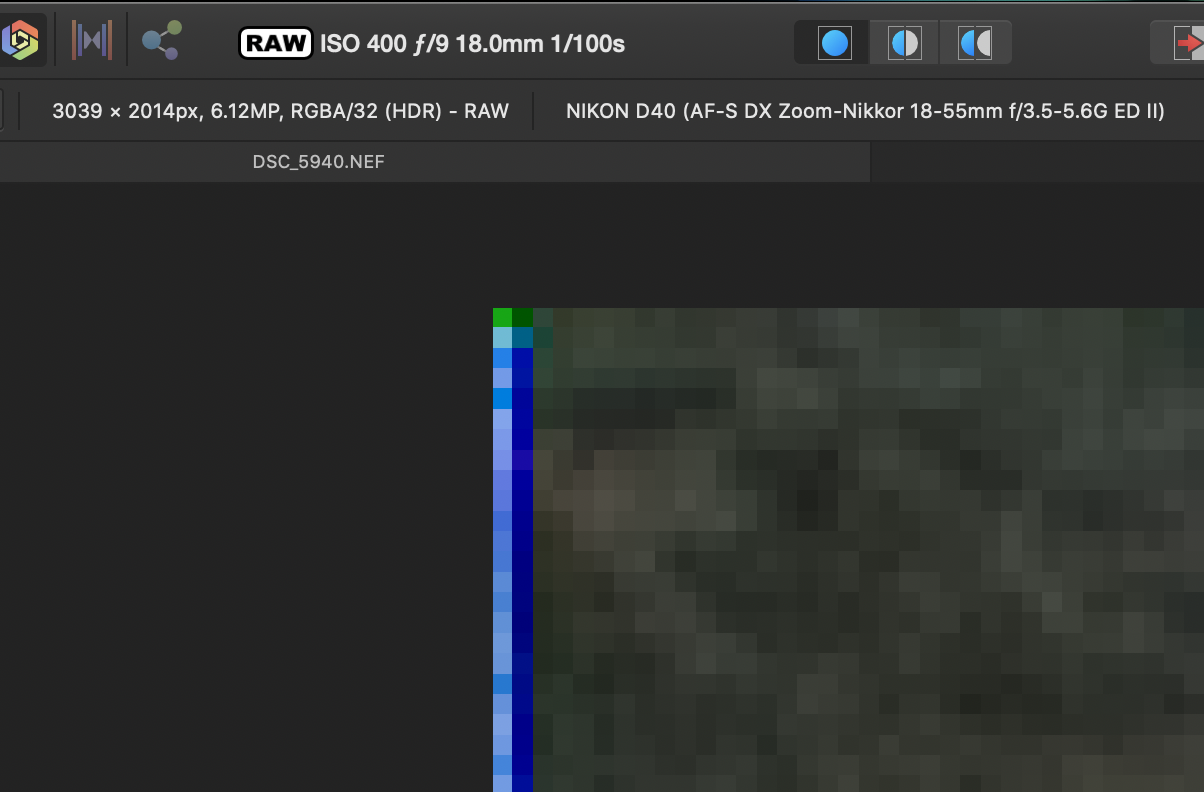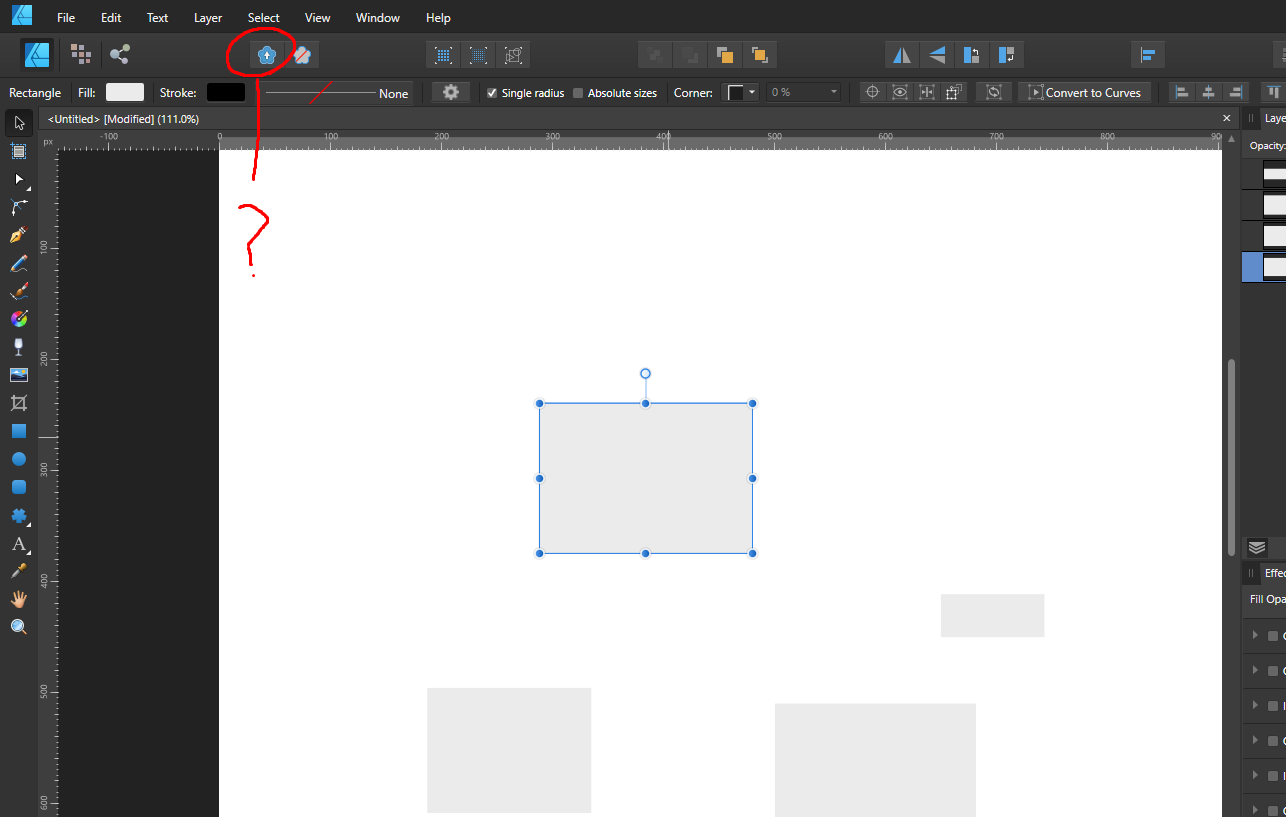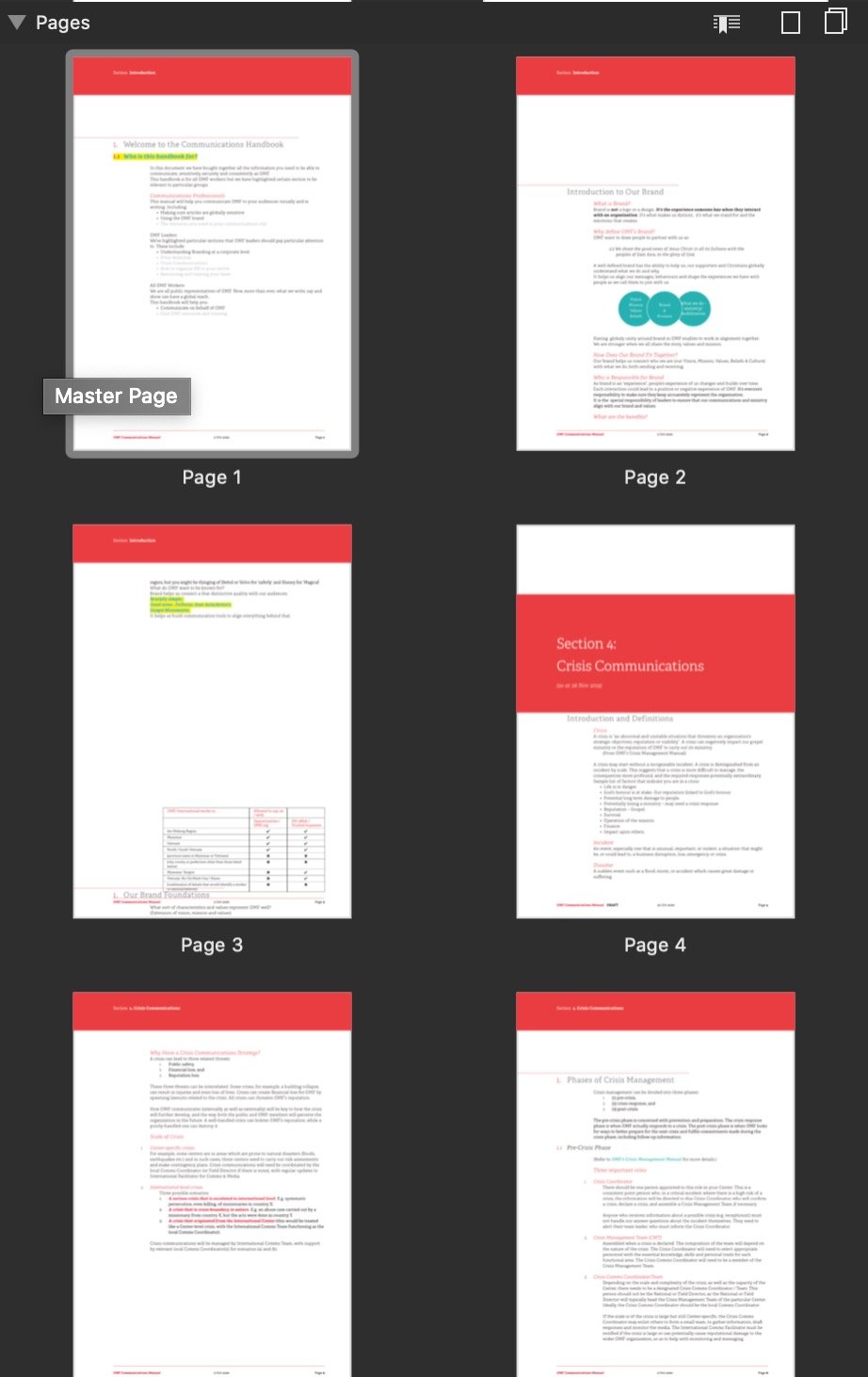Search the Community
Showing results for tags 'solved'.
-
Publisher crashes when I click on document setup. With a complex document o a new empty document. I attached crash dump. d4205c5f-3206-4b96-9fae-9017b4df8a40.dmp
-
Good day to all. I'm looking for help on running both Publisher and Photo on MacOS BigSur but in a virtual box. I have everything installed and it is running well in general. I'm on an alienware m15 r3 running linux mint. I have 32gb memory and 500gb SSD. Ok, now for my problem. When I install Publisher everything works, except nothing shows up on the page i'm working on. Is this normal? When I save the document in any format and then open the saved document, all my work appears perfectly as I created it. It's just in the app itself that nothing shows on the actual page i'm working on. However things do show on the left bar master pages and pages images, as can be seen in the image below. Any help out there? Thanks, Hope all have a great day. Ronnie Gill
-
Hello all, sadly I encountered some problems using the software and would be glad if a solution could be found. I bought the program some months ago and at some point it started to stutter after everything I do. When I open the program, create a new document, draw 5 lines with the paint brush and then click on Filters in the menu bar (or any other button) the program will stutter for 5-10 sec. For larger documents (10 layers ore more) it will stutter after and before every action I take. Attempting to save will produce longer stutters. (e.g. Clicking on "Filters" in menu bar - stutter - selecting the filter - stutter - Adjusting the filter only a bit - stutter) I tried reopening and reinstalling. Nothing changes. The software is kept up to date (1.10.5). This is something that I already encountered in the other serif apps as well but nowhere as strong as in photo. I use a Macbook Pro 14" 2021 with the M1Pro and 16GB of RAM. My Mac is also up to date. Thanks for your help
-
Hi, since the latest update I can only scan images in black & white. When scanning in color, the result is garbage. Scanning with Apple's Preview app though still works fine, so it's an Affinity problem only. Furthermore it now takes ages until Affinity Photo starts. My system: iMac Pro 2017 macOS 11.6.1 Affinity Photo 1.10.4 Canon TS 5050 (Printer / Scanner Combo) Attached a color scan example, one intact by Preview App and a corrupt one by Affinity Photo.
-
I am probably missing something obvious here, but when I am exporting from AP, the preview thumbnail is quite small. If I increase the size of the preview window, the image itself does not zoom in so I can't properly assess the image quality prior to export. Can somebody tell me what I'm doing wrong?
-
Dear, I'm a big fan of Affinity Photo. I've just purchased a new camera, the Canon R5. Currently using it with the Canon Mount Adaptor to shoot raw (cr3) files with my EF-S lens 17-55 2.8. The camera is automatically setting it to crop mode (1.6), because of this. Photo's look ok in DPP from Canon. The raw development in Affinity Photo is wrong and not usuable... just can't use affinity photo anymore :-( Easily reproducable, just open a CR3 raw file taken with the R5, mounted with the adapter and the EF-S lens 17-55 2.8. Not sure, but most likely it is true for other EF-S lenses as well (just don't have any other to test). See attachments: - originally produced CR3 file - the same photo, but JPEG straight out of the R5 - screenshot the result in Affinity Phot after opening the CR3 2N5A0060.CR3
-
Hi! I have been searching for some time of this feature but cant seem to find any tool for my situation. I have 200 product photos (and more to come) with transparent background and a lot of space around. Now i need these transparent backgrounds to be removed, I need to use "Clip canvas" and save all these images as PNG. I can record "Clip Canvas" in Macro, but there are no options for recording to export into Macros. Is there any other options except doing every image by hand? (there will be around 3000 images) Maybe some Affinity forum gurus can help me with this conundrum? Thanks!
-
My girlfriend spent hours making this logo on the iPad version of Designer: But we're struggling with the final product. I want the GREY part to be transparent, and then the black part to just be a single shape. I need a fully-transparent SVG without rasterization again, only the black part (no grey should remain). It would be like if i applied the ERASE blend mode to Layer1... except without rasterization or white bg on the final SVG product. No white, no grey, only black & transparency. I can't figure out the right combination of masking or subtracting or buzzword#3 I have attached our afdesign file Please help Untitled234.afdesign
-
Hej, this happens very often and everytime I lose my work. I work on a document in Designer on my 2020 iPad Pro 12.9. All things are uptodate. If I switch to other apps, eg. Lightroom, because I export one artboard to PNG to prepare for use on my website, iOS decides to cleanup memory an ends Designer. But my work isn't saved. Why is there no automatically saving? I don't understand why this isn't implemented. I don't observe this behavior in other apps than the Affinity apps. In Photo this happens on a similar way. Out of my point of view this is the most critical behavior in your software and needs a fix as soon as possible. This is the only thing what I see that doesn't work properly. Ah...and save by hand isn't a valid workaround. Sometimes you forget it if you are in your workflow and sometimes I switch between 3 or 4 apps for an illustration. BR Thorsten
-
Hi there, I'm new in this community, so I don't know if this feature was already requested. It would be useful if Affinity Designer has an Adobe Illustrator option, so I'll be able to work on the same project using two similar softwares without doing the project from scratch. Thanks for reading Kind regards.
-
I've tried to delete pages by highlighting the page icons in the Studio and by using Document>Delete Pages ... Both methods have deleted pages, but not the range 1-27 that I want to delete. It deletes page 1, leaves page 2 and then deletes from page 27 - I think. I was trying to cut the document to share on another bug report. Oh the irony! See the sequence attached 1. Start of Document (shows page 2 which remains) 2. Highlighted pages to delete 1-27 3. After deletion - page 2 remains , though Cover page 1 is deleted, stray table from section I want to keep remains.
- 5 replies
-
- delete
- affinity publisher
-
(and 1 more)
Tagged with:
-
In photo persona I select a viewable artifact (the selection action result is correct) then try to export the ‘selection plus background’ as a png. That process worked flawlessly until yesterday. I tried to attach a screenshot of the problem but can't attach a png or jpeg or even a very small pdf to this post. That makes this problem really difficult to describe in writing. When you get the upload feature working let me know.
-
Hi all. So I have a very old, but very trusty Wacom Bamboo CTL-460, latest drivers, windows 10 (fresh install). For some some reason I can't make it work with Affinity Photo. Pen Pressure refuses to work. It works fine with photoshop and krita. Screenshot of my settings: Thanks in advance. Edit: Well nevermind. If I disable windows Ink in the affinity photo and on my wacom control center, it works!
-
Hi I am very new to the app and publishing. Can anyone explain when I export from Publisher to pdf everything looks OK. But if I open the new PDF doc in Affinity Publisher some letters/words are garbage. PDF opened in Affinity looks like this: ' Christmas BriĜany Break This is a good opportunity for a relaxing break aĢer all the Christmas shopping has been done and before the arduous Christmas fesHviHes begin. It’s also a chance to stock up with some keenly priced French goodies, wines, cheeses, etc and enjoy a typical French dinner before deparHng. We are oĢen asked why we follow the same programme each year. It’s simple - it works! ' In Affinity Publisher original doc and exported PDF looks like this: ' Christmas Brittany Break This is a good opportunity for a relaxing break after all the Christmas shopping has been done and before the arduous Christmas festivities begin. It’s also a chance to stock up with some keenly priced French goodies, wines, cheeses, etc and enjoy a typical French dinner before departing. We are often asked why we follow the same programme each year. It’s simple - it works! ' Font used in Affinity Publisher Calibri -- So it seems to export OK just an issue if I open the expected doc in Affinity Publisher. Thanks
-
I have tried several times to update bother Affinity Designer and Affinity photo from the App store as the updates are sitting there waiting for me. I click update and after a while nothing happens and it goes back to saying 2 Updates available. I am using a Mac and have Catalina installed. 10.15.3 I can get the Publisher update as I bought it through your website, but the other 2 I purchased through the app store so the download is not available on my account page. Thanks
-
Much appreciated if someone could demonstrate how to draw text shadow as below on the iPad. I've tried duplicating a layer and pasting, but it's simply not as elegant as in Adobe Illustrator. Source:
- 5 replies
-
- drop shadows
- affinity designer
-
(and 4 more)
Tagged with: