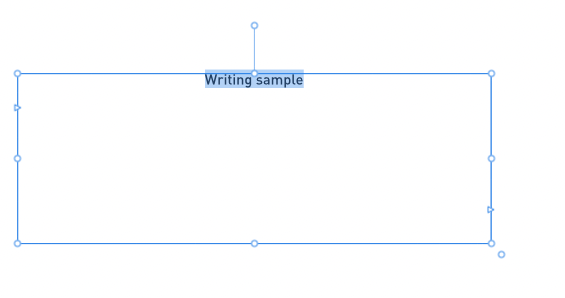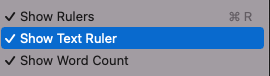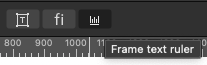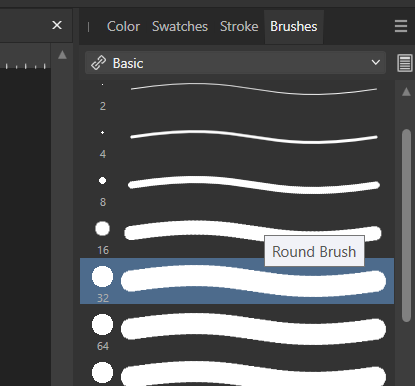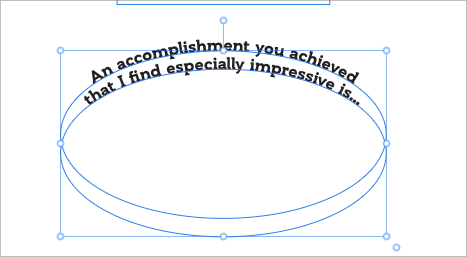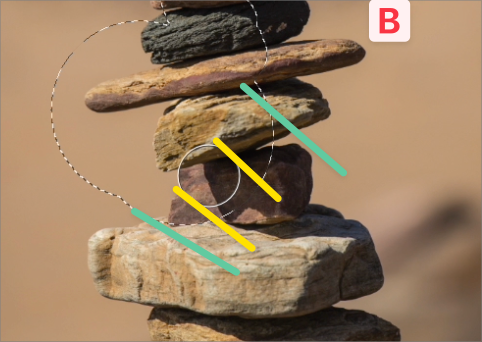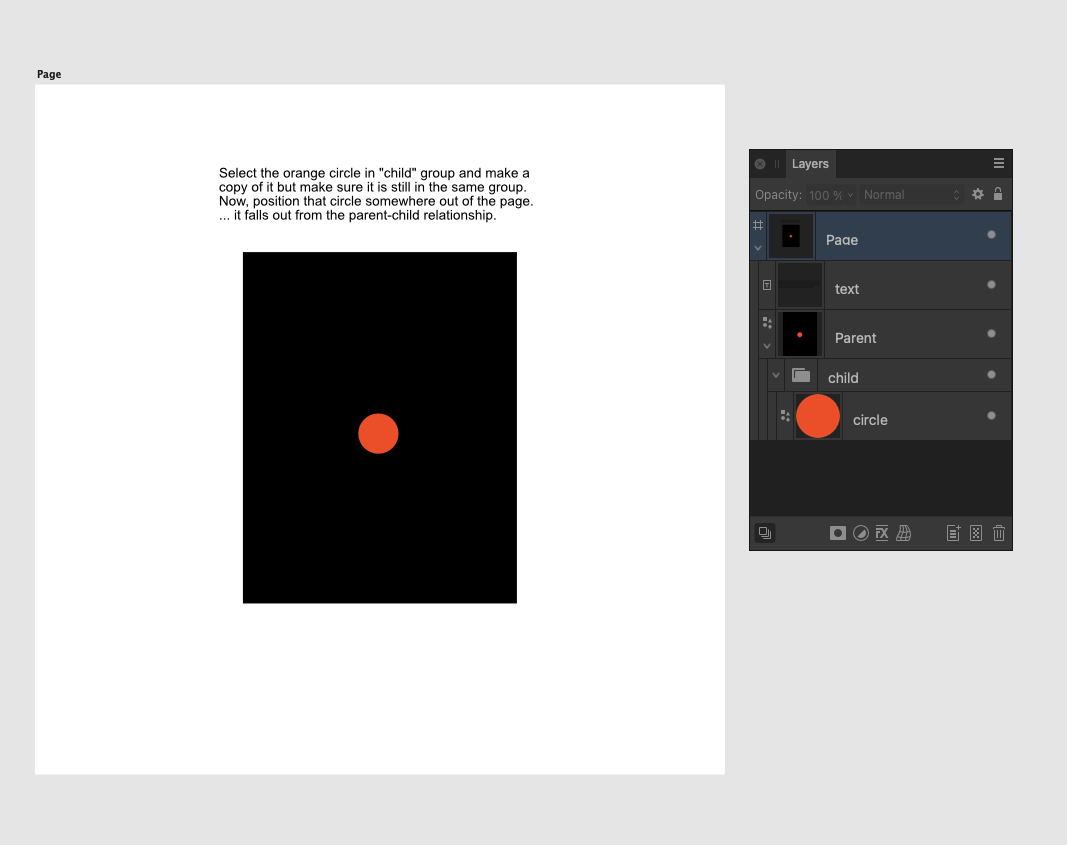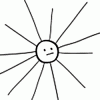Search the Community
Showing results for tags 'solved'.
-
I have an oval. I need to get the letters "GSD" to fill the oval, to take on its shape. What's the easiest way to do that? I'm attaching an image of the shape, next to the letters. How would I place the letters inside the shape, and have them warp to fill the oval? It's an experiment to build a logo later.
-
Trying to work on typing this booklet for a game so I am using a 2 column format. For the rest of the booklet, this hasn't happened. Why doesn't the text stay and keep within the text box? Did I mess up a setting when making my text styles? or is this something in the column settings? Thank you for any help!
- 2 replies
-
- help
- affinity publisher
-
(and 4 more)
Tagged with:
-
I always wondered why it is not possible to copy layer effects (and paste them to other layers). As a workaround you can sometimes make a style template, but it seems overkill and is only possible if all other properties should be the same as well, so I am typically finding myself copying the settings manually. Or maybe I missed something and it is possible?
-
Even on a new Windows 11 PC all three apps (photo,designer, publisher) only work with Win-default language (german), but do not switch to english. The Photo Beta 2.4 changes languages as normal). Different issue: No recent-files on designer 2.3.1 I purchased all three apps on your initial V2 promo. Please advise
-
No 'Open Recent' on Publisher and Designer 2.3.1
mthorner posted a topic in V2 Bugs found on Windows
On Win 11 my latest installed versions of Publisher and Designer 2.3.1 do not show "Open Recent" files. Photo 2.3.1 works. Is there a setting somewhere, I miss? -
HI there i was hoping to clip some shapes inside an object and roughen the edges using a textured stroke set to erase to get the attached effect but as soon as i add the shapes inside the object the rough edges disappear. the same happens on both windows and ios. Is this a known issue? and is there a workaround? many thanks
-
Hi everyone, just want to check: currently in the last version, if I want to delete an object, the Delete key doesn't do anything, only Fn + Delete does. Is this intended? If so, could you at least let us choose in the settings? Within a text frame, everything works as intended. This is new in the last beta, and I find it a very poor idea. The previous behaviour was way better. Thanks, have a nice day!
-
Mac OS 13.2 Affinity Design 2.1.1 Steps: As designer persona, create an artboard of an arbitrary size. Assign a 64x64 simple grid to the artboard. Enable snapping. Place a small shape in the middle of a grid cell. Draw a transparent rectangle with no outline from the top-left to the bottom right corner of the same grid cell. Group the two objects together. Ensure that the resulting group is 64x64px in size, and its position is at integer coordinates. Navigate to the export persona. Open the Layers dock and select the group from step 6. Press the "Create" slice button at the bottom right. Expected: A 64x64px slice is created. Actual: A 64x65px or 65x65 slice is created. This issue doesn't allow me to quickly export a lot of same-size images. I'm forced to draw or adjust slices manually. Thank you.
- 3 replies
-
- export persona
- slices
-
(and 1 more)
Tagged with:
-
load time of Affinity Photo V2 ist 4:50 ! What a shame... My device: Prozessor AMD Ryzen 5 5600H with Radeon Graphics 3.30 GHz Installierter RAM 32,0 GB (28,9 GB verwendbar) Systemtyp 64-Bit-Betriebssystem, x64-basierter Prozessor Win 11 Any Ideas?
-
Hi, In Photo and Designer 2.0.4, Windows 10, the EXR export function does not work when using the "layered" preset. Hardware accelerated performance option makes no difference. Steps to reproduce: Copy any image into a layer, add some text (just to get a second layer). Go to file->Export Select EXR Select Preset: OpenEXR 32-bit linear (layered) The 'generating preview' window on the left loads forever and never finishes. If you press the 'export' button anyway and select a file name for the export, it fails with the error: "An error occurred while exporting to: <filename>" Exporting without layers works fine, it seems to be specifically the layered OpenEXR that doesn't work.
-
Hi, I am using Affinity Publisher V2 on mac and the text ruler won't show, even when "Show Text Ruler" and "Frame text ruler" is checked. I selected the text box and the text — nothing. I tried toggling the guides and preview mode on and off, and I even tried restarting the app — but still, nothing. Any help is greatly appreciated! Thanks, Colleen
-
I'm currently finding that all my basic brushes have some level of opacity no matter what. I was curious if something might be wrong. Here are my settings... I'm on window's 10 using designer version 2.0.4
- 3 replies
-
- basic brush
- basics
-
(and 2 more)
Tagged with:
-
Hello. Is it possible to get multi-lines of text on a curve in Designer? (or Publisher or Photo). Currently, the only way I can accomplish this is to copy the path, move it, then replace the text with the next line. It would be nice to be able to do this with one step rather than two. Thanks. MacOS 13.1, M1 Affinity 2x apps updated to latest
-
Hello. I tried to search for an answer to no avail. My issue has been happening at least since v2.0 (it's been happening long enough that I don't recall, and I keep hoping that the minor updates would fix it --alas, it still is happening and it's driving me bananas). MacOS13.1, M1 Photo 2.0.4 This happens to a number of tools, but definitely with the selection brush. Now, sometimes the indicator will match the brush's size, but only after selecting the brush, then selecting some portion of the image (with incorrect indicator), then changing the size of the indicator, etc. Actually, it seems pretty erratic. I'm pretty sure that the brush indicator used to match the size of the brush. Now it's not. Lastly, when the brush is selected, but I am not actually selecting anything yet, the brush indicator is the system arrow cursor rather than the brush size indicator (dotted circle outline), so it's difficult to see where to start selecting. This is very evident in the below video. Any assistance would be helpful. Would it be a setting? Is it a bug? Thank you. Pictures worth a million words: A - this is the expected functionality. The round brush indicator is the size of the brush. B - I changed the brush size to a larger diameter, but the indicator is the same size as before, but it's much smaller than the actual brush size, which makes it difficult to accurately select the edges. Yellow indicates the width of the brush tool indicator. Green indicates the actual width of the brush as selected via the context-aware tool bar. C - Now I decreased the brush size, and the indicator is the same size, but the brush selection is much smaller. Again, yellow indicates the width of the indicator, and green indicates the actual width of the brush. And if the photos don't help, here's a 20sec video. Yes, this screenshot video is me working in Publisher 2.0.4 with the Photo selected. It also happens when working directly in Photo 2. 2023-02-02_07-25-50.mp4
-
I created some table formats for a worksheet. Today I opened a new project / worksheet and I had to notice that all my table formats I have saved are gone. So I went into an old worksheet and there they are. Is there a way to save formats globally, so that they are available in every new project / worksheet I build from scratch?
-
Howdy folks - I'm having a hard time figuring out why this scenario happens to me. Two curves, and I want to subtract the red circle from the black shape. The first image shows the two curves and me selecting 'Subtract. The second image shows what happens (rather than "punching" a hole out, it just turns black). The third image is a simulation of what I expect. I'm about 99% sure it's something silly, but for the life of me, I can't remember why it does this. Where am I going wrong? I added the sample file as well. Frank curve_subtraction.afdesign
-
Nesting/clipping/parenting is behaving strangely in regard to the artboard. Moving objects outside artboard breaks nesting order, ruins clipping arrangements. See the image, try the file included. My expectation is that the objects within a shape MUST stay within that shape and not be taken out of it just because they have left the artboard area. breaking parent relationship.afdesign
-
Hello, in Affinity Designer v.1 you can switch to zoom tool using Z, and then press Z again and return to the previous tool. It seems this is no longer possible in v.2. That is a big loss for me, I used that a lot as Space + Command is a not suitable shortcut. By the way it works ok in Affinity Publisher v2. Is it working for anybody or just me?
- 3 replies
-
- solved
- affinity designer
-
(and 1 more)
Tagged with:
-
I've just upgraded my Publisher from 1.10.4 to 1.10.5 and it won't start anymore, when I click at the app button nothing happens, when I have task manager opened, I see no process starting, so even if it does start it does so with no noticeable change, as if I didn't click on anything. I had HW acceleration on when the problem started, I have turned it off now but still no change. Other than that, I have tried reinstalling 1.10.4 (the only older version I have downloaded currently) also no change. I have seen a suggestion to revert to 1.9.2.(the version at which I initially did buy publisher) and turn off HW acceleration within the program, then upgrading however I don't have that version downloaded or a link to a download since you understandably "force" most current version in the download section on my account, I have an ongoing project I am working on in publisher so I would appreciate a prompt reply, thank you.
-
Hello! I want to make the shape shown above, with four round corners and a transparent background. I made this by using a subtract boolean on a rectangle within a rectangle and matching an outer rectangles radius with an inner for concentric circles. Then I placed four squares in each corner and used the union boolean. I don't understand how I can match inner and outer radius perfect with this method. Is there a much simpler way to get this shape that I don't understand with my (basic) knowledge of Affinity Designer? Thanks in advance for any help!


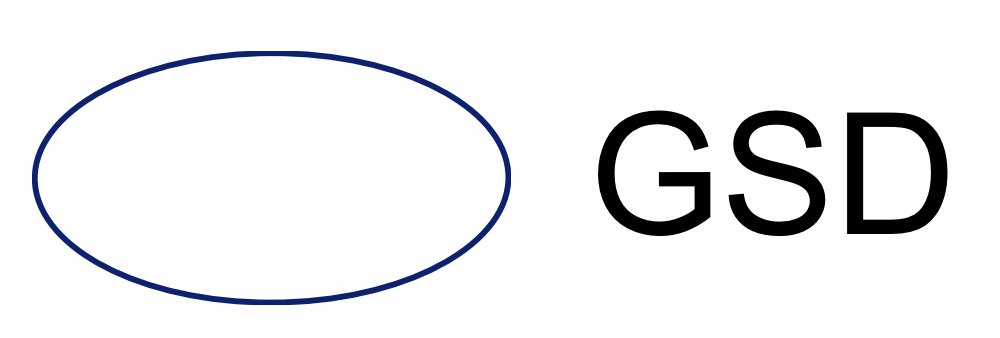


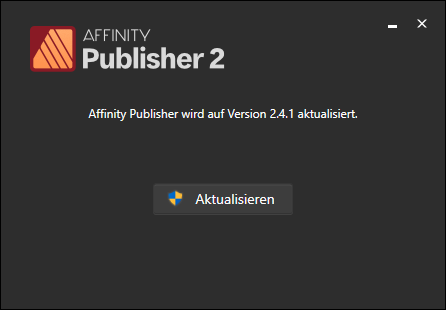
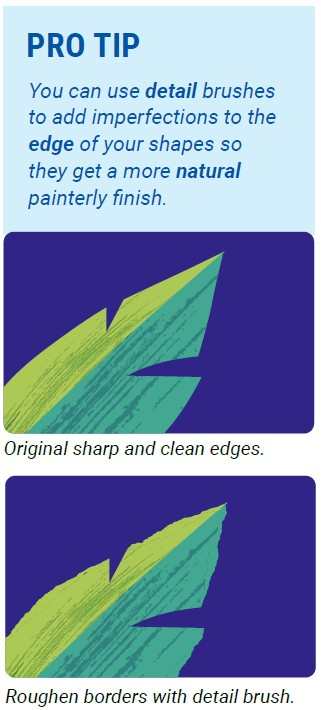
550x550.thumb.jpeg.65cd995cd207d489b9c7c398ad092c45.jpeg)