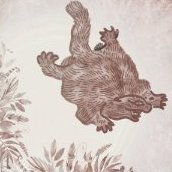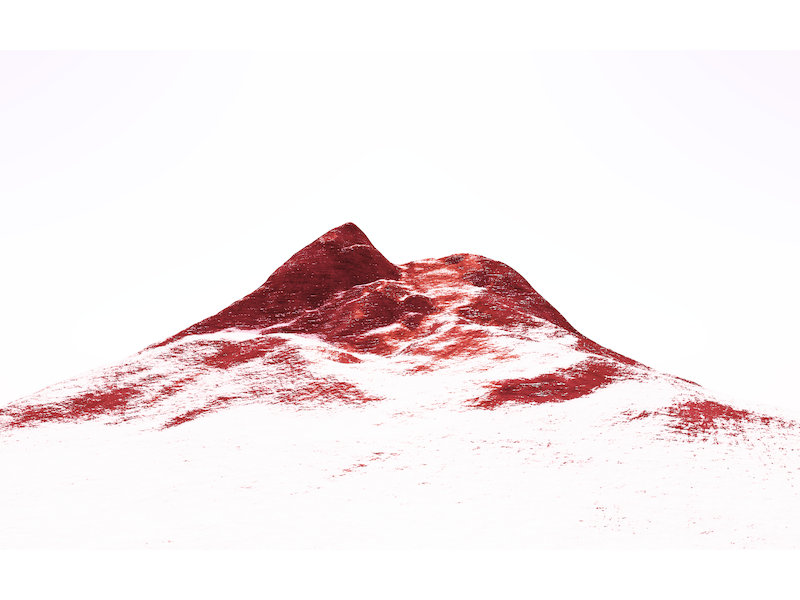Search the Community
Showing results for tags 'snow'.
-
My style is typically centered around being similar to that portrayed in Ghibli films, but today I chose to draw some snow for the first time, as well as in a new way. I wanted some story in it, so I chose to add a baboon. Is it a statue? Is it alive? Both? My main qualm with my piece is I think I could have done some better shadows. But that is something to try out in some future art.
-
Who likes to play with snow? :) This are the two brushes I made and normally use (light snow and heavy snow) when I want to get that winter look. You can also check how I made the brushes and how to use them is this tutorial: https://www.youtube.com/watch?v=IlxXqCCx9AM Hope you enjoy them, Pedro Snow Brushes.afbrushes.zip
- 9 replies
-
- affinity photo
- snow
-
(and 1 more)
Tagged with:
-
I am a pretty new user to Affinity Photo. Editing to date has been basic; white balance, levels, etc. Attached is the photo being edited. I would like the tree tops, covered in snow, to be a bit whiter so as to stand out some. I have not the slightest idea how or if this can be accomplished. I have search online for "how to" videos, but have found nothing I think is helpful. Any help would be appreciated.
-
Winter is HERE for those in the Northern Hemisphere.. That means Snow & Ice, only this kit isn;t so cold.It's Cool! Psst! If you are into GOT PM for a link to better soundtrack of this video.. https://www.creativefabrica.com/product/snow-ice-for-affinity-photo/ref/63430/ WATCH Demo Video here:
-
- macros & styles
- ice
- (and 7 more)
-
Here is a set of vector snowflakes for use in affinity designer. A tad late I know but maybe they could still be useful. enjoy! snowflakes.afdesign
-
Winter Snow Scene. Made in Affinity Photo. I used just 3 images to produce this image. the foregrounstarted off as green grass and using blend modes, I managed to turn the grass white, with added grunge brush to make the light covering of snow. The lamp was a PNG image ready to go, with additional duplicate layers to add the snow to the side and shadow fall. Additional pixel layers to add glow to the lamp. Great thanks to Pedro for the fantastic snow brushes. The snow was done over 4 pixel layers with various size brushes and gaussian blur and motion blur to imitate snow fall. Thanks to Pedro Soares for the Snow brushes. http://blog.pedrosoares.photo/branca-leve-e-fria/ Images:- Background forest https://lumibear.deviantart.com/art/Fog-57-148088251 Foreground https://foxstox.deviantart.com/art/Grassy-Field-54931520 Lamp from Pixaby, loads to choose from.
-
-
Hi together, maybe it is a very dump question. But I am noop in photo retouching, and I can’t find a solution. I want to create a snow covered Landscape. To create falling snow you find several Tutorials for PS, and they also work in APhoto. That’s not my problem. But I try to get a landscape which is slightly covered with Snow. Youtube PS Tutorials shows this will work with a selection created with the “colour range tool” and fill this selection with white. Can someone describe how to do this in APhoto too? Thanks GermanDennis
-
When I started to work with the first beta versions of Affinity Photo, I knew my Photoshop days were over. I can't say enough good things about Affinity Photo even if not everything is perfect (yet). So, for 2017 I decided to start to do free tutorials about how I work with it, and how I face the challenges of creating work that in Photoshop you normally do in a different way. This is my first tutorial and is about how you can create realistic snow with a custom brush made entirely in Affinity Photo. It works very well to create from snow storms to soft falling snow. https://www.youtube.com/watch?v=IlxXqCCx9AM You can also go to my blog and download the brush I created in the video and also another one for more light snow. http://blog.pedrosoares.photo/branca-leve-e-fria/ The language in the video is portuguese (and in the blog) but I'll try to ad english subtitles if requested. Nevertheless it's very easy to follow all the steps I show. Finally the idea is to do a tutorial more or less every week and I'll try to share it here with all the forum members. But if you want to be the first to know about upcoming tutorials, I invite you to subscribe my newsletter and youtube channel. Hope you enjoy the video :) Pedro
- 3 replies
-
- photography
- tutorial
-
(and 4 more)
Tagged with:
-
Hi, in diesem Affinity Photo Tutorial zeige ich wie man die Wirkung von der Magie von Weihnachten erzielen kann. Man kann ein Familienfoto nehmen und mit Farbanpassungen, Licht und Schatten schnell die Stimmung des Bildes verändern. Ich wünsche Euch frohe Weihnachten. In this Affinity Photo Tutorial, I show you how to create the magic christmas. You can take your own family photo. Change the mood with gradient map, light and shadows. I wish you a merry christmas. Ciao Jack Link YouTube Tutorial Foto / photo: „319929839“ von www.shutterstock.com (Lizens) Pinsel / brush: „Free Snow Photoshop Brushes 2" von artistmef, www.brusheezy.com (Royalty Free)
- 1 reply
-
- Affinity Photo
- Tutorial
-
(and 4 more)
Tagged with: