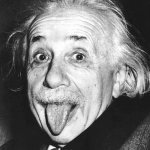Search the Community
Showing results for tags 'sluggish'.
-
Sorry to post, if this is a known issue. I did a search of the forums, and saw older versions having similar issues but not quite the same. So I thought I would mention this. M1 Mac mini, 16 GB RAM, a file with 150 pages, 4 master pages, and hundreds of linked PDFs inside the project, about 15 linked jpgs. I am working on a music book, with hundreds of music examples. In the music software I am able to export each line of music as a PDF. Each lesson (2 pages) has text and about 10 lines of music (some more, some less). I am around lesson 36 at the moment, out of 60. The issue, I start up Publisher, it works fine after about 30 seconds. No issues. No lag, no freezing. I work for several hours. GREAT! I close out the app after saving. Come back 2 hours later. The program starts to act sluggish. Dragging the PDF music examples around takes 15-20 seconds to move 1 line. I see ghost lines, where I select something and move it, but all I see is the outline of the box move and nothing else. I get the spinning ball of death. On a good day, this lasts for about 3 minutes and then I am right back into where I was at the moments everything was running great. On a bad, this never seems to end. At time, I try to save the project. I see the blue saving bar appear, it gets to the end and never goes away. It is stuck at what looks like 100% saved. This has stuck for 30+ minutes. I force quit, and the when I reopen the app, my document shows up instantly. Sometimes I can keep working, sometimes I get into the same loop as before, with incredibly sluggish performance. I have had a few crashes. When selecting the Place tool (to place an image), I select the 10 PDF lines of music. As I click to add each one, somewhere in the sequence the app closes on its own. I am not sure what else I can say. But thought I would express what I have seen in hopes for a fix. Robby
- 22 replies
-
- publisher 1.9.3
- m1 mac mini
-
(and 2 more)
Tagged with:
-
Hi there, I noticed an overall drop of performance with the newest version. Especially when liquify masks are involved (but not necessarily bound to the use of liquify masks). It will often react with huge lags even with only using the GUI (selecting tools, opening menus, switching personas etc but not doing anything to the file itself). Can someone else confirm? Update: Its not only sluggish but also a first grade battery consumer. 30% in half an hour. My device is an iPad Pro 2nd Gen 10.5" with the latest OS installed (14.4 as today).
- 7 replies
-
- ipad
- affinity photo
-
(and 3 more)
Tagged with:
-
as stated above, the Vector Brushes very sluggish PC designer latest version. NOT BETA. I have to wait 3 -5 minutes for Designer to stop taking ram. Then the brushes drawing is a bit smoother, but very sluggish. This seems to be getting worse with every release. This is happening with supplied brushes and third party. My machine is fast, Threadripper, 64GB of ram, 2080 Super, 4K. No reason what so ever for this to be lagging. Any suggestions would be appreciated. Also when is GPU acceleration going to happen on the PC? Gary
-
Affinity staring getting sluggish yesterday when selecting text or element boxes. The time between selection and activation can be 2 or 3 seconds. It just showed up with no reason. Nothing new was added to the system (which is all SSD). Rebooting provides no relief. The Affinity file size is only 241 mb so that shouldn't be a problem. I also have open MS Word (copy and pasting to Affinity). I occasionally open Photoshop CC 2019 and ON1 to work on a photo to be placed but they are closed when the processing is done and I have been doing this for the last 10 days without any negative effect. Memory use according to Task Manager seems fine (8 gb on system). I really like Affinity and I'm testing it by complying a 100 page cookbook for someone. Final size is an estimated 110 pages and I'm about half-way so more potential sluggishness is a concern. Anyone else seeing this?
-
I've noticed that Affinity Photo seems to be painfully sluggish when painting inside isolated mask layers (after ALT+clicking on them) of documents equal to or larger than 7-8 megapixels even when there is just 1 empty pixel layer with a mask. Painting in the mask layers without ALT+clicking on them is buttery smooth (real time), though. Why is that? On the same PC Photoshop is buttery smooth (real time) even when painting inside isolated (ALT+clicked) mask layers of 72 megapixel documents. This is a real problem for me since I do a lot of masking in documents that most of the time are a lot larger than 8 megapixels.
-
Hi, I purchased Affinity Photo and Designer for the Mac when they came out, and I've also done the same for Windows. I've kept quiet for a good while as I realise the Affinity products are still young in development (whatever that means), but I'm beginning to wonder why the startup times are so slow, even launching Affinity Photo on Windows, either the latest official release or the latest Beta - Is 20+ Seconds, is that right? I can only compare with all my other software, nothing takes this long to load. Photoshop CS6 as most know takes no more than a few seconds, but occupies more memory. Is there something that is causing a bottle-neck, such as .Net framework (which as far as I'm aware is what is used)? But why just Affinity products? I'm sure I have loads of software using .Net, so what's up? Even when Affinity Photo is open and I load a new image, whether it's a small image, or a large one, it tends to take the same length of time. This is on more than one PC/laptop, fresh installs to long time installs, One set of hardware to another. Even on SSD drives it both products are slow. Don't get me wrong, I feel I've managed to switch over the main staple of things I'd do in Photoshop on a day-to-day basis and complete them in Affinity Photo, the same with Illustrator and Designer - they are good products, especially considering the price as a hobbyist. But I just can't get my head around the sluggishness of startup times and loading images. Can anyone shed a light on this? Cheers.
-
Again, I am a veteran Photoshop user who is desperately trying to get weaned of PS and start using AP exclusively. But the speed of AP's "Refine Selection" is just terrible. Any adjustment is followed by about 3 seconds of waiting on my 3.06GHz iMac. And yet on the same iMac, PS's "Refine Edge" features work instantly, with no delay at all. Change Feather, Smoothness, etc. It doesn't matter. PS is instantaneous while AP gives a progress bar. This seems to be related to the same slowness we see with the Export Calculations. These things need to be instantaneous, and on our modern machines, there is no reason they should not be, especially when they are instantaneous in Photoshop. Thanks.
- 1 reply
-
- Refine Selection
- Refine Edge
-
(and 2 more)
Tagged with: