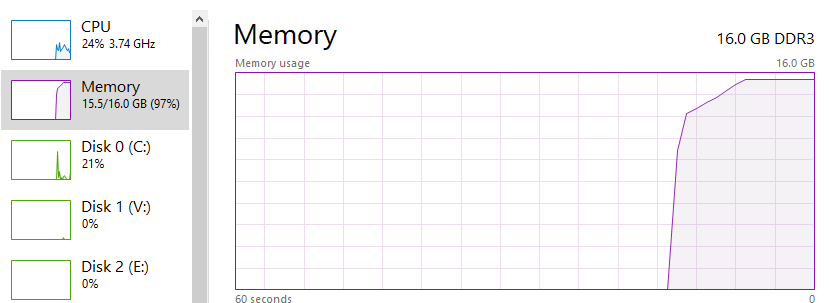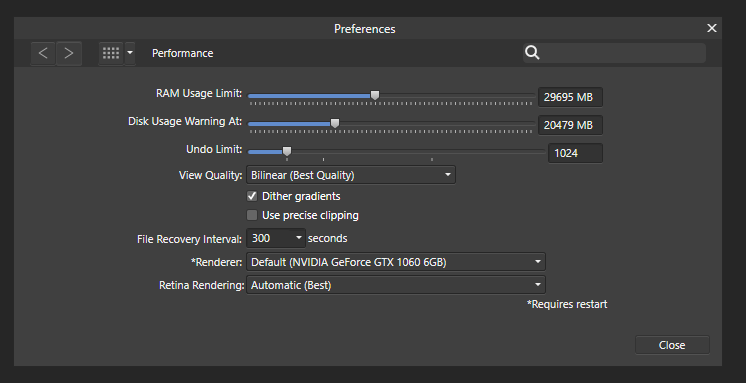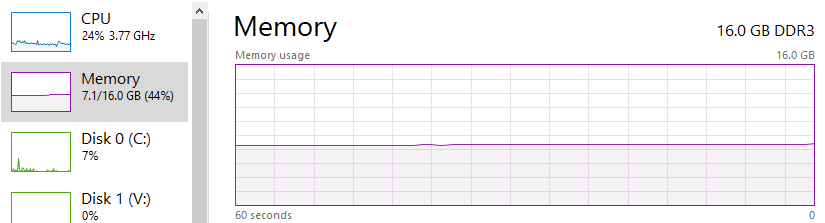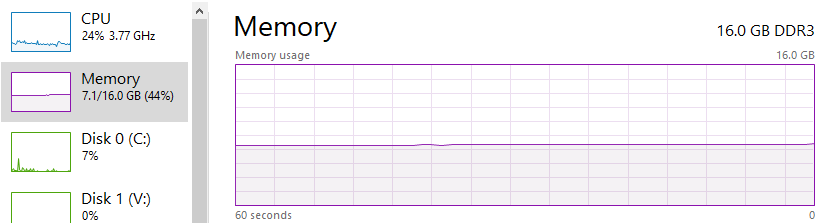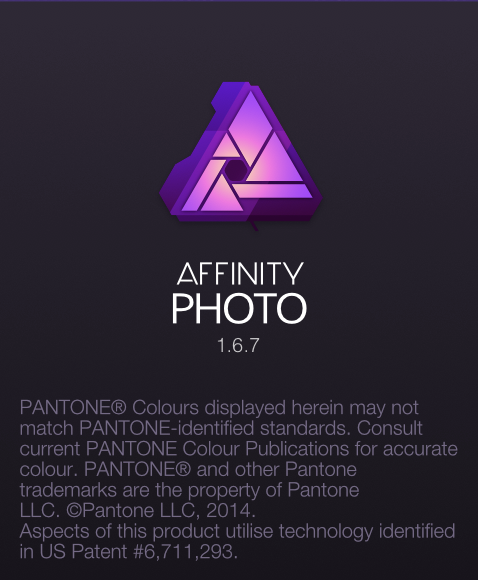Search the Community
Showing results for tags 'slow'.
-
There is excessive lag when using almost any tool in the app. Hope this video helps. I have deleted the app and re-installed. Also re-installed iPad iOS. Nothing is helping. Slow .mov
-
Updated 1.7 ok working fine, 3 days on the trot. keep experiencing lag, using iPad Pro 4 gigs of ram. 163D1D5D-CF9F-444E-83E1-0376B452E117.MP4
-
When I’m using design and use .. welll anything. It’s very very very slow or keeps crashing on me. It’s its slow I can’t even use the app,at this time
-
Just fired up beta 1.7.0.11 and had a go at opening a kids book I'm illustrating - which now opens in this beta (the prev beta 1.7.0.10 would always bomb after around 10mins trying to open the file) :- OK I can live with designer taking 9mins to open the file when 1.7.0.7 would open in around 4 or 5mins for the same artwork, but now the redraw is just painfully slow to the point it's un-usable, I know that beta 1.7.0.8 and 9 were having problems with complex vectors when snapping was switched on and would lock up for around 5 mins if you tried to move anything by dragging (using the arrows worked fine) but this is far worse I think the last time I did any work on the book was in 1.7.0.7 and it was a little slow maybe, but now the same file seems to be 10 times slower and virtually un-workable - I can't see it being a ram issue as I have 48gb with a massive chunk assigned to designer - the previous book in the series is super nippy and is just ascomplex with more pages and takes around a minute to open and was put together in the last app store version 1.6.1 see the attached vids for speed comparison com.apple.AVKit.Share-2F7C8C51-448C-44DB-8315-A260FFD2FFD3.mov Fast.mov
-
Hi! In Develop Persona most operations like Exposure, Brightness, Contrast etc are very slow. I have wait about 8 to 15 seconds to see effect. Squares of view appears one by one in this time. I noticed this problem since version 1.5.0.42. Earlier I tested version 1.5.0.39 and it was good, much faster. Slawek
-
Hello! Affinity Designer on mac for a very long time. I liked everything. Now I installed Affinity Designer on Windows. And I cry with bloody tears, I don’t understand why such “delays” are “glitches”. The canvas moves smoothly, but all panels (for example, layers, stroke) work very slowly, especially if they are “disconnected” from the interface. It is also difficult to move the panels, jerks and delays. By the way, in beta version 1.7 there are almost no such problems, everything works smoothly. Except for the layers panel PC configuration: intel i7-9800X CPU@3.80GHz GPU 1080 Ti 32g RAM Windows 10 pro Affinity Designer version 1.6.5.135 (downloaded from site) Can this problem be fixed?
- 5 replies
-
- windows 10
- designer
-
(and 2 more)
Tagged with:
-
Hi all, i started to open a small psb (because the other i'll have to open are 20gb) and i'm waiting for 30m now. i dont know if or how you can help me but here goes: my settings: started at 09h42m. grabbed memory and seems like writing on c drive. my v drive is a ssd and has the memoryswap and i can see no action there by 09h47m still consistent by 10h00 the memory usage lowers a lot by 10h10 goes up a bit now it is 10h15m and the memory is at 8.5gb dont know if this speed is normal but i was not expecting to wait half hour (so far) for this. i'll be back to the pc in an hour or so and see how it goes but it is bothering me because i have 5 psb files to merge thank you for your help and time. Rui Pedro www.panoramapalace.com
-
It takes over 20-30 minutes to enter tone mapping or develop persona. In general performance is painfully slow although my laptop is well above the recommended specs. I'm on an i7-7700HQ 2.8ghy proccesor, Nvidia GeForce 1050ti with 4GB, 16GB of DDR4 ram, and affinity is on a an SSD hard drive. I've tried switching all options under the performance tabs, but nothing seems to help. Would really appreciate some help as the program is currently unusable for me.
-
Hello, I'm experiencing a poor graphics performance after upgrading to Mojave, tried switching from OpenGL to Metal, which didn't do a trick and then switched back. Are anyone experiencing similar sluggishness? And maybe somebody can tell me ways to work around it? Thank you!
- 14 replies
-
If I am applying "high pass filter" and want to mask certain content from the effect of the filter, I invert the mask but the Icon of the filter does not "black out" when I apply "Invert" by presing "Ctrl+I" , however the effect of inversion is visible on the picture. Now If I pick the white brush and paint some areas to reveal the effect of the mask ... nothing happens. What is going wrong here? Snapshot of applied filter, brush color icon and Brush selected attached as JPEG files
-
Zooming with the Brush tool selected — in a tiny 726 KB file — is super slow on the latest beta. If I switch to the arrow tool everything is normal. I'm using a Magic Mouse and the option key in conjunction with the scroll gesture to zoom.
-
Does anyone else have issues with the speed of Affinity Photo. My desktop with i5 chip, 8gb ram & Nividia graphics [1gb dedicated ram] hardly ever keeps me waiting in Photoshop. Affinity Photo is frustratingly slow. 24mp RAW file takes over 10 seconds to load. Develop mode takes almost as long to complete, & flattening the image from 5-10 layers takes several seconds, which is virtually instantaneous in PS. This makes it a frustrating experience! In addition, if you use any of the tools, as soon as you release the mouse, it processes your action [ slowly!]. This means, for example, if you use the selection brush & want to select a second area, you have to wait while it processes the first area. Sorry, but for a program which has received so much advertising hype, this just doesn't cut it.
-
Great product, first of all! 1. On my computer, every time I start up APub it takes about 30 secs to load the UI. 2. More annoying: Opening the "Character", "Paragraph" or "Text Styles" tab for the first time takes up to 10 secs, each. I have about 350 installed fonts. My Specs: Affinity Publisher 1.7.0.57 WIN 10 Home, 64-bit i5-7300HQ 16 GB RAM GTX 1050ti 4GB WIN, Fonts and APub installed on SSD
- 2 replies
-
- performance
- ui
-
(and 1 more)
Tagged with:
-
What sort of speed should I expect from Affinity Designer? I am used to running Xara Designer Pro 9, which zips along, rarely lagging. Affinity Designer is nowhere near this smooth. See this video for a demonstration of performing similar actions in each application. Notice in AD the zoom takes 4 or 5 seconds to render, where it is instant in Xara. Also while typing the text takes a second or more to render in AD while it keeps up with the cursor in Xara. I understand that the two programs use different methods, but with AD acting this choppily it is almost unusable - even to move a few basic vectors around the screen is painful! I can't work out where the bottle neck lies. I have watched the GPU and CPU graphs both in Windows task manager and using MSI After Burner. I can't get CPU usage of more than 50% nor GPU usage grater than 45% despite the program hanging for seconds at a time as the display struggles to update. My system specs are in my signature. This is by no means a cutting edge machine, but generally handles what I throw at it quite nicely. Judging by the tutorial video I've watched this performance is not normal?! What should I try to remedy the situation?
-
I have been using Affinity Photo since beta and have recently run into a problem with performance. I noticed this slightly at the beginning of this year and it has become worse as the year has gone on. Once I reach a certain number of layers (7-9) or apply a specific layer adjustment (such as motion blur) it begins to excessively use my cpu. This causes large slow downs and forces me to try and find alternative methods of editing in Affinity. I tried reinstalling without success and have the latest version of all software. I was wondering if anyone else has run into this and/or has a solution. I have attached an image as an example. Once I added the motion blur, the cpu usage skyrocketed. I am using a 2017 MacBook Pro (regret buying) with 16gb ram. 2.9 GHz Intel Core i7 Radeon Pro 560 4096 MB Intel HD Graphics 630 1536 MB
-
I am using AP 1.6.7 on a 5K iMac, current OS. I am working on images of 20000x15000 pixels at 72dpi and around a dozen smaller image layers averaging about 1000 px. The small images(SI) come from jpegs. Open the SI by dragging it onto AP icon. Opens fine, shows as a pixel image, develop time instantaneous. Drag the same image onto my large background. Shows as an image layer, rasterize to pixel. Select the layer and develop. Develop time goes to many seconds. As the number of layers build up, develop time for any individual layer increases, until it reaches many minutes to never. Select a SI layer, copy and create new image from clipboard. Develop time, with no background, is long. Export the SI to jpeg, reopen in AP and develop time is instant. It would appear that once an image is rasterized, develop times take much longer. There is more detail, but the increasing develop time is the main issue here. Otherwise, AP is working just great for me. I shoot everything HDR and AP tone mapping is a killer feature.
-
Hello all. My name is Eryk and I'm a font-a-holic. I just got Affinity to see how it will work compared to Illustrator and unfortunately, at this point, I can't really try it because the loading time is unacceptable due to the number of fonts on my system. I don't want to remove my fonts, or deactivate/reactivate as needed. I like to browse different fonts as I'm working on a project, I rarely go into a project with a set font in mind. Is there anything I can do on my windows 10 PC, to speed up Affinity's loading of my fonts? Sorry if this question has been answered already. I promise I did a search on the forums for slow loading with too many fonts, and I didn't find anything relevant. Thank you and warm regards, --Eryk
-
I downloaded the windows trial version and it is very slow to open up 24mp raw files. I checked the forums and saw a discussion about this over a year ago. Is there any windows version updates?
-
Good Evening, I am new to Affinity and I wish they mention slow operating affinity I would not have paid for it. To load a Raw file from my Canon 80D is very frustrating, I am almost about to give up on the software and call it a waste of money and better inform my facebook 'new photographer'' group of about 25,000 members not to join. Everything is slow..slow ...slow. to load, editing, undo. Please is there any help before I take this matter up because I found it deceiving nothing like in the video. I CAN'T WORK and I am regretting it. Many Thanks
-
So after so many lagging issues with DESIGNER under windows 10. I have not reset it, uninstalled it, cleaned the machine, reboot, reinstall, added brushes and with in 3 uses of the program its back to brief lockups, very slow moving of item and slow loading of program. I never had these issues under windows 7. I have now put the first version of 1.6 released to public and it seems to be working better. Whats wrong with the program or what i am doing with it? I never had an issue under Windows 7 pro. But this experience under Windows 10 is terrible. I had issues with PHOTO as well. But reset seemed to fix it for the moment. When I reinstalled the brushes , i did them one at a time and checked..all was good...they are either DAUB brushes or FRANKENTOON...nothing else. PLEASE HELP! Gary
-
Hi, I've noticed something with Affinity Photo. It feels very sluggish with simple large documents. I'm currently working on a very simple high-res document 10 000 x 5000 px 16 bit, with just 2-3 pixel layers and even simple operations are very slow (merging layers, brush painting etc). Is there something I could do to make it faster? I think that my PC is pretty powerful (please check my signature) and that shouldn't be the problem here.
-
I have a windows 10 pro machine, fresh install and my PHOTO is lagging in performance. When drawing with the paint brush is really jerky and you cannot create a smooth stroke. It the program seems to lock up for 5 seconds and then start working again. I had Windows 7 pro and PHOTO seemed to work flawless , but not now. It even takes 8 seconds longer to load. I have using solid state drives, 32GB ram i73930K, GTX 980. Should be working with out issue with this setup and i haven't even tried anything hard with it. ANY SUGGESTIONS ON WHAT TO DO ? Any help would be very much appreciated. Gary
-
Will be great if Affinity Designer work faster when I use multi shapes. I create a document with multi artboards, dimension A3. After I design the background with plus (+) sign, AD began to slow down, lag 5-6 seconds when paste a shape to another artboard and freeze. I use Windows 10 16299, i73770, Intel Graphics 4000, 120 GB SSD. Can someone tell me some tips, to make AD faster despite of multi repeated shapes, to continous my work? By the way if i buy an Nvidia card 1060, will the app work faster and smoother? Thanks