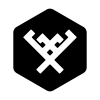Search the Community
Showing results for tags 'slices'.
-
Will it be possible in future to (power) duplicate (and copy/paste) slices [in AD]?
-
I did a search on feature requests on slices, and didn't really see anything on this or in the roadmap. I did see a post that there is more to come for Exporting Personal, but here is a feature(s) I've come to want while working with AD. In Export Personal (AD), if you create multiple slices, they are literally all over the design, yet we have a palette dedicated to the management of those slices. I would suggest that the palette be the "controller" of showing and hiding slices created by a simple selection(s). So, instead of slices constantly cluttering the design, with only corner anchor points being the highlight a slice is selected, hide the slice unless that slice is selected within the palette. This would greatly clear up the interface and provide good UX. Especially since you already have to select the slice that you want to export, this would give clear visual feedback of what a user is exporting without all the clutter of other slices. In addition, to further enhance this, by selecting multiple slices within the palette, it could group slices as a composite export selection. This would allow us to define potential elements of export through slices, without literally having to create every possibility. See attachment. So, since the slices palette already is the determining factor of what is getting exported, and if we hide the slices unless selected, then being able to select multiple elements for different variations of exports would be wonderful as a composite of those selected slices. If anything, at least hide the slices' bounding boxes unless it is selected within the slices palette. Otherwise, it can get very unruly.
-
Hi Affinity, I currently have two main issues when getting files out for game development. (I appreciate my needs may be different from the crowd and could be at the bottom of the pile on account). Current flow for the majority of my work. -Create artwork using Layers/Groups named with export names. -Use the 'Create slice' from currently selected object. -This works great as it uses the name of the object - good clean files easily understood. However... the size of the slice generated is almost always not what I want. The slice seems to be generated from the bounding box of the object selected (plus all it's children and adjustment layers). If I add a vector mask to the layer/group the slice generated is still of the entire bounding box not the vector mask bounding box. The result is I have to manually resize (sometimes over 100) slices! Feel my pain? Q1. Could the slice generated take the bounding box of a vector mask if it's applied to the object (the one who's name is used)? And if so could it retain the link so that if the mask is resized the slice is resized. That would give me rock solid slices. Export sizes are very restrictive. I often want to export smaller and larger and not always at 1x 2x 3x Currently I'm having to batch files I want smaller through photoplop which brings me out in an itchy rash :) Q2. As a quick-ish fix could there be another tick box which allows users to type in a scale. 0.5 for example? I appreciate everyone at Affinity is working really hard and you get all sorts of requests daily. I've been using Affinity in production now on our games since it's release and exporting has been my biggest hurdle since day 1 otherwise I love it and you guys rock.
-
To me, this falls somewhere between bug and feature request, because it's not "wrong," per se. But recently I was setting up a large document for exporting multiple formats of a logo design, with multiple slices carefully laid out and snapped to grid. I wanted to export RGB versions at 72 dpi in pixels, and then (hoped) to scale the document up to 300 dpi and export in CMYK. However, doing this enlarged all design elements but left guides and slices the same size, very small, oriented to the top left corner. Re-sizing all of those guides and slices would probably take over an hour. :( It would be very nice if guides and slices also scaled (at least approximately) with resolution changes. I'll post a video of this later if it's helpful.
- 4 replies
-
- affinity designer
- export
-
(and 3 more)
Tagged with:
-
Hi Affinity Experts: I'm having a problem and I'm not sure if it's a bug or something I'm doing wrong. I can't seem to get the export slices feature to work consistently. When I create a new slice (in export persona) by dragging, the slice is sometimes blank - there's not thumbnail and the exported image is empty. Not sure if this will help with troubleshooting, but In the export persona, there's a slice called "background" that I can't delete and seems to be blank - there's nothing in the thumbnail. I've attached a screen to illustrate. Any help would be greatly appreciated - totally stumped here.
-
I have been trying to export a finished graphic from the latest Affinity Designer. For some odd reason, two of my groups disappear no matter what format I export in. If I export those slices individually, I am just left with a blank document. I have tried everything and nothing seems to work. Any help would be appreciated. I am on a deadline and would like to resolve this as soon as possible.
- 1 reply
-
- export
- affinity designer
-
(and 1 more)
Tagged with:
-
I created a document which is now ready for printing. I realized, that I made it to big. A few millimeters. So I created a slice in the export personna and some guide lines, to cut off 2 millimeters on each side. Now, slices do not snap to my guide lines, and I just cannot position it properly. If there is an other way to cut my document by 2 millimeters on each side, let me know. I just need to export it as pdf for printing.
-
Made a pretty cool flat landscape wallpaper, do you like it? Dont wonder about the size i have as a wallpaper on my two screens (2 x 4k)
-
Hello everyone! I have an odd problem with an old Photoshop (CS3) document, that was created long time ago for a website, integrated with much slices. First thing is, I can not open it with "AD", that I bought, when it came out (I really love this Software!!). Now, I am testing "AP Beta", that is by the way really nice to use. I can open this old document, everything looks nice, but not the existing slices. Now my questions: 1. Why isn´t it possible to open the Photoshop document CS3 in "AD" - because of existing slices...? 2. Do I have to recreate all slices in "AP Beta" again or is it possible to also integrate/import already existing slices from this document? SY Horgelym * AD = Affinity Designer *AP = Affinity Photo Beta
-
..er well that's it. Rather frustrating for my curretnly required workflow. Repro steps as my test went: Document at 72dpi, then change the DPI to 144 with 'Rescale' on (retina is not checked). Result: Artwork is scaled. Slices are not.
- 10 replies
-
i've been doing more exporting images to web of late, which has seen me hopping between personas a lot more. And stewing. A lot. My reference point vis a vis slices management is FIreworks, which for all of it's many flaws, does several things reasonably well: display and editing of slices, guides and graphic elements simultaneously Export of 8 Bit PNG images with alpha transparency With AD, if I'm trying to optimise elements for better pixel level precision, or even just ensure that multiple elements are fitting multiple slices of a consistant size, there is no way to see or edit those things in one view. So I have to jump back to draw persona, nudge things a bit, maybe pull down a ruler and hope it matches slice borders, go back to export persona to view slices and see if my guesses were close, then repeat, ad infininitum. Clearly what is needed is to allow editing of elements in export persona. Oh, and 8 bit alpha PNG exports. Cheers T
-
Hi, I'm really loving this so far. Ran into a roadblock today: I've created several layer groups, each of a black circle with a white number in it. Very simple -- think calculator buttons. They are all on the same page which I set up as an iPad Retina project. I want to set up slices for each of the identical calculator buttons so I can export them all at once into PNGs for my project. I go to export persona, select all the layers, and select "create slices". This works*** Except I notice that the slices are slightly different sizes. For example some are 142x142 and some are 141x141 and some are 141x142 etc... So I went back to draw personal and noticed that the layer groups were also different sizes, even though they were made with the exact same copies of the original surrounding circle with a number in it. I thought, maybe I can go through and make sure they are all the same size, but as soon as I do that the circle and number inside gets stretched. I can clearly see on the screen that that layer boundary is not touching one side of the circle on some of them, but there appears nothing I can do about it? It's important that all my slices are exactly the same size. Any advice? Thanks for the help! PS. I've added a screen capture to show how Affinity has chosen layers sizes differently for identical objects. *** (Note that before I grouped each number with its circle, the layers-to-slices function stopped working and kept putting all slices in the same place, or then it started putting them in the the complete wrong place. I downloaded the beta to see if it fixed anything and it did't. So I grouped each number with their surrounding circles and the slice from layer function started working again).
-
Hello guys, I am iOS developer and I am struggling with exporting stuff from AD. I have a big vector icon in my AD project. Now I need to export it in ~15 resolutions. How do I do it? I can create slice but the export option is 1x and 2x (aka retina). Where is the option to set custom resolution? I need 29px, 40px, 60px, 76px… I thought I will create slice for each desired resolution and export it all at once. Steps to replicate: - new project (iPad 2 for example) - draw a rectangle with gradient - create rectangle slice - try to export that slice in several different resolutions Any idea?
-
At the moment, at least as far as I understand, a slice is only output at its current resolution (and multiples for iOS devices 1x, 2x and forthcoming 3x) as per its size on the canvas. It would be great if there was a way to manually set the output file resolution per slice. So for example, if a slice is set up for a section say 100 x 100 pixels on the canvas, a custom output size, such as 360 x 360 pixels could be specified for the target file. This would provide great flexibility. Multiple slices for the same area would then allow many different output resolution images to be generated for the same graphic (eliminating the need for having the 1x, 2x etc options). The additional target output size settings would ideally be placed on the 'export options' panel and would contain a means of optionally fixing the aspect ratio and also be saved as part of the preset. Default presets could include 'iOS 1x Icon', 'iOS 2x Icon' etc. I hope this makes sense. Fantastic, user friendly app! Keep up the excellent work.
- 10 replies
-
It'd be wonderful if the ability to export slices was expanded even further for the creation of icon sets. With icons, I want the ability to dump raster images of various sizes. So, for example I might want to: 1.) For each slice, generate a PNG file with the object centered at 16x16, 24x24, 32x32, 64x64, 128x128, and 256x256 2.) For each slice, create a .ico file with all of the following images at multiple color depths. Use case #1 is something I need multiple times per week. Use case #2 is fairly rare.