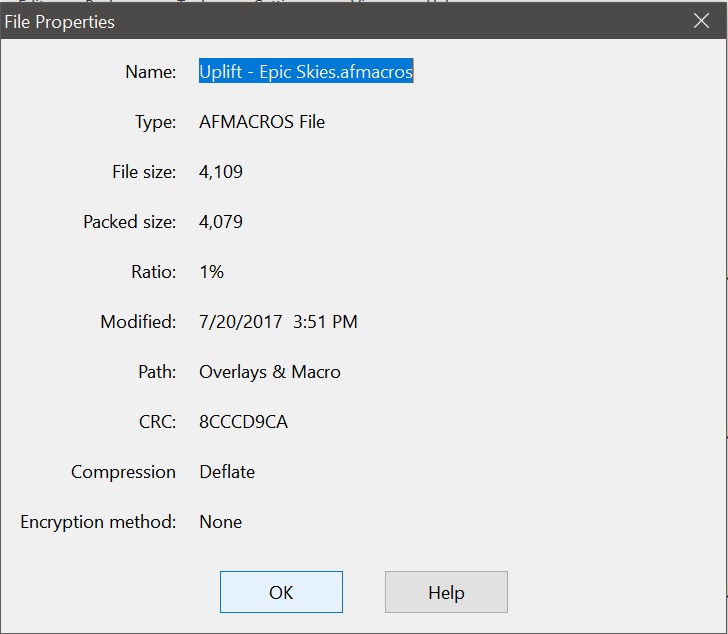Search the Community
Showing results for tags 'skies'.
-
I have a Paint Brush Tool Problem. Using the very good epic skies overlays I am unable to get the paint brush tool to perform after applying the epic skies macro. The erase brush tool does work however on the sky layer. I have watched James’ video on this a few times and it all seemed so easy! In my case the paint brush tool does nothing with "black” or “white” selected. I cannot work out where I am going wrong as the paint brush tool works correctly in other mask layers. Advice please. Thanks.
-
After downloading the uplift epic skies zip file and unzipping to destination, I get an Overlays and Macro folder containing 50 JPEGs of skies, and one nondescript file with an afmacros extension, but with no Affinity logo on it (see attachment). When trying to drag this afmacros file onto an image, nothing happens.
-

affinity photo FX Monkey - New project with AP resources
Frankentoon Studio posted a topic in Resources
Hey guys! I just wanted to let you know that I've been working on a secret project the past couple of months. It's a website dedicated to offer post-production tools for Affinity Photo, mainly for photo retouchers: color presets, retouch brushes, texture overlays, etc. Also, I've been working on a photo retouch eBook with complementary videos for AP, which probably will be released there when finished... The site it's finally in pre-release, that means that I'm still working to finish the first assets, but today you can have a (small, small) taste (almost a little bite) of what of what you can expect out of it. It's a FREE Pack called: FAUX 77 A collection of 8 Macros for AP that emulates the vintage looks of the pictures from the late seventies. You can look at some examples and more details in the link below :) As with Frankentoon, you just have to give your email, and the download link will be sent to your inbox. You can unsubscribe later if you wish. But if you are interested in the project and want to know more about future releases and free sample packs you can stay :) This website will be growing as I'm adding content through the next weeks. I would like to know what you think and which kind of tools for AP you'd like to find there. Cheers! Enrique