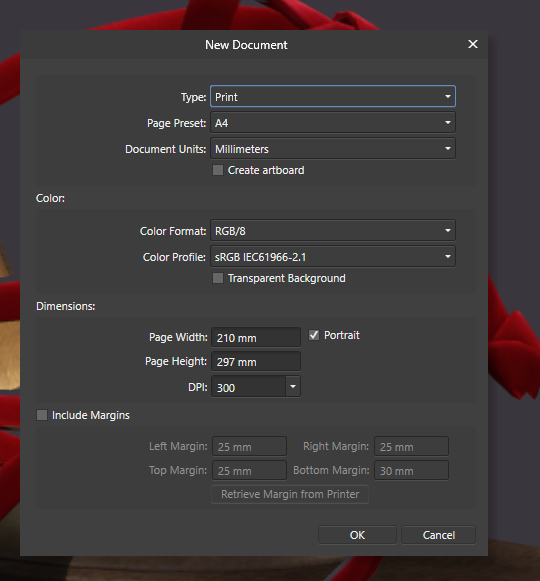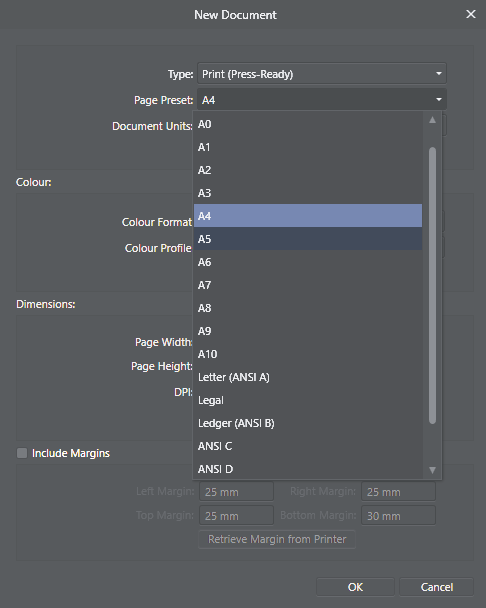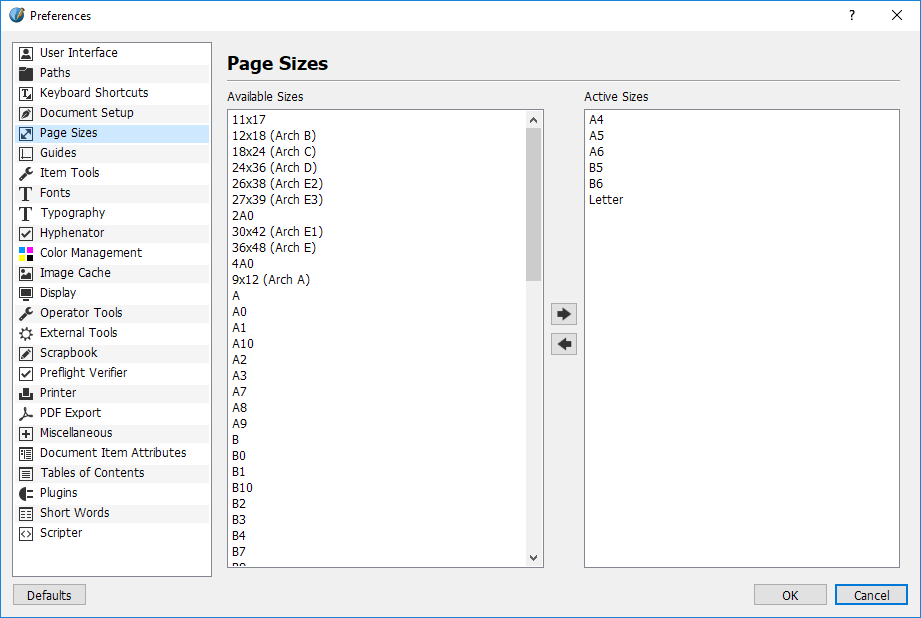Search the Community
Showing results for tags 'sizes'.
-
My desktop version does not allow to set document sizes or guides positions on 0,1 mm increments. So 124,5mm gets changed to 125mm. iPad version works fine, but even after setting up and saving documents on iPad first, the desktop version will change the sizes to whole milimeters. Is there an easy way out, this is very problematic for what I am working on.
-
Since using the Beta version of Photo (since yesterday) I have been having annoying problems with all brushes, be they selection, dodge, burn, custom or normal paintbrush. I do not have the 'Always show crosshair' ticked, so I should not see the crosshair but I do. Every time I select a brush, it starts off as a crosshair even though it is a large brush. If I press Caps Lock, the crosshair becomes lighter but remains a stubborn crosshair. I can change the brush size using CTRL and ALT but when I release these buttons, I get the cross hair back. Then, when using a brush, once I have released the mouse I get a small brush circle, then when I use the same brush in another part of the image and release the mouse the brush circle becomes larger. On the third use of the brush I get the crosshair back again. As said before this happens with all types of brushes. It is extremely frustrating. When going back to the non-Beta, normal, V2 Photo I do not have this problem. The brushes act normally and try as I might, I, thankfully, can not replicate the same problem. Can you tell me if I should be doing something else? I am using Windows 11 15 hours later...... I have just opened the Beta version of Photo and the gremlins have gone...for now! I hope they do not return but I would like to know what to do if I get the same problem again. Sandi
-
Well, first I'm sorry for my English, it's not my native language, so I'm sorry if I do not make myself clear. Second, I'm new to the Affinity suíte and here in the forum, so I'm sorry if the problem is simple to solve or if the issue has already been raised. My problem is that my artboards are not exporting at the correct size if my file is below 300 dpi in Affinity Designer. Like, I made a piece for Instagram on a 2000 x 2000 px artboard and 192 dpi and now I'm going to export it to send to the site. Then I go to Export Persona to create my PNG file, select the desired artboard, and adjust the preset to single PNG and size it to 1x to have my PNG in the same size as I created the piece, I hit the Export slices button and select the output folder. So far everything is fine, but when I open my exported PNG, the size has been reduced to half the original size, that is, 1000 x 1000 px. This only occurs when the dpi is below 300. I did a test with 298 dpi and the size of the exported file was cut, (scratch that, I mixed up the files) but when at 300 dpi or higher, the size of the exported file was correct. What can it be? Is it a bug or am I doing something wrong?
- 9 replies
-
- affinity designer
- sizes
-
(and 1 more)
Tagged with:
-
What would make life easier: Changes in the image size on the screen, and all tools are controlled with the mouse wheel. A universal brush where all relevant function can be linked to. Frode Inge Helland
-
Would love to be able to save my own sizes & styles as I use many not here in list. Would be great to be able to just save them in the menu in both photo and designer
-
- new documents
- sizes
-
(and 1 more)
Tagged with:
-
Hello, I'd like to know if there is any way to add and/or remove page size presets from the list New Document window? I don't use formats such as A0/A1 etc, but very often use B4 and B5 - I'd like to have them on the list so I won't have to enter each time the size manually. \ If currently there's no way to do so, I would recommend to do it in a Scribus way:
-
Hello Initially I expected the input fields for the width and height in the New Batch Job window were for specifying the maximal width and height an image could be (not unlike Photoshop's Image Processor). With that thought, I added a few images with portrait and landscape orientation in the batch and specified 1024 in both the width and height fields. I expected that the landscape images wouldn't exceed a width of 1024 px and the portrait ones wouldn't exceed an height of 1024, all while retaining their original aspect ratio. I just found out it doesn't work like that, and the image will be forced in the specified sizes by stretching their original ratios (a square in my case). Is this by design? I can't think of many uses for this and in that case, I hope you can add a maximum-option to the New Batch Job window in order to add the functionality I described above. I'm looking forwards to hearing your thoughts! Bauke
-
Hey! I came across problem - I can't find where I can change grid size, for example, I want small grid units per 4px and big grid units per 20px (right now it is 20px for small ones & 100px for big ones) Also is it possible to change grid color - I'm working on light gray background and it's quite hard to see the grid. Thanks! :)