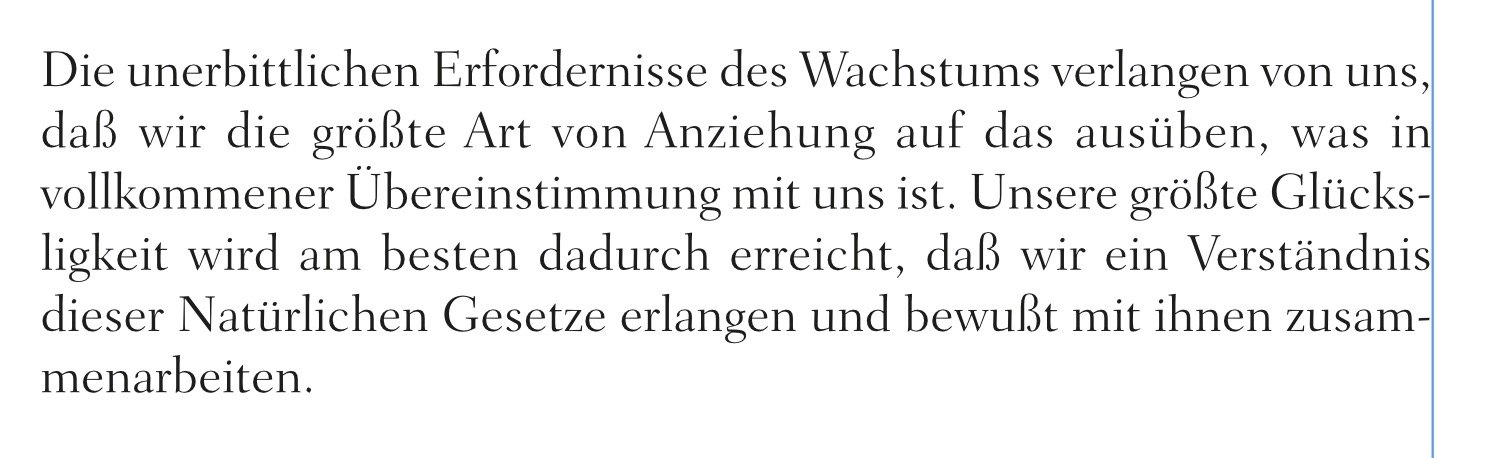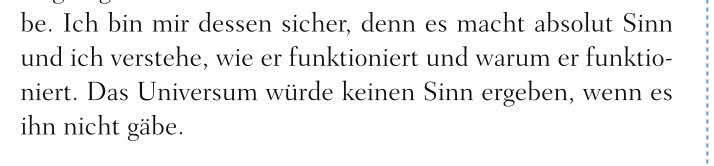Search the Community
Showing results for tags 'silbentrennung'.
-
Ist bei der Silbentrennung der Spaltenendbereich auf 10 mm eingestellt, verschiebt sich der Cursor beziehungsweise eine Wortmarkierung, wenn am Zeilenende eine Trennung stattfindet. Am besten sieht man den Fehler, indem man auf ein Wort doppelklickt (und zur Verdeutlichung fett anklickt). Bei einer Trennung liegt der Cursor auf der rechten Seite ausserhalb des Textrahmens. Die Verschiebung beginnt links bei etwa 10 mm. Einstellungen: Text im Blocksatz Silbentrennung eingeschaltet: Spaltenendbereich 10 mm Trennung am Zeilenende Die Sprache spielt keine Rolle System Windows 11 Publisher 2.3 Silbentrennung_bearbeiten.mp4 Silbentrennung fehlerhaft.afpub Der Fehler wurde von @Grizeto entdeckt
- 1 reply
-
- silbentrennung
- hypenation
-
(and 1 more)
Tagged with:
-
The German word "Glückseligkeit" gets hyphenated incorrectly - see screenshots. Nothing more to add. Different settings didn't accomplish anything. Happy fixing. 🙂 Helmar PS: for those versed in German, the content of the paragraph is of paramount importance. English natives may refer to chapter 15, point 5 of the Master Key System by Charles F. Haanel.
- 2 replies
-
- hyphenation
- german
-
(and 2 more)
Tagged with:
-
A cursory glance at the end of the second line of each embedded screenshot points to a bug, because only one (the first one) is correct. Happy fixing, Helmar
- 14 replies
-
- hyphenation
- german hyphenation
- (and 3 more)