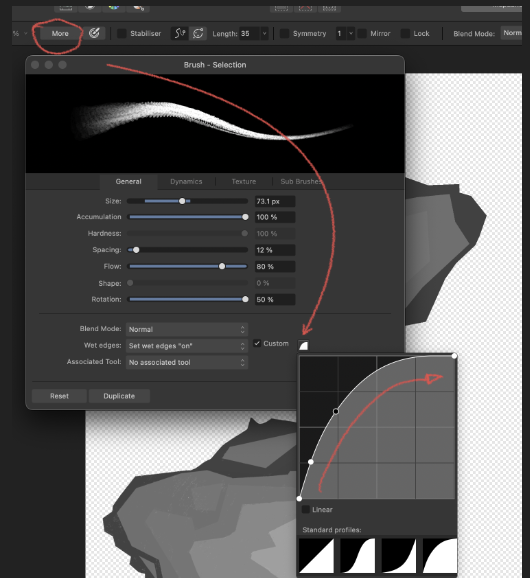Search the Community
Showing results for tags 'sidecar'.
-
Self explanatory, follow up to Feedback topic that was made for V1 a long time ago. The pressure sensitivity with side car is just too harsh, I have to exert a huge amount of pressure to see the pressure move... sounds dangerous for both the iPad, the tip of the pencil and the pencil itself. I tried a pressure sensitivity like the following: However it has to be done PER BRUSH a global override (or multiplier?) for all would be probably appreciated, that way the original brushes curves can be left untouched. This bug is a followup to a discussion going here:
-
- affinity photo v2
- macos
-
(and 2 more)
Tagged with:
-
This has probably been suggested already, but I really wish Affinity Photo could add a method of saving RAW edits using a xmp sidecar file (or other non destructive way like how Adobe Camera Raw remembers edits to dng files) so that I can re-open edited raw files a later date. An option to reset edits back to original settings of the RAW file should be included too. The current method of having to bake edits after developing and to save as an .afphoto file is a pain, due to making another large file or having to re-edit the RAW again.
- 17 replies
-
- xmp
- raw editing
-
(and 4 more)
Tagged with:
-
Whenever I try to make a stroke on my iPad mini (6th Generation) using my Apple Pencil over sidecar (USB), Affinity photo has a small amount of lag before the stroke appears, which is really annoying. I included a video of it as an attachment. I tried messing with performance settings, but that didn't really do anything Screen Recording 2022-02-01 at 2.55.31 PM.mov
- 1 reply
-
- apple pencil
- macbook
-
(and 2 more)
Tagged with:
-
I’m quoting @ChristiduToit from another post, but as mentioned @fde101 rather make a new topic for each feature request. External Floating View Windows, like Photoshop. Being able to save a second view of your artboard is already available in Affinity, but you're not able to remove it from the app window. It's great to have the second, zoomed out, view on a second monitor so that you can see how your artwork and design is looking in full while you're working on it in another window. Especially useful with Sidecar/Astropad so that you can use brushes/etc on the canvas with the iPad , but still have your main monitor as reference containing all your tools without rearranging them as in Separated mode.
-
Hi, I'm currently looking at moving to AP from Lightroom. Does AP store its edit changes in a catalogue, as Lightroom does, or does it store the changes in a sidecar file with the raw image? Secondly, I've read through other entries in this forum and somethings still unclear to me. I shoot in RAW format, make changes and then export to jpg for printing, etc. Can changes that I make to RAW files be edited at a later date, the way Lightroom does? That is, RAW files retain a history, and changes can be undone.
-
Hi all, Huge gap in Affinity Photo functionality is lack of non-destructive RAW development. The best solution is to create sidecar file containing all adjustments made with RAW. Now it's not possible to do some adjustments with RAW file, close Affinity and come back to work with the same RAW later starting from previous point. In my workflow and presumably for many other photographers working with RAW covers more than 50% of total workflow. So now I can use Affinity only in the final stages of my workflow. I found some other requests for that functionality but without answer. Question to development team: when do you plan to implement non-destructive RAW development in Affinity? I hope not in 2.0 version :-)
- 64 replies
-
- raw
- nondestructive
-
(and 1 more)
Tagged with: