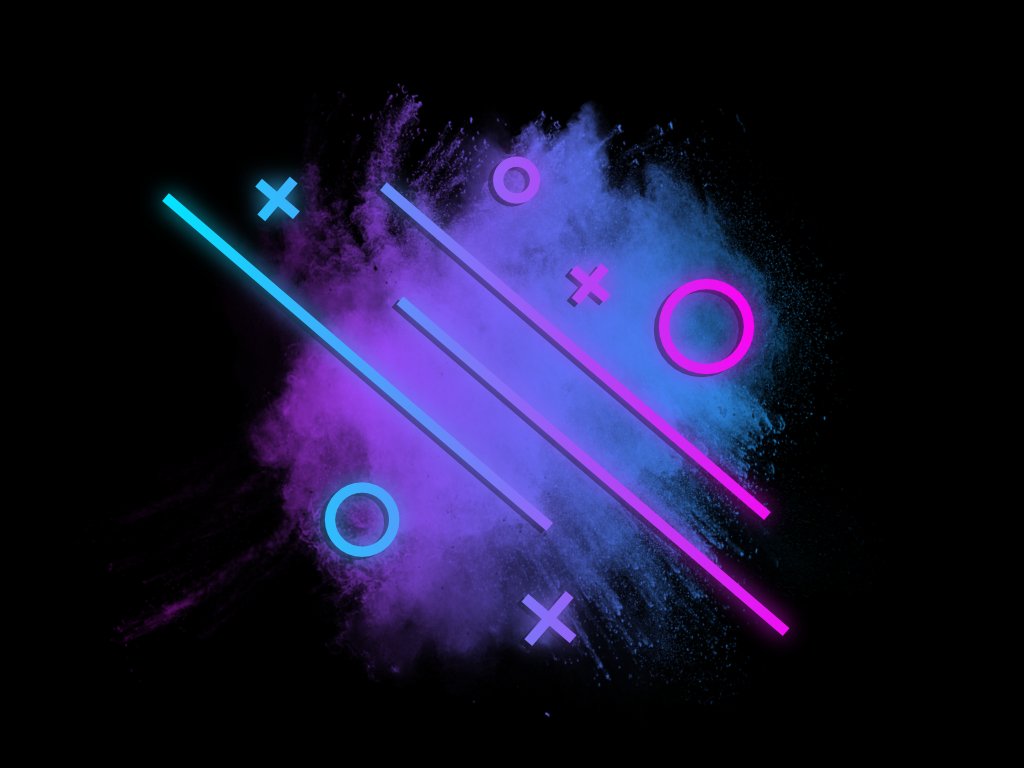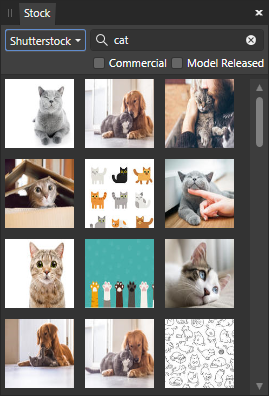Search the Community
Showing results for tags 'shutterstock'.
-
hi how are you doing i have tried many times the file size for affinity designer is less then 4mb that is a big issue for me i did everything but nothing happening the software is great but for Shutterstock its not so good i am currently using Adobe creative cloud the eps size is good enough if that one is just a star i can upload it to Shutterstock without any issue but affinity designer its making my head cucu
- 2 replies
-
- shutterstock
- eps
-
(and 1 more)
Tagged with:
-
Hello. Lately I am working selling my photos on stock sites like shutterstock. In the beginning I made my creations in photoshop but I tried Affinity Photo and I'm very impressed by that. I have bought some brushes from the affinity store and I have downloaded all the new overlays that come with version 1.9 and I have read the terms of use that exist for each of them. I want to be okay without violating the terms of use My question is if i can use the brushes i bought along with the new overlays for the images I create and then sell to microstock sites. I will attach two images, one image is the example of the type of images I create and the other image is the terms of use of the brushes I bought. In the example I sent there are many layers of different purchased brushes to create this cloud I hope to get some help from someone who knows. Image example: license:
- 2 replies
-
- stock photos
- stock images
-
(and 2 more)
Tagged with:
-
Hey everyone! Unfortunately I couldn't find a comment about this question. If there is already a topic, please refer to it. What about other suppliers of stock photos? In all applications there is already the palette called "Stock". Among it you can see a drop-list, but it only contains one item/supplier which is Shutterstock. Are there plans to add more picture agencies, maybe some creative commons like Unsplash as well? Or will the community have the possibility to edit the list itself at some point? <- That would actually be awesome. Is it possible to express wishes as to which agencies should be available for selection? Regards MrDoodlezz
- 1 reply
-
- shutterstock
- istock
-
(and 8 more)
Tagged with:
-

Buying Shutterstock pictures
wobmann posted a topic in Feedback for Affinity Publisher V1 on Desktop
Preview images from Shutterstock can be included in the document. Is there a way to buy these pictures directly in Publisher?- 3 replies
-
- shutterstock
- buy
-
(and 1 more)
Tagged with:
-
When selecting the picture as requested by the "help" file from within AP I fail to receive the popup of the mentioned "Open Stock URL / context toolbar" e.g. the URL leading me back to the shutterstock website for buying the photo. Have I overlooked something? Also - how may I enter another stock photo site into the selection?
-
Hey! I just bought Affinity Designer this week. I have some experience in Adobe Illustrator, but am fairly new to vector art. I want to start selling vectors on Shutterstock and am working on a set of simple fruit and vegetable images to get familiar with vector creation and the process of exporting them in a format customers will be able to use. Shutterstock requires that vectors be uploaded as EPS files. I tried uploading this as one of my first images: 7-5-16_fruit_n_veggies_peapod.afdesign It got rejected because it contains bitmapping. Is this because I'm using an effect that gets rasterized that I'm not aware of, or is it because EPS rasterizes no matter what? Or is something else going on? I appreciate any help anyone can give me.
- 6 replies
-
- shutterstock
- bitmap
-
(and 2 more)
Tagged with: